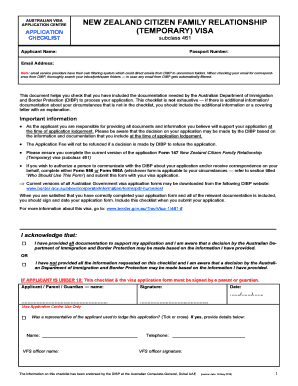
461 Visa Form


What is the subclass 461 Visa?
The subclass 461 visa is a temporary visa that allows certain individuals to live, work, and study in Australia. It is primarily designed for citizens of New Zealand who wish to reside in Australia and offers a pathway to permanent residency. This visa is particularly relevant for those who have close family ties in Australia or are seeking to contribute to the Australian economy through employment or education.
Eligibility Criteria for the subclass 461 Visa
To qualify for the subclass 461 visa, applicants must meet specific eligibility criteria. This includes being a citizen of New Zealand, demonstrating a genuine intention to reside in Australia, and meeting health and character requirements. Additionally, applicants must provide proof of their relationship to an eligible New Zealand citizen, such as a partner or parent, who holds a valid visa.
Steps to Complete the subclass 461 Visa Application
Completing the subclass 461 visa application involves several key steps. First, gather all necessary documentation, including identification, proof of relationship, and any required health assessments. Next, fill out the application form accurately, ensuring all information is complete and truthful. After submitting the application, it is essential to monitor its status and respond promptly to any requests for additional information from the authorities.
Required Documents for the subclass 461 Visa
When applying for the subclass 461 visa, applicants must provide various documents to support their application. These typically include:
- Valid passport or travel document
- Proof of New Zealand citizenship
- Evidence of relationship to an eligible New Zealand citizen
- Health examination results
- Character documents, such as police certificates
Legal Use of the subclass 461 Visa
The subclass 461 visa grants holders specific rights and responsibilities while residing in Australia. Visa holders can work and study without restrictions, but they must adhere to Australian laws and regulations. It is crucial for visa holders to maintain their visa conditions, as non-compliance can lead to visa cancellation or other legal repercussions.
How to Use the subclass 461 Visa
Using the subclass 461 visa effectively involves understanding the rights it provides. Visa holders can access healthcare services, enroll in educational programs, and seek employment opportunities. It is advisable for visa holders to familiarize themselves with local laws and community resources to ensure a smooth transition into Australian life.
Quick guide on how to complete 461 visa
Effortlessly Prepare 461 Visa on Any Device
Digital document management has become increasingly popular among companies and individuals. It offers an ideal eco-friendly alternative to traditional printed and signed documents, as you can access the correct form and securely store it online. airSlate SignNow provides all the necessary tools to swiftly create, modify, and electronically sign your documents without delays. Manage 461 Visa on any platform using airSlate SignNow's Android or iOS applications and enhance any document-driven process today.
Effortlessly Edit and eSign 461 Visa
- Obtain 461 Visa and click on Get Form to begin.
- Utilize the tools we provide to complete your document.
- Emphasize important sections of your documents or redact sensitive information with tools specifically designed for that function by airSlate SignNow.
- Create your eSignature using the Sign tool, which takes mere seconds and holds the same legal validity as a conventional wet ink signature.
- Review all the information and click on the Done button to save your modifications.
- Choose how you wish to deliver your form, whether by email, SMS, invitation link, or download it to your computer.
Eliminate concerns about lost or misplaced documents, tedious form searches, or mistakes that necessitate printing new document copies. airSlate SignNow addresses all your document management needs in just a few clicks from any device you prefer. Edit and eSign 461 Visa to ensure excellent communication throughout the form preparation process with airSlate SignNow.
Create this form in 5 minutes or less
Create this form in 5 minutes!
How to create an eSignature for the 461 visa
How to create an electronic signature for a PDF online
How to create an electronic signature for a PDF in Google Chrome
How to create an e-signature for signing PDFs in Gmail
How to create an e-signature right from your smartphone
How to create an e-signature for a PDF on iOS
How to create an e-signature for a PDF on Android
People also ask
-
What is subclass 461?
Subclass 461 refers to a specific visa category that allows individuals to live and work in Australia. By understanding the requirements and benefits of subclass 461, potential applicants can better navigate the visa application process and make informed decisions.
-
How can airSlate SignNow streamline the application for subclass 461?
airSlate SignNow offers a user-friendly platform that simplifies the documentation process for subclass 461 applications. With robust eSigning features, businesses can quickly send and receive necessary paperwork, ensuring a smooth application experience.
-
What are the pricing options for using airSlate SignNow with subclass 461 documents?
airSlate SignNow provides flexible pricing plans tailored to varying business needs, making it affordable to manage subclass 461 documentation. Costs depend on the features you choose and the number of users, ensuring that you only pay for what you need.
-
What features does airSlate SignNow offer for subclass 461 applications?
airSlate SignNow includes essential features such as templates, customizable workflows, and advanced eSignature capabilities that enhance the submission process for subclass 461 applications. These features help ensure compliance and efficiency when managing important documents.
-
Can I use airSlate SignNow for other visa applications besides subclass 461?
Yes, airSlate SignNow is versatile and can be used for various visa applications, including subclass 461 and others. Its intuitive platform allows businesses to adapt document management processes to different visa types seamlessly.
-
How does airSlate SignNow ensure the security of subclass 461 documents?
Security is a top priority at airSlate SignNow. We implement advanced encryption and data protection measures to safeguard all documents, including those related to subclass 461, ensuring that sensitive information remains confidential and secure.
-
Are there integrations available with airSlate SignNow for managing subclass 461 applications?
Absolutely! airSlate SignNow integrates with various third-party applications, facilitating easier management of subclass 461 applications alongside your existing tools. This allows for better workflow optimization and enhanced collaboration within your team.
Get more for 461 Visa
Find out other 461 Visa
- How To eSignature Michigan Banking Job Description Template
- eSignature Missouri Banking IOU Simple
- eSignature Banking PDF New Hampshire Secure
- How Do I eSignature Alabama Car Dealer Quitclaim Deed
- eSignature Delaware Business Operations Forbearance Agreement Fast
- How To eSignature Ohio Banking Business Plan Template
- eSignature Georgia Business Operations Limited Power Of Attorney Online
- Help Me With eSignature South Carolina Banking Job Offer
- eSignature Tennessee Banking Affidavit Of Heirship Online
- eSignature Florida Car Dealer Business Plan Template Myself
- Can I eSignature Vermont Banking Rental Application
- eSignature West Virginia Banking Limited Power Of Attorney Fast
- eSignature West Virginia Banking Limited Power Of Attorney Easy
- Can I eSignature Wisconsin Banking Limited Power Of Attorney
- eSignature Kansas Business Operations Promissory Note Template Now
- eSignature Kansas Car Dealer Contract Now
- eSignature Iowa Car Dealer Limited Power Of Attorney Easy
- How Do I eSignature Iowa Car Dealer Limited Power Of Attorney
- eSignature Maine Business Operations Living Will Online
- eSignature Louisiana Car Dealer Profit And Loss Statement Easy