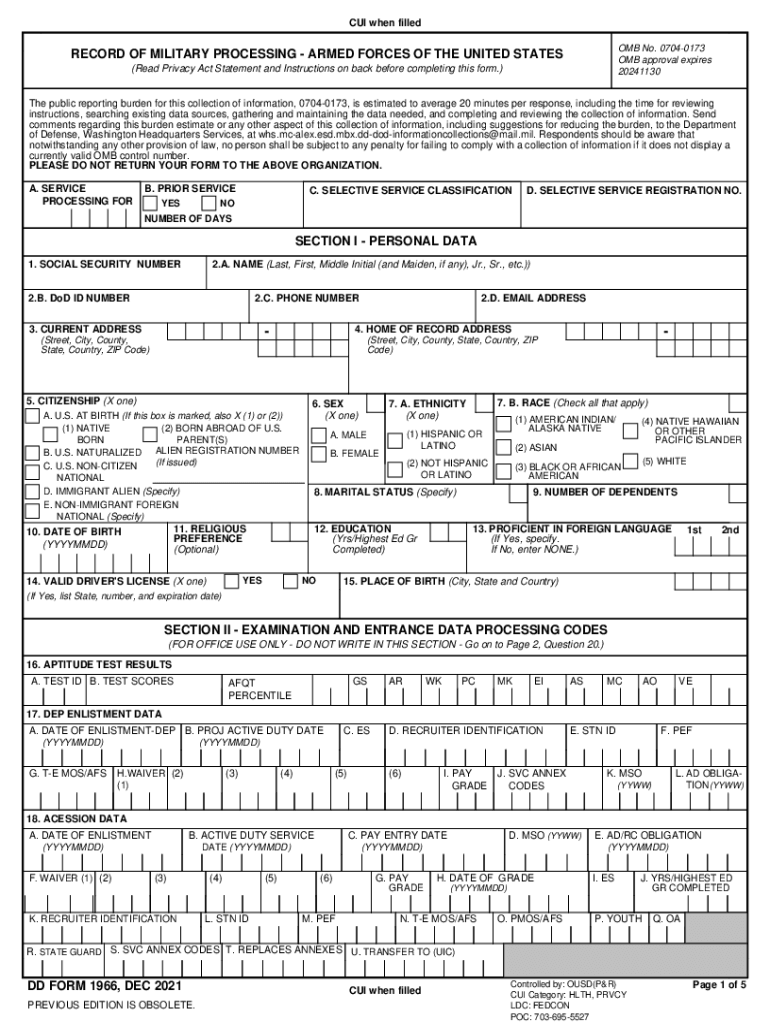
RECORD of MILITARY PROCESSING ARMED FORCES of the 2021-2026


What is the Record of Military Processing Armed Forces of the United States?
The Record of Military Processing, often referred to in the context of the DD 1966 form, is a crucial document used by the Armed Forces of the United States. This form serves to collect essential information about individuals seeking to enlist in the military. It includes personal data, background information, and details regarding medical history, which are vital for determining eligibility for military service. The DD 1966 form is an integral part of the recruitment process, ensuring that the military has a comprehensive understanding of each recruit's qualifications and background.
How to Use the Record of Military Processing Armed Forces of the United States
Using the Record of Military Processing involves completing the DD 1966 form accurately and thoroughly. Applicants should begin by gathering all necessary personal information, including Social Security number, date of birth, and contact details. It is important to answer all questions truthfully, as discrepancies can lead to disqualification. Once completed, the form must be submitted to a recruiting officer, who will review the information and guide the applicant through the next steps in the enlistment process.
Steps to Complete the Record of Military Processing Armed Forces of the United States
Completing the DD 1966 form involves several key steps:
- Gather necessary documents, including identification and medical records.
- Fill out personal information, ensuring accuracy in all entries.
- Provide details regarding educational background and employment history.
- Complete the medical history section, disclosing any relevant health issues.
- Review the entire form for accuracy before submission.
- Submit the completed form to a recruiting officer for further processing.
Legal Use of the Record of Military Processing Armed Forces of the United States
The DD 1966 form is legally binding and must be completed with honesty and integrity. Misrepresentation or failure to disclose critical information can have serious legal ramifications, including disqualification from service or legal action. The information collected through this form is protected under privacy laws, ensuring that personal data is handled with confidentiality throughout the recruitment process.
Eligibility Criteria for the Record of Military Processing Armed Forces of the United States
Eligibility to complete the DD 1966 form typically requires individuals to meet certain criteria, including:
- Being a U.S. citizen or legal resident.
- Meeting age requirements, generally between 17 and 34 years old.
- Having a high school diploma or equivalent.
- Passing a medical examination and background check.
Who Issues the Form DD 1966?
The DD 1966 form is issued by the United States Department of Defense, specifically through military recruiting offices. Each branch of the Armed Forces, including the Army, Navy, Air Force, Marine Corps, and Coast Guard, utilizes this form as part of their recruitment process. It is essential for prospective recruits to obtain the most current version of the form from an official military recruiting source.
Quick guide on how to complete record of military processing armed forces of the
Complete RECORD OF MILITARY PROCESSING ARMED FORCES OF THE effortlessly on any device
Digital document management has become increasingly popular among businesses and individuals. It serves as an excellent eco-friendly alternative to traditional printed and signed documents, allowing you to access the necessary form and securely store it online. airSlate SignNow provides you with all the tools required to create, modify, and eSign your documents quickly and without any hold-ups. Manage RECORD OF MILITARY PROCESSING ARMED FORCES OF THE on any device using the airSlate SignNow Android or iOS applications and simplify any document-related task today.
How to modify and eSign RECORD OF MILITARY PROCESSING ARMED FORCES OF THE with ease
- Locate RECORD OF MILITARY PROCESSING ARMED FORCES OF THE and click Get Form to begin.
- Utilize the tools we offer to complete your form.
- Emphasize relevant sections of your documents or conceal sensitive information with tools specifically provided by airSlate SignNow for that purpose.
- Generate your eSignature using the Sign feature, which takes seconds and holds the same legal validity as a conventional wet ink signature.
- Review all information and click on the Done button to save your changes.
- Select your preferred method to send your form, whether by email, SMS, invite link, or download it to your computer.
Say goodbye to lost or misplaced documents, tedious form searches, or mistakes that necessitate printing new document copies. airSlate SignNow meets your document management requirements in just a few clicks from any device you choose. Modify and eSign RECORD OF MILITARY PROCESSING ARMED FORCES OF THE to ensure excellent communication at any stage of the form preparation process with airSlate SignNow.
Create this form in 5 minutes or less
Find and fill out the correct record of military processing armed forces of the
Create this form in 5 minutes!
How to create an eSignature for the record of military processing armed forces of the
How to create an electronic signature for a PDF online
How to create an electronic signature for a PDF in Google Chrome
How to create an e-signature for signing PDFs in Gmail
How to create an e-signature right from your smartphone
How to create an e-signature for a PDF on iOS
How to create an e-signature for a PDF on Android
People also ask
-
Where can I find my DD 1966 form?
You can find your DD 1966 form by accessing the official military personnel office or through the appropriate online military records databases. Additionally, airSlate SignNow offers an easy solution for eSigning any obtained documents, including your DD 1966, ensuring they're securely handled.
-
What features does airSlate SignNow offer related to eSigning documents?
airSlate SignNow offers a user-friendly interface, advanced document editing features, and secure eSigning capabilities. With this platform, you can easily send, track, and manage documents like your DD 1966, providing a smooth experience for all users.
-
Is there a cost associated with using airSlate SignNow for eSigning my DD 1966?
Yes, airSlate SignNow offers a range of pricing plans to cater to different needs, from individual users to large businesses. By utilizing their affordable options, you can easily eSign documents such as your DD 1966 without breaking the bank.
-
Can I integrate airSlate SignNow with other software applications?
Yes, airSlate SignNow seamlessly integrates with various software applications, making it easy to streamline your workflow. This means that you can efficiently manage documents like your DD 1966 alongside your favorite productivity tools.
-
What are the benefits of using airSlate SignNow for government documents?
Using airSlate SignNow simplifies the process of signing government documents, such as your DD 1966. The platform ensures compliance and security, allowing for quick access to your documents and an efficient signing process.
-
How secure is my information when using airSlate SignNow?
airSlate SignNow prioritizes the security of your information with advanced encryption and compliance with data protection regulations. When you eSign your DD 1966 on this platform, you can trust that your data is in safe hands.
-
Can I access airSlate SignNow from any device?
Yes, airSlate SignNow is accessible from any device with internet connectivity, including mobile phones, tablets, and computers. This means you can easily find and eSign your DD 1966 anytime, anywhere.
Get more for RECORD OF MILITARY PROCESSING ARMED FORCES OF THE
Find out other RECORD OF MILITARY PROCESSING ARMED FORCES OF THE
- How Can I Sign Connecticut Plumbing LLC Operating Agreement
- Sign Illinois Plumbing Business Plan Template Fast
- Sign Plumbing PPT Idaho Free
- How Do I Sign Wyoming Life Sciences Confidentiality Agreement
- Sign Iowa Plumbing Contract Safe
- Sign Iowa Plumbing Quitclaim Deed Computer
- Sign Maine Plumbing LLC Operating Agreement Secure
- How To Sign Maine Plumbing POA
- Sign Maryland Plumbing Letter Of Intent Myself
- Sign Hawaii Orthodontists Claim Free
- Sign Nevada Plumbing Job Offer Easy
- Sign Nevada Plumbing Job Offer Safe
- Sign New Jersey Plumbing Resignation Letter Online
- Sign New York Plumbing Cease And Desist Letter Free
- Sign Alabama Real Estate Quitclaim Deed Free
- How Can I Sign Alabama Real Estate Affidavit Of Heirship
- Can I Sign Arizona Real Estate Confidentiality Agreement
- How Do I Sign Arizona Real Estate Memorandum Of Understanding
- Sign South Dakota Plumbing Job Offer Later
- Sign Tennessee Plumbing Business Letter Template Secure