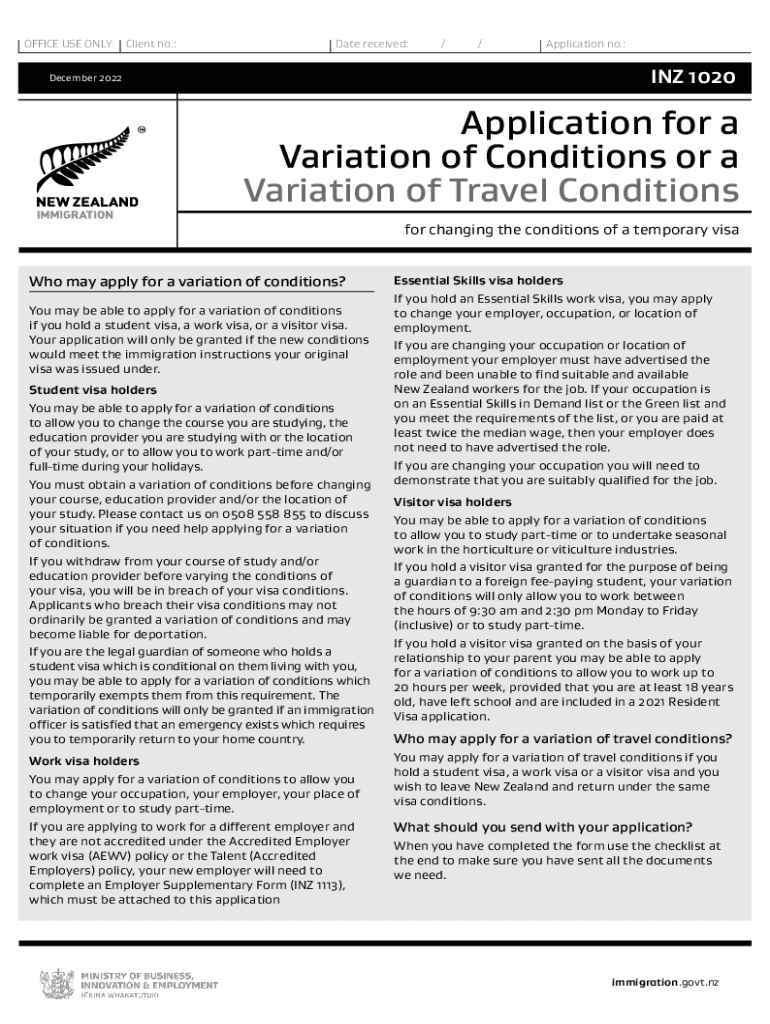
INZ 1020 Application for a Variation of Conditions 2022-2026


What is the INZ 1020 Application for a Variation of Conditions
The INZ 1020 Application for a Variation of Conditions is an official form used by individuals seeking to modify the conditions of their visa in New Zealand. This application allows visa holders to request changes such as extending their stay, altering their work conditions, or adjusting their study permissions. Understanding the purpose of this form is crucial for those looking to remain compliant with immigration regulations while making necessary adjustments to their visa status.
How to Use the INZ 1020 Application for a Variation of Conditions
Using the INZ 1020 form involves several key steps. First, ensure that you are eligible to apply for a variation of your visa conditions. Next, download the form, which is available in PDF format. Fill out the required sections accurately, providing all necessary details about your current visa and the changes you wish to make. After completing the form, gather any supporting documents that may be required, such as proof of employment or enrollment in a course. Finally, submit the application through the appropriate channels, either online or by mail, depending on your preference and the specific instructions provided.
Steps to Complete the INZ 1020 Application for a Variation of Conditions
Completing the INZ 1020 application involves a systematic approach:
- Download the form: Access the official INZ website to obtain the latest version of the INZ 1020 form.
- Read the instructions: Familiarize yourself with the guidelines to ensure you understand the requirements.
- Fill out the form: Provide accurate information, including your personal details, current visa status, and the requested changes.
- Attach supporting documents: Include any necessary documentation that supports your application, such as employment letters or academic records.
- Review your application: Double-check all entries for accuracy and completeness before submission.
- Submit the application: Send the completed form and documents to the appropriate immigration office, either online or by mail.
Legal Use of the INZ 1020 Application for a Variation of Conditions
The legal use of the INZ 1020 form is governed by New Zealand immigration laws. It is essential to ensure that all information provided is truthful and accurate, as any discrepancies can lead to legal consequences, including visa denial or cancellation. The form must be used solely for its intended purpose, which is to request a variation of existing visa conditions. Compliance with all relevant immigration regulations is necessary to maintain lawful status in New Zealand.
Required Documents for the INZ 1020 Application for a Variation of Conditions
When submitting the INZ 1020 application, certain documents are typically required to support your request. These may include:
- Proof of identity, such as a passport or national ID.
- Evidence of your current visa status.
- Supporting documents relevant to your application, such as job offers, school enrollment letters, or medical certificates.
- Any additional documentation specified in the application guidelines.
Eligibility Criteria for the INZ 1020 Application for a Variation of Conditions
To be eligible for the INZ 1020 application, applicants must meet specific criteria. These include holding a valid visa that allows for variations, demonstrating a genuine reason for the requested changes, and providing evidence that supports the application. Additionally, applicants must comply with New Zealand immigration laws and regulations throughout the application process. It is advisable to review the eligibility requirements thoroughly before proceeding with the application.
Quick guide on how to complete inz 1020 application for a variation of conditions
Easily Prepare INZ 1020 Application For A Variation Of Conditions on Any Device
Managing documents online has gained traction among businesses and individuals alike. It offers an excellent eco-friendly alternative to traditional printed and signed papers, allowing you to find the necessary form and securely store it online. airSlate SignNow equips you with all the tools you need to create, modify, and eSign your documents quickly and without delays. Handle INZ 1020 Application For A Variation Of Conditions on any platform using the airSlate SignNow applications for Android or iOS and streamline your document processes today.
The simplest way to modify and eSign INZ 1020 Application For A Variation Of Conditions effortlessly
- Find INZ 1020 Application For A Variation Of Conditions and click Get Form to initiate the process.
- Use the tools we provide to fill out your document.
- Mark important sections of the documents or obscure sensitive information with the tools that airSlate SignNow offers specifically for that purpose.
- Create your signature with the Sign tool, which takes only seconds and holds the same legal validity as a conventional wet ink signature.
- Review all the details and then click the Done button to finalize your changes.
- Choose how you would like to share your form, via email, text message (SMS), invitation link, or download it to your computer.
Eliminate worries about lost or misplaced files, tedious form searching, or errors that necessitate printing new document copies. airSlate SignNow fulfills your document management needs in just a few clicks from your preferred device. Modify and eSign INZ 1020 Application For A Variation Of Conditions and ensure excellent communication throughout your form preparation process with airSlate SignNow.
Create this form in 5 minutes or less
Find and fill out the correct inz 1020 application for a variation of conditions
Create this form in 5 minutes!
How to create an eSignature for the inz 1020 application for a variation of conditions
How to create an electronic signature for a PDF online
How to create an electronic signature for a PDF in Google Chrome
How to create an e-signature for signing PDFs in Gmail
How to create an e-signature right from your smartphone
How to create an e-signature for a PDF on iOS
How to create an e-signature for a PDF on Android
People also ask
-
What is the INZ 1020 form?
The INZ 1020 form is a document required by Immigration New Zealand for individuals applying for a visa or residence. It provides essential information about the applicant's background and intentions in New Zealand. Understanding how to fill out the INZ 1020 form correctly can streamline your visa application process.
-
How can airSlate SignNow help me with the INZ 1020 form?
airSlate SignNow offers an easy-to-use platform for signing the INZ 1020 form electronically. This not only saves you time but also ensures that your document is securely stored and easily accessible. With airSlate SignNow, you can collect signatures from all necessary parties in a few simple clicks.
-
Is airSlate SignNow secure for submitting my INZ 1020 form?
Yes, airSlate SignNow prioritizes security by using encryption and secure data storage to protect your INZ 1020 form and personal information. Our platform adheres to industry standards to ensure your documents are safe from unauthorized access. You can submit your form with confidence knowing your data is secure.
-
What are the pricing options for using airSlate SignNow for the INZ 1020 form?
airSlate SignNow offers a variety of pricing plans to fit different business needs, from individual users to larger teams. Each plan provides access to essential features for electronically signing the INZ 1020 form and other documents. You can choose a plan that maximizes value while meeting your budget.
-
Can I integrate airSlate SignNow with other tools for my INZ 1020 form?
Absolutely! airSlate SignNow integrates seamlessly with popular applications like Google Drive, Salesforce, and more. This means you can easily manage and send your INZ 1020 form alongside your other documents from within your preferred tools.
-
What features does airSlate SignNow offer for the INZ 1020 form?
airSlate SignNow includes features such as customizable templates, real-time notifications, and document tracking, making it perfect for managing your INZ 1020 form. These functionalities streamline the signing process, ensuring you can submit your form efficiently without missed deadlines.
-
Are there any benefits to using airSlate SignNow for the INZ 1020 form?
Using airSlate SignNow for your INZ 1020 form offers numerous benefits, including faster turnaround times and reduced paper clutter. The ability to sign and send documents electronically helps accelerate the visa application process, allowing you to focus on other important matters.
Get more for INZ 1020 Application For A Variation Of Conditions
Find out other INZ 1020 Application For A Variation Of Conditions
- Help Me With eSignature Michigan High Tech Emergency Contact Form
- eSignature Louisiana Insurance Rental Application Later
- eSignature Maryland Insurance Contract Safe
- eSignature Massachusetts Insurance Lease Termination Letter Free
- eSignature Nebraska High Tech Rental Application Now
- How Do I eSignature Mississippi Insurance Separation Agreement
- Help Me With eSignature Missouri Insurance Profit And Loss Statement
- eSignature New Hampshire High Tech Lease Agreement Template Mobile
- eSignature Montana Insurance Lease Agreement Template Online
- eSignature New Hampshire High Tech Lease Agreement Template Free
- How To eSignature Montana Insurance Emergency Contact Form
- eSignature New Jersey High Tech Executive Summary Template Free
- eSignature Oklahoma Insurance Warranty Deed Safe
- eSignature Pennsylvania High Tech Bill Of Lading Safe
- eSignature Washington Insurance Work Order Fast
- eSignature Utah High Tech Warranty Deed Free
- How Do I eSignature Utah High Tech Warranty Deed
- eSignature Arkansas Legal Affidavit Of Heirship Fast
- Help Me With eSignature Colorado Legal Cease And Desist Letter
- How To eSignature Connecticut Legal LLC Operating Agreement