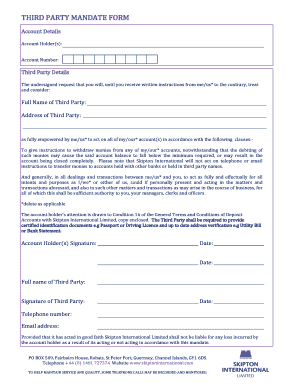
Third Party Mandate Template 2015


What is the Third Party Mandate Template
The third party mandate template is a formal document that authorizes one party to act on behalf of another in specific matters. This can include financial transactions, legal decisions, or other responsibilities where the principal wishes to delegate authority. In the context of eSigning, this template ensures that the designated third party has the necessary permissions to handle affairs, streamlining processes that require trust and verification.
How to use the Third Party Mandate Template
Using the third party mandate template involves several straightforward steps. First, identify the parties involved—the principal and the designated third party. Next, fill out the template with the required details, including names, addresses, and the scope of authority granted. Once completed, both parties should review the document for accuracy. Finally, use a reliable eSignature solution to sign the document electronically, ensuring compliance with legal standards.
Steps to complete the Third Party Mandate Template
Completing the third party mandate template requires careful attention to detail. Follow these steps:
- Gather necessary information about the principal and the third party.
- Clearly define the scope of authority being granted.
- Fill in the template accurately, ensuring all required fields are completed.
- Review the document for any errors or omissions.
- Sign the document electronically using a trusted eSignature platform.
Legal use of the Third Party Mandate Template
The legal use of the third party mandate template hinges on compliance with relevant laws governing electronic signatures and document execution. In the United States, adherence to the ESIGN Act and UETA is crucial. These laws establish that electronic signatures are legally binding, provided they meet specific criteria, such as the intention to sign and consent to use electronic records. Using a compliant eSignature service can enhance the legal standing of the document.
Key elements of the Third Party Mandate Template
Several key elements must be included in the third party mandate template to ensure its effectiveness and legality:
- Principal's Information: Full name and contact details of the person granting authority.
- Third Party's Information: Full name and contact details of the individual or entity receiving authority.
- Scope of Authority: A clear description of the powers granted to the third party.
- Duration: The time frame during which the mandate is valid.
- Signatures: Electronic signatures from both parties to validate the document.
Examples of using the Third Party Mandate Template
The third party mandate template can be utilized in various scenarios. For instance, a business owner may grant a financial advisor the authority to manage investments on their behalf. Similarly, an individual may authorize a family member to handle legal matters during an absence. These examples illustrate the versatility of the template in facilitating trust and efficiency in transactions.
Quick guide on how to complete third party mandate template
Effortlessly Prepare Third Party Mandate Template on Any Device
Managing documents online has become increasingly favored by both companies and individuals. It offers an ideal eco-friendly substitute for traditional printed and signed materials, allowing you to locate the correct form and securely save it online. airSlate SignNow equips you with all the tools necessary to create, edit, and eSign your documents quickly and without interruptions. Handle Third Party Mandate Template on any device through airSlate SignNow’s Android or iOS applications and streamline any document-related process today.
The easiest method to modify and eSign Third Party Mandate Template effortlessly
- Find Third Party Mandate Template and click Get Form to initiate.
- Utilize the tools we provide to complete your form.
- Highlight important sections of the documents or obscure sensitive information with tools that airSlate SignNow offers specifically for that purpose.
- Create your eSignature using the Sign tool, which takes seconds and holds the same legal authority as a conventional wet ink signature.
- Verify the details and then click on the Done button to store your modifications.
- Choose how you wish to send your form, whether by email, SMS, or invitation link, or download it to your computer.
Say goodbye to lost or mislaid documents, tedious form searching, or mistakes that necessitate printing new document copies. airSlate SignNow satisfies your requirements in document management with just a few clicks from any device you prefer. Modify and eSign Third Party Mandate Template to ensure exceptional communication throughout the form preparation process with airSlate SignNow.
Create this form in 5 minutes or less
Find and fill out the correct third party mandate template
Create this form in 5 minutes!
How to create an eSignature for the third party mandate template
How to create an electronic signature for a PDF online
How to create an electronic signature for a PDF in Google Chrome
How to create an e-signature for signing PDFs in Gmail
How to create an e-signature right from your smartphone
How to create an e-signature for a PDF on iOS
How to create an e-signature for a PDF on Android
People also ask
-
What is a third party mandate in the context of airSlate SignNow?
A third party mandate in airSlate SignNow allows you to authorize another individual or entity to act on your behalf for specific actions or transactions. This feature is particularly useful when you need someone to manage documents or sign forms without being present. Utilizing a third party mandate ensures that all actions are legally binding and properly documented.
-
How does the third party mandate feature benefit businesses?
The third party mandate feature benefits businesses by streamlining document signing processes and improving efficiency. It enables designated individuals to manage paperwork, which saves time and reduces delays. By using a third party mandate, businesses can ensure that critical documents are signed promptly and accurately.
-
Are there any additional costs associated with using the third party mandate feature?
airSlate SignNow offers competitive pricing that typically includes the third party mandate feature within its plans. Businesses can choose a subscription that best fits their needs, ensuring they can utilize this feature without incurring extra costs. For detailed pricing information, it's best to check our pricing page directly.
-
Can I revoke a third party mandate once it has been assigned?
Yes, you can revoke a third party mandate at any time by accessing your account settings in airSlate SignNow. This flexibility allows you to maintain control over who can act on your behalf. It’s essential to ensure that your assigned mandates reflect current business needs.
-
What integrations does airSlate SignNow offer for managing third party mandates?
airSlate SignNow integrates seamlessly with various platforms and applications, allowing for effective management of third party mandates. You can connect it with CRM systems, cloud storage, and other tools to streamline your document workflows. These integrations enhance the functionality of third party mandates by making it easier to access and share documents.
-
Is the third party mandate feature secure?
Absolutely, the third party mandate feature in airSlate SignNow is designed with security in mind. All signed documents are encrypted, and access controls ensure that only authorized individuals can act under a third party mandate. This ensures the integrity and confidentiality of your business transactions.
-
How can I set up a third party mandate in airSlate SignNow?
Setting up a third party mandate in airSlate SignNow is straightforward. Simply go to the settings section, select 'Mandates', and fill out the required information for the individual or entity you wish to authorize. After confirmation, they will receive instructions on how to proceed with the assigned tasks.
Get more for Third Party Mandate Template
- Rearranging formulas worksheet
- Iecc form
- Two way frequency table worksheet form
- Vptas claim form
- Sole source letter template microsoft word form
- Lodger agreement california form
- Ausfta statement of us origin form letterhead
- Please complete a separate profit aand loss statement for each business owned by the borrowers form
Find out other Third Party Mandate Template
- How Do I Electronic signature Nevada Car Dealer PDF
- How To Electronic signature South Carolina Banking Document
- Can I Electronic signature New York Car Dealer Document
- How To Electronic signature North Carolina Car Dealer Word
- How Do I Electronic signature North Carolina Car Dealer Document
- Can I Electronic signature Ohio Car Dealer PPT
- How Can I Electronic signature Texas Banking Form
- How Do I Electronic signature Pennsylvania Car Dealer Document
- How To Electronic signature South Carolina Car Dealer Document
- Can I Electronic signature South Carolina Car Dealer Document
- How Can I Electronic signature Texas Car Dealer Document
- How Do I Electronic signature West Virginia Banking Document
- How To Electronic signature Washington Car Dealer Document
- Can I Electronic signature West Virginia Car Dealer Document
- How Do I Electronic signature West Virginia Car Dealer Form
- How Can I Electronic signature Wisconsin Car Dealer PDF
- How Can I Electronic signature Wisconsin Car Dealer Form
- How Do I Electronic signature Montana Business Operations Presentation
- How To Electronic signature Alabama Charity Form
- How To Electronic signature Arkansas Construction Word