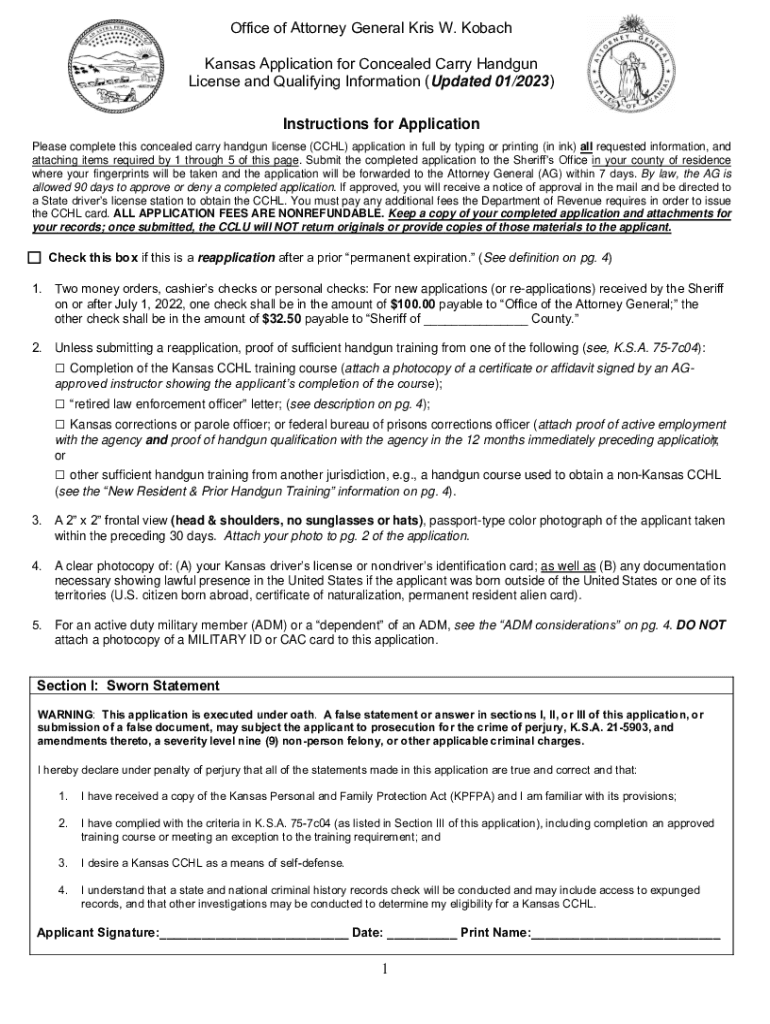
1 Instructions for Application Office of Attorney General Kris W Form


Eligibility Criteria for the Kansas Concealed Carry Handgun License
To apply for a Kansas application concealed carry handgun license, applicants must meet specific eligibility requirements. These include being at least twenty-one years old, a U.S. citizen or legal resident, and a resident of Kansas. Additionally, applicants should not have any felony convictions, domestic violence misdemeanors, or significant mental health issues that would disqualify them from owning a firearm. It is essential to review these criteria thoroughly to ensure compliance before submitting your application.
Required Documents for Application
When applying for the Kansas concealed carry license, several documents are necessary to complete the process. Applicants must provide a valid photo ID, such as a driver's license or state ID, proof of residency, and a certificate of completion from a firearms training course. This training must meet the standards set by the Kansas Attorney General. Gathering these documents in advance can streamline the application process and reduce potential delays.
Steps to Complete the Application Process
The application process for a Kansas concealed carry handgun license involves several steps. First, applicants must complete the application form, which can often be found online or obtained from the Office of the Attorney General. Next, gather all required documents and submit them along with the application form to the appropriate office. After submission, applicants may need to undergo a background check, which can take several weeks. It is advisable to track the status of your application during this period.
Form Submission Methods
Applicants have various options for submitting their Kansas concealed carry application form. The form can typically be submitted online, which is the most convenient method, or mailed directly to the Office of the Attorney General. In some cases, applicants may also have the option to submit their application in person at designated locations. Understanding the submission methods available can help ensure that your application is processed efficiently.
Legal Use of the Kansas Concealed Carry Handgun License
Once obtained, the Kansas concealed carry handgun license allows individuals to carry a concealed firearm in public places, adhering to state laws. It is crucial for license holders to understand the specific legal parameters surrounding concealed carry, including where firearms can and cannot be carried. Familiarizing oneself with Kansas carry concealed laws ensures responsible ownership and compliance with legal standards.
Approval Time for the Application
The approval time for a Kansas concealed carry handgun license application can vary based on several factors, including the volume of applications being processed and the thoroughness of background checks. Typically, applicants can expect a waiting period of several weeks. Staying informed about the status of your application can help manage expectations and ensure readiness for any follow-up requirements.
Quick guide on how to complete 1 instructions for application office of attorney general kris w
Complete 1 Instructions For Application Office Of Attorney General Kris W effortlessly on any device
Digital document management has gained traction among businesses and individuals alike. It serves as an ideal eco-conscious substitute for conventional printed and signed papers, allowing you to obtain the correct form and securely store it online. airSlate SignNow equips you with all the resources necessary to create, modify, and eSign your documents quickly without setbacks. Manage 1 Instructions For Application Office Of Attorney General Kris W on any platform using the airSlate SignNow Android or iOS applications and enhance any document-related task today.
The simplest way to edit and eSign 1 Instructions For Application Office Of Attorney General Kris W without effort
- Locate 1 Instructions For Application Office Of Attorney General Kris W and click Get Form to begin.
- Utilize the features we offer to complete your document.
- Emphasize important sections of the documents or obscure sensitive information with tools that airSlate SignNow offers specifically for this purpose.
- Create your signature using the Sign tool, which takes mere seconds and holds the same legal validity as a conventional wet ink signature.
- Review the details and click on the Done button to save your changes.
- Select how you wish to send your form, via email, SMS, or invite link, or download it to your computer.
No more worries about lost or misdirected documents, tedious form navigation, or errors that require printing new document copies. airSlate SignNow meets your demands in document management with just a few clicks from any device you prefer. Edit and eSign 1 Instructions For Application Office Of Attorney General Kris W to ensure excellent communication at every stage of your form preparation with airSlate SignNow.
Create this form in 5 minutes or less
Create this form in 5 minutes!
How to create an eSignature for the 1 instructions for application office of attorney general kris w
How to create an electronic signature for a PDF online
How to create an electronic signature for a PDF in Google Chrome
How to create an e-signature for signing PDFs in Gmail
How to create an e-signature right from your smartphone
How to create an e-signature for a PDF on iOS
How to create an e-signature for a PDF on Android
People also ask
-
What is the process for the kansas application concealed carry handgun license?
The process for the kansas application concealed carry handgun license involves completing the required training course, submitting the application to the local sheriff's office, and paying the associated fees. It typically requires you to provide personal identification and any supporting documentation. It’s important to ensure you follow all local regulations to ensure your application is processed efficiently.
-
How much does it cost to obtain a kansas application concealed carry handgun license?
The cost of obtaining a kansas application concealed carry handgun license can vary based on several factors, including training fees and application fees. Generally, you can expect to pay a total ranging from $100 to $200. It's advisable to check local sheriff's office websites for the most accurate and up-to-date pricing information.
-
What are the benefits of having a kansas application concealed carry handgun license?
Having a kansas application concealed carry handgun license allows you the legal right to carry a concealed weapon in public. This not only provides personal security but also enables responsible gun ownership. Additionally, many find peace of mind knowing they can protect themselves and their loved ones.
-
Can I use airSlate SignNow to manage my kansas application concealed carry handgun license documents?
Yes, you can use airSlate SignNow to manage all your documents related to the kansas application concealed carry handgun license. With our platform, you can easily create, sign, and store your application forms securely. This streamlines the process and ensures you have all necessary paperwork in one convenient location.
-
What features does airSlate SignNow offer to support the kansas application concealed carry handgun license process?
airSlate SignNow offers features like e-signature, document templates, and secure cloud storage that are beneficial for the kansas application concealed carry handgun license process. These tools help you to complete your forms quickly and securely, ensuring that you can manage your applications effectively. Plus, our user-friendly interface makes it accessible for everyone.
-
Are there any integrations available with airSlate SignNow for the kansas application concealed carry handgun license?
Yes, airSlate SignNow offers numerous integrations that can help streamline your kansas application concealed carry handgun license process. You can connect with platforms like Google Drive, Dropbox, and others to manage your documents and store important files. This enhances workflow and ensures that your application process is seamless and efficient.
-
How long does it take to receive a kansas application concealed carry handgun license?
The time it takes to receive a kansas application concealed carry handgun license can vary, typically ranging from 30 to 90 days depending on the county and the volume of applications. After submitting your application, including any required background checks, you will be notified once your license is approved. Patience is key during this process.
Get more for 1 Instructions For Application Office Of Attorney General Kris W
Find out other 1 Instructions For Application Office Of Attorney General Kris W
- How Can I Electronic signature Indiana Government PDF
- How Can I Electronic signature Illinois Finance & Tax Accounting PPT
- How To Electronic signature Maine Government Document
- How To Electronic signature Louisiana Education Presentation
- How Can I Electronic signature Massachusetts Government PDF
- How Do I Electronic signature Montana Government Document
- Help Me With Electronic signature Louisiana Finance & Tax Accounting Word
- How To Electronic signature Pennsylvania Government Document
- Can I Electronic signature Texas Government PPT
- How To Electronic signature Utah Government Document
- How To Electronic signature Washington Government PDF
- How Can I Electronic signature New Mexico Finance & Tax Accounting Word
- How Do I Electronic signature New York Education Form
- How To Electronic signature North Carolina Education Form
- How Can I Electronic signature Arizona Healthcare / Medical Form
- How Can I Electronic signature Arizona Healthcare / Medical Presentation
- How To Electronic signature Oklahoma Finance & Tax Accounting PDF
- How Can I Electronic signature Oregon Finance & Tax Accounting PDF
- How To Electronic signature Indiana Healthcare / Medical PDF
- How Do I Electronic signature Maryland Healthcare / Medical Presentation