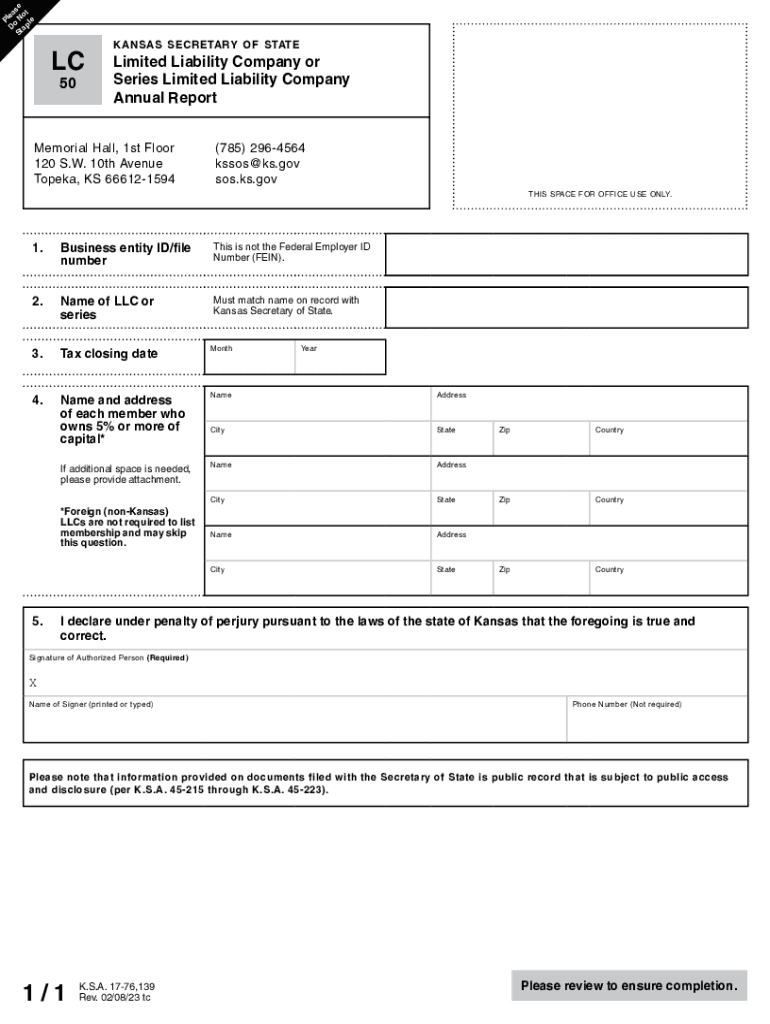
Kansas Secretary of State 2023-2026


What is the Kansas Secretary of State?
The Kansas Secretary of State is a vital state office responsible for overseeing various administrative functions, including business registrations, elections, and maintaining public records. This office plays a crucial role in ensuring that businesses comply with state laws and regulations. It also manages the filing and processing of essential documents, such as the Kansas annual report and other forms required for business operations within the state.
Steps to Complete the Kansas Secretary of State Forms
Completing the Kansas Secretary of State forms involves several key steps to ensure accuracy and compliance. First, gather all necessary information, including your business name, address, and identification numbers. Next, access the specific form you need, such as the Kansas LC 50 for limited liability companies. Fill out the form carefully, ensuring all details are correct. After completing the form, review it for any errors before submission. Finally, submit the form online, by mail, or in person, depending on your preference and the requirements of the specific form.
Required Documents for Kansas Secretary of State Forms
When preparing to submit forms to the Kansas Secretary of State, it is essential to have the required documents ready. Commonly needed documents include:
- Proof of business registration, such as an existing Articles of Incorporation or Organization.
- Identification numbers, including the Employer Identification Number (EIN).
- Financial statements or annual reports, if applicable.
- Any previous filings related to the specific form being submitted.
Having these documents organized will streamline the process and help avoid delays in processing your forms.
Form Submission Methods
The Kansas Secretary of State provides several methods for submitting forms, allowing for flexibility based on your needs. You can submit forms online through the official Secretary of State website, which is the most efficient method. Alternatively, forms can be mailed to the appropriate office or delivered in person. Each method has specific guidelines and processing times, so it is important to choose the one that best suits your situation.
Legal Use of the Kansas Secretary of State Forms
Forms submitted to the Kansas Secretary of State hold legal significance and must comply with state laws. Electronic submissions are considered legally binding when they meet specific requirements, such as the use of eSignatures that comply with the ESIGN and UETA acts. This ensures that your documents, including the Kansas limited liability report, are recognized by courts and other institutions as valid and enforceable.
Filing Deadlines and Important Dates
Filing deadlines for forms submitted to the Kansas Secretary of State vary depending on the type of document. For example, the Kansas annual report is typically due on the 15th day of the fourth month following the end of your fiscal year. It is crucial to be aware of these deadlines to avoid penalties and ensure compliance with state regulations. Keeping a calendar of important dates related to your business filings can help you stay organized and timely in your submissions.
Quick guide on how to complete kansas secretary of state
Complete Kansas Secretary Of State effortlessly on any gadget
Web-based document management has gained popularity among businesses and individuals. It serves as an ideal eco-friendly alternative to conventional printed and signed documents, allowing you to easily find the appropriate form and securely store it online. airSlate SignNow provides you with all the necessary tools to create, modify, and eSign your documents quickly without any holdups. Handle Kansas Secretary Of State on any gadget with airSlate SignNow Android or iOS applications and simplify your document-related tasks today.
The easiest way to alter and eSign Kansas Secretary Of State without much effort
- Find Kansas Secretary Of State and click Get Form to start.
- Utilize the tools we offer to fill out your document.
- Emphasize key sections of the documents or obscure sensitive information with tools that airSlate SignNow provides specifically for that purpose.
- Generate your eSignature with the Sign feature, which takes moments and holds the same legal validity as a conventional wet ink signature.
- Verify the details and click on the Done button to save your amendments.
- Select how you wish to send your form, whether by email, SMS, invitation link, or download it to your computer.
Put aside concerns about lost or misplaced documents, tiresome form retrieval, or mistakes that necessitate printing new document copies. airSlate SignNow meets all your document management needs in just a few clicks from any device of your preference. Modify and eSign Kansas Secretary Of State and guarantee outstanding communication at every stage of the document preparation process with airSlate SignNow.
Create this form in 5 minutes or less
Find and fill out the correct kansas secretary of state
Create this form in 5 minutes!
How to create an eSignature for the kansas secretary of state
How to create an electronic signature for a PDF online
How to create an electronic signature for a PDF in Google Chrome
How to create an e-signature for signing PDFs in Gmail
How to create an e-signature right from your smartphone
How to create an e-signature for a PDF on iOS
How to create an e-signature for a PDF on Android
People also ask
-
What are Kansas Secretary of State forms?
Kansas Secretary of State forms are official documents required for various business filings and administrative tasks in the state of Kansas. These forms cover a wide range of needs, including business entity registration, annual reports, and amendments. Utilizing airSlate SignNow, you can easily access and eSign these forms, ensuring compliance with Kansas regulations.
-
How can I access Kansas Secretary of State forms using airSlate SignNow?
You can access Kansas Secretary of State forms directly through the airSlate SignNow platform. Our user-friendly interface allows you to find and fill out the necessary forms quickly. Additionally, you can securely eSign and share these forms online, streamlining your filing process.
-
Are there any fees associated with using airSlate SignNow for Kansas Secretary of State forms?
While airSlate SignNow offers a free trial, there may be subscription fees depending on the features you select. These costs are competitive and designed to provide excellent value for easy eSigning and document management of Kansas Secretary of State forms. It's best to review our pricing plans to find the one that suits your needs.
-
What features does airSlate SignNow offer for Kansas Secretary of State forms?
airSlate SignNow provides a seamless platform for managing Kansas Secretary of State forms with features like eSignature, document templates, and real-time collaboration. Our advanced security measures protect your sensitive information while ensuring that you can efficiently manage your documents. You can also integrate with other applications to enhance your workflow.
-
Can airSlate SignNow help me track the status of my Kansas Secretary of State forms?
Yes, airSlate SignNow allows you to track the status of your Kansas Secretary of State forms in real time. Our platform provides notifications and status updates, so you’re always informed about where your documents stand. This feature helps alleviate stress and keeps your filing process organized.
-
Is airSlate SignNow compliant with Kansas Secretary of State regulations?
Absolutely! airSlate SignNow is designed to comply with all relevant regulations surrounding Kansas Secretary of State forms. Our platform adheres to strict security and legal standards to ensure that your documents are processed correctly and securely.
-
What are the benefits of using airSlate SignNow for my Kansas Secretary of State forms?
Using airSlate SignNow to manage your Kansas Secretary of State forms offers numerous benefits, including time savings, increased efficiency, and an environmentally friendly approach to document handling. Our platform’s ease of use means that you can focus more on your business rather than managing paperwork. Additionally, eSigning enhances the speed of processing crucial documents.
Get more for Kansas Secretary Of State
Find out other Kansas Secretary Of State
- How To Sign Arizona Car Dealer Form
- How To Sign Arkansas Car Dealer Document
- How Do I Sign Colorado Car Dealer PPT
- Can I Sign Florida Car Dealer PPT
- Help Me With Sign Illinois Car Dealer Presentation
- How Can I Sign Alabama Charity Form
- How Can I Sign Idaho Charity Presentation
- How Do I Sign Nebraska Charity Form
- Help Me With Sign Nevada Charity PDF
- How To Sign North Carolina Charity PPT
- Help Me With Sign Ohio Charity Document
- How To Sign Alabama Construction PDF
- How To Sign Connecticut Construction Document
- How To Sign Iowa Construction Presentation
- How To Sign Arkansas Doctors Document
- How Do I Sign Florida Doctors Word
- Can I Sign Florida Doctors Word
- How Can I Sign Illinois Doctors PPT
- How To Sign Texas Doctors PDF
- Help Me With Sign Arizona Education PDF