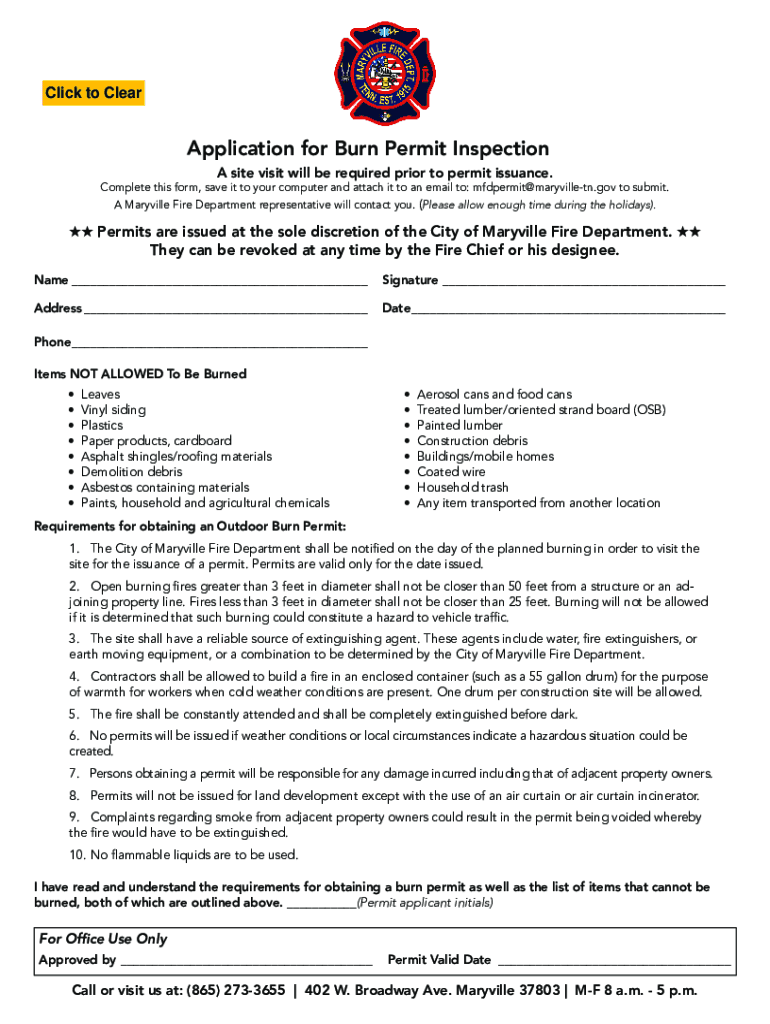
Tennessee Burn Permit Application Form


What is the Tennessee Burn Permit Application
The Tennessee burn permit application is a formal request that individuals must submit to obtain permission for controlled burning activities in the state of Tennessee. This application is crucial for ensuring that burning is conducted safely and in compliance with local regulations. The permit is typically required for outdoor burning, including yard waste, agricultural debris, and land clearing. By obtaining a burn permit, individuals help minimize the risk of wildfires and protect public safety.
How to use the Tennessee Burn Permit Application
Using the Tennessee burn permit application involves several straightforward steps. First, individuals must access the application form, which can often be found online through state or local government websites. After obtaining the form, applicants need to fill in their personal information, including name, address, and contact details. Additionally, they must specify the type of burning they plan to conduct and the location of the burn. Once completed, the application can be submitted electronically or in person, depending on local guidelines.
Steps to complete the Tennessee Burn Permit Application
Completing the Tennessee burn permit application requires careful attention to detail. Follow these steps for a successful application:
- Gather necessary information, including your contact details and the specifics of the burn.
- Access the application form online or obtain a physical copy from your local fire department.
- Fill out the form accurately, ensuring all required fields are completed.
- Review the application for any errors or missing information.
- Submit the application as directed, either electronically or in person.
Legal use of the Tennessee Burn Permit Application
The legal use of the Tennessee burn permit application is essential for compliance with state regulations. By obtaining a permit, individuals demonstrate their commitment to conducting burns responsibly and in accordance with fire safety laws. The application process ensures that local fire authorities are informed of planned burns, allowing them to monitor conditions and provide guidance. Failure to obtain a permit can result in penalties, including fines or legal action, making it vital to follow the proper procedures.
State-specific rules for the Tennessee Burn Permit Application
State-specific rules govern the use of the Tennessee burn permit application, reflecting local environmental conditions and fire risks. These rules may include restrictions on burn times, types of materials that can be burned, and specific weather conditions that must be met before burning is allowed. It is important for applicants to familiarize themselves with these regulations to ensure compliance and avoid potential hazards. Local fire departments or state forestry agencies can provide detailed information on these rules.
Required Documents
To complete the Tennessee burn permit application, certain documents may be required. Typically, applicants need to provide identification, such as a driver's license or state ID, to verify their identity and residency. In some cases, proof of property ownership or permission from the property owner may also be necessary, especially for those planning to conduct burns on land that is not their own. Ensuring that all required documents are submitted with the application can help facilitate a smoother approval process.
Quick guide on how to complete tennessee burn permit application
Configure Tennessee Burn Permit Application effortlessly on any device
Digital document management has gained traction among businesses and individuals alike. It serves as an ideal environmentally friendly substitute for conventional printed and signed paperwork, allowing you to locate the right form and securely store it online. airSlate SignNow equips you with all the resources necessary to create, modify, and electronically sign your documents promptly, without any delays. Handle Tennessee Burn Permit Application on any platform using airSlate SignNow's Android or iOS applications and enhance any document-related task today.
The simplest way to modify and eSign Tennessee Burn Permit Application smoothly
- Locate Tennessee Burn Permit Application and click on Get Form to begin.
- Utilize the tools we provide to complete your form.
- Emphasize important sections of the documents or obscure sensitive information with the tools that airSlate SignNow offers specifically for this purpose.
- Create your signature with the Sign tool, which takes merely seconds and holds the same legal validity as a conventional wet ink signature.
- Review all the details and click on the Done button to save your changes.
- Choose your preferred method of delivering your form, whether by email, SMS, invitation link, or download it to your computer.
Eliminate concerns about lost or misplaced documents, tedious form searching, or errors that necessitate printing new copies. airSlate SignNow fulfills your document management needs in just a few clicks from any device you choose. Modify and eSign Tennessee Burn Permit Application to ensure outstanding communication at every stage of your form preparation with airSlate SignNow.
Create this form in 5 minutes or less
Create this form in 5 minutes!
How to create an eSignature for the tennessee burn permit application
How to create an electronic signature for a PDF online
How to create an electronic signature for a PDF in Google Chrome
How to create an e-signature for signing PDFs in Gmail
How to create an e-signature right from your smartphone
How to create an e-signature for a PDF on iOS
How to create an e-signature for a PDF on Android
People also ask
-
What is the Tennessee burn permit application process?
The Tennessee burn permit application process involves submitting an online form to the local authority responsible for fire management. The application ensures that prescribed burning is conducted safely and legally. It's important to provide accurate information regarding your intended burn site and scheduled burn dates.
-
How can airSlate SignNow help with my Tennessee burn permit application?
airSlate SignNow streamlines the Tennessee burn permit application process by allowing you to easily fill out and eSign necessary documents online. This saves you time and reduces potential errors in your application. With our secure platform, you can ensure your application is properly submitted without any hassle.
-
Are there any fees associated with the Tennessee burn permit application?
Generally, the Tennessee burn permit application may involve a nominal fee, depending on your local jurisdiction. However, using airSlate SignNow's service to submit your application is a cost-effective solution that helps you avoid additional administrative costs. Always check with your local fire authority for the most accurate fee information.
-
What features does airSlate SignNow offer for completing my Tennessee burn permit application?
airSlate SignNow provides several features that enhance the Tennessee burn permit application process, including templates, eSignature capabilities, and document tracking. Our platform ensures your application can be filled out quickly and securely, allowing you to manage all necessary forms efficiently. Collaboration tools also make it easy to gather required inputs from multiple stakeholders.
-
How do I know if my Tennessee burn permit application has been approved?
Once you submit your Tennessee burn permit application through airSlate SignNow, you can easily track its status via our platform. You'll receive notifications for any updates, including approval or required modifications. This ensures you stay informed and prepared for your planned burn activities.
-
Can I use airSlate SignNow on my mobile device for my Tennessee burn permit application?
Yes, airSlate SignNow is fully compatible with mobile devices, allowing you to complete your Tennessee burn permit application from anywhere. Our mobile-friendly platform ensures you have the same features and ease of use as on your desktop. This flexibility is ideal for users who are on the go.
-
What benefits does airSlate SignNow offer for the Tennessee burn permit application?
Using airSlate SignNow for your Tennessee burn permit application offers numerous benefits, including speed, accuracy, and compliance. Our platform simplifies the documentation process, ensures secure signings, and helps you adhere to local regulations. This way, you can focus more on your burning operations and less on paperwork.
Get more for Tennessee Burn Permit Application
Find out other Tennessee Burn Permit Application
- Help Me With eSign New York Doctors PPT
- Can I eSign Hawaii Education PDF
- How To eSign Hawaii Education Document
- Can I eSign Hawaii Education Document
- How Can I eSign South Carolina Doctors PPT
- How Can I eSign Kansas Education Word
- How To eSign Kansas Education Document
- How Do I eSign Maine Education PPT
- Can I eSign Maine Education PPT
- How To eSign Massachusetts Education PDF
- How To eSign Minnesota Education PDF
- Can I eSign New Jersey Education Form
- How Can I eSign Oregon Construction Word
- How Do I eSign Rhode Island Construction PPT
- How Do I eSign Idaho Finance & Tax Accounting Form
- Can I eSign Illinois Finance & Tax Accounting Presentation
- How To eSign Wisconsin Education PDF
- Help Me With eSign Nebraska Finance & Tax Accounting PDF
- How To eSign North Carolina Finance & Tax Accounting Presentation
- How To eSign North Dakota Finance & Tax Accounting Presentation