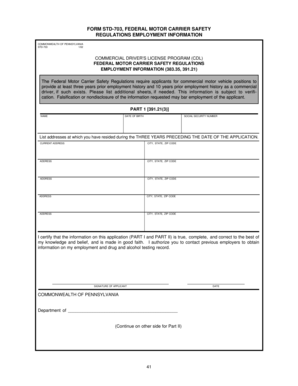
FORM STD 703 FEDERAL MOTOR CARRIER SAFETY REGULATIONS Passhe


What is the FORM STD 703 FEDERAL MOTOR CARRIER SAFETY REGULATIONS Passhe
The FORM STD 703 is a crucial document that falls under the Federal Motor Carrier Safety Regulations. It is designed to ensure compliance with safety standards for motor carriers operating within the United States. This form is particularly relevant for organizations that are involved in the transportation of goods and passengers, as it outlines the necessary safety regulations that must be adhered to. The Passhe designation indicates that this form is specifically tailored for use within the Pennsylvania State System of Higher Education, making it essential for educational institutions and related entities operating commercial motor vehicles.
Steps to complete the FORM STD 703 FEDERAL MOTOR CARRIER SAFETY REGULATIONS Passhe
Completing the FORM STD 703 involves several important steps to ensure accuracy and compliance. First, gather all necessary information regarding your organization, including details about your fleet and safety management practices. Next, fill out the form with precise data, ensuring that all sections are addressed thoroughly. It is important to review the completed form for any errors or omissions before submission. Finally, submit the form electronically or by mail, depending on the established protocols for your organization. Utilizing electronic signature solutions can streamline this process and enhance the security of your submission.
Legal use of the FORM STD 703 FEDERAL MOTOR CARRIER SAFETY REGULATIONS Passhe
The legal validity of the FORM STD 703 hinges on its compliance with federal and state regulations. To be considered legally binding, the form must be completed accurately and submitted in accordance with the guidelines set forth by the Federal Motor Carrier Safety Administration. Utilizing electronic signature solutions that comply with the ESIGN Act and UETA ensures that the signatures on the form are recognized as valid in a court of law. This compliance is crucial for organizations to avoid potential legal repercussions associated with non-compliance.
How to use the FORM STD 703 FEDERAL MOTOR CARRIER SAFETY REGULATIONS Passhe
The FORM STD 703 serves as a tool for organizations to demonstrate their adherence to federal safety regulations. To effectively use this form, organizations should first familiarize themselves with the specific requirements outlined in the form. This includes understanding the safety protocols that must be implemented and documented. Once the form is completed, it should be kept on file for reference during inspections or audits. Additionally, organizations can use the information gathered in the form to improve their safety practices and ensure ongoing compliance with federal regulations.
Key elements of the FORM STD 703 FEDERAL MOTOR CARRIER SAFETY REGULATIONS Passhe
Key elements of the FORM STD 703 include sections that address safety management practices, vehicle maintenance records, driver qualifications, and accident reporting procedures. Each of these components plays a vital role in ensuring that motor carriers operate safely and efficiently. Organizations must pay close attention to these details when completing the form, as they reflect the overall commitment to safety and regulatory compliance. Regular updates and reviews of this information are also essential to maintain adherence to evolving safety standards.
Examples of using the FORM STD 703 FEDERAL MOTOR CARRIER SAFETY REGULATIONS Passhe
Examples of using the FORM STD 703 include its application in various scenarios such as fleet management, driver training programs, and safety audits. For instance, a university that operates a transportation service for students may use the form to document safety protocols and ensure that all drivers meet the required qualifications. Additionally, during safety audits, organizations can present the completed form as evidence of their compliance with federal regulations, thereby enhancing their credibility and operational integrity.
Quick guide on how to complete form std 703 federal motor carrier safety regulations passhe
Complete FORM STD 703 FEDERAL MOTOR CARRIER SAFETY REGULATIONS Passhe effortlessly on any device
Managing documents online has gained popularity among businesses and individuals alike. It serves as an ideal eco-friendly alternative to traditional printed and signed papers, allowing you to locate the necessary form and securely save it online. airSlate SignNow equips you with all the resources required to compose, modify, and eSign your documents swiftly without delays. Handle FORM STD 703 FEDERAL MOTOR CARRIER SAFETY REGULATIONS Passhe on any device using airSlate SignNow's Android or iOS applications and streamline any document-related task today.
How to modify and eSign FORM STD 703 FEDERAL MOTOR CARRIER SAFETY REGULATIONS Passhe with ease
- Obtain FORM STD 703 FEDERAL MOTOR CARRIER SAFETY REGULATIONS Passhe and then click Get Form to begin.
- Utilize the tools available to finalize your document.
- Emphasize key sections of the documents or redact sensitive information with tools provided specifically for that purpose by airSlate SignNow.
- Create your signature using the Sign tool, which only takes seconds and holds the same legal validity as a conventional wet ink signature.
- Review all details then click on the Done button to preserve your changes.
- Select your method of sharing the form, through email, SMS, or an invitation link, or download it to your computer.
Eliminate concerns about lost or misplaced documents, tedious form searching, or errors that necessitate printing new copies. airSlate SignNow manages all your document needs in just a few clicks from any device you prefer. Modify and eSign FORM STD 703 FEDERAL MOTOR CARRIER SAFETY REGULATIONS Passhe to guarantee effective communication at every stage of the form preparation process with airSlate SignNow.
Create this form in 5 minutes or less
Create this form in 5 minutes!
How to create an eSignature for the form std 703 federal motor carrier safety regulations passhe
How to create an electronic signature for a PDF online
How to create an electronic signature for a PDF in Google Chrome
How to create an e-signature for signing PDFs in Gmail
How to create an e-signature right from your smartphone
How to create an e-signature for a PDF on iOS
How to create an e-signature for a PDF on Android
People also ask
-
What is the FORM STD 703 FEDERAL MOTOR CARRIER SAFETY REGULATIONS Passhe?
The FORM STD 703 FEDERAL MOTOR CARRIER SAFETY REGULATIONS Passhe is a crucial document required for compliance with safety regulations in the transportation industry. It helps ensure that commercial vehicle operators adhere to federal standards aimed at maintaining safety on the roads.
-
How can airSlate SignNow help with FORM STD 703 FEDERAL MOTOR CARRIER SAFETY REGULATIONS Passhe?
airSlate SignNow simplifies the process of signing and managing the FORM STD 703 FEDERAL MOTOR CARRIER SAFETY REGULATIONS Passhe. Our platform offers easy document eSigning, which allows for quick compliance with federal regulations while reducing paperwork and administrative burdens.
-
What are the pricing options for using airSlate SignNow for FORM STD 703 FEDERAL MOTOR CARRIER SAFETY REGULATIONS Passhe?
airSlate SignNow offers flexible pricing plans tailored to various business sizes and needs. Depending on your requirements, you can choose from different tiers, ensuring that you have a cost-effective solution for managing the FORM STD 703 FEDERAL MOTOR CARRIER SAFETY REGULATIONS Passhe efficiently.
-
What features does airSlate SignNow offer for managing the FORM STD 703 FEDERAL MOTOR CARRIER SAFETY REGULATIONS Passhe?
Our platform includes features such as customizable templates, reusable fields, and automated workflows that streamline the document management process. With these tools, users can easily fill out and eSign the FORM STD 703 FEDERAL MOTOR CARRIER SAFETY REGULATIONS Passhe, enhancing overall efficiency.
-
Are there any integrations available for airSlate SignNow when handling FORM STD 703 FEDERAL MOTOR CARRIER SAFETY REGULATIONS Passhe?
Yes, airSlate SignNow seamlessly integrates with various applications and platforms, making it easy to manage your FORM STD 703 FEDERAL MOTOR CARRIER SAFETY REGULATIONS Passhe alongside your existing tools. This streamlines your workflow and enhances productivity across your organization.
-
What are the benefits of using airSlate SignNow for the FORM STD 703 FEDERAL MOTOR CARRIER SAFETY REGULATIONS Passhe?
Using airSlate SignNow for the FORM STD 703 FEDERAL MOTOR CARRIER SAFETY REGULATIONS Passhe ensures rapid turnaround times, reduced paper usage, and effortless tracking of document status. This efficiency not only saves time but also promotes compliance with federal safety regulations.
-
Is airSlate SignNow user-friendly for filling out the FORM STD 703 FEDERAL MOTOR CARRIER SAFETY REGULATIONS Passhe?
Absolutely! AirSlate SignNow is designed with user experience in mind, offering an intuitive interface that simplifies the process of filling out and eSigning the FORM STD 703 FEDERAL MOTOR CARRIER SAFETY REGULATIONS Passhe. Users can quickly navigate the platform without extensive training.
Get more for FORM STD 703 FEDERAL MOTOR CARRIER SAFETY REGULATIONS Passhe
- Guidance note general visitor form
- Kelly services direct deposit form
- Temporary occupancy agreement form
- Weathering erosion and deposition concept map form
- Electrical qa qc manual pdf form
- Pa lesson plan template form
- Arizona form 285a audit disclosure authorization
- Scrqsa certificationrecertification application form
Find out other FORM STD 703 FEDERAL MOTOR CARRIER SAFETY REGULATIONS Passhe
- eSignature West Virginia Sale of Shares Agreement Later
- Electronic signature Kentucky Affidavit of Service Mobile
- How To Electronic signature Connecticut Affidavit of Identity
- Can I Electronic signature Florida Affidavit of Title
- How Can I Electronic signature Ohio Affidavit of Service
- Can I Electronic signature New Jersey Affidavit of Identity
- How Can I Electronic signature Rhode Island Affidavit of Service
- Electronic signature Tennessee Affidavit of Service Myself
- Electronic signature Indiana Cease and Desist Letter Free
- Electronic signature Arkansas Hold Harmless (Indemnity) Agreement Fast
- Electronic signature Kentucky Hold Harmless (Indemnity) Agreement Online
- How To Electronic signature Arkansas End User License Agreement (EULA)
- Help Me With Electronic signature Connecticut End User License Agreement (EULA)
- Electronic signature Massachusetts Hold Harmless (Indemnity) Agreement Myself
- Electronic signature Oklahoma Hold Harmless (Indemnity) Agreement Free
- Electronic signature Rhode Island Hold Harmless (Indemnity) Agreement Myself
- Electronic signature California Toll Manufacturing Agreement Now
- How Do I Electronic signature Kansas Toll Manufacturing Agreement
- Can I Electronic signature Arizona Warranty Deed
- How Can I Electronic signature Connecticut Warranty Deed