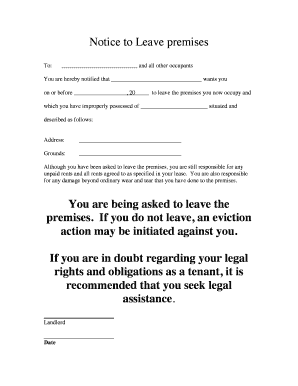
Notice to Leave Premises Ohioevictionnet Form


Understanding the Notice to Leave Premises
The Notice to Leave Premises is a formal document used by landlords to inform tenants that they must vacate the rental property. This notice is a crucial step in the eviction process and must comply with state-specific regulations. In Ohio, the notice typically outlines the reasons for eviction, such as lease violations or non-payment of rent, and specifies a timeline for the tenant to vacate the premises. Understanding the legal framework surrounding this notice is essential for both landlords and tenants to ensure that their rights are protected.
Steps to Complete the Notice to Leave Premises
Completing the Notice to Leave Premises involves several key steps to ensure its validity. First, the landlord should clearly state the tenant's name and address, along with the property details. Next, the reason for eviction must be clearly articulated, whether it be for non-payment of rent or lease violations. It is also important to include the date by which the tenant must vacate the property, typically ranging from three to thirty days depending on the reason for eviction. Finally, the landlord should sign and date the notice to authenticate it.
Legal Use of the Notice to Leave Premises
The legal use of the Notice to Leave Premises is governed by state laws, which dictate how and when a landlord can serve this notice. In Ohio, landlords must adhere to specific timelines and procedures to ensure that the notice is enforceable. Failure to follow these legal requirements may result in delays or dismissal of eviction proceedings. It is advisable for landlords to familiarize themselves with the Ohio Revised Code related to eviction processes to ensure compliance.
Obtaining the Notice to Leave Premises
Landlords can obtain the Notice to Leave Premises through various means. Many legal websites and local housing authorities provide templates that comply with Ohio law. Additionally, landlords can consult with legal professionals to ensure that the notice meets all necessary legal standards. It is important to use a reliable source to avoid any issues that may arise from improperly drafted notices.
Key Elements of the Notice to Leave Premises
Several key elements must be included in the Notice to Leave Premises to ensure its effectiveness. These elements include:
- The tenant's full name and address
- The landlord's name and contact information
- The specific reason for the eviction
- The date by which the tenant must vacate
- The signature of the landlord
Including these elements helps to create a clear and legally binding document that can be used in court if necessary.
State-Specific Rules for the Notice to Leave Premises
Each state has its own rules governing the Notice to Leave Premises. In Ohio, the law requires that landlords provide tenants with a written notice that details the reasons for eviction and the timeframe for vacating the property. Understanding these state-specific rules is vital for landlords to ensure that they are following the correct procedures and protecting their rights during the eviction process.
Quick guide on how to complete notice to leave premises ohioevictionnet
Effortlessly Complete Notice To Leave Premises Ohioevictionnet on Any Device
Digital document management has gained traction among companies and individuals alike. It serves as an ideal sustainable alternative to traditional printed and signed documents, as you can access the necessary form and securely store it online. airSlate SignNow equips you with all the tools required to swiftly create, modify, and electronically sign your documents without delays. Manage Notice To Leave Premises Ohioevictionnet on any device through the airSlate SignNow applications for Android or iOS and enhance any document-centric task today.
Efficiently Edit and eSign Notice To Leave Premises Ohioevictionnet with Ease
- Locate Notice To Leave Premises Ohioevictionnet and click Get Form to begin.
- Utilize the tools at your disposal to finalize your document.
- Emphasize important sections of your documents or cover sensitive information with tools specifically designed for that purpose by airSlate SignNow.
- Generate your signature using the Sign feature, which takes mere seconds and holds the same legal validity as a conventional wet ink signature.
- Review the details and click the Done button to secure your modifications.
- Select how you wish to share your form, via email, text message (SMS), or invitation link, or download it to your computer.
Eliminate the hassle of lost or misplaced documents, tedious form searching, or errors that necessitate printing additional copies. airSlate SignNow fulfills your document management requirements with just a few clicks from your preferred device. Edit and eSign Notice To Leave Premises Ohioevictionnet to ensure seamless communication at every stage of your form preparation process with airSlate SignNow.
Create this form in 5 minutes or less
Create this form in 5 minutes!
How to create an eSignature for the notice to leave premises ohioevictionnet
How to create an electronic signature for a PDF online
How to create an electronic signature for a PDF in Google Chrome
How to create an e-signature for signing PDFs in Gmail
How to create an e-signature right from your smartphone
How to create an e-signature for a PDF on iOS
How to create an e-signature for a PDF on Android
People also ask
-
What features does airSlate SignNow offer for landlord tenant rental agreements?
airSlate SignNow provides a user-friendly platform to create, edit, and eSign landlord tenant rental agreements easily. Key features include customizable templates, real-time document tracking, and secure storage, ensuring your agreements are both efficient and safe. These functionalities help streamline the rental process for both landlords and tenants.
-
How does airSlate SignNow support the signing process for landlord tenant rental documents?
airSlate SignNow simplifies the signing process for landlord tenant rental documents through its electronic signature capabilities. This allows both parties to sign documents remotely, saving time and minimizing the need for in-person meetings. The platform also complies with legal standards, ensuring that all signatures are valid and secure.
-
Is airSlate SignNow cost-effective for managing landlord tenant rental documents?
Yes, airSlate SignNow offers a cost-effective solution for managing landlord tenant rental documents. With various pricing plans available, you can choose the package that best suits your needs, ensuring you get value for your investment. The efficiency and ease of use provided by the platform can result in signNow savings in time and resources.
-
What integrations does airSlate SignNow offer for landlord tenant rental management?
airSlate SignNow integrates with numerous applications that are commonly used in landlord tenant rental management. This includes platforms for property management, accounting software, and CRM systems. These integrations enhance workflow efficiency and facilitate seamless communication between landlords, tenants, and other stakeholders.
-
Can airSlate SignNow help landlords track rental agreements?
Absolutely! airSlate SignNow provides tools that allow landlords to track the status of their rental agreements in real time. You can see when a document has been viewed, signed, or completed, giving you confidence that your landlord tenant rental agreements are being managed efficiently and effectively.
-
Is it easy to create new landlord tenant rental templates in airSlate SignNow?
Creating new landlord tenant rental templates in airSlate SignNow is very straightforward. The platform offers intuitive tools that guide you through the template creation process, enabling you to customize agreements based on your specific needs. This flexibility ensures that your rental documents are always tailored to your requirements.
-
What benefits does airSlate SignNow offer for tenants in landlord tenant rental agreements?
Tenants benefit from airSlate SignNow as it allows them to review and sign landlord tenant rental agreements at their convenience. The user-friendly interface makes it easy for tenants to access documents on any device, ensuring a smooth and hassle-free experience. This added convenience enhances communication and trust between tenants and landlords.
Get more for Notice To Leave Premises Ohioevictionnet
- Paramedical examiner certification online form
- Imo maritime declaration of health form excel
- Geometry proofs examples and answers pdf form
- United welsh housing application form
- Tai chi 37 form yang style pdf
- Conditional waiver and release on progress payment form
- Form xxviii list of holidays
- Clinical reference medsource travelers form
Find out other Notice To Leave Premises Ohioevictionnet
- eSignature Washington Insurance Work Order Fast
- eSignature Utah High Tech Warranty Deed Free
- How Do I eSignature Utah High Tech Warranty Deed
- eSignature Arkansas Legal Affidavit Of Heirship Fast
- Help Me With eSignature Colorado Legal Cease And Desist Letter
- How To eSignature Connecticut Legal LLC Operating Agreement
- eSignature Connecticut Legal Residential Lease Agreement Mobile
- eSignature West Virginia High Tech Lease Agreement Template Myself
- How To eSignature Delaware Legal Residential Lease Agreement
- eSignature Florida Legal Letter Of Intent Easy
- Can I eSignature Wyoming High Tech Residential Lease Agreement
- eSignature Connecticut Lawers Promissory Note Template Safe
- eSignature Hawaii Legal Separation Agreement Now
- How To eSignature Indiana Legal Lease Agreement
- eSignature Kansas Legal Separation Agreement Online
- eSignature Georgia Lawers Cease And Desist Letter Now
- eSignature Maryland Legal Quitclaim Deed Free
- eSignature Maryland Legal Lease Agreement Template Simple
- eSignature North Carolina Legal Cease And Desist Letter Safe
- How Can I eSignature Ohio Legal Stock Certificate