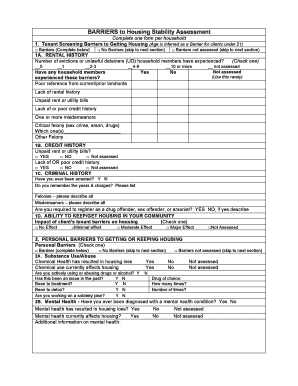
Instability Form


What is the housing instability form?
The housing instability form is a document designed to assist individuals and families experiencing challenges related to housing stability. This form typically collects essential information about a person's living situation, including details about their current housing status, income, and any factors contributing to their instability. By accurately completing this form, individuals can access resources and support services aimed at alleviating their housing challenges.
How to use the housing instability form
Using the housing instability form involves several straightforward steps. First, gather all necessary information, such as personal identification details and financial data. Next, fill out the form carefully, ensuring that all sections are completed accurately. Once the form is filled out, it can be submitted electronically or printed for physical submission, depending on the requirements of the organization requesting it. It is important to keep a copy for your records.
Steps to complete the housing instability form
Completing the housing instability form can be done efficiently by following these steps:
- Read the form instructions thoroughly to understand the requirements.
- Collect all necessary documentation, including proof of income and identification.
- Fill out the form, providing accurate and honest information in each section.
- Review the completed form for any errors or omissions.
- Submit the form according to the specified method, whether online or by mail.
Key elements of the housing instability form
The housing instability form contains several key elements that are crucial for its effectiveness. These include:
- Personal Information: Name, address, and contact details.
- Housing Status: Current living situation and any recent changes.
- Income Information: Sources of income and financial stability.
- Support Needs: Specific assistance required to address housing instability.
Legal use of the housing instability form
The legal use of the housing instability form is governed by various regulations that ensure its validity. When completed correctly, the form can be used to apply for assistance programs or to document an individual’s housing situation for legal purposes. It is essential to ensure that the information provided is truthful and accurate to avoid potential legal issues.
Form Submission Methods
The housing instability form can be submitted through various methods, depending on the requirements of the organization or agency involved. Common submission methods include:
- Online Submission: Many organizations allow for electronic submission via their websites.
- Mail: The form can be printed and sent via postal service to the designated address.
- In-Person: Some agencies may require or allow individuals to submit the form in person at their offices.
Quick guide on how to complete instability form
Prepare Instability Form effortlessly on any device
Online document management has become increasingly popular among businesses and individuals. It offers an excellent environmentally friendly alternative to conventional printed and signed documents, allowing you to access the appropriate form and securely store it online. airSlate SignNow equips you with all the necessary tools to create, modify, and electronically sign your documents promptly without any hold-ups. Manage Instability Form on any platform using airSlate SignNow's Android or iOS applications and enhance any document-focused task today.
How to modify and electronically sign Instability Form with ease
- Locate Instability Form and click Get Form to begin.
- Leverage the tools we provide to complete your form.
- Emphasize important sections of your documents or obscure sensitive information with the specialized tools offered by airSlate SignNow.
- Generate your signature with the Sign tool, which takes only seconds and carries the same legal validity as a traditional handwritten signature.
- Review all the details and click on the Done button to save your changes.
- Select your preferred method to send your form, whether by email, text message (SMS), or invite link, or download it to your computer.
Eliminate concerns about lost or misplaced documents, tedious form searches, or mistakes that necessitate printing new copies. airSlate SignNow addresses all your document management needs in just a few clicks from any device you prefer. Modify and electronically sign Instability Form to ensure excellent communication at every step of your document preparation process with airSlate SignNow.
Create this form in 5 minutes or less
Create this form in 5 minutes!
How to create an eSignature for the instability form
How to create an electronic signature for a PDF online
How to create an electronic signature for a PDF in Google Chrome
How to create an e-signature for signing PDFs in Gmail
How to create an e-signature right from your smartphone
How to create an e-signature for a PDF on iOS
How to create an e-signature for a PDF on Android
People also ask
-
What is a housing instability form?
A housing instability form is a document designed to capture information about an individual's housing situation, specifically aimed at assessing their risk of homelessness. Using airSlate SignNow, you can easily send and eSign these forms, ensuring secure and efficient data collection.
-
How can I create a housing instability form with airSlate SignNow?
Creating a housing instability form with airSlate SignNow is simple. You can customize templates or build your own from scratch using our intuitive drag-and-drop interface. This enables you to include all necessary fields tailored to your organization’s needs.
-
Is there a cost associated with using the housing instability form feature?
Yes, airSlate SignNow offers various pricing plans that include the ability to create and manage housing instability forms. With our cost-effective solution, you can access advanced features and ensure your documentation processes are streamlined.
-
What are the benefits of using an electronic housing instability form?
Using an electronic housing instability form via airSlate SignNow offers numerous benefits, including faster processing times, improved accuracy, and greater accessibility for clients. It also allows for automatic data storage and retrieval, reducing paperwork and administrative burdens.
-
Can I integrate airSlate SignNow with other tools for my housing instability form?
Absolutely! airSlate SignNow offers seamless integrations with various platforms, enhancing your workflow. Whether you need to connect with CRM systems, document management tools, or other software, our integrations ensure your housing instability form fits into your existing ecosystem.
-
How secure is the data collected through the housing instability form?
Security is a priority at airSlate SignNow. We employ bank-level encryption and comply with industry regulations to safeguard the data collected through your housing instability form. This ensures that sensitive information remains confidential and protected.
-
Is it easy for clients to fill out the housing instability form?
Yes, our user-friendly interface makes it easy for clients to fill out the housing instability form. The responsive design ensures that the form is accessible across devices, allowing individuals to complete it at their convenience without any technical hurdles.
Get more for Instability Form
Find out other Instability Form
- eSignature Kansas Business Operations Promissory Note Template Now
- eSignature Kansas Car Dealer Contract Now
- eSignature Iowa Car Dealer Limited Power Of Attorney Easy
- How Do I eSignature Iowa Car Dealer Limited Power Of Attorney
- eSignature Maine Business Operations Living Will Online
- eSignature Louisiana Car Dealer Profit And Loss Statement Easy
- How To eSignature Maryland Business Operations Business Letter Template
- How Do I eSignature Arizona Charity Rental Application
- How To eSignature Minnesota Car Dealer Bill Of Lading
- eSignature Delaware Charity Quitclaim Deed Computer
- eSignature Colorado Charity LLC Operating Agreement Now
- eSignature Missouri Car Dealer Purchase Order Template Easy
- eSignature Indiana Charity Residential Lease Agreement Simple
- How Can I eSignature Maine Charity Quitclaim Deed
- How Do I eSignature Michigan Charity LLC Operating Agreement
- eSignature North Carolina Car Dealer NDA Now
- eSignature Missouri Charity Living Will Mobile
- eSignature New Jersey Business Operations Memorandum Of Understanding Computer
- eSignature North Dakota Car Dealer Lease Agreement Safe
- eSignature Oklahoma Car Dealer Warranty Deed Easy