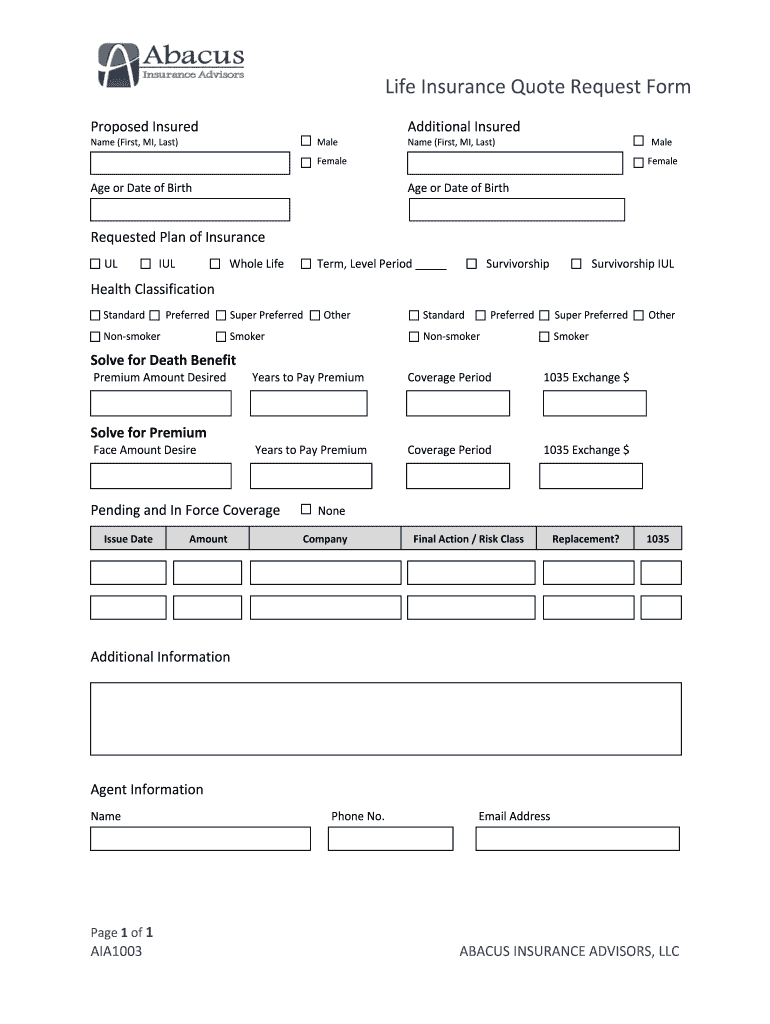
Insurance Form


Understanding the Insurance Form
The life insurance quote request form is a crucial document that helps individuals obtain estimates for life insurance coverage. This form typically requires personal information, such as age, health status, and lifestyle choices, which insurers use to assess risk and provide accurate quotes. Understanding the purpose and structure of this form is essential for anyone seeking life insurance, as it sets the foundation for the coverage options available.
Steps to Complete the Insurance Form
Completing the life insurance quote request form involves several key steps to ensure accuracy and completeness. Follow these guidelines:
- Gather Personal Information: Collect necessary details, including your full name, date of birth, and contact information.
- Health History: Be prepared to disclose your medical history, including any pre-existing conditions or medications.
- Lifestyle Choices: Provide information on lifestyle factors such as smoking, alcohol consumption, and exercise habits.
- Beneficiary Information: Identify who will receive the benefits of the policy in the event of your passing.
- Review and Submit: Double-check all entries for accuracy before submitting the form to the insurance provider.
Legal Use of the Insurance Form
The life insurance quote request form must comply with legal standards to be considered valid. In the United States, electronic signatures are legally recognized under the ESIGN Act and UETA, provided that certain conditions are met. These regulations ensure that the form is executed properly and that the information provided is secure and confidential. It is important to use a reliable digital signing platform to maintain compliance and protect sensitive data.
Required Documents
When filling out the life insurance quote request form, you may need to provide additional documentation to support your application. Commonly required documents include:
- Identification: A government-issued ID, such as a driver's license or passport.
- Medical Records: Recent medical records or a summary of your health history may be requested.
- Financial Information: Proof of income or financial statements to assess your coverage needs.
Form Submission Methods
The life insurance quote request form can typically be submitted through various methods, including:
- Online Submission: Most insurance providers offer an online platform for easy and quick submission of the form.
- Mail: You can print the form and send it via postal service if preferred.
- In-Person: Some individuals may choose to visit an insurance agent to complete and submit the form directly.
Key Elements of the Insurance Form
Understanding the key elements of the life insurance quote request form can help streamline the process. Essential components include:
- Personal Details: Basic information about the applicant.
- Health Questionnaire: A series of questions regarding medical history and lifestyle.
- Coverage Amount: The desired amount of life insurance coverage being requested.
- Premium Preferences: Information on how much the applicant is willing to pay for premiums.
State-Specific Rules for the Insurance Form
Each state in the U.S. may have specific regulations governing life insurance policies and the associated forms. It is vital to be aware of these rules, as they can affect the underwriting process and the types of coverage available. Researching state-specific requirements can help ensure that the life insurance quote request form is completed in compliance with local laws.
Quick guide on how to complete insurance form
Complete Insurance Form seamlessly on any device
Digital document management has gained signNow traction among organizations and individuals alike. It serves as an ideal eco-friendly alternative to traditional printed and signed documents, allowing you to obtain the necessary form and securely store it online. airSlate SignNow equips you with all the resources needed to create, modify, and eSign your documents quickly and efficiently. Manage Insurance Form on any device using the airSlate SignNow Android or iOS applications and simplify any document-related process today.
The easiest way to alter and eSign Insurance Form effortlessly
- Obtain Insurance Form and then click Get Form to begin.
- Utilize the tools we provide to complete your document.
- Emphasize key sections of the documents or obscure sensitive information with the tools specifically designed for that purpose by airSlate SignNow.
- Generate your eSignature using the Sign tool, which takes mere seconds and carries the same legal importance as a conventional wet ink signature.
- Review all the details and then click on the Done button to save your changes.
- Choose how you would like to send your form, via email, SMS, or invite link, or download it to your computer.
Eliminate concerns about lost or misplaced documents, tiring form searching, or errors that require printing new document copies. airSlate SignNow fulfills your document management needs in just a few clicks from any device you choose. Modify and eSign Insurance Form and ensure effective communication at every stage of the form preparation process with airSlate SignNow.
Create this form in 5 minutes or less
Create this form in 5 minutes!
How to create an eSignature for the insurance form
How to create an electronic signature for a PDF online
How to create an electronic signature for a PDF in Google Chrome
How to create an e-signature for signing PDFs in Gmail
How to create an e-signature right from your smartphone
How to create an e-signature for a PDF on iOS
How to create an e-signature for a PDF on Android
People also ask
-
What is a life insurance quote request?
A life insurance quote request is a process where you provide your information to receive potential pricing options for life insurance policies. By submitting a life insurance quote request, you can compare various plans and choose the best coverage that meets your needs.
-
How can I submit a life insurance quote request?
To submit a life insurance quote request, simply fill out the online form on our website with your basic information and preferences. Our platform is designed to make the life insurance quote request process seamless and efficient, offering you quick responses.
-
What factors affect my life insurance quote request?
Several factors can influence your life insurance quote request, including your age, health status, and lifestyle habits. Insurance providers evaluate these aspects to offer competitive rates tailored to your specific circumstances.
-
Are there any fees associated with a life insurance quote request?
No, submitting a life insurance quote request is free of charge. You can explore various quotes without any obligation to purchase a policy, allowing you to make informed decisions at your convenience.
-
What types of life insurance can I compare in my quote request?
In your life insurance quote request, you can compare different types of policies, including term life, whole life, and universal life insurance. This variety ensures you find the coverage that best suits your financial goals and family needs.
-
How long does it take to receive my life insurance quote request?
Typically, you'll receive your life insurance quote request responses within minutes to a few hours after submission. Our efficient system ensures that you can review various options quickly, helping you make timely decisions.
-
Can I use airSlate SignNow to sign my life insurance documents?
Yes, airSlate SignNow empowers you to eSign your life insurance documents swiftly and securely. Once you receive your quotes, you can easily use our platform to finalize your policy documents, ensuring a smooth transition to coverage.
Get more for Insurance Form
Find out other Insurance Form
- eSignature Massachusetts Insurance Lease Termination Letter Free
- eSignature Nebraska High Tech Rental Application Now
- How Do I eSignature Mississippi Insurance Separation Agreement
- Help Me With eSignature Missouri Insurance Profit And Loss Statement
- eSignature New Hampshire High Tech Lease Agreement Template Mobile
- eSignature Montana Insurance Lease Agreement Template Online
- eSignature New Hampshire High Tech Lease Agreement Template Free
- How To eSignature Montana Insurance Emergency Contact Form
- eSignature New Jersey High Tech Executive Summary Template Free
- eSignature Oklahoma Insurance Warranty Deed Safe
- eSignature Pennsylvania High Tech Bill Of Lading Safe
- eSignature Washington Insurance Work Order Fast
- eSignature Utah High Tech Warranty Deed Free
- How Do I eSignature Utah High Tech Warranty Deed
- eSignature Arkansas Legal Affidavit Of Heirship Fast
- Help Me With eSignature Colorado Legal Cease And Desist Letter
- How To eSignature Connecticut Legal LLC Operating Agreement
- eSignature Connecticut Legal Residential Lease Agreement Mobile
- eSignature West Virginia High Tech Lease Agreement Template Myself
- How To eSignature Delaware Legal Residential Lease Agreement