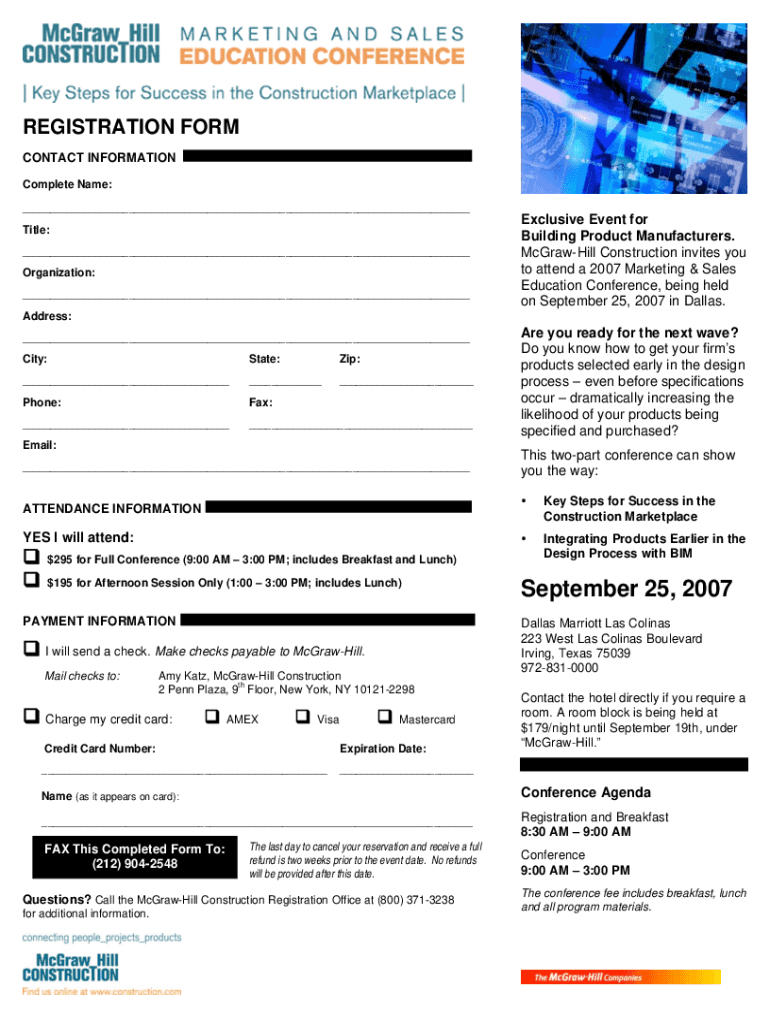
Influencer Contract PDF Form


What is the influencer agreement PDF?
An influencer agreement PDF is a formal document that outlines the terms and conditions between a brand and an influencer. This contract serves to protect both parties by clearly defining expectations, deliverables, compensation, and timelines. It is essential for establishing a professional relationship and ensuring that both the influencer and the brand understand their obligations. The influencer contract PDF may include sections on content creation, usage rights, confidentiality, and termination clauses, making it a comprehensive tool for managing influencer partnerships.
How to use the influencer agreement PDF
Using an influencer agreement PDF involves several straightforward steps. First, download or create the document using a reliable template that suits your needs. Next, fill in the necessary details, such as the names of the parties involved, the scope of work, and compensation terms. Once completed, both parties should review the document to ensure clarity and agreement on all terms. Finally, sign the document electronically using a secure eSignature solution, which provides legal validity and a record of the agreement.
Key elements of the influencer agreement PDF
Several key elements should be included in any influencer agreement PDF to ensure it is comprehensive and effective. These elements typically include:
- Parties involved: Clearly identify the brand and the influencer.
- Scope of work: Define the specific tasks and deliverables expected from the influencer.
- Compensation: Outline payment terms, including amounts and payment schedules.
- Content usage rights: Specify how the brand can use the content created by the influencer.
- Confidentiality: Include clauses that protect sensitive information shared during the partnership.
- Termination conditions: Detail the circumstances under which either party can terminate the agreement.
Steps to complete the influencer agreement PDF
Completing the influencer agreement PDF involves a series of methodical steps. Start by selecting a suitable template that aligns with your requirements. Next, gather all necessary information, including the project details and payment terms. Fill out the PDF by entering the relevant information in the designated fields. After completing the document, review it carefully with the other party to ensure all terms are accurate and mutually agreeable. Finally, both parties should sign the document electronically, ensuring compliance with legal standards for eSignatures.
Legal use of the influencer agreement PDF
The legal use of an influencer agreement PDF is crucial for ensuring that the contract is enforceable. To be legally binding, the agreement must meet specific criteria, such as mutual consent, a lawful purpose, and consideration. Additionally, utilizing a secure eSignature platform helps to validate the signatures and provides a digital certificate that proves the authenticity of the agreement. Compliance with relevant laws, such as the ESIGN Act and UETA, is essential for the contract to hold up in a legal context.
Examples of using the influencer agreement PDF
Influencer agreements can be utilized in various scenarios to formalize partnerships. For instance, a beauty brand may engage a social media influencer to promote a new product line through sponsored posts. In this case, the influencer agreement PDF would outline the specific deliverables, such as the number of posts and any required hashtags. Another example could involve a travel company hiring an influencer to create content during a sponsored trip, with the contract detailing the itinerary, compensation, and content rights. These examples illustrate the versatility and importance of having a well-structured influencer agreement PDF.
Quick guide on how to complete influencer contract pdf
Effortlessly prepare Influencer Contract Pdf on any device
Managing documents online has gained traction among businesses and individuals alike. It offers an ideal environmentally-friendly alternative to conventional printed and signed documentation, as you can easily locate the needed form and securely retain it online. airSlate SignNow equips you with all the tools required to create, modify, and electronically sign your documents swiftly without delays. Handle Influencer Contract Pdf on any device using airSlate SignNow's Android or iOS applications and streamline any document-oriented process today.
Easily modify and electronically sign Influencer Contract Pdf
- Acquire Influencer Contract Pdf and select Get Form to begin.
- Take advantage of the tools we provide to complete your form.
- Emphasize important sections of your documents or obscure sensitive information using tools that airSlate SignNow supplies specifically for that purpose.
- Create your signature with the Sign tool, which only takes seconds and carries the same legal validity as a conventional wet ink signature.
- Review all the details and click the Done button to save your changes.
- Select your preferred method to send your form, whether via email, SMS, invite link, or download it to your computer.
Say goodbye to lost or misfiled documents, tedious form searching, or errors that necessitate printing new copies. airSlate SignNow fulfills all your document management needs in just a few clicks from any device you choose. Revise and electronically sign Influencer Contract Pdf and ensure excellent communication throughout the document preparation process with airSlate SignNow.
Create this form in 5 minutes or less
Create this form in 5 minutes!
How to create an eSignature for the influencer contract pdf
How to create an electronic signature for a PDF online
How to create an electronic signature for a PDF in Google Chrome
How to create an e-signature for signing PDFs in Gmail
How to create an e-signature right from your smartphone
How to create an e-signature for a PDF on iOS
How to create an e-signature for a PDF on Android
People also ask
-
What is a social media influencer agreement PDF?
A social media influencer agreement PDF is a legal document that outlines the terms and conditions between a brand and an influencer. It specifies deliverables, payment terms, and the duration of collaboration, ensuring both parties have a clear understanding of their responsibilities.
-
How can I create a social media influencer agreement PDF using airSlate SignNow?
With airSlate SignNow, you can easily create a social media influencer agreement PDF by utilizing our customizable templates. Simply fill in the relevant information, and you can send it for eSignature in just a few clicks, simplifying the process and saving you time.
-
What are the benefits of using an online social media influencer agreement PDF?
Using an online social media influencer agreement PDF streamlines the contracting process. It allows for easy editing, quick sharing, and instant eSigning, which helps in establishing a professional relationship and protecting both parties' interests efficiently.
-
Is there a cost associated with generating a social media influencer agreement PDF on airSlate SignNow?
airSlate SignNow offers various pricing plans, including affordable options for creating a social media influencer agreement PDF. You can choose a plan that suits your needs, enabling you to generate and manage documents without breaking the bank.
-
Can I integrate airSlate SignNow with other tools to manage my influencer agreements?
Yes, airSlate SignNow integrates seamlessly with a variety of other tools, allowing you to manage your social media influencer agreements alongside your existing applications. Integrations with platforms like Google Drive and Dropbox help streamline your workflow and document storage.
-
How secure is my social media influencer agreement PDF on airSlate SignNow?
The security of your social media influencer agreement PDF is a top priority at airSlate SignNow. We implement high-level encryption and data protection measures to ensure that your documents are safe from unauthorized access and bsignNowes.
-
What features does airSlate SignNow offer for a social media influencer agreement PDF?
airSlate SignNow provides features such as customizable templates, eSigning capabilities, and document tracking for your social media influencer agreement PDF. These tools facilitate smooth collaboration and ensure that you can manage your agreements effectively.
Get more for Influencer Contract Pdf
- Texas lp gas practice test form
- Personal surety template form
- Unilateral notice to terminate purchase and sale agreement form
- Pima county quit claim deed form
- Nn hayat emeklilik iptal formu pdf
- Florida supreme court approved family law form 12 903b answer to petition for dissolution of marriage 0309
- Fw 001 info s judicial council forms
- Module name module socrates 8d personal drug use form
Find out other Influencer Contract Pdf
- Sign Alabama Courts Affidavit Of Heirship Simple
- How To Sign Arizona Courts Residential Lease Agreement
- How Do I Sign Arizona Courts Residential Lease Agreement
- Help Me With Sign Arizona Courts Residential Lease Agreement
- How Can I Sign Arizona Courts Residential Lease Agreement
- Sign Colorado Courts LLC Operating Agreement Mobile
- Sign Connecticut Courts Living Will Computer
- How Do I Sign Connecticut Courts Quitclaim Deed
- eSign Colorado Banking Rental Application Online
- Can I eSign Colorado Banking Medical History
- eSign Connecticut Banking Quitclaim Deed Free
- eSign Connecticut Banking Business Associate Agreement Secure
- Sign Georgia Courts Moving Checklist Simple
- Sign Georgia Courts IOU Mobile
- How Can I Sign Georgia Courts Lease Termination Letter
- eSign Hawaii Banking Agreement Simple
- eSign Hawaii Banking Rental Application Computer
- eSign Hawaii Banking Agreement Easy
- eSign Hawaii Banking LLC Operating Agreement Fast
- eSign Hawaii Banking Permission Slip Online