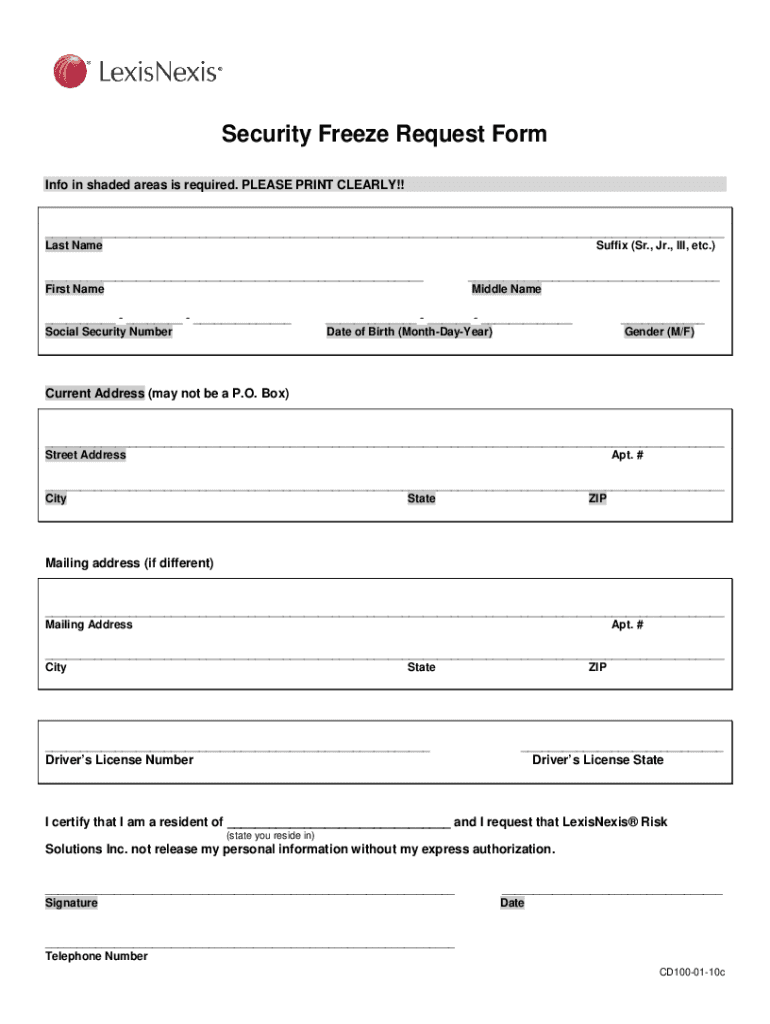
Lexisnexis Security Ze PDF Form


What is the Lexisnexis Security Ze PDF
The Lexisnexis Security Ze PDF is a document designed to help individuals manage their credit and personal information securely. It serves as a formal request to place a security freeze on a consumer's credit report with Lexisnexis, preventing unauthorized access and identity theft. This PDF outlines the necessary information required to initiate the freeze, ensuring that only authorized individuals can view the consumer's credit history.
How to use the Lexisnexis Security Ze PDF
Using the Lexisnexis Security Ze PDF involves several straightforward steps. First, download the PDF from the official Lexisnexis website. Next, fill in your personal information, including your name, address, and Social Security number. It is essential to provide accurate details to avoid delays. Once completed, sign the document to validate your request. Finally, submit the PDF according to the instructions provided, either online or by mail, to ensure your security freeze is processed efficiently.
Steps to complete the Lexisnexis Security Ze PDF
Completing the Lexisnexis Security Ze PDF requires careful attention to detail. Follow these steps:
- Download the PDF from the official source.
- Fill in your full name, current address, and Social Security number.
- Provide any additional identification information as required.
- Review the document for accuracy.
- Sign and date the form to confirm your request.
- Submit the completed PDF as directed, either online or via postal service.
Legal use of the Lexisnexis Security Ze PDF
The Lexisnexis Security Ze PDF is legally recognized as a formal request for a security freeze. Under U.S. law, consumers have the right to protect their credit information by placing a freeze, which restricts access to their credit report. This legal framework provides consumers with a powerful tool to prevent identity theft and unauthorized credit inquiries, ensuring their personal information remains secure.
Required Documents
When submitting the Lexisnexis Security Ze PDF, certain documents may be required to verify your identity. Typically, you will need to provide:
- A government-issued photo ID, such as a driver's license or passport.
- Proof of residency, which can include utility bills or bank statements.
- Your Social Security number or a copy of your Social Security card.
Including these documents will help expedite the processing of your security freeze request.
Form Submission Methods
The Lexisnexis Security Ze PDF can be submitted through various methods to accommodate consumer preferences. You may choose to:
- Submit the form online through the Lexisnexis portal.
- Mail the completed PDF to the designated address provided in the instructions.
- Deliver the form in person at a local Lexisnexis office, if available.
Each method has its own processing times, so consider your urgency when choosing how to submit.
Quick guide on how to complete instructions for requesting security freeze on consumer file thank you for contacting lexisnexis risk solutions inc
Learn how to navigate the Lexisnexis Security Ze Pdf process effortlessly with this simple guide
Submitting and signNowing forms digitally is gaining traction and becoming the favored option for many users. It provides various advantages over conventional paper documents, such as convenience, time savings, enhanced precision, and security.
With tools like airSlate SignNow, you can locate, edit, signNow, enhance, and transmit your Lexisnexis Security Ze Pdf without the hassle of endless printing and scanning. Adhere to this brief guide to start and complete your form.
Follow these instructions to obtain and complete Lexisnexis Security Ze Pdf
- Begin by clicking the Get Form button to access your document in our editor.
- Observe the green label on the left that indicates required fields to ensure you don't miss them.
- Utilize our advanced tools to comment, edit, sign, protect, and improve your document.
- Secure your document or convert it into a fillable format using the appropriate tab options.
- Review the document and verify it for mistakes or inconsistencies.
- Press DONE to complete the editing process.
- Rename your form or keep it as it is.
- Select the storage service where you want to save your document, send it via USPS, or click the Download Now button to save your document.
If Lexisnexis Security Ze Pdf is not what you were looking for, you can explore our extensive library of pre-imported forms that you can complete with minimal effort. Discover our solution today!
Create this form in 5 minutes or less
Create this form in 5 minutes!
How to create an eSignature for the instructions for requesting security freeze on consumer file thank you for contacting lexisnexis risk solutions inc
How to create an electronic signature for your Instructions For Requesting Security Freeze On Consumer File Thank You For Contacting Lexisnexis Risk Solutions Inc in the online mode
How to make an electronic signature for your Instructions For Requesting Security Freeze On Consumer File Thank You For Contacting Lexisnexis Risk Solutions Inc in Chrome
How to make an electronic signature for signing the Instructions For Requesting Security Freeze On Consumer File Thank You For Contacting Lexisnexis Risk Solutions Inc in Gmail
How to make an eSignature for the Instructions For Requesting Security Freeze On Consumer File Thank You For Contacting Lexisnexis Risk Solutions Inc straight from your smart phone
How to make an electronic signature for the Instructions For Requesting Security Freeze On Consumer File Thank You For Contacting Lexisnexis Risk Solutions Inc on iOS
How to make an electronic signature for the Instructions For Requesting Security Freeze On Consumer File Thank You For Contacting Lexisnexis Risk Solutions Inc on Android
People also ask
-
What is a LexisNexis Risk Solutions letter?
A LexisNexis Risk Solutions letter is a document used to verify an individual's identity and assess their risk profile. This letter is commonly used in various industries, including finance and insurance, to facilitate secure transactions. By utilizing the LexisNexis Risk Solutions letter, businesses can enhance their verification processes and mitigate potential risks.
-
How does airSlate SignNow integrate with LexisNexis Risk Solutions?
airSlate SignNow seamlessly integrates with LexisNexis Risk Solutions to streamline the eSigning and document management process. This integration allows users to verify identities using information from the LexisNexis Risk Solutions letter during the signing process. It enhances security and ensures compliance with regulatory requirements.
-
What are the benefits of using airSlate SignNow for handling LexisNexis Risk Solutions letters?
Using airSlate SignNow for handling LexisNexis Risk Solutions letters offers numerous benefits, such as increased efficiency and reduced turnaround times. The platform automates workflows, helping users effortlessly manage documents. Additionally, this solution provides enhanced security measures to protect sensitive information.
-
What features does airSlate SignNow provide for document management?
airSlate SignNow offers features such as customizable templates, in-person signing options, and automated reminders to ensure that your documents are signed on time. Importantly, it allows users to manage LexisNexis Risk Solutions letters with ease, enhancing the overall workflow. The user-friendly interface ensures that team members can collaborate effectively.
-
Can I use airSlate SignNow for free to manage LexisNexis Risk Solutions letters?
airSlate SignNow offers a free trial period that allows users to explore its capabilities for managing LexisNexis Risk Solutions letters. This trial enables prospective customers to evaluate whether the platform meets their needs before committing to a subscription. Pricing plans are available that cater to various business sizes and requirements.
-
Is airSlate SignNow compliant with regulations concerning LexisNexis Risk Solutions letters?
Yes, airSlate SignNow is designed to comply with regulatory standards, ensuring that the management of LexisNexis Risk Solutions letters adheres to required guidelines. The platform employs robust security measures, such as encryption and secure access, to protect user data. This commitment to compliance helps businesses maintain trust with their customers.
-
What types of businesses benefit from using LexisNexis Risk Solutions letters with airSlate SignNow?
Various businesses, particularly in the financial services, healthcare, and insurance sectors, benefit from using LexisNexis Risk Solutions letters with airSlate SignNow. These industries require thorough identity verification to mitigate risks and ensure compliance. By streamlining the signing process, businesses can enhance operational efficiency and improve customer satisfaction.
Get more for Lexisnexis Security Ze Pdf
- Fl 150 income and expense declaration judicial council forms courts ca
- Nsw nominee information update form
- Osha respirator medical evaluation questionnaire fillable form
- Presidio housing interest form
- Department of revenue sc8453c form
- Statement of intent to hire or continue to employ form
- Mutual consent divorce agreement template form
- Mutual cooperation agreement template form
Find out other Lexisnexis Security Ze Pdf
- Sign South Dakota Doctors LLC Operating Agreement Safe
- Sign Texas Doctors Moving Checklist Now
- Sign Texas Doctors Residential Lease Agreement Fast
- Sign Texas Doctors Emergency Contact Form Free
- Sign Utah Doctors Lease Agreement Form Mobile
- Sign Virginia Doctors Contract Safe
- Sign West Virginia Doctors Rental Lease Agreement Free
- Sign Alabama Education Quitclaim Deed Online
- Sign Georgia Education Business Plan Template Now
- Sign Louisiana Education Business Plan Template Mobile
- Sign Kansas Education Rental Lease Agreement Easy
- Sign Maine Education Residential Lease Agreement Later
- How To Sign Michigan Education LLC Operating Agreement
- Sign Mississippi Education Business Plan Template Free
- Help Me With Sign Minnesota Education Residential Lease Agreement
- Sign Nevada Education LLC Operating Agreement Now
- Sign New York Education Business Plan Template Free
- Sign Education Form North Carolina Safe
- Sign North Carolina Education Purchase Order Template Safe
- Sign North Dakota Education Promissory Note Template Now