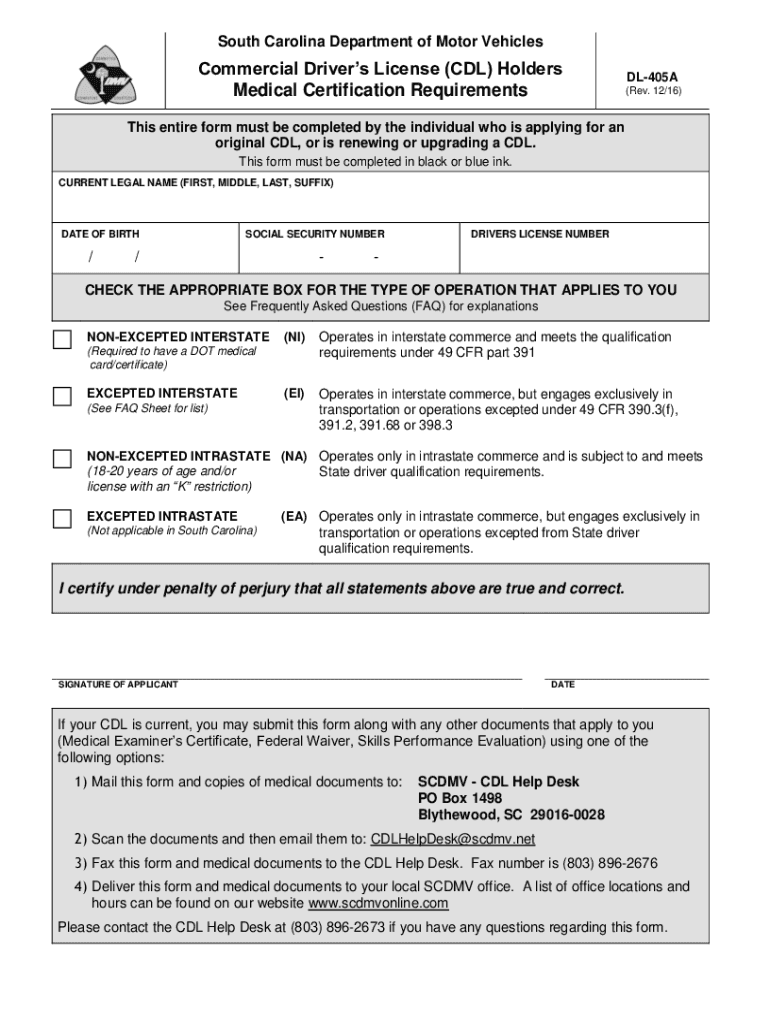
South Carolina Department of Motor VehiclesCommerc 2016-2026


Understanding the dl 405a Form
The dl 405a form is a crucial document used in South Carolina for various purposes, including the medical certification required for commercial drivers. This form ensures that applicants meet the necessary health standards to operate commercial vehicles safely. It is essential for both the applicant and the authorities to have a clear understanding of its requirements and implications.
Steps to Complete the dl 405a Form
Completing the dl 405a form involves several important steps to ensure accuracy and compliance. First, gather all necessary personal information, including your full name, address, and driver's license number. Next, ensure you have the appropriate medical documentation ready, as this will need to be submitted alongside the form. After filling out the required sections, review the form for any errors or omissions. Finally, submit the completed form to the South Carolina Department of Motor Vehicles (DMV) through the designated method, whether online, by mail, or in person.
Legal Use of the dl 405a Form
The dl 405a form is legally binding when completed correctly and submitted according to the regulations set by the South Carolina DMV. It is essential to understand that any false information or failure to comply with the medical certification requirements can lead to penalties or denial of your commercial driver's license. Ensuring that the form is filled out truthfully and accurately is vital for legal compliance.
State-Specific Rules for the dl 405a Form
South Carolina has specific rules governing the completion and submission of the dl 405a form. Applicants must meet the state's medical standards, which may include vision and hearing tests, as well as a physical examination by a licensed medical professional. It is important to stay updated on any changes to these regulations, as they can affect your eligibility for a commercial driver's license.
Required Documents for the dl 405a Form
When submitting the dl 405a form, certain documents are required to support your application. These typically include a valid government-issued identification, proof of residency, and any medical records relevant to your health status. Having these documents ready can expedite the process and ensure that your application is processed without delays.
Form Submission Methods
The dl 405a form can be submitted through various methods, providing flexibility for applicants. You can choose to submit the form online through the South Carolina DMV website, mail it to the appropriate DMV office, or deliver it in person. Each method has its own processing times and requirements, so it is advisable to select the one that best fits your needs.
Examples of Using the dl 405a Form
There are several scenarios in which the dl 405a form is utilized. For instance, individuals seeking a commercial driver's license must complete this form to demonstrate their medical fitness. Additionally, existing commercial drivers may need to renew their medical certification periodically, making the dl 405a form a recurring requirement in their professional journey. Understanding these examples can help applicants appreciate the importance of the form in maintaining their driving credentials.
Quick guide on how to complete south carolina department of motor vehiclescommerc
Prepare South Carolina Department Of Motor VehiclesCommerc effortlessly on any device
Web-based document management has become increasingly prevalent among companies and individuals. It serves as an ideal eco-friendly alternative to traditional printed and signed documents, allowing you to obtain the necessary form and securely store it online. airSlate SignNow provides all the tools you need to create, modify, and eSign your documents quickly without delays. Manage South Carolina Department Of Motor VehiclesCommerc on any device with airSlate SignNow's Android or iOS applications and enhance any document-related process today.
How to modify and eSign South Carolina Department Of Motor VehiclesCommerc smoothly
- Locate South Carolina Department Of Motor VehiclesCommerc and then click Get Form to begin.
- Make use of the tools we offer to complete your form.
- Highlight essential sections of your documents or obscure sensitive data with tools specifically provided by airSlate SignNow for that purpose.
- Create your signature using the Sign tool, which takes just seconds and carries the same legal validity as a conventional wet ink signature.
- Review the details and click on the Done button to save your modifications.
- Select how you wish to send your form, via email, SMS, invite link, or download it to your computer.
Eliminate the worry of lost or misplaced documents, tedious form searching, or errors requiring the issuance of new document copies. airSlate SignNow meets all your document management needs with just a few clicks from any device you prefer. Edit and eSign South Carolina Department Of Motor VehiclesCommerc to ensure effective communication at every stage of your form preparation process with airSlate SignNow.
Create this form in 5 minutes or less
Find and fill out the correct south carolina department of motor vehiclescommerc
Create this form in 5 minutes!
How to create an eSignature for the south carolina department of motor vehiclescommerc
How to create an electronic signature for a PDF online
How to create an electronic signature for a PDF in Google Chrome
How to create an e-signature for signing PDFs in Gmail
How to create an e-signature right from your smartphone
How to create an e-signature for a PDF on iOS
How to create an e-signature for a PDF on Android
People also ask
-
What is a South Carolina commercial drivers license and why do I need it?
A South Carolina commercial driver's license (CDL) is required for individuals who intend to operate commercial vehicles. Securing this license ensures compliance with state regulations and safety standards. It's essential for those looking to pursue a career in trucking or transport services in South Carolina.
-
How can I apply for a South Carolina commercial drivers license?
To apply for a South Carolina commercial driver's license, you need to visit your local Department of Motor Vehicles (DMV) office. You will have to provide documents such as proof of residency, Social Security Number, and pass various tests including vision and written exams. Make sure to check the DMV's guidelines for detailed steps.
-
What are the different classes of South Carolina commercial drivers licenses?
In South Carolina, commercial driver's licenses are categorized into three classes: Class A, B, and C. Class A is for operating combinations of vehicles with a gross vehicle weight rating (GVWR) of 26,001 lbs or more, while Class B is for single vehicles over this weight. Class C covers smaller vehicles transporting hazardous materials or with specific endorsements.
-
What documentation do I need for a South Carolina commercial drivers license application?
When applying for a South Carolina commercial driver's license, you'll need a few essential documents. These typically include proof of identity, SSN, and residency. Additionally, you might be asked for a medical examination report showing you meet health standards required for commercial driving.
-
What are the costs associated with obtaining a South Carolina commercial drivers license?
The costs for a South Carolina commercial driver's license may vary depending on the class and endorsements you select. Expect fees for the application, testing, and issuance, which can generally range from $25 to $100. It’s advisable to check with the South Carolina DMV for the most current pricing.
-
How can airSlate SignNow assist with the documentation process for a South Carolina commercial drivers license?
airSlate SignNow can streamline the documentation process for a South Carolina commercial driver's license by allowing you to easily eSign documents needed for your application. With its user-friendly interface, you can manage and store your documents securely. This ensures that you have all necessary paperwork in order, simplifying your application experience.
-
Can I renew my South Carolina commercial drivers license online?
Yes, many applicants can renew their South Carolina commercial driver's license online via the DMV website. However, specific criteria must be met, such as current license status and absence of outstanding violations. Online renewal is convenient and saves time, but be sure to check eligibility requirements before starting the process.
Get more for South Carolina Department Of Motor VehiclesCommerc
- Dvla cn1 form
- Trustline application live scan form tlr 2
- Cdlu revaluation form online
- Sir gawain and the green knight worksheet pdf form
- World check user guide form
- Motor vehicle services affidavit of assembly and ownership form
- Maryland nonresident instructions for filing personal income form
- Life safety code checklist for all initial inspections 40 tac 92 hhs state tx form
Find out other South Carolina Department Of Motor VehiclesCommerc
- eSignature Hawaii Real Estate Operating Agreement Online
- eSignature Idaho Real Estate Cease And Desist Letter Online
- eSignature Idaho Real Estate Cease And Desist Letter Simple
- eSignature Wyoming Plumbing Quitclaim Deed Myself
- eSignature Colorado Sports Living Will Mobile
- eSignature Iowa Real Estate Moving Checklist Simple
- eSignature Iowa Real Estate Quitclaim Deed Easy
- eSignature Real Estate Form Louisiana Simple
- eSignature Louisiana Real Estate LLC Operating Agreement Myself
- Can I eSignature Louisiana Real Estate Quitclaim Deed
- eSignature Hawaii Sports Living Will Safe
- eSignature Hawaii Sports LLC Operating Agreement Myself
- eSignature Maryland Real Estate Quitclaim Deed Secure
- eSignature Idaho Sports Rental Application Secure
- Help Me With eSignature Massachusetts Real Estate Quitclaim Deed
- eSignature Police Document Florida Easy
- eSignature Police Document Florida Safe
- How Can I eSignature Delaware Police Living Will
- eSignature Michigan Real Estate LLC Operating Agreement Mobile
- eSignature Georgia Police Last Will And Testament Simple