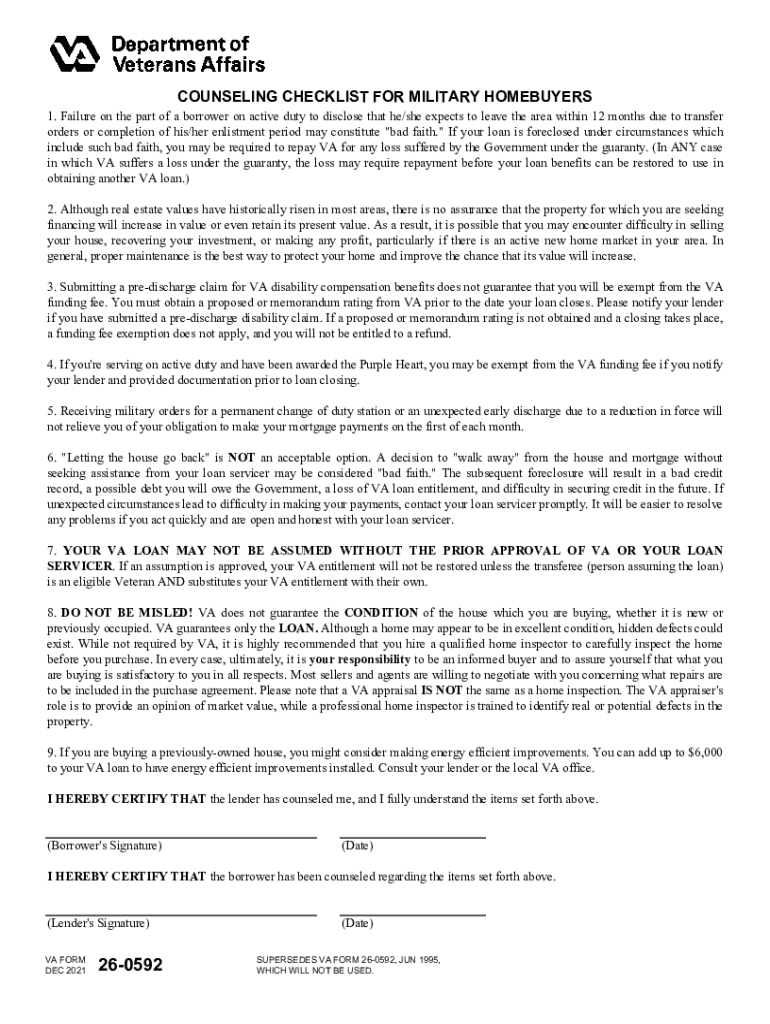
26 0592 COUNSELING CHECKLIST for MILITARY HOMEBUYERS 2021-2026


What is the 26 0592 counseling checklist for military homebuyers
The 26 0592 counseling checklist for military homebuyers is a vital document designed to assist veterans and active-duty service members in navigating the homebuying process. This checklist outlines essential steps and considerations that military homebuyers should take into account when purchasing a home, ensuring they are well-informed and prepared. It typically covers topics such as budgeting, understanding VA loan benefits, and identifying suitable properties. By using this checklist, military homebuyers can make informed decisions that align with their unique needs and circumstances.
Steps to complete the 26 0592 counseling checklist for military homebuyers
Completing the 26 0592 counseling checklist involves several important steps that guide military homebuyers through the homebuying process. First, individuals should assess their financial situation, including income, expenses, and credit score, to determine their budget. Next, they should explore VA loan options and benefits, which can provide favorable terms for eligible service members. After understanding their financing options, homebuyers can begin searching for properties that meet their criteria. It is also essential to engage with a real estate agent experienced in working with military clients. Finally, completing the checklist ensures that all necessary documents and requirements are met before finalizing the purchase.
Legal use of the 26 0592 counseling checklist for military homebuyers
The legal use of the 26 0592 counseling checklist is crucial for ensuring that military homebuyers adhere to applicable laws and regulations. This checklist serves as a guide to help users understand their rights and responsibilities throughout the homebuying process. Utilizing this document in conjunction with legal advice can enhance its effectiveness, particularly regarding compliance with federal and state housing laws. Furthermore, it is important for homebuyers to ensure that all information provided in the checklist is accurate and complete, as this can impact the legitimacy of the homebuying process.
Key elements of the 26 0592 counseling checklist for military homebuyers
The 26 0592 counseling checklist includes several key elements that are essential for military homebuyers. These elements often encompass financial assessment, VA loan eligibility requirements, property search criteria, and necessary documentation for the homebuying process. Additionally, the checklist emphasizes the importance of understanding the local real estate market and the implications of different financing options. By focusing on these key components, military homebuyers can ensure they are adequately prepared for the challenges and opportunities associated with purchasing a home.
How to use the 26 0592 counseling checklist for military homebuyers
Using the 26 0592 counseling checklist effectively involves a systematic approach. Start by reviewing each section of the checklist and gathering relevant information about your financial situation and homebuying goals. As you progress through the checklist, make notes and check off completed tasks to track your progress. It is also beneficial to consult with a housing counselor or real estate professional who understands the unique needs of military homebuyers. This collaborative approach can enhance your understanding of the checklist and ensure that you make informed decisions throughout the homebuying journey.
How to obtain the 26 0592 counseling checklist for military homebuyers
The 26 0592 counseling checklist can typically be obtained through various channels. Military homebuyers may access the checklist through official VA websites, housing counseling agencies, or local real estate offices that specialize in serving military clients. Additionally, many organizations that support veterans and active-duty service members provide resources and tools, including the checklist, to facilitate the homebuying process. It is advisable to ensure that the version obtained is current and reflects any updates to regulations or procedures.
Quick guide on how to complete 26 0592 counseling checklist for military homebuyers
Complete 26 0592 COUNSELING CHECKLIST FOR MILITARY HOMEBUYERS effortlessly on any device
Digital document management has become widely adopted by businesses and individuals alike. It serves as an ideal environmentally friendly substitute for traditional printed and signed documents, allowing you to access the correct format and securely store it online. airSlate SignNow provides you with all the resources necessary to create, modify, and eSign your documents quickly without delays. Manage 26 0592 COUNSELING CHECKLIST FOR MILITARY HOMEBUYERS on any platform using airSlate SignNow Android or iOS applications and streamline any document-related task today.
How to modify and eSign 26 0592 COUNSELING CHECKLIST FOR MILITARY HOMEBUYERS with ease
- Locate 26 0592 COUNSELING CHECKLIST FOR MILITARY HOMEBUYERS and click Get Form to begin.
- Utilize the tools we provide to fill out your form.
- Emphasize important sections of your documents or redact sensitive information with tools that airSlate SignNow specifically offers for that purpose.
- Create your signature using the Sign feature, which takes seconds and holds the same legal validity as a conventional wet ink signature.
- Review the details and click on the Done button to save your changes.
- Choose how you want to send your form, whether by email, SMS, invitation link, or download it to your computer.
Eliminate concerns about lost or misfiled documents, tedious form searching, or errors that necessitate printing new copies. airSlate SignNow addresses all your document management needs in just a few clicks from any device of your choosing. Modify and eSign 26 0592 COUNSELING CHECKLIST FOR MILITARY HOMEBUYERS and maintain excellent communication at every stage of your form preparation journey with airSlate SignNow.
Create this form in 5 minutes or less
Find and fill out the correct 26 0592 counseling checklist for military homebuyers
Create this form in 5 minutes!
How to create an eSignature for the 26 0592 counseling checklist for military homebuyers
How to create an electronic signature for a PDF online
How to create an electronic signature for a PDF in Google Chrome
How to create an e-signature for signing PDFs in Gmail
How to create an e-signature right from your smartphone
How to create an e-signature for a PDF on iOS
How to create an e-signature for a PDF on Android
People also ask
-
What is the significance of the 26 0592 keyword in airSlate SignNow?
The keyword '26 0592' is crucial for customers seeking comprehensive eSignature solutions through airSlate SignNow. It is often associated with our targeted marketing efforts, which effectively connects users to our innovative document management features.
-
How much does airSlate SignNow cost?
Pricing for airSlate SignNow varies depending on the plan you choose, making it adaptable to different business needs. Each plan encompasses unique features tailored to enhance your document workflows and can be referenced with the term '26 0592' for specific features and benefits.
-
What key features does airSlate SignNow offer?
AirSlate SignNow provides a range of features, including intuitive eSigning, document templates, and team collaboration tools. Utilizing the '26 0592' methodology, we ensure that these features maximize productivity while maintaining a user-friendly interface.
-
How can airSlate SignNow benefit my business?
Businesses of all sizes can benefit from airSlate SignNow by streamlining document workflows and reducing turnaround times for approvals. The efficiency gained through optimizing processes associated with '26 0592' signNowly impacts operational costs and client satisfaction.
-
Does airSlate SignNow integrate with other software applications?
Yes, airSlate SignNow offers seamless integrations with popular software applications like Google Workspace, Salesforce, and more. The integration process is straightforward and enhances overall functionality, making '26 0592' relevant for those looking to connect multiple platforms.
-
Is airSlate SignNow secure for managing sensitive documents?
Absolutely! airSlate SignNow takes security seriously and complies with industry standards, ensuring that your sensitive documents are protected. The reliability associated with '26 0592' highlights our commitment to data security and confidentiality for all users.
-
Can airSlate SignNow be used on mobile devices?
Yes, airSlate SignNow is fully optimized for mobile use, allowing users to send and sign documents from anywhere. Utilizing the '26 0592' approach, we designed a mobile-friendly interface that enhances your experience while on the go.
Get more for 26 0592 COUNSELING CHECKLIST FOR MILITARY HOMEBUYERS
Find out other 26 0592 COUNSELING CHECKLIST FOR MILITARY HOMEBUYERS
- eSignature Montana Real Estate Quitclaim Deed Mobile
- eSignature Montana Real Estate Quitclaim Deed Fast
- eSignature Montana Real Estate Cease And Desist Letter Easy
- How Do I eSignature Nebraska Real Estate Lease Agreement
- eSignature Nebraska Real Estate Living Will Now
- Can I eSignature Michigan Police Credit Memo
- eSignature Kentucky Sports Lease Agreement Template Easy
- eSignature Minnesota Police Purchase Order Template Free
- eSignature Louisiana Sports Rental Application Free
- Help Me With eSignature Nevada Real Estate Business Associate Agreement
- How To eSignature Montana Police Last Will And Testament
- eSignature Maine Sports Contract Safe
- eSignature New York Police NDA Now
- eSignature North Carolina Police Claim Secure
- eSignature New York Police Notice To Quit Free
- eSignature North Dakota Real Estate Quitclaim Deed Later
- eSignature Minnesota Sports Rental Lease Agreement Free
- eSignature Minnesota Sports Promissory Note Template Fast
- eSignature Minnesota Sports Forbearance Agreement Online
- eSignature Oklahoma Real Estate Business Plan Template Free