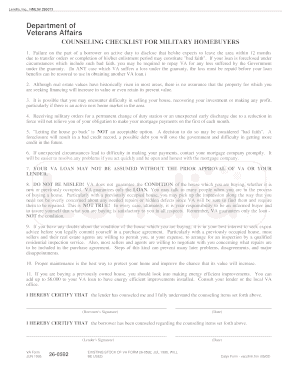
26 0592 1995


What is the VA Form 26 0592?
The VA Form 26 0592, also known as the VA Counseling Checklist for Military Homebuyers, is a critical document designed to assist military personnel and veterans in navigating the home buying process. This form serves as a guide to ensure that homebuyers are aware of their rights, responsibilities, and the various resources available to them through the Department of Veterans Affairs. It outlines essential steps and considerations for securing a VA loan, making it an invaluable tool for military homebuyers.
How to Use the VA Form 26 0592
Using the VA Form 26 0592 involves several straightforward steps. First, download the form in PDF format from the official VA website or other authorized sources. Next, review each section carefully to understand the information required. The form includes sections on eligibility, benefits, and resources available to military homebuyers. Completing the form accurately is crucial, as it will guide you through the home buying process and help ensure you take advantage of the benefits available to you.
Steps to Complete the VA Form 26 0592
Completing the VA Form 26 0592 involves a systematic approach:
- Begin by gathering necessary personal information, including your service details and financial status.
- Carefully read each section of the form to understand what is being asked.
- Fill out the form with accurate information, ensuring that all required fields are completed.
- Review the completed form for any errors or omissions before submission.
- Submit the form as directed, either online or via mail, depending on your preference and the requirements set forth by the VA.
Legal Use of the VA Form 26 0592
The VA Form 26 0592 is legally recognized as a valid document when completed and submitted according to the guidelines provided by the Department of Veterans Affairs. To ensure its legal standing, it is important to comply with all relevant eSignature laws and regulations when filling out the form electronically. This includes using a secure platform that provides a digital certificate and maintains compliance with standards such as ESIGN and UETA.
Key Elements of the VA Form 26 0592
The VA Form 26 0592 includes several key elements that are essential for military homebuyers:
- Eligibility Criteria: Information regarding who qualifies for VA home loan benefits.
- Benefits Overview: Details about the advantages of using VA loans, such as no down payment and competitive interest rates.
- Resources: Contact information for VA representatives and additional support services available to homebuyers.
- Checklist: A comprehensive checklist to guide homebuyers through the necessary steps in the home buying process.
Form Submission Methods
The VA Form 26 0592 can be submitted through various methods. Homebuyers have the option to complete the form online using an authorized platform, which often allows for quicker processing. Alternatively, the form can be printed, filled out manually, and mailed to the appropriate VA office. In-person submissions may also be possible at designated VA locations, depending on the specific requirements of the VA.
Quick guide on how to complete 26 0592
Complete 26 0592 smoothly on any device
Managing documents online has gained immense traction among businesses and individuals. It offers an ideal eco-friendly substitute for conventional printed and signed paperwork, as you can discover the appropriate form and securely store it online. airSlate SignNow provides you with all the tools necessary to create, modify, and electronically sign your documents swiftly without delays. Manage 26 0592 on any platform with airSlate SignNow Android or iOS applications and enhance any document-centric procedure today.
How to modify and electronically sign 26 0592 effortlessly
- Locate 26 0592 and click Get Form to initiate the process.
- Employ the tools we provide to complete your form.
- Highlight pertinent sections of your documents or obscure sensitive information with tools that airSlate SignNow supplies specifically for that purpose.
- Create your electronic signature using the Sign feature, which takes mere seconds and holds the same legal validity as a conventional wet ink signature.
- Verify the details and click on the Done button to save your modifications.
- Select how you prefer to share your form, via email, SMS, invitation link, or download it to your computer.
Put aside concerns about lost or misplaced documents, tedious form hunting, or errors that necessitate printing new copies. airSlate SignNow fulfills your document management needs in just a few clicks from a device of your choice. Modify and electronically sign 26 0592 and ensure exceptional communication at every stage of your form preparation with airSlate SignNow.
Create this form in 5 minutes or less
Find and fill out the correct 26 0592
Create this form in 5 minutes!
How to create an eSignature for the 26 0592
How to create an electronic signature for a PDF online
How to create an electronic signature for a PDF in Google Chrome
How to create an e-signature for signing PDFs in Gmail
How to create an e-signature right from your smartphone
How to create an e-signature for a PDF on iOS
How to create an e-signature for a PDF on Android
People also ask
-
What is the va form 26 0592?
The VA Form 26 0592 is a document used for refinancing VA loans. It helps applicants provide the necessary information for approving their loans. Understanding the requirements of the form is crucial for a smooth refinancing process.
-
How can airSlate SignNow assist with completing va form 26 0592?
airSlate SignNow simplifies the process of completing the VA Form 26 0592 by allowing users to fill it out electronically. You can easily sign and send the form directly from the platform, ensuring a quick and efficient submission. This helps in streamlining your loan application process.
-
What are the pricing options for using airSlate SignNow for va form 26 0592?
airSlate SignNow offers various pricing plans tailored to fit different needs, including options for individuals and businesses. The pricing is competitive, allowing you to manage documents and sign forms, including the VA Form 26 0592, without breaking the bank. You can choose from monthly or annual subscriptions based on your usage.
-
Are there any features specifically designed for handling va form 26 0592?
Yes, airSlate SignNow provides features tailored for handling VA Form 26 0592, such as templates and automated workflows. Users can easily customize the form and ensure that all necessary information is included before sending it for signature. This reduces errors and speeds up the process.
-
What are the benefits of using airSlate SignNow for managing va form 26 0592?
Using airSlate SignNow for the VA Form 26 0592 offers numerous benefits, including time-saving electronic signatures and a secure document management process. You can track the status of your submission in real-time and ensure compliance with VA requirements. This enhanced efficiency saves you time and helps eliminate paperwork hassles.
-
Does airSlate SignNow offer integration with other tools for managing va form 26 0592?
Absolutely! airSlate SignNow integrates seamlessly with many popular tools, allowing for better management of your VA Form 26 0592 and other documents. Whether you use CRM systems or cloud storage, these integrations help centralize your workflow for maximum efficiency.
-
Is airSlate SignNow secure for handling sensitive documents like va form 26 0592?
Yes, airSlate SignNow prioritizes security, ensuring that all documents, including VA Form 26 0592, are encrypted and stored safely. The platform adheres to industry standards for data protection, providing peace of mind when handling sensitive information. You can trust that your documents are secure while using our services.
Get more for 26 0592
- The art of persuasion aristotles rhetoric for everybody pdf form
- Cellular respiration crossword puzzle answer key pdf form
- Village of lombard contractor registration form
- Ihss pay stub example 100383466 form
- Form 14 ica sample
- Accessdata ace exam answers form
- Affidavit of unemployment 26350600 form
- Hpd online 11928819 form
Find out other 26 0592
- eSignature Kansas Business Operations Promissory Note Template Now
- eSignature Kansas Car Dealer Contract Now
- eSignature Iowa Car Dealer Limited Power Of Attorney Easy
- How Do I eSignature Iowa Car Dealer Limited Power Of Attorney
- eSignature Maine Business Operations Living Will Online
- eSignature Louisiana Car Dealer Profit And Loss Statement Easy
- How To eSignature Maryland Business Operations Business Letter Template
- How Do I eSignature Arizona Charity Rental Application
- How To eSignature Minnesota Car Dealer Bill Of Lading
- eSignature Delaware Charity Quitclaim Deed Computer
- eSignature Colorado Charity LLC Operating Agreement Now
- eSignature Missouri Car Dealer Purchase Order Template Easy
- eSignature Indiana Charity Residential Lease Agreement Simple
- How Can I eSignature Maine Charity Quitclaim Deed
- How Do I eSignature Michigan Charity LLC Operating Agreement
- eSignature North Carolina Car Dealer NDA Now
- eSignature Missouri Charity Living Will Mobile
- eSignature New Jersey Business Operations Memorandum Of Understanding Computer
- eSignature North Dakota Car Dealer Lease Agreement Safe
- eSignature Oklahoma Car Dealer Warranty Deed Easy