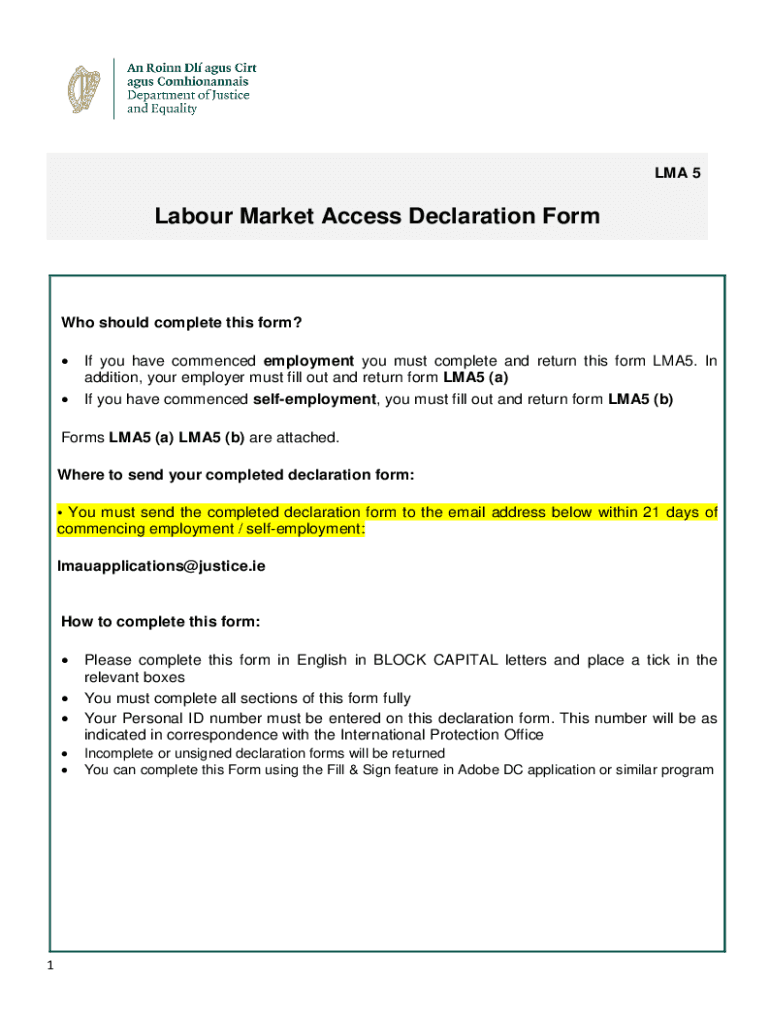
Employment Income Declaration Form INIS 2020-2026


Understanding the LMA5 Form
The LMA5 form, also known as the Labour Market Access Declaration Form, is essential for individuals seeking to work in Ireland. This form is specifically designed to declare employment income and ensure compliance with labour market regulations. It serves as a formal declaration for individuals who need to demonstrate their eligibility to work, particularly for those who may not be citizens of the European Union.
How to Complete the LMA5 Form
Filling out the LMA5 form requires careful attention to detail. Individuals should gather all necessary information before starting the process. Key sections of the form include personal details, employment history, and income declarations. Each section must be filled out accurately to avoid delays in processing. It is advisable to review the completed form for any errors before submission.
Obtaining the LMA5 Form
The LMA5 form can be downloaded from official government websites or obtained through relevant employment agencies. It is available in both PDF format and as an online fillable form. Individuals should ensure they are using the most current version of the form to comply with any updates in regulations or requirements.
Key Elements of the LMA5 Form
Several critical elements must be included in the LMA5 form. These elements typically consist of:
- Personal Information: Name, address, and contact details.
- Employment Details: Job title, employer information, and duration of employment.
- Income Declaration: A clear statement of income from employment.
- Signature: A declaration that the information provided is accurate.
Legal Use of the LMA5 Form
The LMA5 form is legally binding and must be completed truthfully. Providing false information can result in penalties, including fines or restrictions on employment eligibility. It is crucial for individuals to understand the legal implications of their declarations and ensure that all information is accurate and complete.
Submission Methods for the LMA5 Form
Individuals can submit the LMA5 form through various methods. Options typically include:
- Online Submission: Many agencies allow for digital submission through secure portals.
- Mail Submission: The completed form can be printed and sent via postal service to the appropriate agency.
- In-Person Submission: Some individuals may choose to deliver the form directly to the relevant office.
Eligibility Criteria for the LMA5 Form
To be eligible for the LMA5 form, individuals must meet specific criteria, including having a valid job offer in Ireland and the necessary work permits if applicable. Understanding these criteria is essential for a successful application, as they ensure compliance with Irish employment laws and regulations.
Quick guide on how to complete employment income declaration form inis
Accomplish Employment Income Declaration Form INIS effortlessly on any gadget
Digital document administration has gained traction among companies and individuals alike. It serves as an ideal environmentally friendly alternative to traditional printed and signed documents, as you can easily access the right form and securely save it online. airSlate SignNow equips you with all the necessary tools to create, modify, and electronically sign your documents swiftly without holdups. Manage Employment Income Declaration Form INIS on any device with airSlate SignNow's Android or iOS applications and enhance any document-driven task today.
How to modify and electronically sign Employment Income Declaration Form INIS with ease
- Find Employment Income Declaration Form INIS and click on Get Form to begin.
- Utilize the tools we offer to fill out your form.
- Select pertinent sections of the documents or obscure sensitive information using tools that airSlate SignNow offers specifically for that purpose.
- Generate your signature with the Sign feature, which takes mere seconds and holds the same legal validity as a traditional handwritten signature.
- Review all the details and click on the Done button to save your changes.
- Choose how you wish to send your form, whether by email, text message (SMS), invitation link, or download it to your computer.
Say goodbye to lost or mislaid documents, tedious form searches, or mistakes that necessitate printing new document copies. airSlate SignNow meets all your document management needs in just a few clicks from any device you prefer. Edit and electronically sign Employment Income Declaration Form INIS and ensure excellent communication at every step of your form preparation process with airSlate SignNow.
Create this form in 5 minutes or less
Find and fill out the correct employment income declaration form inis
Create this form in 5 minutes!
How to create an eSignature for the employment income declaration form inis
How to create an electronic signature for a PDF online
How to create an electronic signature for a PDF in Google Chrome
How to create an e-signature for signing PDFs in Gmail
How to create an e-signature right from your smartphone
How to create an e-signature for a PDF on iOS
How to create an e-signature for a PDF on Android
People also ask
-
What is the lma5 form and how is it used?
The lma5 form is a specific document used for various business transactions, often requiring signatures for validation. With airSlate SignNow, you can easily create, send, and eSign the lma5 form, streamlining your workflow and ensuring compliance.
-
How can airSlate SignNow help me with the lma5 form?
airSlate SignNow provides a user-friendly platform to manage the lma5 form efficiently. You can customize the form, add fields for signatures, and track its status in real-time, making the signing process seamless for all parties involved.
-
Is there a cost associated with using the lma5 form on airSlate SignNow?
Yes, airSlate SignNow offers various pricing plans that include features for managing the lma5 form. Depending on your business needs, you can choose a plan that provides the best value for your document signing requirements.
-
What features does airSlate SignNow offer for the lma5 form?
airSlate SignNow includes features such as customizable templates, automated reminders, and secure storage for the lma5 form. These features enhance efficiency and ensure that your documents are handled securely and professionally.
-
Can I integrate airSlate SignNow with other applications for the lma5 form?
Absolutely! airSlate SignNow offers integrations with various applications, allowing you to manage the lma5 form alongside your existing tools. This integration capability helps streamline your processes and improve overall productivity.
-
What are the benefits of using airSlate SignNow for the lma5 form?
Using airSlate SignNow for the lma5 form provides numerous benefits, including faster turnaround times, reduced paper usage, and enhanced security. These advantages help businesses operate more efficiently while maintaining compliance with legal standards.
-
How secure is the lma5 form when using airSlate SignNow?
Security is a top priority at airSlate SignNow. The lma5 form is protected with advanced encryption and secure access controls, ensuring that your sensitive information remains confidential and safe from unauthorized access.
Get more for Employment Income Declaration Form INIS
- Daily time sheet pdf form
- Emirates reimbursement form pdf
- Volunteer affidavit okaloosa county school district form
- Pekrn full form
- Ds 1805 form
- Childcaresearch apps lara state mi ushomeviewstate of michigan gretchen whitmer department of licensing form
- Download multi service timesheet 1 15 pathways for people pathwaysforpeople form
- Mission trip donation form bwhatasaviorbbcomb
Find out other Employment Income Declaration Form INIS
- Help Me With eSign Vermont Healthcare / Medical PPT
- How To eSign Arizona Lawers PDF
- How To eSign Utah Government Word
- How Can I eSign Connecticut Lawers Presentation
- Help Me With eSign Hawaii Lawers Word
- How Can I eSign Hawaii Lawers Document
- How To eSign Hawaii Lawers PPT
- Help Me With eSign Hawaii Insurance PPT
- Help Me With eSign Idaho Insurance Presentation
- Can I eSign Indiana Insurance Form
- How To eSign Maryland Insurance PPT
- Can I eSign Arkansas Life Sciences PDF
- How Can I eSign Arkansas Life Sciences PDF
- Can I eSign Connecticut Legal Form
- How Do I eSign Connecticut Legal Form
- How Do I eSign Hawaii Life Sciences Word
- Can I eSign Hawaii Life Sciences Word
- How Do I eSign Hawaii Life Sciences Document
- How Do I eSign North Carolina Insurance Document
- How Can I eSign Hawaii Legal Word