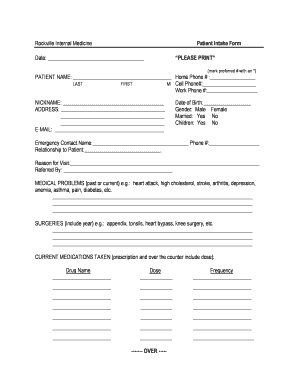
Rockville Internal Medicine 2010-2026


What is the Rockville Internal Medicine
The Rockville Internal Medicine form is a vital document used in the healthcare sector, particularly for patients seeking medical attention or history records. This form collects essential information regarding a patient's medical background, including previous illnesses, treatments, and medications. It serves as a comprehensive overview that healthcare providers use to deliver informed medical care. By utilizing this form, medical professionals can ensure they have a complete understanding of a patient's health status, which is crucial for accurate diagnosis and treatment planning.
How to complete the Rockville Internal Medicine
Completing the Rockville Internal Medicine form requires careful attention to detail to ensure all necessary information is accurately provided. Start by entering personal details such as your full name, date of birth, and contact information. Next, provide a thorough medical history, including any past surgeries, chronic conditions, allergies, and current medications. It is essential to be honest and comprehensive, as this information directly impacts your healthcare. After filling out the form, review it for any errors or omissions before submitting it to your healthcare provider.
Legal use of the Rockville Internal Medicine
The Rockville Internal Medicine form is legally binding when completed accurately and submitted according to applicable regulations. It is essential to comply with healthcare laws, including the Health Insurance Portability and Accountability Act (HIPAA), which governs the privacy of patient information. This form must be treated with confidentiality, ensuring that only authorized personnel have access to the information provided. Proper use of this form not only protects patient rights but also enhances the quality of care received.
Key elements of the Rockville Internal Medicine
Key elements of the Rockville Internal Medicine form include personal identification, medical history, and current health status. Personal identification typically includes your name, address, and contact information. The medical history section covers previous illnesses, surgeries, and any ongoing treatments. Additionally, the form may require information about family health history, which can provide insights into hereditary conditions. Current medications, including dosages and frequency, should also be documented to ensure comprehensive care.
Steps to obtain the Rockville Internal Medicine
To obtain the Rockville Internal Medicine form, you can typically request it directly from your healthcare provider's office or download it from their official website. Many healthcare facilities also offer the option to fill out the form electronically, which can streamline the process. Ensure you have all necessary information ready before obtaining the form to facilitate a smooth completion process. If you are unsure where to find the form, contacting your healthcare provider's office for guidance is a good practice.
Examples of using the Rockville Internal Medicine
The Rockville Internal Medicine form is used in various scenarios, such as initial patient evaluations, annual check-ups, and specialist referrals. For instance, during an initial evaluation, a healthcare provider may use the completed form to understand a patient's medical history and tailor their treatment plan accordingly. Additionally, when referred to a specialist, the form can provide the specialist with crucial background information, ensuring continuity of care. It is also useful in emergency situations where quick access to a patient's medical history can be lifesaving.
Quick guide on how to complete rockville internal medicine
Effortlessly Prepare Rockville Internal Medicine on Any Device
Managing documents online has become increasingly popular among organizations and individuals. It offers an excellent environmentally friendly substitute for conventional printed and signed documents, allowing you to acquire the necessary form and securely store it online. airSlate SignNow provides all the resources you need to create, edit, and electronically sign your documents swiftly without delays. Handle Rockville Internal Medicine on any platform with airSlate SignNow's Android or iOS applications and streamline any document-related procedure today.
The easiest way to modify and eSign Rockville Internal Medicine with minimal effort
- Find Rockville Internal Medicine and then click Get Form to begin.
- Utilize the tools we provide to complete your document.
- Emphasize pertinent parts of the documents or redact sensitive information with tools specifically designed for this purpose by airSlate SignNow.
- Create your signature using the Sign feature, which only takes seconds and carries the same legal validity as a traditional handwritten signature.
- Review all the details and then click on the Done button to save your changes.
- Select how you want to share your form, via email, text message (SMS), or an invitation link, or download it to your computer.
Eliminate concerns about lost or misplaced documents, tedious form navigation, or errors that necessitate printing new copies. airSlate SignNow meets your document management needs with just a few clicks from any device of your choosing. Alter and eSign Rockville Internal Medicine to ensure excellent communication throughout every stage of your form preparation process with airSlate SignNow.
Create this form in 5 minutes or less
Find and fill out the correct rockville internal medicine
Create this form in 5 minutes!
How to create an eSignature for the rockville internal medicine
How to create an electronic signature for a PDF online
How to create an electronic signature for a PDF in Google Chrome
How to create an e-signature for signing PDFs in Gmail
How to create an e-signature right from your smartphone
How to create an e-signature for a PDF on iOS
How to create an e-signature for a PDF on Android
People also ask
-
What is airSlate SignNow and how does it relate to 'aon'?
airSlate SignNow is a robust electronic signature solution that empowers businesses to streamline their document workflows and eSign documents with ease. The term 'aon' refers to a collective need for efficient document management, which airSlate SignNow fulfills by providing a user-friendly platform at an affordable price.
-
How much does airSlate SignNow cost?
airSlate SignNow offers flexible pricing plans to fit various business needs, ensuring that all users can find a cost-effective solution. With available tiers aligned with industry standards for 'aon', companies can easily choose a plan that supports their eSigning requirements without breaking the bank.
-
What features does airSlate SignNow offer?
airSlate SignNow provides a wide range of features, including customizable templates, team collaboration tools, and advanced security measures. These features not only enhance productivity but also address the 'aon' principle by ensuring all document signing processes are seamless and secure.
-
Can I integrate airSlate SignNow with other applications?
Yes, airSlate SignNow allows for seamless integrations with various applications like Google Drive, Salesforce, and Dropbox. This capability ensures that your eSigning processes support the 'aon' approach by enhancing workflows and data management across platforms.
-
Is airSlate SignNow compliant with legal regulations?
Absolutely! airSlate SignNow complies with major industry regulations, including eIDAS and ESIGN Act, ensuring that all signatures are legally binding. This adherence further solidifies the 'aon' strategy by providing users with peace of mind regarding the integrity of their documents.
-
What industries can benefit from using airSlate SignNow?
Various industries, including real estate, healthcare, and finance, can leverage airSlate SignNow for their eSigning needs. The platform's versatility caters to the 'aon' principle by ensuring businesses of all sizes have access to effective document management solutions.
-
How does airSlate SignNow improve document workflow efficiency?
airSlate SignNow signNowly boosts document workflow efficiency by allowing users to send, receive, and eSign important documents from anywhere. By streamlining these processes, it aligns perfectly with the 'aon' concept, helping businesses save time and reduce operational costs.
Get more for Rockville Internal Medicine
Find out other Rockville Internal Medicine
- eSign Pennsylvania Plumbing RFP Easy
- Can I eSign Pennsylvania Plumbing RFP
- eSign Pennsylvania Plumbing Work Order Free
- Can I eSign Pennsylvania Plumbing Purchase Order Template
- Help Me With eSign South Carolina Plumbing Promissory Note Template
- How To eSign South Dakota Plumbing Quitclaim Deed
- How To eSign South Dakota Plumbing Affidavit Of Heirship
- eSign South Dakota Plumbing Emergency Contact Form Myself
- eSign Texas Plumbing Resignation Letter Free
- eSign West Virginia Orthodontists Living Will Secure
- Help Me With eSign Texas Plumbing Business Plan Template
- Can I eSign Texas Plumbing Cease And Desist Letter
- eSign Utah Plumbing Notice To Quit Secure
- eSign Alabama Real Estate Quitclaim Deed Mobile
- eSign Alabama Real Estate Affidavit Of Heirship Simple
- eSign California Real Estate Business Plan Template Free
- How Can I eSign Arkansas Real Estate Promissory Note Template
- eSign Connecticut Real Estate LLC Operating Agreement Later
- eSign Connecticut Real Estate LLC Operating Agreement Free
- eSign Real Estate Document Florida Online