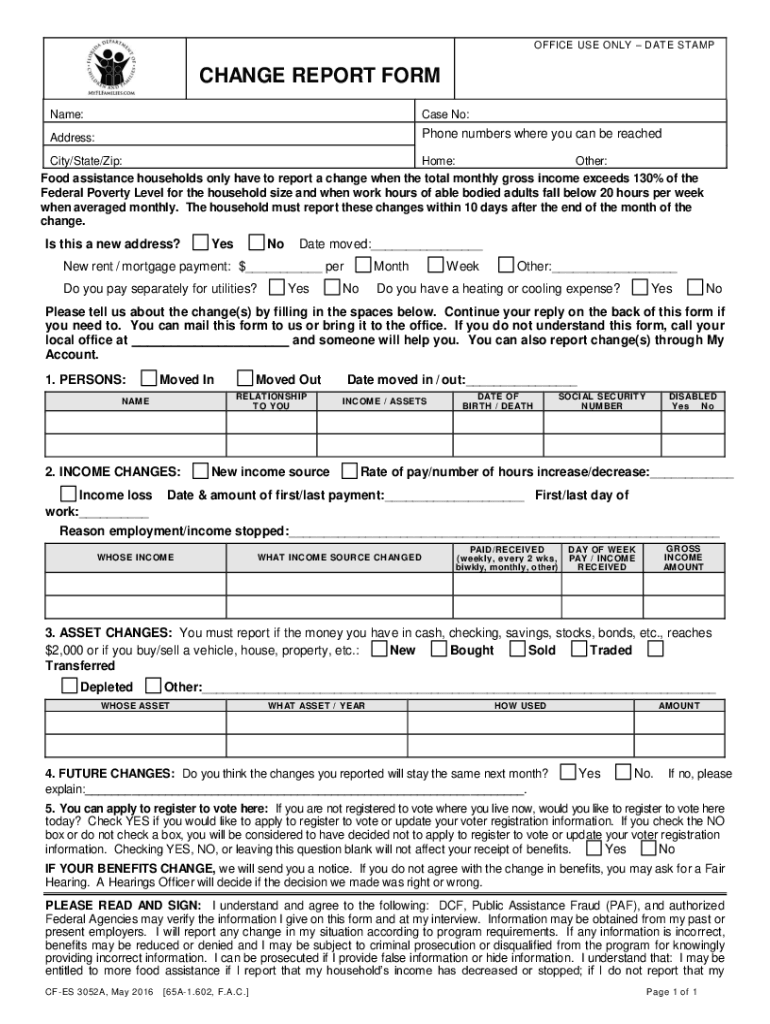
LDSS 3151 Food Stamp Change Report Form


What is the LDSS 3151 Food Stamp Change Report Form
The LDSS 3151 Food Stamp Change Report Form is a crucial document for individuals receiving food assistance benefits. This form is used to report any changes in circumstances that may affect eligibility or benefit amounts. Changes can include alterations in income, household composition, or address. Keeping this information current is essential for ensuring that benefits are accurately calculated and maintained.
How to use the LDSS 3151 Food Stamp Change Report Form
Using the LDSS 3151 Food Stamp Change Report Form involves several steps. First, ensure that you have the most current version of the form, which can typically be obtained from your local welfare office or online. Fill out the form completely, providing accurate information about the changes you are reporting. Once completed, submit the form through the designated method, whether online, by mail, or in person at your local welfare office.
Steps to complete the LDSS 3151 Food Stamp Change Report Form
Completing the LDSS 3151 Food Stamp Change Report Form requires attention to detail. Follow these steps:
- Obtain the form from your local welfare office or the appropriate website.
- Fill in your personal information, including your name, address, and case number.
- Clearly indicate the changes you are reporting, such as a new address or changes in income.
- Sign and date the form to certify that the information is accurate.
- Submit the form according to the instructions provided, ensuring that it reaches the appropriate office in a timely manner.
Required Documents
When submitting the LDSS 3151 Food Stamp Change Report Form, you may need to provide additional documentation to support your reported changes. This can include:
- Proof of income, such as pay stubs or tax returns.
- Identification documents, like a driver's license or Social Security card.
- Any relevant paperwork that verifies your new address, such as a utility bill or lease agreement.
Form Submission Methods
The LDSS 3151 Food Stamp Change Report Form can be submitted through various methods, allowing flexibility based on your situation:
- Online: Many states offer an online submission option through their welfare websites.
- By Mail: You can mail the completed form to your local welfare office. Ensure that you check the mailing address to avoid delays.
- In-Person: You may also bring the form directly to your local welfare office for immediate processing.
Eligibility Criteria
To use the LDSS 3151 Food Stamp Change Report Form, you must be an active participant in the food stamp program. Eligibility typically includes:
- Meeting income guidelines set by your state.
- Being a resident of the state where you are applying.
- Providing accurate and truthful information regarding your household and finances.
Quick guide on how to complete ldss 3151 food stamp change report form
Complete LDSS 3151 Food Stamp Change Report Form effortlessly on any device
Digital document management has become increasingly popular with companies and individuals alike. It offers an ideal eco-friendly alternative to traditional printed and signed documents, allowing you to acquire the necessary form and securely store it online. airSlate SignNow equips you with all the tools needed to create, modify, and electronically sign your documents quickly and without holdups. Handle LDSS 3151 Food Stamp Change Report Form on any device using airSlate SignNow's Android or iOS applications and enhance any document-related process today.
How to modify and electronically sign LDSS 3151 Food Stamp Change Report Form with ease
- Obtain LDSS 3151 Food Stamp Change Report Form and click Get Form to begin.
- Utilize the tools we provide to complete your form.
- Emphasize important sections of your documents or redact sensitive data using tools that airSlate SignNow specifically offers for that purpose.
- Create your signature with the Sign tool, which takes mere seconds and carries the same legal validity as a conventional wet ink signature.
- Review all the information and click the Done button to save your changes.
- Select your preferred method to send your form, whether via email, SMS, or invite link, or download it to your computer.
Say goodbye to lost or mislaid documents, tedious form searching, or mistakes that necessitate printing new document copies. airSlate SignNow meets all your document management needs in just a few clicks from any device of your preference. Modify and electronically sign LDSS 3151 Food Stamp Change Report Form and ensure excellent communication at every stage of the form preparation process with airSlate SignNow.
Create this form in 5 minutes or less
Create this form in 5 minutes!
How to create an eSignature for the ldss 3151 food stamp change report form
How to create an electronic signature for a PDF online
How to create an electronic signature for a PDF in Google Chrome
How to create an e-signature for signing PDFs in Gmail
How to create an e-signature right from your smartphone
How to create an e-signature for a PDF on iOS
How to create an e-signature for a PDF on Android
People also ask
-
What is the process for a welfare change of address using airSlate SignNow?
To initiate a welfare change of address with airSlate SignNow, simply upload your relevant documents, fill out the required fields, and eSign. The platform allows for easy electronic signing and submission of your address change forms, ensuring a smooth process. Additionally, you can track the status of your submission directly through your account.
-
Are there any fees associated with making a welfare change of address through airSlate SignNow?
airSlate SignNow offers a cost-effective solution for managing documents, including welfare change of address requests. While the platform is primarily subscription-based, users can benefit from a free trial to explore its features. Pricing plans are designed to cater to different needs, ensuring affordability for individuals and businesses alike.
-
What features does airSlate SignNow offer for handling welfare change of address documents?
airSlate SignNow provides a range of features for efficient document management, including easy upload, customizable templates, and secure eSigning options. The platform also includes document sharing and tracking capabilities, making it ideal for submitting welfare change of address requests. These features help streamline the entire process, saving you time and effort.
-
Can I integrate airSlate SignNow with other tools for managing my welfare change of address?
Yes, airSlate SignNow offers seamless integrations with various applications, such as Google Drive, Dropbox, and Microsoft Office. These integrations can enhance your workflow when managing a welfare change of address. By connecting your preferred tools, you can easily access and manage all related documents in one place.
-
What benefits does airSlate SignNow provide when completing a welfare change of address?
Using airSlate SignNow for your welfare change of address brings multiple benefits, such as increased efficiency and reduced paperwork hassle. The platform allows electronic signatures which are legally binding, streamlining the overall process. Additionally, you can access your documents from anywhere, ensuring you can manage your address change anytime, even on the go.
-
Is airSlate SignNow suitable for individuals seeking to make a welfare change of address?
Absolutely! airSlate SignNow is designed to cater to a broad audience, including individuals needing to submit welfare change of address forms. Its user-friendly interface simplifies the document preparation and signing process, making it accessible to users with various technical skills. With airSlate SignNow, you can efficiently handle your address change needs.
-
How does airSlate SignNow ensure the security of my welfare change of address documents?
airSlate SignNow prioritizes the security of your documents, implementing industry-standard security measures. Each eSignature is encrypted, and access to your documents is restricted to authorized users only. This ensures that your welfare change of address information remains confidential throughout the process.
Get more for LDSS 3151 Food Stamp Change Report Form
- Affidavit for efiling application form
- Empire life claim form pdf
- New zealand customs service form
- Authorization for direct deposit employee form mcalister
- Cornea and contact lens institute of minnesota form
- Life coaching consent form template
- For your protection and privacy press the clear t form
- Ocala family medical center form
Find out other LDSS 3151 Food Stamp Change Report Form
- Sign Wisconsin Car Dealer Quitclaim Deed Myself
- Sign Wisconsin Car Dealer Quitclaim Deed Free
- Sign Virginia Car Dealer POA Safe
- Sign Wisconsin Car Dealer Quitclaim Deed Fast
- How To Sign Wisconsin Car Dealer Rental Lease Agreement
- How To Sign Wisconsin Car Dealer Quitclaim Deed
- How Do I Sign Wisconsin Car Dealer Quitclaim Deed
- Sign Wyoming Car Dealer Purchase Order Template Mobile
- Sign Arizona Charity Business Plan Template Easy
- Can I Sign Georgia Charity Warranty Deed
- How To Sign Iowa Charity LLC Operating Agreement
- Sign Kentucky Charity Quitclaim Deed Myself
- Sign Michigan Charity Rental Application Later
- How To Sign Minnesota Charity Purchase Order Template
- Sign Mississippi Charity Affidavit Of Heirship Now
- Can I Sign Nevada Charity Bill Of Lading
- How Do I Sign Nebraska Charity Limited Power Of Attorney
- Sign New Hampshire Charity Residential Lease Agreement Online
- Sign New Jersey Charity Promissory Note Template Secure
- How Do I Sign North Carolina Charity Lease Agreement Form