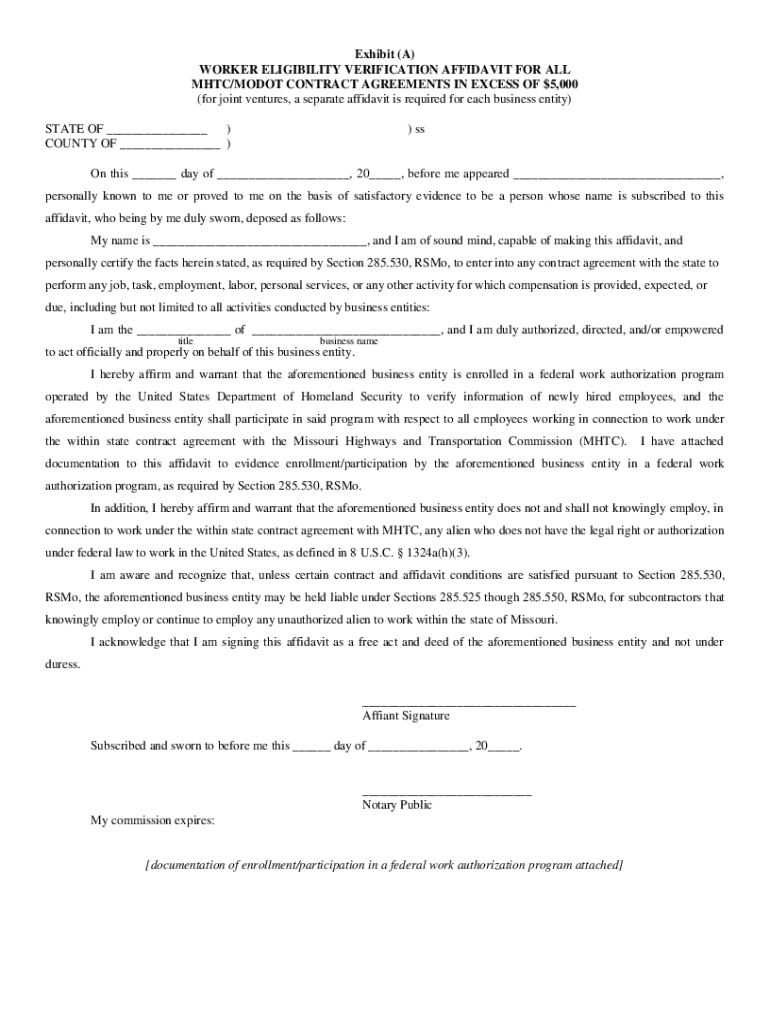
Exhibit a WORKER ELIGIBILITY VERIFICATION AFFIDAVIT for 2017-2026


What is the Exhibit A WORKER ELIGIBILITY VERIFICATION AFFIDAVIT FOR
The Exhibit A Worker Eligibility Verification Affidavit is a formal document used in the United States to verify the employment eligibility of individuals. This affidavit serves as an affirmation that the individual meets the necessary criteria to work legally in the U.S. It is often required by employers to ensure compliance with federal and state regulations regarding employment eligibility. The form typically includes information about the individual’s identity, citizenship status, and any relevant documentation that supports their eligibility to work.
Steps to complete the Exhibit A WORKER ELIGIBILITY VERIFICATION AFFIDAVIT FOR
Completing the Exhibit A Worker Eligibility Verification Affidavit involves several key steps to ensure accuracy and compliance. First, individuals should gather all necessary documentation, such as identification cards, Social Security numbers, and any work permits. Next, fill out the affidavit carefully, providing accurate personal details and verifying your eligibility status. It is crucial to review the form for any errors before submission. Finally, sign and date the affidavit to affirm the truthfulness of the information provided. Utilizing electronic signature tools can streamline this process and ensure that the document is securely stored.
Legal use of the Exhibit A WORKER ELIGIBILITY VERIFICATION AFFIDAVIT FOR
The legal use of the Exhibit A Worker Eligibility Verification Affidavit is essential for both employers and employees. Employers must ensure that they are hiring individuals who are legally authorized to work in the United States. The affidavit serves as a protective measure against potential legal repercussions for hiring undocumented workers. For employees, completing this affidavit accurately is vital to affirm their eligibility status and avoid complications that could arise from incorrect information. The affidavit must be completed in accordance with federal and state laws to be considered valid.
Key elements of the Exhibit A WORKER ELIGIBILITY VERIFICATION AFFIDAVIT FOR
Key elements of the Exhibit A Worker Eligibility Verification Affidavit include personal identification information, such as the individual’s full name, address, and date of birth. Additionally, the affidavit requires details about the individual's citizenship status, including whether they are a U.S. citizen, a lawful permanent resident, or an individual with work authorization. Supporting documentation, such as a driver’s license or passport, is often necessary to validate the claims made in the affidavit. The form also includes a declaration section where the individual affirms the truthfulness of the information provided.
How to use the Exhibit A WORKER ELIGIBILITY VERIFICATION AFFIDAVIT FOR
Using the Exhibit A Worker Eligibility Verification Affidavit involves several straightforward steps. Begin by obtaining the form from a reliable source, such as an employer or a government website. After gathering the required documentation, fill out the affidavit with accurate information. It is advisable to use electronic tools to complete and sign the document, as this can enhance security and ease of submission. Once completed, submit the affidavit to the requesting party, ensuring that you retain a copy for your records. This process helps maintain compliance with employment eligibility verification requirements.
Who Issues the Form
The Exhibit A Worker Eligibility Verification Affidavit is typically issued by employers or organizations that are required to verify the employment eligibility of their employees. Additionally, certain government agencies may provide standardized versions of the affidavit to ensure compliance with federal and state laws. Employers are responsible for ensuring that the form is completed accurately and retained as part of their employment records, as it plays a crucial role in demonstrating adherence to legal hiring practices.
Quick guide on how to complete exhibit a worker eligibility verification affidavit for
Complete Exhibit A WORKER ELIGIBILITY VERIFICATION AFFIDAVIT FOR effortlessly on any device
Online document management has gained traction among businesses and individuals. It offers an ideal environmentally friendly substitute for traditional printed and signed papers, as you can obtain the correct form and securely save it online. airSlate SignNow provides all the tools necessary to create, adjust, and electronically sign your documents promptly without delays. Handle Exhibit A WORKER ELIGIBILITY VERIFICATION AFFIDAVIT FOR on any device with airSlate SignNow's Android or iOS applications and enhance any document-centric process today.
How to modify and eSign Exhibit A WORKER ELIGIBILITY VERIFICATION AFFIDAVIT FOR with ease
- Locate Exhibit A WORKER ELIGIBILITY VERIFICATION AFFIDAVIT FOR and then click Get Form to begin.
- Utilize the tools we offer to fill out your form.
- Emphasize pertinent sections of the documents or redact sensitive information with tools specifically provided by airSlate SignNow for that purpose.
- Create your signature using the Sign tool, which takes mere seconds and carries the same legal validity as a conventional wet ink signature.
- Review all the details and then click on the Done button to save your modifications.
- Choose how you want to send your form, via email, text message (SMS), or invitation link, or download it to your computer.
Eliminate the hassle of lost or misplaced files, tedious form searches, or mistakes that require printing new document copies. airSlate SignNow addresses your document management needs in just a few clicks from any device you prefer. Edit and eSign Exhibit A WORKER ELIGIBILITY VERIFICATION AFFIDAVIT FOR and ensure excellent communication at every stage of the form preparation process with airSlate SignNow.
Create this form in 5 minutes or less
Find and fill out the correct exhibit a worker eligibility verification affidavit for
Create this form in 5 minutes!
How to create an eSignature for the exhibit a worker eligibility verification affidavit for
How to create an electronic signature for a PDF online
How to create an electronic signature for a PDF in Google Chrome
How to create an e-signature for signing PDFs in Gmail
How to create an e-signature right from your smartphone
How to create an e-signature for a PDF on iOS
How to create an e-signature for a PDF on Android
People also ask
-
What is the Exhibit A WORKER ELIGIBILITY VERIFICATION AFFIDAVIT FOR?
The Exhibit A WORKER ELIGIBILITY VERIFICATION AFFIDAVIT FOR is a critical document that helps organizations verify the eligibility of their workers. It is essential for compliance with employment laws and regulations. Using airSlate SignNow, you can easily create, sign, and manage this affidavit online.
-
How does airSlate SignNow simplify the signing process for the Exhibit A WORKER ELIGIBILITY VERIFICATION AFFIDAVIT FOR?
airSlate SignNow offers a streamlined platform that allows users to send the Exhibit A WORKER ELIGIBILITY VERIFICATION AFFIDAVIT FOR for eSignature in just a few clicks. With its user-friendly interface, signers can complete the document quickly, ensuring a faster turnaround time. This efficiency minimizes delays in the hiring process.
-
Is there a cost associated with using airSlate SignNow for the Exhibit A WORKER ELIGIBILITY VERIFICATION AFFIDAVIT FOR?
Yes, airSlate SignNow offers various pricing plans tailored to meet the needs of different businesses. You can choose a plan based on the volume of documents and features required for managing the Exhibit A WORKER ELIGIBILITY VERIFICATION AFFIDAVIT FOR. A free trial is often available for new users to assess its value.
-
What features does airSlate SignNow offer for managing the Exhibit A WORKER ELIGIBILITY VERIFICATION AFFIDAVIT FOR?
airSlate SignNow provides several features to enhance your experience with the Exhibit A WORKER ELIGIBILITY VERIFICATION AFFIDAVIT FOR, including customizable templates, secure cloud storage, and automated reminders for signers. These features ensure that the process is not only efficient but also fully compliant.
-
Can I integrate airSlate SignNow with other tools while managing the Exhibit A WORKER ELIGIBILITY VERIFICATION AFFIDAVIT FOR?
Absolutely! airSlate SignNow supports integrations with many popular business applications, such as CRM systems and project management tools. This allows users to seamlessly manage the Exhibit A WORKER ELIGIBILITY VERIFICATION AFFIDAVIT FOR alongside other crucial workflows in their business.
-
How secure is airSlate SignNow when handling the Exhibit A WORKER ELIGIBILITY VERIFICATION AFFIDAVIT FOR?
Security is a top priority at airSlate SignNow. When handling the Exhibit A WORKER ELIGIBILITY VERIFICATION AFFIDAVIT FOR, your documents are protected with advanced encryption and access controls. This ensures that sensitive worker information remains confidential and compliant with data protection regulations.
-
What benefits can I expect from using airSlate SignNow for the Exhibit A WORKER ELIGIBILITY VERIFICATION AFFIDAVIT FOR?
By using airSlate SignNow for the Exhibit A WORKER ELIGIBILITY VERIFICATION AFFIDAVIT FOR, you can expect increased efficiency, reduced paper waste, and improved compliance. The digital signing process also enhances the overall experience for both employers and employees, leading to a more streamlined hiring process.
Get more for Exhibit A WORKER ELIGIBILITY VERIFICATION AFFIDAVIT FOR
Find out other Exhibit A WORKER ELIGIBILITY VERIFICATION AFFIDAVIT FOR
- Sign Maine Construction Business Letter Template Secure
- Can I Sign Louisiana Construction Letter Of Intent
- How Can I Sign Maryland Construction Business Plan Template
- Can I Sign Maryland Construction Quitclaim Deed
- Sign Minnesota Construction Business Plan Template Mobile
- Sign Construction PPT Mississippi Myself
- Sign North Carolina Construction Affidavit Of Heirship Later
- Sign Oregon Construction Emergency Contact Form Easy
- Sign Rhode Island Construction Business Plan Template Myself
- Sign Vermont Construction Rental Lease Agreement Safe
- Sign Utah Construction Cease And Desist Letter Computer
- Help Me With Sign Utah Construction Cease And Desist Letter
- Sign Wisconsin Construction Purchase Order Template Simple
- Sign Arkansas Doctors LLC Operating Agreement Free
- Sign California Doctors Lease Termination Letter Online
- Sign Iowa Doctors LLC Operating Agreement Online
- Sign Illinois Doctors Affidavit Of Heirship Secure
- Sign Maryland Doctors Quitclaim Deed Later
- How Can I Sign Maryland Doctors Quitclaim Deed
- Can I Sign Missouri Doctors Last Will And Testament