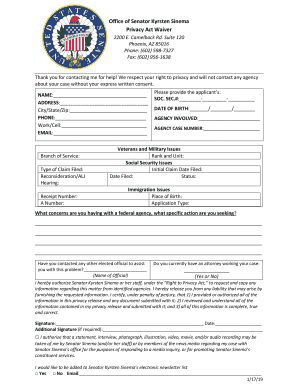
Office of Senator Kyrsten Sinema Privacy Act Waiver Form


What is the Office Of Senator Kyrsten Sinema Privacy Act Waiver
The Office Of Senator Kyrsten Sinema Privacy Act Waiver is a legal document that allows individuals to waive certain privacy protections provided under the Privacy Act. This waiver enables the release of personal information held by federal agencies, facilitating access to specific records or information that may be necessary for various purposes, such as legal proceedings or government services. Understanding the implications of this waiver is crucial, as it involves relinquishing certain rights regarding personal data privacy.
How to use the Office Of Senator Kyrsten Sinema Privacy Act Waiver
Using the Office Of Senator Kyrsten Sinema Privacy Act Waiver involves several steps to ensure that the document is filled out correctly and submitted appropriately. Individuals must first obtain the waiver form from the relevant government office or online resources. After acquiring the form, it should be filled out with accurate personal information, including the individual's name, address, and specific details regarding the records being requested. Once completed, the form can be submitted to the appropriate federal agency as specified in the instructions.
Steps to complete the Office Of Senator Kyrsten Sinema Privacy Act Waiver
Completing the Office Of Senator Kyrsten Sinema Privacy Act Waiver requires careful attention to detail. Follow these steps for successful completion:
- Obtain the waiver form from the official source.
- Provide your full name, address, and contact information.
- Clearly specify the records or information you are requesting.
- Sign and date the form to validate your request.
- Submit the completed form to the designated federal agency.
Legal use of the Office Of Senator Kyrsten Sinema Privacy Act Waiver
The legal use of the Office Of Senator Kyrsten Sinema Privacy Act Waiver is governed by federal regulations that dictate how personal information can be shared. It is essential to understand that waiving privacy rights does not mean that all information can be disclosed without restriction. The waiver must be used in compliance with applicable laws, ensuring that the request for information is legitimate and necessary. Misuse of the waiver can lead to legal consequences, including potential penalties for unauthorized disclosure of information.
Key elements of the Office Of Senator Kyrsten Sinema Privacy Act Waiver
Several key elements define the Office Of Senator Kyrsten Sinema Privacy Act Waiver. These include:
- Identification of the individual requesting the waiver.
- Specific details about the records being sought.
- A clear statement indicating the waiver of privacy rights.
- The signature of the individual, affirming the request.
- Compliance with federal guidelines regarding the use of personal information.
Eligibility Criteria
Eligibility to use the Office Of Senator Kyrsten Sinema Privacy Act Waiver typically includes being a U.S. citizen or a lawful resident with a legitimate need to access specific federal records. Individuals must demonstrate that the information requested is pertinent to their situation, such as a legal matter or a request for government services. It is important to review the specific eligibility guidelines provided by the relevant federal agency to ensure compliance.
Quick guide on how to complete office of senator kyrsten sinema privacy act waiver
Complete Office Of Senator Kyrsten Sinema Privacy Act Waiver effortlessly on any device
Digital document management has gained traction among businesses and individuals alike. It serves as an ideal environmentally friendly alternative to conventional printed and signed documents, allowing you to obtain the correct format and securely save it online. airSlate SignNow equips you with all the necessary tools to create, modify, and electronically sign your documents rapidly without unnecessary delays. Manage Office Of Senator Kyrsten Sinema Privacy Act Waiver on any device using airSlate SignNow’s Android or iOS applications and streamline any document-related task today.
The simplest method to edit and electronically sign Office Of Senator Kyrsten Sinema Privacy Act Waiver without hassle
- Obtain Office Of Senator Kyrsten Sinema Privacy Act Waiver and click Get Form to begin.
- Utilize the available tools to fill out your document.
- Highlight pertinent sections of your documents or obscure sensitive information with tools that airSlate SignNow offers specifically for that purpose.
- Create your signature using the Sign tool, which takes only seconds and holds the same legal validity as a traditional handwritten signature.
- Review the information and click on the Done button to save your changes.
- Choose your preferred method to send your form, whether via email, SMS, invitation link, or download it to your PC.
Put aside worries about lost or misplaced documents, tedious form navigation, or errors that require printing new document copies. airSlate SignNow meets your document management needs in just a few clicks from your preferred device. Modify and electronically sign Office Of Senator Kyrsten Sinema Privacy Act Waiver to ensure seamless communication at any stage of the form preparation process with airSlate SignNow.
Create this form in 5 minutes or less
Create this form in 5 minutes!
How to create an eSignature for the office of senator kyrsten sinema privacy act waiver
How to create an electronic signature for a PDF online
How to create an electronic signature for a PDF in Google Chrome
How to create an e-signature for signing PDFs in Gmail
How to create an e-signature right from your smartphone
How to create an e-signature for a PDF on iOS
How to create an e-signature for a PDF on Android
People also ask
-
What is the Office Of Senator Kyrsten Sinema Privacy Act Waiver?
The Office Of Senator Kyrsten Sinema Privacy Act Waiver allows specific disclosures of personal information for designated purposes. It is crucial for individuals and businesses to understand how it affects their operations, especially when using digital platforms like airSlate SignNow.
-
How does airSlate SignNow comply with the Office Of Senator Kyrsten Sinema Privacy Act Waiver?
airSlate SignNow adheres to the guidelines of the Office Of Senator Kyrsten Sinema Privacy Act Waiver by ensuring user consent and secure data practices. This compliance reassures our users about their information safety while utilizing our eSigning services.
-
What features does airSlate SignNow offer regarding document privacy?
Our platform, airSlate SignNow, includes robust features for document privacy, including customizable access controls and audit trails. These features not only ensure compliance with the Office Of Senator Kyrsten Sinema Privacy Act Waiver but also enhance overall document security.
-
What are the benefits of using airSlate SignNow in relation to the Office Of Senator Kyrsten Sinema Privacy Act Waiver?
Using airSlate SignNow provides multiple benefits, such as streamlined document workflows and enhanced privacy compliance. By aligning with the Office Of Senator Kyrsten Sinema Privacy Act Waiver, users can trust that their information is handled responsibly and securely.
-
How does pricing work for airSlate SignNow, especially for compliance needs?
airSlate SignNow offers flexible pricing plans that cater to various compliance necessities, including those outlined by the Office Of Senator Kyrsten Sinema Privacy Act Waiver. Users can choose a plan that best fits their business requirements while ensuring privacy adherence.
-
Can airSlate SignNow integrate with other tools for enhanced privacy protection?
Yes, airSlate SignNow can integrate with various applications to bolster privacy protection while complying with the Office Of Senator Kyrsten Sinema Privacy Act Waiver. These integrations allow businesses to create a comprehensive solution for document management and secure information handling.
-
Is training provided for understanding the Office Of Senator Kyrsten Sinema Privacy Act Waiver with airSlate SignNow?
Absolutely! airSlate SignNow offers training resources to help users understand the implications of the Office Of Senator Kyrsten Sinema Privacy Act Waiver and how to utilize our platform effectively for compliance. This support ensures users are well-informed and equipped.
Get more for Office Of Senator Kyrsten Sinema Privacy Act Waiver
- Samuel jackman prescod polytechnic form
- Lista e patronazhisteve download form
- Hajj medical certificate form
- Oc access application form
- Bah request form navy
- Erlanger doctors note form
- Job search worksheet for tanf employment hardship form h2776
- The small claims court a guide to its practical use form
Find out other Office Of Senator Kyrsten Sinema Privacy Act Waiver
- How Can I eSign Louisiana Legal Presentation
- How To eSign Louisiana Legal Presentation
- Can I eSign Minnesota Legal Document
- How Do I eSign Hawaii Non-Profit PDF
- How To eSign Hawaii Non-Profit Word
- How Do I eSign Hawaii Non-Profit Presentation
- How Do I eSign Maryland Non-Profit Word
- Help Me With eSign New Jersey Legal PDF
- How To eSign New York Legal Form
- How Can I eSign North Carolina Non-Profit Document
- How To eSign Vermont Non-Profit Presentation
- How Do I eSign Hawaii Orthodontists PDF
- How Can I eSign Colorado Plumbing PDF
- Can I eSign Hawaii Plumbing PDF
- How Do I eSign Hawaii Plumbing Form
- Can I eSign Hawaii Plumbing Form
- How To eSign Hawaii Plumbing Word
- Help Me With eSign Hawaii Plumbing Document
- How To eSign Hawaii Plumbing Presentation
- How To eSign Maryland Plumbing Document