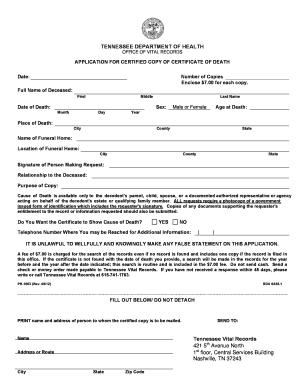
Tennessee Birth Certificate Application PDF Form


What is the Tennessee Birth Certificate Application PDF
The Tennessee Birth Certificate Application PDF is an official document used to request a certified copy of a birth certificate in the state of Tennessee. This form is essential for individuals needing to obtain their birth records for various purposes, such as applying for a passport, enrolling in school, or verifying identity. The application includes sections for personal information, such as the applicant's name, date of birth, and the details of the individual whose birth certificate is being requested.
How to Use the Tennessee Birth Certificate Application PDF
Using the Tennessee Birth Certificate Application PDF involves several straightforward steps. First, download the form from an official source. Next, fill out the required fields accurately, ensuring that all information is correct to avoid delays. Once completed, the application must be printed, signed, and submitted according to the specified submission methods. It is important to include any necessary fees and identification documents to facilitate processing.
Steps to Complete the Tennessee Birth Certificate Application PDF
Completing the Tennessee Birth Certificate Application PDF requires careful attention to detail. Follow these steps:
- Download the application form from an official source.
- Provide accurate personal information, including full name, date of birth, and place of birth.
- Indicate the relationship to the person whose birth certificate is being requested.
- Attach a copy of valid identification, such as a driver's license or passport.
- Include the required payment for processing, typically by check or money order.
- Sign and date the application before submission.
Legal Use of the Tennessee Birth Certificate Application PDF
The Tennessee Birth Certificate Application PDF is legally recognized as a formal request for vital records. To ensure its validity, the application must be filled out completely and accurately. The submitted documents must comply with state regulations, including appropriate identification and payment. This legal framework ensures that the birth certificate issued is a certified copy, which can be used for official purposes.
Required Documents for the Tennessee Birth Certificate Application
When submitting the Tennessee Birth Certificate Application PDF, certain documents are required to verify identity and eligibility. These typically include:
- A valid form of identification, such as a state-issued ID or passport.
- Proof of relationship to the individual whose birth certificate is being requested, if applicable.
- Payment for processing fees, which may vary based on the number of copies requested.
Form Submission Methods for the Tennessee Birth Certificate Application
The completed Tennessee Birth Certificate Application PDF can be submitted through various methods. Applicants may choose to:
- Mail the application to the appropriate state office.
- Submit the application in person at designated locations.
- Utilize online services if available, ensuring compliance with digital submission guidelines.
Quick guide on how to complete tennessee birth certificate application pdf 18269028
Complete Tennessee Birth Certificate Application Pdf effortlessly on any device
Online document management has gained considerable traction among businesses and individuals alike. It serves as an ideal eco-friendly alternative to conventional printed and signed documents, allowing you to obtain the necessary form and securely store it online. airSlate SignNow equips you with all the tools required to create, modify, and eSign your documents rapidly without delays. Manage Tennessee Birth Certificate Application Pdf on any platform with airSlate SignNow's Android or iOS applications and enhance any document-oriented process today.
How to modify and eSign Tennessee Birth Certificate Application Pdf without any hassle
- Locate Tennessee Birth Certificate Application Pdf and click on Get Form to initiate the process.
- Utilize the tools we provide to complete your form.
- Emphasize pertinent sections of your documents or redact sensitive information with tools specifically designed by airSlate SignNow for that purpose.
- Create your signature using the Sign tool, which takes mere seconds and carries the same legal validity as a traditional ink signature.
- Review the information carefully and click on the Done button to save your modifications.
- Choose how you wish to send your form, whether by email, SMS, invitation link, or download it to your computer.
Eliminate the worry of lost or misplaced documents, tedious form searches, or mistakes that necessitate printing new copies. airSlate SignNow meets all your document management needs in just a few clicks from your preferred device. Edit and eSign Tennessee Birth Certificate Application Pdf to ensure excellent communication at every stage of the form preparation process with airSlate SignNow.
Create this form in 5 minutes or less
Create this form in 5 minutes!
How to create an eSignature for the tennessee birth certificate application pdf 18269028
How to create an electronic signature for a PDF online
How to create an electronic signature for a PDF in Google Chrome
How to create an e-signature for signing PDFs in Gmail
How to create an e-signature right from your smartphone
How to create an e-signature for a PDF on iOS
How to create an e-signature for a PDF on Android
People also ask
-
How can airSlate SignNow help me with my birth certificate?
airSlate SignNow allows you to easily send, receive, and eSign documents related to your birth certificate. Whether you need to request a copy or submit necessary forms, our tool simplifies the process, ensuring your documents are secure and compliant.
-
What features does airSlate SignNow offer for managing birth certificates?
Our platform provides features such as customizable templates, audit trails, and secure storage, specifically useful for managing birth certificate-related documents. These tools ensure that you can track changes, maintain compliance, and streamline the submission process.
-
Is airSlate SignNow cost-effective for handling sensitive documents like birth certificates?
Yes, airSlate SignNow offers affordable pricing plans that cater to various business needs while ensuring secure handling of sensitive documents such as birth certificates. With tiered subscription options, you can choose the plan that fits your budget.
-
Can I integrate airSlate SignNow with other applications for birth certificate management?
Absolutely! airSlate SignNow integrates seamlessly with various applications like CRM systems and cloud storage services, allowing you to manage all aspects of your birth certificate-related documents within one platform. This integration enhances productivity and simplifies workflows.
-
How secure is airSlate SignNow when handling my birth certificate?
Security is a top priority for airSlate SignNow. We employ industry-standard encryption and compliance measures to protect your birth certificate documents, ensuring that all transactions and data remain confidential and secure.
-
Can I access my birth certificate documents on mobile devices using airSlate SignNow?
Yes, airSlate SignNow is fully optimized for mobile devices, allowing you to access, sign, and manage your birth certificate documents on the go. Our mobile app provides the same user-friendly experience as our web platform.
-
What types of documents related to birth certificates can I manage with airSlate SignNow?
You can manage a variety of documents related to birth certificates, including request forms, medical records, and affidavits. Our platform is versatile, allowing you to create, send, and sign any document associated with birth certificates effortlessly.
Get more for Tennessee Birth Certificate Application Pdf
- Oregon department of transportation 731 0668 monthly employment utilization report form
- Tr1 form online
- Fundsatwork umbrella funds withdrawal form
- How to get transcript from grover cleveland high school ridgewood form
- Bmza baltimore form
- Va form 5655
- Consulting subcontractor agreement template form
- Employment amendment agreement template form
Find out other Tennessee Birth Certificate Application Pdf
- Electronic signature Vermont Insurance Arbitration Agreement Safe
- Electronic signature Massachusetts High Tech Quitclaim Deed Fast
- Electronic signature Vermont Insurance Limited Power Of Attorney Easy
- Electronic signature Washington Insurance Last Will And Testament Later
- Electronic signature Washington Insurance Last Will And Testament Secure
- Electronic signature Wyoming Insurance LLC Operating Agreement Computer
- How To Electronic signature Missouri High Tech Lease Termination Letter
- Electronic signature Montana High Tech Warranty Deed Mobile
- Electronic signature Florida Lawers Cease And Desist Letter Fast
- Electronic signature Lawers Form Idaho Fast
- Electronic signature Georgia Lawers Rental Lease Agreement Online
- How Do I Electronic signature Indiana Lawers Quitclaim Deed
- How To Electronic signature Maryland Lawers Month To Month Lease
- Electronic signature North Carolina High Tech IOU Fast
- How Do I Electronic signature Michigan Lawers Warranty Deed
- Help Me With Electronic signature Minnesota Lawers Moving Checklist
- Can I Electronic signature Michigan Lawers Last Will And Testament
- Electronic signature Minnesota Lawers Lease Termination Letter Free
- Electronic signature Michigan Lawers Stock Certificate Mobile
- How Can I Electronic signature Ohio High Tech Job Offer