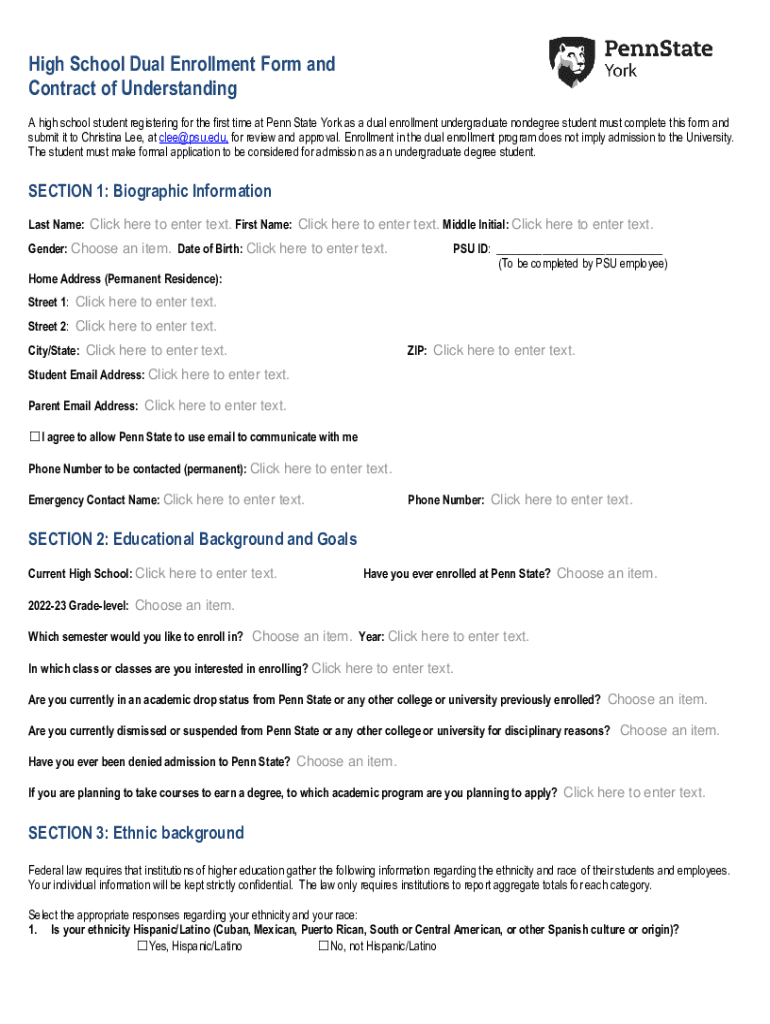
Admissions Santarosa Eduhigh School DualHigh School Dual Enrollment Request FormAdmissions 2022-2026


Understanding the enrollment form of high school
The enrollment form of high school is a critical document that facilitates the admission process for students entering high school. This form collects essential information about the student, including personal details, previous educational background, and parental consent. It serves as a formal request for admission and is often required by educational institutions to ensure compliance with state regulations.
Completing this form accurately is vital, as it impacts the student's enrollment status and eligibility for various programs. Schools may use this information to assess academic readiness and to place students in appropriate courses.
Steps to complete the enrollment form of high school
Completing the enrollment form of high school involves several key steps to ensure all necessary information is provided. Begin by gathering required documents such as proof of residency, previous school records, and identification. Follow these steps:
- Fill in personal information, including the student's full name, date of birth, and contact details.
- Provide details about previous schooling, including the name of the last school attended and the grades completed.
- Complete the sections regarding parental or guardian information, including names and contact numbers.
- Sign and date the form, ensuring that all information is accurate and complete.
After filling out the form, review it for any errors before submission.
Legal use of the enrollment form of high school
The enrollment form of high school is legally binding once it is signed by the parent or guardian. This form must comply with federal and state laws regarding student admissions and privacy. Educational institutions are required to maintain confidentiality of the information provided and ensure it is used solely for enrollment purposes.
Moreover, the form must adhere to regulations such as the Family Educational Rights and Privacy Act (FERPA), which protects the privacy of student education records. Understanding these legal aspects is crucial for both parents and schools to ensure compliance and protect student rights.
Eligibility criteria for the enrollment form of high school
Eligibility criteria for completing the enrollment form of high school can vary by state and school district. Generally, students must meet specific age requirements, typically being at least 14 years old by a certain date to enroll in high school. Additionally, students may need to provide proof of residency within the school district and documentation of prior education.
Some schools may have additional criteria, such as assessments or interviews, to determine readiness for high school coursework. It is important for parents to check with their local school district for specific eligibility requirements to ensure a smooth enrollment process.
Form submission methods for the enrollment form of high school
The enrollment form of high school can typically be submitted through various methods, depending on the school's policies. Common submission methods include:
- Online submission: Many schools offer an online portal where parents can fill out and submit the enrollment form electronically.
- Mail: Parents can print the completed form and send it via postal service to the school's admissions office.
- In-person: Some schools may require or allow parents to submit the form in person, providing an opportunity to ask questions or clarify any concerns.
It is advisable to confirm the preferred submission method with the school to ensure timely processing of the enrollment form.
Key elements of the enrollment form of high school
The enrollment form of high school includes several key elements that must be accurately completed. These elements typically consist of:
- Student information: Full name, date of birth, and address.
- Parent or guardian details: Names, contact information, and relationship to the student.
- Previous school information: Name and address of the last school attended, along with the grades completed.
- Emergency contacts: Names and phone numbers of individuals to contact in case of an emergency.
Completing these elements thoroughly helps ensure that the school has all necessary information to facilitate the student's admission and ongoing communication.
Quick guide on how to complete admissions santarosa eduhigh school dualhigh school dual enrollment request formadmissions
Effortlessly Prepare Admissions santarosa eduhigh school dualHigh School Dual Enrollment Request FormAdmissions on Any Device
Digital document management has gained immense traction among businesses and individuals. It serves as an excellent eco-friendly alternative to traditional printed and signed documents, enabling you to access the necessary form and securely store it online. airSlate SignNow equips you with all the resources needed to create, modify, and eSign your documents swiftly without any holdups. Manage Admissions santarosa eduhigh school dualHigh School Dual Enrollment Request FormAdmissions on any device with airSlate SignNow’s Android or iOS applications, and enhance your document-driven processes today.
How to Modify and eSign Admissions santarosa eduhigh school dualHigh School Dual Enrollment Request FormAdmissions with Ease
- Locate Admissions santarosa eduhigh school dualHigh School Dual Enrollment Request FormAdmissions and click Get Form to begin.
- Use the tools we offer to fill out your form.
- Highlight important sections of your documents or redact sensitive information using tools specifically designed for that purpose by airSlate SignNow.
- Create your eSignature using the Sign tool, which takes only seconds and holds the same legal significance as a conventional handwritten signature.
- Review all the details and click on the Done button to save your modifications.
- Select your preferred method for submitting your form, whether by email, SMS, invitation link, or download it to your computer.
Eliminate the worry of lost or misplaced documents, tedious form searches, or errors that necessitate printing new copies. airSlate SignNow fulfills all your document management requirements in just a few clicks from your chosen device. Revise and eSign Admissions santarosa eduhigh school dualHigh School Dual Enrollment Request FormAdmissions while ensuring exceptional communication throughout the document preparation process with airSlate SignNow.
Create this form in 5 minutes or less
Find and fill out the correct admissions santarosa eduhigh school dualhigh school dual enrollment request formadmissions
Create this form in 5 minutes!
How to create an eSignature for the admissions santarosa eduhigh school dualhigh school dual enrollment request formadmissions
How to create an electronic signature for a PDF online
How to create an electronic signature for a PDF in Google Chrome
How to create an e-signature for signing PDFs in Gmail
How to create an e-signature right from your smartphone
How to create an e-signature for a PDF on iOS
How to create an e-signature for a PDF on Android
People also ask
-
What is an enrollment form of high school?
An enrollment form of high school is a document that collects essential information from students who wish to enroll in high school. This form typically includes personal details, academic history, and other necessary data for admission. Utilizing airSlate SignNow, schools can streamline the enrollment process with electronic signature capabilities.
-
How can airSlate SignNow simplify the enrollment form of high school process?
airSlate SignNow simplifies the enrollment form of high school process by allowing schools to create, send, and manage forms electronically. This means reduced paperwork and faster processing times, making it easier for both administrators and students. Additionally, built-in eSigning features ensure that signatures are obtained securely and efficiently.
-
What features does airSlate SignNow offer for managing enrollment forms?
airSlate SignNow offers several features for managing enrollment forms of high school, including customizable templates, automated workflows, and real-time tracking. Schools can tailor enrollment forms to meet their specific needs and track submissions to ensure no application is overlooked. This enhances efficiency in the enrollment process.
-
Is airSlate SignNow cost-effective for handling enrollment forms of high school?
Yes, airSlate SignNow is a cost-effective solution for handling enrollment forms of high school. The platform offers flexible pricing plans designed for different school budgets and requirements. By reducing printing costs and administrative overhead, schools can save money while improving their enrollment processes.
-
Can airSlate SignNow integrate with other educational tools?
Absolutely! airSlate SignNow can easily integrate with various educational tools, making it ideal for handling enrollment forms of high school. These integrations allow schools to synchronize data across platforms, ensuring a seamless workflow, and enhance overall efficiency in managing student information.
-
What benefits does airSlate SignNow provide for high school enrollment?
airSlate SignNow provides numerous benefits for high school enrollment, including enhanced security, ease of use, and improved accuracy in data collection. By digitizing the enrollment form of high school, schools can reduce errors caused by manual entry and ensure that information is securely stored and easily accessible.
-
How can I get started with airSlate SignNow for my high school enrollment forms?
Getting started with airSlate SignNow for your enrollment forms of high school is easy. Simply sign up for an account on the airSlate website, choose a pricing plan that suits your needs, and begin creating your custom enrollment forms. The platform provides tutorials and customer support to assist you throughout the process.
Get more for Admissions santarosa eduhigh school dualHigh School Dual Enrollment Request FormAdmissions
- Hbuhsd physical form
- Performance management feedback form for colleagues or co workers
- Using sage 50 accounting pdf download form
- United kingdom islamic bank britain form
- Barnes akathisia scale form
- Subordination agreement 257264 form
- I messages worksheet form
- Field rental agreement template 787742269 form
Find out other Admissions santarosa eduhigh school dualHigh School Dual Enrollment Request FormAdmissions
- Electronic signature Utah Business Operations LLC Operating Agreement Later
- How To Electronic signature Michigan Construction Cease And Desist Letter
- Electronic signature Wisconsin Business Operations LLC Operating Agreement Myself
- Electronic signature Colorado Doctors Emergency Contact Form Secure
- How Do I Electronic signature Georgia Doctors Purchase Order Template
- Electronic signature Doctors PDF Louisiana Now
- How To Electronic signature Massachusetts Doctors Quitclaim Deed
- Electronic signature Minnesota Doctors Last Will And Testament Later
- How To Electronic signature Michigan Doctors LLC Operating Agreement
- How Do I Electronic signature Oregon Construction Business Plan Template
- How Do I Electronic signature Oregon Construction Living Will
- How Can I Electronic signature Oregon Construction LLC Operating Agreement
- How To Electronic signature Oregon Construction Limited Power Of Attorney
- Electronic signature Montana Doctors Last Will And Testament Safe
- Electronic signature New York Doctors Permission Slip Free
- Electronic signature South Dakota Construction Quitclaim Deed Easy
- Electronic signature Texas Construction Claim Safe
- Electronic signature Texas Construction Promissory Note Template Online
- How To Electronic signature Oregon Doctors Stock Certificate
- How To Electronic signature Pennsylvania Doctors Quitclaim Deed