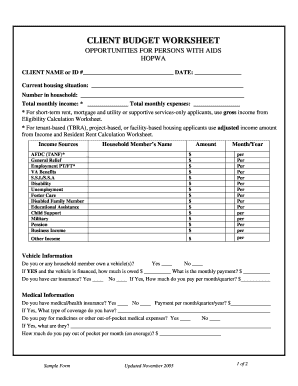
CLIENT BUDGET WORKSHEET HUD Exchange Hudhre Form


What is the client budget template?
The client budget template is a structured document designed to help individuals and organizations plan and manage their financial resources effectively. It outlines expected income and expenses, allowing users to visualize their financial situation. This template is particularly useful in various sectors, including business, non-profit, and personal finance, as it aids in tracking spending and ensuring that funds are allocated appropriately.
How to use the client budget template
Using the client budget template involves several straightforward steps. First, gather all relevant financial information, including income sources and anticipated expenses. Next, input these figures into the designated sections of the template. It is essential to categorize expenses into fixed and variable costs to gain a clearer understanding of spending patterns. Regularly updating the template with actual figures will help track progress and make necessary adjustments to stay within budget.
Key elements of the client budget template
The client budget template typically includes several key elements that facilitate effective financial management. These elements often consist of:
- Income Sources: A section for listing all sources of income, such as salaries, freelance work, or investments.
- Fixed Expenses: Regular, unchanging costs like rent, utilities, and insurance.
- Variable Expenses: Costs that may fluctuate, including groceries, entertainment, and travel.
- Total Budget: A summary of total income and total expenses, allowing users to see their net income.
- Notes: An area for additional comments or reminders related to specific budget items.
Steps to complete the client budget template
Completing the client budget template involves a series of clear steps. Begin by entering all sources of income, ensuring that you account for any irregular income streams. Next, detail your fixed expenses, followed by variable expenses. It is beneficial to review past spending habits to make accurate estimates. Once all figures are entered, calculate the total income and total expenses to determine your net budget. Finally, save the document securely for future reference and updates.
Legal use of the client budget template
The client budget template can be used legally in various contexts, especially in business and financial planning. When used to manage funds for projects or grants, it is crucial to ensure compliance with relevant financial regulations and guidelines. This includes maintaining accurate records and being transparent about budget allocations. In some cases, legal advice may be necessary to ensure that the template meets all requirements for specific funding sources.
Examples of using the client budget template
There are numerous scenarios where a client budget template can be beneficial. For instance, a small business may use the template to plan for quarterly expenses and revenue, ensuring they remain profitable. Non-profit organizations often employ budget templates to allocate funds for programs effectively. On a personal level, individuals can utilize the template to manage monthly household expenses, helping them save for future goals. Each example illustrates the versatility and importance of budgeting in various contexts.
Quick guide on how to complete client budget worksheet hud exchange hudhre
Prepare CLIENT BUDGET WORKSHEET HUD Exchange Hudhre effortlessly on any device
Digital document management has become increasingly favored by companies and individuals alike. It offers an ideal eco-friendly substitute for conventional printed and signed documents, allowing you to obtain the necessary form and securely save it online. airSlate SignNow provides you with all the resources required to create, adjust, and eSign your documents quickly without interruptions. Handle CLIENT BUDGET WORKSHEET HUD Exchange Hudhre on any platform with airSlate SignNow's Android or iOS applications and streamline any document-related process today.
The easiest way to modify and eSign CLIENT BUDGET WORKSHEET HUD Exchange Hudhre without hassle
- Obtain CLIENT BUDGET WORKSHEET HUD Exchange Hudhre and then click Get Form to begin.
- Utilize the tools we provide to complete your document.
- Emphasize important parts of the documents or redact sensitive information using tools that airSlate SignNow offers specifically for that purpose.
- Create your signature using the Sign feature, which takes mere seconds and holds the same legal validity as a traditional handwritten signature.
- Review the information and then click on the Done button to save your changes.
- Select how you wish to share your form, via email, SMS, or invite link, or download it to your computer.
Say goodbye to lost or misfiled documents, tedious form searching, or errors that necessitate printing new document copies. airSlate SignNow meets your document management needs in just a few clicks from any device you prefer. Adjust and eSign CLIENT BUDGET WORKSHEET HUD Exchange Hudhre and ensure excellent communication at every stage of your form preparation process with airSlate SignNow.
Create this form in 5 minutes or less
Create this form in 5 minutes!
How to create an eSignature for the client budget worksheet hud exchange hudhre
How to create an electronic signature for a PDF online
How to create an electronic signature for a PDF in Google Chrome
How to create an e-signature for signing PDFs in Gmail
How to create an e-signature right from your smartphone
How to create an e-signature for a PDF on iOS
How to create an e-signature for a PDF on Android
People also ask
-
What is a client budget template and how can it benefit my business?
A client budget template is a structured document that helps you outline and manage your financial resources for projects or services. By using a client budget template, your business can improve financial transparency and ensure that client expectations align with your available budget, leading to better project outcomes.
-
How can I create a client budget template using airSlate SignNow?
Creating a client budget template with airSlate SignNow is straightforward. You can start by selecting a customizable template within our platform, filling in your financial data, and then easily share it with your clients for electronic signature. This simplifies the budgeting process and ensures all parties are on the same page.
-
Is the client budget template customizable?
Yes, the client budget template in airSlate SignNow is fully customizable. You can modify sections, adjust line items, and include specific terms that fit your project needs. This flexibility allows you to create a client budget template that accurately reflects your financial situation and client agreements.
-
What features does airSlate SignNow offer for managing client budget templates?
airSlate SignNow offers several features for managing client budget templates, including document collaboration, electronic signing, and version control. These tools enhance the overall user experience, making it easier for your team and clients to review, modify, and approve budgets quickly.
-
How can I ensure my client budget template is accurate?
To ensure accuracy in your client budget template, utilize the checklist provided by airSlate SignNow before sending it to clients. Double-check every line item and calculation, and consider gathering input from your finance team. This attention to detail will help build trust with clients and prevent miscommunication.
-
Can I integrate the client budget template with other tools?
Absolutely! airSlate SignNow allows you to integrate your client budget template with various project management and accounting tools. This seamless integration helps maintain consistency and lets you access your budget data alongside other essential business metrics.
-
What are the pricing options for using airSlate SignNow for client budget templates?
airSlate SignNow offers flexible pricing options tailored to different business needs, including monthly and annual subscriptions. These plans include access to client budget templates and other electronic document management features, ensuring you get the most value for your investment.
Get more for CLIENT BUDGET WORKSHEET HUD Exchange Hudhre
- Disability is not severe reconsideration cervical form
- Employment verification letter to whom it may concern form
- Ar1000rc5 29155400 form
- Kesco new connection apply online form
- Mc210a form
- Excursion form template
- Adoption decree by other than stepparent or by stepparent form
- Alere inratio2 recall letter fda final version w id info form
Find out other CLIENT BUDGET WORKSHEET HUD Exchange Hudhre
- How To Electronic signature Ohio Product Defect Notice
- Electronic signature California Customer Complaint Form Online
- Electronic signature Alaska Refund Request Form Later
- How Can I Electronic signature Texas Customer Return Report
- How Do I Electronic signature Florida Reseller Agreement
- Electronic signature Indiana Sponsorship Agreement Free
- Can I Electronic signature Vermont Bulk Sale Agreement
- Electronic signature Alaska Medical Records Release Mobile
- Electronic signature California Medical Records Release Myself
- Can I Electronic signature Massachusetts Medical Records Release
- How Do I Electronic signature Michigan Medical Records Release
- Electronic signature Indiana Membership Agreement Easy
- How Can I Electronic signature New Jersey Medical Records Release
- Electronic signature New Mexico Medical Records Release Easy
- How Can I Electronic signature Alabama Advance Healthcare Directive
- How Do I Electronic signature South Carolina Advance Healthcare Directive
- eSignature Kentucky Applicant Appraisal Form Evaluation Later
- Electronic signature Colorado Client and Developer Agreement Later
- Electronic signature Nevada Affiliate Program Agreement Secure
- Can I Electronic signature Pennsylvania Co-Branding Agreement