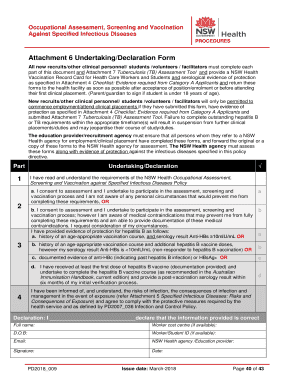
Appendix 6 Undertaking Declaration Form 2018


What is the Attachment 6 Undertaking Declaration Form
The Attachment 6 Undertaking Declaration Form is a crucial document used primarily in legal and administrative contexts. It serves as a formal declaration that outlines specific commitments or undertakings made by an individual or organization. This form is often required in various situations, including compliance with regulations or as part of a legal process. Understanding its purpose and implications is essential for anyone involved in its completion.
How to Use the Attachment 6 Undertaking Declaration Form
Using the Attachment 6 Undertaking Declaration Form involves several key steps. First, ensure that you have the correct version of the form, as variations may exist based on jurisdiction or specific requirements. Next, carefully read the instructions provided with the form to understand what information is required. Fill out the form accurately, providing all necessary details, and ensure that any signatures are completed as required. Once completed, the form can be submitted according to the guidelines specified in the accompanying instructions.
Steps to Complete the Attachment 6 Undertaking Declaration Form
Completing the Attachment 6 Undertaking Declaration Form involves a systematic approach:
- Obtain the latest version of the form from a reliable source.
- Read the instructions thoroughly to understand the requirements.
- Fill in your personal information accurately, including your name, address, and any other required details.
- Clearly state the undertaking or declaration you are making.
- Sign and date the form, ensuring that all signatures are in the appropriate sections.
- Review the completed form for accuracy before submission.
Legal Use of the Attachment 6 Undertaking Declaration Form
The legal use of the Attachment 6 Undertaking Declaration Form is governed by specific regulations that ensure its validity. For the form to be legally binding, it must be completed in accordance with the relevant laws and regulations. This includes ensuring that all parties involved have provided their consent and that the form is submitted to the appropriate authority. Compliance with these legal requirements is essential to avoid potential disputes or challenges regarding the validity of the undertaking.
Key Elements of the Attachment 6 Undertaking Declaration Form
Several key elements are essential for the Attachment 6 Undertaking Declaration Form to be effective:
- Identification of Parties: Clearly identify all parties involved in the declaration.
- Details of the Undertaking: Provide a detailed description of the commitment being made.
- Signatures: Ensure that all required signatures are present, as this validates the form.
- Date: Include the date of signing to establish the timeline of the undertaking.
Form Submission Methods
The Attachment 6 Undertaking Declaration Form can typically be submitted through various methods, depending on the requirements of the issuing authority. Common submission methods include:
- Online Submission: Many authorities allow electronic submission through their websites.
- Mail: The form can often be printed and sent via postal mail to the designated address.
- In-Person: Some situations may require the form to be submitted in person at a specific office or location.
Quick guide on how to complete appendix 6 undertaking declaration form
Effortlessly Complete Appendix 6 Undertaking Declaration Form on Any Device
Digital document management has become increasingly favored by both enterprises and individuals. It offers an excellent environmentally friendly substitute for traditional printed and signed paperwork, allowing you to locate the appropriate form and securely save it online. airSlate SignNow provides you with all the tools necessary to create, modify, and electronically sign your documents swiftly without delays. Handle Appendix 6 Undertaking Declaration Form on any platform using airSlate SignNow's Android or iOS applications and enhance any document-related process today.
The easiest way to modify and eSign Appendix 6 Undertaking Declaration Form effortlessly
- Locate Appendix 6 Undertaking Declaration Form and click Get Form to begin.
- Use the tools we provide to fill out your form.
- Emphasize important sections of your documents or obscure sensitive information with tools that airSlate SignNow specifically offers for this purpose.
- Generate your signature using the Sign tool, which takes just seconds and carries the same legal validity as a conventional wet ink signature.
- Review all the details and click on the Done button to save your adjustments.
- Choose how you wish to deliver your form, via email, SMS, or invitation link, or download it to your computer.
Eliminate concerns about lost or misplaced documents, tedious form hunts, or errors that require printing new document copies. airSlate SignNow fulfills all your document management needs in just a few clicks from any device you prefer. Modify and eSign Appendix 6 Undertaking Declaration Form and ensure excellent communication at every phase of your form preparation process with airSlate SignNow.
Create this form in 5 minutes or less
Find and fill out the correct appendix 6 undertaking declaration form
Create this form in 5 minutes!
How to create an eSignature for the appendix 6 undertaking declaration form
How to create an electronic signature for a PDF online
How to create an electronic signature for a PDF in Google Chrome
How to create an e-signature for signing PDFs in Gmail
How to create an e-signature right from your smartphone
How to create an e-signature for a PDF on iOS
How to create an e-signature for a PDF on Android
People also ask
-
What is the attachment 6 undertaking declaration form?
The attachment 6 undertaking declaration form is a crucial document used in various business processes to formally declare specific commitments or obligations. This form ensures that all parties involved are aware of their responsibilities and provides a clear record of agreements made.
-
How can airSlate SignNow help with the attachment 6 undertaking declaration form?
airSlate SignNow streamlines the process of completing and signing the attachment 6 undertaking declaration form by providing an easy-to-use platform for digital signatures and document management. This allows users to quickly finalize the form without the hassle of printing, scanning, or mailing documents.
-
Is there a cost associated with using the attachment 6 undertaking declaration form on airSlate SignNow?
While airSlate SignNow offers several pricing plans, the cost of using the attachment 6 undertaking declaration form will depend on the plan you choose. Each plan provides different features, so it is advisable to review these options to find the best value for your business needs.
-
What features does airSlate SignNow offer for the attachment 6 undertaking declaration form?
airSlate SignNow provides a range of features for the attachment 6 undertaking declaration form, including customizable templates, secure digital signatures, and real-time document tracking. These features enhance the efficiency and security of your documentation processes.
-
Can I integrate airSlate SignNow with other tools for the attachment 6 undertaking declaration form?
Yes, airSlate SignNow offers seamless integrations with various applications and platforms, allowing you to manage the attachment 6 undertaking declaration form alongside your existing tools. This flexibility helps streamline workflows and enhance productivity.
-
How secure is the attachment 6 undertaking declaration form when using airSlate SignNow?
When using airSlate SignNow for the attachment 6 undertaking declaration form, you can trust that your documents are protected with advanced encryption and security protocols. The platform prioritizes your data privacy, ensuring a safe and compliant environment for your business transactions.
-
Can I collaborate with others on the attachment 6 undertaking declaration form in airSlate SignNow?
Absolutely! airSlate SignNow allows you to collaborate with other team members on the attachment 6 undertaking declaration form in real-time. Multiple users can provide input, feedback, and signatures, making it easy to finalize documents collectively.
Get more for Appendix 6 Undertaking Declaration Form
- Chemical application record year grower name field form
- Klein oak high school course request form
- Wh 192 oregongov oregon form
- Encroachment permit application city of st helena form
- Estr j pdf form
- Lowes business account form
- Commercial offer form
- Prosimy wypeni formularz drukowanymi literami i zwrci pod niej wskazany adres jednostki zus
Find out other Appendix 6 Undertaking Declaration Form
- eSignature Alaska Government Agreement Fast
- How Can I eSignature Arizona Government POA
- How Do I eSignature Nevada Doctors Lease Agreement Template
- Help Me With eSignature Nevada Doctors Lease Agreement Template
- How Can I eSignature Nevada Doctors Lease Agreement Template
- eSignature Finance & Tax Accounting Presentation Arkansas Secure
- eSignature Arkansas Government Affidavit Of Heirship Online
- eSignature New Jersey Doctors Permission Slip Mobile
- eSignature Colorado Government Residential Lease Agreement Free
- Help Me With eSignature Colorado Government Medical History
- eSignature New Mexico Doctors Lease Termination Letter Fast
- eSignature New Mexico Doctors Business Associate Agreement Later
- eSignature North Carolina Doctors Executive Summary Template Free
- eSignature North Dakota Doctors Bill Of Lading Online
- eSignature Delaware Finance & Tax Accounting Job Description Template Fast
- How To eSignature Kentucky Government Warranty Deed
- eSignature Mississippi Government Limited Power Of Attorney Myself
- Can I eSignature South Dakota Doctors Lease Agreement Form
- eSignature New Hampshire Government Bill Of Lading Fast
- eSignature Illinois Finance & Tax Accounting Purchase Order Template Myself