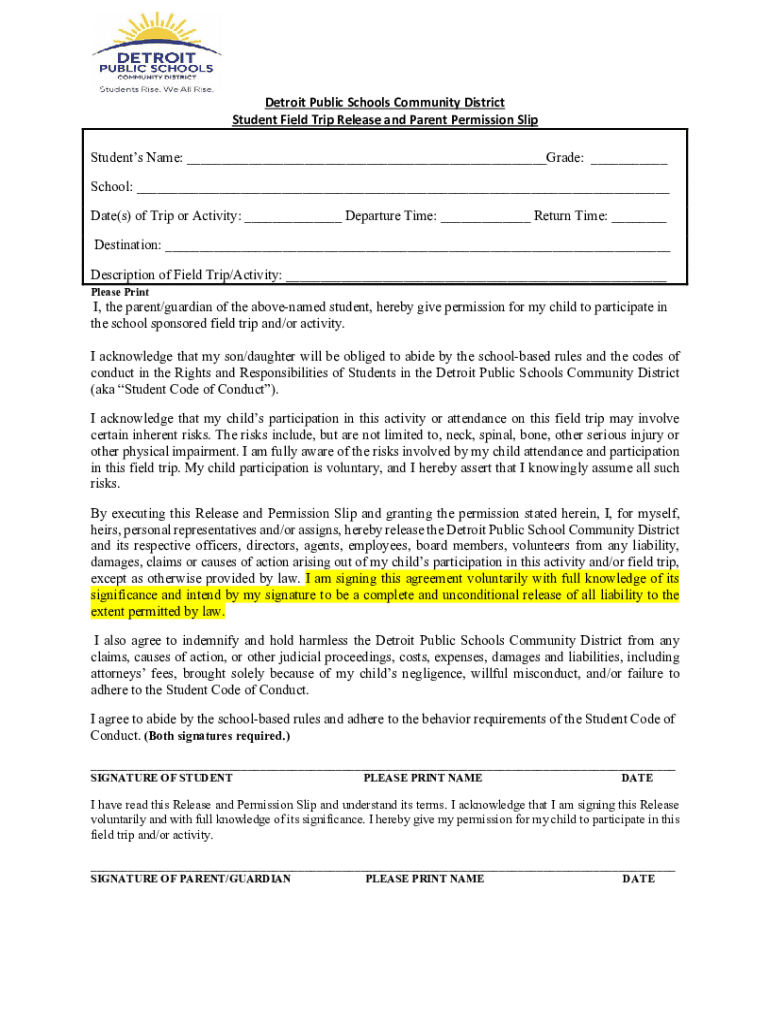
Form 5 Approval to Plan a Field Trip


Understanding the field trip permission slip template
The field trip permission slip template is a crucial document used by schools and organizations to obtain parental or guardian consent for students to participate in field trips. This form outlines the details of the trip, including the destination, date, time, and any associated costs. It serves not only as a means of communication but also as a legal document that protects both the school and the parents by ensuring that all parties are informed and in agreement regarding the trip's specifics.
Key elements of the field trip permission slip template
A well-structured field trip permission slip template typically includes several key components:
- Student Information: Name, grade, and class of the student participating.
- Trip Details: Destination, date, time of departure and return, and mode of transportation.
- Cost Information: Any fees associated with the trip, including payment deadlines.
- Emergency Contact: Parent or guardian contact information for emergencies during the trip.
- Medical Information: Any allergies or medical conditions that the trip organizers should be aware of.
- Consent Statement: A section for parents or guardians to provide their signature, indicating their consent for their child to participate.
Steps to complete the field trip permission slip template
Completing the field trip permission slip template involves a few straightforward steps:
- Gather Information: Collect all necessary details about the trip, including dates, locations, and costs.
- Fill Out the Template: Enter the student's information, trip details, and any medical information required.
- Review the Document: Ensure all information is accurate and complete before sending it home.
- Distribute to Parents: Provide copies of the slip to parents or guardians for their review and signature.
- Collect Signed Slips: Gather the completed permission slips from parents before the trip.
Legal use of the field trip permission slip template
The legal use of a field trip permission slip template is essential for protecting the rights of both students and educational institutions. By obtaining written consent, schools can demonstrate that they have informed parents about the trip's details and have received approval for their child's participation. This document may also serve as evidence in case of any disputes or incidents that occur during the trip. It is important to ensure that the template complies with local laws and school district policies regarding field trips.
How to obtain the field trip permission slip template
Obtaining a field trip permission slip template can be done through various means:
- School District Resources: Many school districts provide standardized templates that comply with their policies.
- Online Educational Platforms: Websites that specialize in educational resources often offer customizable templates.
- Legal Document Services: Some services provide professionally designed templates that meet legal requirements.
Examples of using the field trip permission slip template
Examples of how the field trip permission slip template can be utilized include:
- Field Trips to Museums: Schools often organize trips to local museums, requiring parents to sign permission slips.
- Outdoor Educational Trips: Nature walks or camping trips may also necessitate a signed permission slip.
- Sports Events: Attendance at sporting events or competitions may require consent for travel and participation.
Quick guide on how to complete form 5 approval to plan a field trip
Complete Form 5 Approval To Plan A Field Trip effortlessly on any device
Online document management has become increasingly popular among businesses and individuals. It serves as an ideal environmentally friendly alternative to traditional printed and signed documents, allowing you to find the necessary form and securely store it online. airSlate SignNow provides you with all the tools needed to create, modify, and electronically sign your documents quickly and without delays. Manage Form 5 Approval To Plan A Field Trip on any device using airSlate SignNow's Android or iOS applications and enhance any document-related process today.
How to modify and electronically sign Form 5 Approval To Plan A Field Trip without any hassle
- Locate Form 5 Approval To Plan A Field Trip and then click Get Form to begin.
- Utilize the tools we offer to complete your document.
- Emphasize relevant sections of your documents or obscure sensitive information with tools that airSlate SignNow provides specifically for that purpose.
- Create your signature using the Sign tool, which takes only seconds and carries the same legal validity as a conventional wet ink signature.
- Review the information and then click the Done button to save your changes.
- Select your preferred method of delivering your form, whether by email, SMS, or invitation link, or download it to your computer.
Say goodbye to lost or misplaced files, tedious form searching, or errors that necessitate reprinting document copies. airSlate SignNow meets all your document management needs in just a few clicks from any device you choose. Modify and electronically sign Form 5 Approval To Plan A Field Trip and ensure excellent communication at every stage of your form preparation process with airSlate SignNow.
Create this form in 5 minutes or less
Create this form in 5 minutes!
How to create an eSignature for the form 5 approval to plan a field trip
How to create an electronic signature for a PDF online
How to create an electronic signature for a PDF in Google Chrome
How to create an e-signature for signing PDFs in Gmail
How to create an e-signature right from your smartphone
How to create an e-signature for a PDF on iOS
How to create an e-signature for a PDF on Android
People also ask
-
What is a field trip permission slip template?
A field trip permission slip template is a pre-designed form that allows parents or guardians to provide consent for their child to participate in a school field trip. By utilizing a field trip permission slip template, teachers can streamline the collection of signed permissions, ensuring that all necessary information is captured efficiently.
-
How can I customize the field trip permission slip template?
With airSlate SignNow, you can easily customize the field trip permission slip template to fit your specific needs. You can add your school's logo, update the trip details, and tailor any verbiage to reflect your school’s policies, making it a personalized document for your event.
-
Is the field trip permission slip template secure?
Yes, the field trip permission slip template provided by airSlate SignNow is designed with security in mind. Our platform employs advanced encryption and authentication methods to ensure that your documents are safe and that the electronic signatures are valid and legally binding.
-
What features does the field trip permission slip template offer?
The field trip permission slip template features an intuitive design for easy editing, electronic signature collection, and automated reminders for parents. Additionally, it allows for secure storage and easy tracking of who has signed and returned the permission slips.
-
How much does using the field trip permission slip template cost?
Using the field trip permission slip template is part of the affordable pricing plans offered by airSlate SignNow. We provide various plans suitable for schools and organizations, ensuring that you have access to cost-effective solutions without compromising on features.
-
Can I integrate the field trip permission slip template with other software?
Absolutely! The field trip permission slip template can be easily integrated with many popular applications, including Google Drive, Microsoft Office, and various educational software. This capability enhances the document management experience and ensures a seamless workflow between your systems.
-
What are the benefits of using a field trip permission slip template?
Using a field trip permission slip template simplifies the process of gathering parental consent, reduces administrative workload, and ensures that your documents are compliant and organized. This leads to a smoother experience for both educators and parents, enhancing communication regarding school events.
Get more for Form 5 Approval To Plan A Field Trip
Find out other Form 5 Approval To Plan A Field Trip
- Electronic signature Wyoming Car Dealer Lease Agreement Template Computer
- How Do I Electronic signature Mississippi Business Operations Rental Application
- Electronic signature Missouri Business Operations Business Plan Template Easy
- Electronic signature Missouri Business Operations Stock Certificate Now
- Electronic signature Alabama Charity Promissory Note Template Computer
- Electronic signature Colorado Charity Promissory Note Template Simple
- Electronic signature Alabama Construction Quitclaim Deed Free
- Electronic signature Alaska Construction Lease Agreement Template Simple
- Electronic signature Construction Form Arizona Safe
- Electronic signature Kentucky Charity Living Will Safe
- Electronic signature Construction Form California Fast
- Help Me With Electronic signature Colorado Construction Rental Application
- Electronic signature Connecticut Construction Business Plan Template Fast
- Electronic signature Delaware Construction Business Letter Template Safe
- Electronic signature Oklahoma Business Operations Stock Certificate Mobile
- Electronic signature Pennsylvania Business Operations Promissory Note Template Later
- Help Me With Electronic signature North Dakota Charity Resignation Letter
- Electronic signature Indiana Construction Business Plan Template Simple
- Electronic signature Wisconsin Charity Lease Agreement Mobile
- Can I Electronic signature Wisconsin Charity Lease Agreement