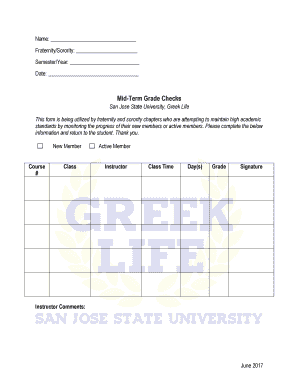
Mid Term Grade Checks DOCX Form


What is the Mid Term Grade Checks docx
The Mid Term Grade Checks docx form is a document used primarily by educational institutions to assess and report students' academic performance at the midpoint of an academic term. This form typically includes sections for student identification, course details, and a summary of grades achieved in various subjects. It serves as a vital tool for students, parents, and educators to monitor academic progress and identify areas needing improvement.
How to use the Mid Term Grade Checks docx
Using the Mid Term Grade Checks docx form involves several straightforward steps. First, download the form from your educational institution's website or obtain it directly from your school office. Next, fill in the required information, including your name, student ID, and the courses for which you are reporting grades. Be sure to accurately enter your grades and any comments or observations regarding your performance. Once completed, the form can be submitted electronically or printed and handed in to the appropriate authority at your institution.
Steps to complete the Mid Term Grade Checks docx
Completing the Mid Term Grade Checks docx form requires careful attention to detail. Follow these steps:
- Download the form from the designated source.
- Open the document using compatible software, such as Microsoft Word or Google Docs.
- Fill in your personal information accurately, including your full name and student ID.
- List each course you are enrolled in and provide the corresponding grades.
- Add any additional comments that may help clarify your academic performance.
- Review the completed form for accuracy and completeness.
- Submit the form according to your institution's guidelines.
Legal use of the Mid Term Grade Checks docx
The Mid Term Grade Checks docx form is legally recognized when completed and submitted in accordance with institutional policies. To ensure its legal validity, it is essential to provide accurate information and obtain any necessary signatures from educators or administrators. Utilizing a reliable electronic signature solution can enhance the legitimacy of the document, ensuring compliance with relevant laws such as the ESIGN Act and UETA.
Key elements of the Mid Term Grade Checks docx
Key elements of the Mid Term Grade Checks docx form include:
- Student Information: Full name, student ID, and contact details.
- Course Details: Names of courses, instructors, and associated grades.
- Comments Section: Space for additional notes regarding academic performance.
- Submission Instructions: Guidelines on how and where to submit the completed form.
Examples of using the Mid Term Grade Checks docx
Examples of using the Mid Term Grade Checks docx form include:
- Students submitting their mid-term grades to their academic advisor for review.
- Parents receiving the form to monitor their child's academic progress.
- Educators utilizing the form to provide feedback to students on their performance.
Quick guide on how to complete mid term grade checks docx
Complete Mid Term Grade Checks docx seamlessly on any device
Digital document management has gained signNow traction among companies and individuals. It offers an ideal eco-friendly substitute to conventional printed and signed documents, as you can easily locate the right form and securely archive it online. airSlate SignNow equips you with everything required to create, modify, and electronically sign your documents swiftly and without hassles. Manage Mid Term Grade Checks docx on any platform with airSlate SignNow's Android or iOS applications and simplify your document-related processes today.
The easiest way to alter and electronically sign Mid Term Grade Checks docx effortlessly
- Access Mid Term Grade Checks docx and click Get Form to begin.
- Make use of the tools we provide to complete your form.
- Highlight signNow sections of the documents or redact sensitive information with tools that airSlate SignNow offers specifically for that purpose.
- Create your signature using the Sign feature, which takes only seconds and carries the same legal authority as a traditional wet ink signature.
- Review all the details and click the Done button to save your changes.
- Choose how you wish to deliver your form, whether by email, text message (SMS), or invitation link, or download it to your computer.
Say goodbye to lost or misfiled documents, tedious form searches, or mistakes that require printing new document copies. airSlate SignNow addresses all your document management needs in just a few clicks from any device you prefer. Modify and electronically sign Mid Term Grade Checks docx to ensure excellent communication throughout your form preparation process with airSlate SignNow.
Create this form in 5 minutes or less
Create this form in 5 minutes!
How to create an eSignature for the mid term grade checks docx
How to create an electronic signature for a PDF online
How to create an electronic signature for a PDF in Google Chrome
How to create an e-signature for signing PDFs in Gmail
How to create an e-signature right from your smartphone
How to create an e-signature for a PDF on iOS
How to create an e-signature for a PDF on Android
People also ask
-
What are grade checks and how can airSlate SignNow assist with them?
Grade checks refer to the process of reviewing and verifying educational performance metrics. With airSlate SignNow, you can streamline grade checks by easily sending and signing documents electronically, ensuring that all necessary forms are completed quickly and securely.
-
How does airSlate SignNow enhance the grade check process?
airSlate SignNow enhances the grade check process by providing an intuitive platform for sending documents that require signatures. This reduces the time spent on manual paperwork and allows for faster turnaround on grade checks, making the process more efficient for both educators and students.
-
Is there a free trial available for airSlate SignNow for grade checks?
Yes, airSlate SignNow offers a free trial that allows prospective users to explore the features tailored for grade checks. This trial enables you to evaluate how our intuitive eSignature solution can improve your document management processes before committing to a plan.
-
What features does airSlate SignNow provide for managing grade checks?
airSlate SignNow includes features like document templates, real-time tracking of signatures, and automated reminders, all tailored to facilitate grade checks. These tools ensure that all signatories are kept informed and that all required documentation is completed efficiently.
-
Can airSlate SignNow integrate with existing systems used for grade checks?
Absolutely! airSlate SignNow seamlessly integrates with various platforms and tools that professionals use for managing grade checks, such as learning management systems and school administration software. This compatibility helps maintain your existing workflows while enhancing your document signing processes.
-
What is the pricing structure for using airSlate SignNow for grade checks?
The pricing for airSlate SignNow is designed to be cost-effective, offering various plans based on your organization's needs. Each plan provides comprehensive features for handling grade checks, ensuring you have the right tools at an affordable price.
-
How secure is the airSlate SignNow platform when handling grade checks?
Security is a top priority for airSlate SignNow. When dealing with grade checks, all documents are encrypted, and we comply with industry-standard security measures, ensuring that sensitive educational information is protected throughout the entire document lifecycle.
Get more for Mid Term Grade Checks docx
Find out other Mid Term Grade Checks docx
- eSignature Georgia Shareholder Agreement Template Mobile
- Help Me With eSignature Arkansas Cooperative Agreement Template
- eSignature Maryland Cooperative Agreement Template Simple
- eSignature Massachusetts Redemption Agreement Simple
- eSignature North Carolina Redemption Agreement Mobile
- eSignature Utah Equipment Rental Agreement Template Now
- Help Me With eSignature Texas Construction Contract Template
- eSignature Illinois Architectural Proposal Template Simple
- Can I eSignature Indiana Home Improvement Contract
- How Do I eSignature Maryland Home Improvement Contract
- eSignature Missouri Business Insurance Quotation Form Mobile
- eSignature Iowa Car Insurance Quotation Form Online
- eSignature Missouri Car Insurance Quotation Form Online
- eSignature New Jersey Car Insurance Quotation Form Now
- eSignature Hawaii Life-Insurance Quote Form Easy
- How To eSignature Delaware Certeficate of Insurance Request
- eSignature New York Fundraising Registration Form Simple
- How To Integrate Sign in Banking
- How To Use Sign in Banking
- Help Me With Use Sign in Banking