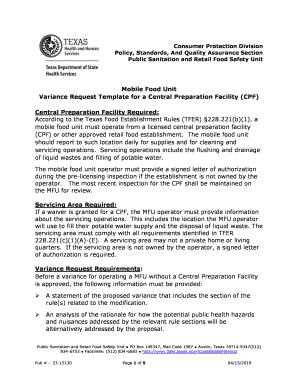
Mobile Food Unit Variance Request Template for a Central Form


Understanding the Mobile Food Unit Variance Request Template
The mobile food unit variance request template is a crucial document for businesses operating food trucks or other mobile food services in Texas. This template allows operators to request specific variances from local health and safety regulations that may not align with their unique operational needs. Understanding the legal framework surrounding this template is essential for ensuring compliance and avoiding potential penalties.
Steps to Complete the Mobile Food Unit Variance Request Template
Completing the mobile food unit variance request template involves several key steps:
- Gather necessary documentation, including proof of food safety training and health permits.
- Fill out the template with accurate information about your mobile food unit, including its location and menu offerings.
- Clearly outline the specific variances you are requesting and justify why they are necessary for your operation.
- Review the completed form for accuracy and completeness before submission.
Legal Use of the Mobile Food Unit Variance Request Template
The legal use of the mobile food unit variance request template is governed by local health department regulations. When submitted correctly, this template serves as a formal request to modify existing health codes or operational guidelines. Compliance with local laws, including obtaining the necessary signatures and approvals, ensures that the request is valid and can be processed without legal complications.
State-Specific Rules for the Mobile Food Unit Variance Request Template
Texas has specific rules that govern mobile food units, which can vary by county or city. It is important to be aware of these local regulations when filling out the variance request template. Each jurisdiction may have different requirements regarding food safety, sanitation, and operational hours. Researching these state-specific rules will help ensure that your request meets all necessary criteria.
Eligibility Criteria for the Mobile Food Unit Variance Request Template
Eligibility for submitting a mobile food unit variance request typically includes having a valid food service permit and complying with local health regulations. Operators must demonstrate that their mobile food unit meets safety standards and that the requested variances will not compromise public health. Additionally, applicants may need to provide evidence of operational experience or training in food safety.
Application Process and Approval Time for the Mobile Food Unit Variance Request Template
The application process for the mobile food unit variance request involves submitting the completed template to the appropriate local health authority. After submission, the review process may take anywhere from a few days to several weeks, depending on the complexity of the request and the workload of the health department. It is advisable to follow up with the department to ensure timely processing and to address any questions that may arise during the review.
Quick guide on how to complete mobile food unit variance request template for a central
Complete Mobile Food Unit Variance Request Template For A Central effortlessly on any device
Online document management has become increasingly favored by companies and individuals. It offers an excellent eco-friendly substitute for traditional printed and signed paperwork, allowing you to access the necessary forms and securely store them online. airSlate SignNow equips you with all the tools you require to create, modify, and eSign your documents swiftly without delays. Handle Mobile Food Unit Variance Request Template For A Central on any platform with airSlate SignNow Android or iOS applications and streamline any document-centered process today.
How to modify and eSign Mobile Food Unit Variance Request Template For A Central with ease
- Obtain Mobile Food Unit Variance Request Template For A Central and click Get Form to begin.
- Utilize the tools we offer to complete your form.
- Emphasize pertinent sections of the documents or redact sensitive information using tools that airSlate SignNow provides specifically for that purpose.
- Generate your signature with the Sign tool, which takes mere moments and carries the same legal weight as a traditional wet ink signature.
- Review all the details and click on the Done button to save your modifications.
- Choose how you want to share your form, whether by email, text message (SMS), invitation link, or by downloading it to your computer.
Leave behind lost or misplaced files, tedious form searches, or errors that require printing new document copies. airSlate SignNow meets your document management needs in just a few clicks from any device you prefer. Edit and eSign Mobile Food Unit Variance Request Template For A Central and guarantee effective communication at every stage of the form preparation process with airSlate SignNow.
Create this form in 5 minutes or less
Create this form in 5 minutes!
How to create an eSignature for the mobile food unit variance request template for a central
How to create an electronic signature for a PDF online
How to create an electronic signature for a PDF in Google Chrome
How to create an e-signature for signing PDFs in Gmail
How to create an e-signature right from your smartphone
How to create an e-signature for a PDF on iOS
How to create an e-signature for a PDF on Android
People also ask
-
What is a Texas mobile food unit?
A Texas mobile food unit is a mobile business that prepares and sells food directly to the public. These units comply with state regulations and provide a convenient way to offer diverse food options. Entrepreneurs often choose this model to signNow a broader customer base in various locations.
-
How do I get a permit for a Texas mobile food unit?
To operate a Texas mobile food unit, you must obtain a food establishment permit from your local health department. Requirements can vary by city, so it's essential to check with local authorities for specific regulations. Additionally, ensure compliance with all food safety standards and operational guidelines.
-
What are the costs associated with starting a Texas mobile food unit?
Starting a Texas mobile food unit involves various costs, including purchasing or leasing the vehicle, cooking equipment, permits, and food supplies. Additionally, operational costs like fuel, maintenance, and insurance should be considered. It's advisable to create a detailed business plan to estimate initial and ongoing expenses.
-
What features should I look for in a Texas mobile food unit?
When selecting a Texas mobile food unit, consider features such as cooking equipment, storage capacity, and ease of mobility. Also, look for a design that complies with health regulations and allows for efficient workflow. Customization options can further enhance functionality and appeal to your target market.
-
What are the benefits of operating a Texas mobile food unit?
Operating a Texas mobile food unit provides flexibility and accessibility to different markets. It allows you to test various locations and customer preferences without the overhead of a brick-and-mortar restaurant. Moreover, it can lead to increased profits as you cater to events and festivals across the state.
-
How can I promote my Texas mobile food unit effectively?
Effective promotion of your Texas mobile food unit can include social media marketing, participation in local events, and collaborations with other businesses. Engage with your audience through updates on food offerings and location changes. Leveraging online platforms helps build your brand and attract more customers.
-
What integrations can help streamline operations for a Texas mobile food unit?
Integrating payment processing systems, inventory management tools, and scheduling software can streamline operations for your Texas mobile food unit. These tools help manage sales, track inventory, and optimize route planning. Consider using platforms that enhance customer engagement and facilitate efficient management.
Get more for Mobile Food Unit Variance Request Template For A Central
Find out other Mobile Food Unit Variance Request Template For A Central
- eSignature Colorado Charity LLC Operating Agreement Now
- eSignature Missouri Car Dealer Purchase Order Template Easy
- eSignature Indiana Charity Residential Lease Agreement Simple
- How Can I eSignature Maine Charity Quitclaim Deed
- How Do I eSignature Michigan Charity LLC Operating Agreement
- eSignature North Carolina Car Dealer NDA Now
- eSignature Missouri Charity Living Will Mobile
- eSignature New Jersey Business Operations Memorandum Of Understanding Computer
- eSignature North Dakota Car Dealer Lease Agreement Safe
- eSignature Oklahoma Car Dealer Warranty Deed Easy
- eSignature Oregon Car Dealer Rental Lease Agreement Safe
- eSignature South Carolina Charity Confidentiality Agreement Easy
- Can I eSignature Tennessee Car Dealer Limited Power Of Attorney
- eSignature Utah Car Dealer Cease And Desist Letter Secure
- eSignature Virginia Car Dealer Cease And Desist Letter Online
- eSignature Virginia Car Dealer Lease Termination Letter Easy
- eSignature Alabama Construction NDA Easy
- How To eSignature Wisconsin Car Dealer Quitclaim Deed
- eSignature California Construction Contract Secure
- eSignature Tennessee Business Operations Moving Checklist Easy