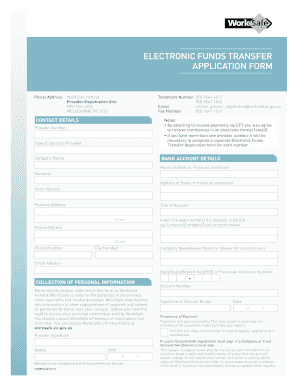
Electronic Funds Transfer Application Form Worksafe 2017


What is the Electronic Funds Transfer Application Form Worksafe
The electronic funds transfer application form Worksafe is a crucial document used by businesses and individuals to authorize the transfer of funds electronically. This form facilitates the direct deposit of payments, ensuring timely and secure transactions. It is particularly important for those receiving compensation or benefits from Worksafe, as it streamlines the payment process and eliminates the need for physical checks.
How to Use the Electronic Funds Transfer Application Form Worksafe
Using the electronic funds transfer application form Worksafe involves several straightforward steps. First, access the form through the official Worksafe website or authorized platforms. Fill in the required fields, including personal information, bank account details, and authorization signatures. Once completed, submit the form electronically through a secure portal or by following the specified submission guidelines. Ensure that all information is accurate to avoid delays in processing.
Steps to Complete the Electronic Funds Transfer Application Form Worksafe
Completing the electronic funds transfer application form Worksafe requires careful attention to detail. Follow these steps:
- Obtain the latest version of the form from the official source.
- Fill in your personal information, including full name, address, and contact details.
- Provide your bank account information, ensuring that the account number and routing number are correct.
- Sign the form electronically, which may involve using a digital signature tool.
- Review all entries for accuracy before submission.
- Submit the completed form through the designated electronic submission method.
Legal Use of the Electronic Funds Transfer Application Form Worksafe
The electronic funds transfer application form Worksafe is legally binding when completed and submitted according to established guidelines. To ensure its validity, it must comply with relevant eSignature laws, such as the ESIGN Act and UETA. These regulations affirm that electronic signatures and records hold the same legal weight as traditional handwritten signatures, provided that the signer has consented to use electronic documents.
Key Elements of the Electronic Funds Transfer Application Form Worksafe
Several key elements are essential to the electronic funds transfer application form Worksafe. These include:
- Personal Information: Full name, address, and contact information of the applicant.
- Bank Account Details: Accurate routing and account numbers for the designated bank account.
- Authorization Signature: A digital signature confirming consent to the transfer of funds.
- Date of Submission: The date when the form is completed and submitted.
Form Submission Methods
The electronic funds transfer application form Worksafe can be submitted through various methods. The most common submission methods include:
- Online Submission: Directly through the Worksafe online portal, ensuring a quick and efficient process.
- Email Submission: Sending the completed form via email to the designated Worksafe address.
- In-Person Submission: Delivering the form to a local Worksafe office, if required.
Quick guide on how to complete electronic funds transfer application form worksafe 445262326
Effortlessly Prepare Electronic Funds Transfer Application Form Worksafe on Any Device
The management of documents online has gained immense traction among businesses and individuals alike. It serves as a superb environmentally friendly alternative to conventional printed and signed documents, as you can easily locate the necessary form and securely save it on the web. airSlate SignNow equips you with all the tools required to create, modify, and electronically sign your documents rapidly without any hold-ups. Manage Electronic Funds Transfer Application Form Worksafe on any device using the airSlate SignNow Android or iOS applications and simplify any document-related tasks today.
The easiest way to modify and eSign Electronic Funds Transfer Application Form Worksafe effortlessly
- Find Electronic Funds Transfer Application Form Worksafe and click Get Form to initiate.
- Utilize the tools we offer to fill out your document.
- Emphasize important sections of your documents or obscure sensitive data with tools that airSlate SignNow provides specifically for that purpose.
- Create your eSignature using the Sign feature, which only takes seconds and carries the same legal validity as a conventional ink signature.
- Review the information and click the Done button to save your changes.
- Choose how you'd like to send your form, whether by email, text message (SMS), invitation link, or download it to your computer.
Eliminate concerns over lost or misplaced documents, tedious form retrieval, or mistakes that necessitate printing new document versions. airSlate SignNow addresses all your needs in document management with just a few clicks from your chosen device. Alter and eSign Electronic Funds Transfer Application Form Worksafe to ensure effective communication at every phase of your form preparation journey with airSlate SignNow.
Create this form in 5 minutes or less
Find and fill out the correct electronic funds transfer application form worksafe 445262326
Create this form in 5 minutes!
How to create an eSignature for the electronic funds transfer application form worksafe 445262326
How to create an electronic signature for a PDF online
How to create an electronic signature for a PDF in Google Chrome
How to create an e-signature for signing PDFs in Gmail
How to create an e-signature right from your smartphone
How to create an e-signature for a PDF on iOS
How to create an e-signature for a PDF on Android
People also ask
-
What is the electronic funds transfer application form worksafe?
The electronic funds transfer application form worksafe is a digital document that allows businesses to submit requests for electronic fund transfers efficiently. This form simplifies the process, ensuring all necessary details are captured accurately for quick processing.
-
How does the electronic funds transfer application form worksafe enhance business efficiency?
By utilizing the electronic funds transfer application form worksafe, businesses can signNowly reduce the time required to process payments. This form streamlines the submission process and minimizes errors, allowing for quicker financial transactions.
-
Is the electronic funds transfer application form worksafe secure?
Yes, the electronic funds transfer application form worksafe employs robust security measures to protect sensitive financial information. With encryption and access controls, your data is safeguarded during submission and processing.
-
What are the key features of the electronic funds transfer application form worksafe?
The electronic funds transfer application form worksafe includes features such as customizable templates, real-time tracking, and automated notifications. These features ensure that your fund transfers are managed smoothly and transparently.
-
Can the electronic funds transfer application form worksafe integrate with my existing systems?
Absolutely! The electronic funds transfer application form worksafe is designed to integrate seamlessly with various accounting and financial management systems. This ensures that your workflows remain efficient and connected.
-
What are the pricing options for using the electronic funds transfer application form worksafe?
airSlate SignNow offers flexible pricing plans for the electronic funds transfer application form worksafe, catering to businesses of all sizes. You can choose a plan that best fits your needs and budget, with options for monthly or annual billing.
-
How can the electronic funds transfer application form worksafe benefit my business?
The electronic funds transfer application form worksafe can signNowly decrease processing time, reduce paperwork, and improve the accuracy of your transactions. This leads to enhanced cash flow management and overall improved operations.
Get more for Electronic Funds Transfer Application Form Worksafe
- Conceptual physics chapter 4 answers form
- Worksheet 12 8 compound probability form
- Columbian life insurance claim form
- Mahabaleshwar club booking form
- Character analysis of the cask of amontillado form
- Certificate of service 23545139 form
- Short term tenancy agreement template form
- Shorthold tenancy agreement template form
Find out other Electronic Funds Transfer Application Form Worksafe
- Electronic signature Illinois Rental application Myself
- How Can I Electronic signature Georgia Rental lease form
- Electronic signature New York Rental lease form Safe
- Electronic signature Kentucky Standard rental application Fast
- Electronic signature Arkansas Real estate document Online
- Electronic signature Oklahoma Real estate document Mobile
- Electronic signature Louisiana Real estate forms Secure
- Electronic signature Louisiana Real estate investment proposal template Fast
- Electronic signature Maine Real estate investment proposal template Myself
- eSignature Alabama Pet Addendum to Lease Agreement Simple
- eSignature Louisiana Pet Addendum to Lease Agreement Safe
- eSignature Minnesota Pet Addendum to Lease Agreement Fast
- Electronic signature South Carolina Real estate proposal template Fast
- Electronic signature Rhode Island Real estate investment proposal template Computer
- How To Electronic signature Virginia Real estate investment proposal template
- How To Electronic signature Tennessee Franchise Contract
- Help Me With Electronic signature California Consulting Agreement Template
- How To Electronic signature Kentucky Investment Contract
- Electronic signature Tennessee Consulting Agreement Template Fast
- How To Electronic signature California General Power of Attorney Template