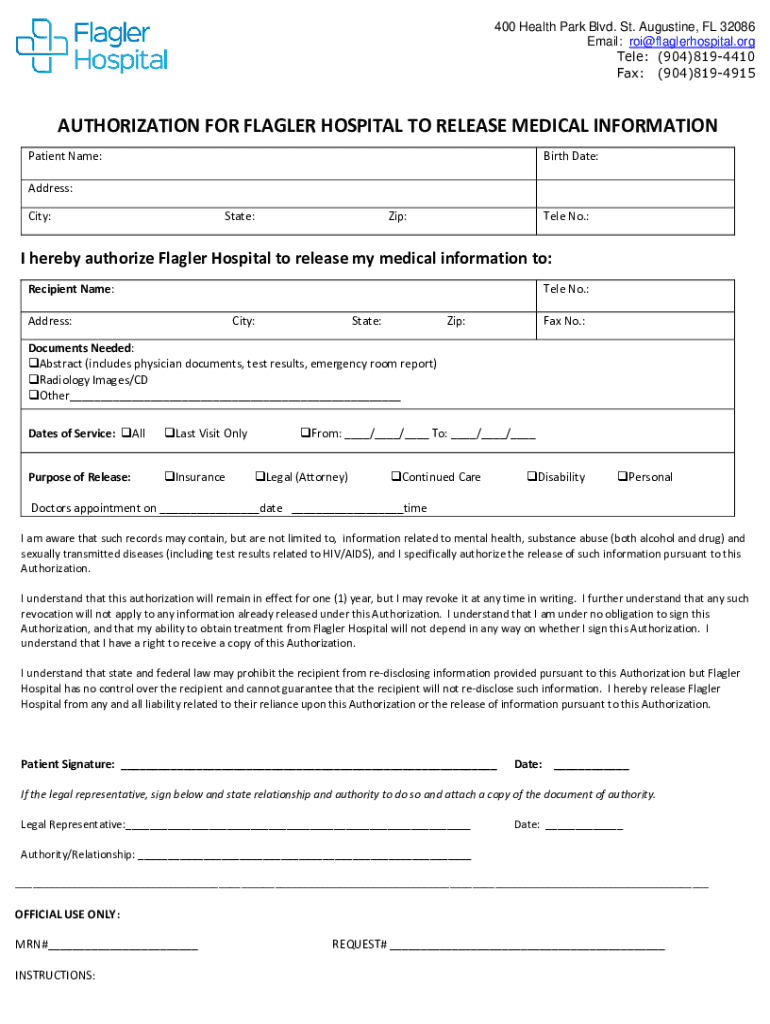
DOC Authorization for Flagler Hospital to Release Medical Information


What is the DOC Authorization For Flagler Hospital To Release Medical Information
The DOC Authorization for Flagler Hospital to release medical information is a formal document that allows patients to authorize the sharing of their medical records with designated individuals or entities. This authorization is crucial for ensuring that healthcare providers can communicate effectively with family members, other healthcare professionals, or legal representatives. It specifies the types of information that can be disclosed and the duration for which the authorization is valid, ensuring that patient confidentiality is maintained in accordance with healthcare regulations.
How to use the DOC Authorization For Flagler Hospital To Release Medical Information
Using the DOC Authorization for Flagler Hospital involves several key steps. First, patients must obtain the form, which can typically be accessed through the hospital's website or patient services. After filling out the required fields, including personal information and the details of the recipient(s) of the medical information, patients should review the document for accuracy. Once completed, the form can be submitted either in person at the hospital or through secure online methods, ensuring that the information reaches the appropriate department for processing.
Steps to complete the DOC Authorization For Flagler Hospital To Release Medical Information
Completing the DOC Authorization for Flagler Hospital requires careful attention to detail. Follow these steps:
- Obtain the authorization form from Flagler Hospital.
- Fill in your personal information, including your name, date of birth, and contact details.
- Specify the recipient(s) of the medical information and the purpose of the request.
- Indicate the types of medical information to be released, such as treatment records or test results.
- Sign and date the form to validate your authorization.
- Submit the completed form via the designated method, either online or in person.
Legal use of the DOC Authorization For Flagler Hospital To Release Medical Information
The DOC Authorization for Flagler Hospital is governed by federal and state laws that protect patient privacy, such as HIPAA (Health Insurance Portability and Accountability Act). To be legally binding, the authorization must be signed voluntarily, and patients must be informed of their rights regarding the release of their medical information. This ensures that the document is not only a formality but also a legal instrument that upholds the patient's right to control their personal health information.
Key elements of the DOC Authorization For Flagler Hospital To Release Medical Information
Several key elements are essential for the DOC Authorization to be effective:
- Patient Information: Full name, date of birth, and contact details.
- Recipient Information: Names and contact details of the individuals or organizations authorized to receive the information.
- Types of Information: Specific medical records or types of information being requested.
- Expiration Date: The date when the authorization will no longer be valid.
- Patient Signature: A signature confirming the patient's consent.
State-specific rules for the DOC Authorization For Flagler Hospital To Release Medical Information
Each state may have specific regulations regarding the release of medical information. In Florida, for instance, the DOC Authorization must comply with state privacy laws that may impose additional requirements beyond federal regulations. It is important for patients to be aware of these local laws to ensure that their authorization is valid and that their rights are protected. Consulting with legal or healthcare professionals can provide clarity on any state-specific nuances.
Quick guide on how to complete doc authorization for flagler hospital to release medical information
Prepare DOC Authorization For Flagler Hospital To Release Medical Information easily on any device
Digital document management has gained traction with businesses and individuals alike. It offers an ideal environmentally friendly substitute for traditional printed and signed papers, allowing you to locate the correct form and securely store it online. airSlate SignNow provides all the tools you need to create, modify, and electronically sign your documents quickly and without delays. Manage DOC Authorization For Flagler Hospital To Release Medical Information on any device with airSlate SignNow apps for Android or iOS and enhance any document-driven procedure today.
How to modify and electronically sign DOC Authorization For Flagler Hospital To Release Medical Information effortlessly
- Locate DOC Authorization For Flagler Hospital To Release Medical Information and click on Get Form to initiate the process.
- Utilize the tools we offer to fill out your document.
- Highlight important sections of your files or redact sensitive information with tools specifically designed for that purpose by airSlate SignNow.
- Create your electronic signature using the Sign tool, which takes mere seconds and holds the same legal validity as a conventional wet ink signature.
- Verify the details and click on the Done button to preserve your modifications.
- Choose your preferred method to send your form, via email, SMS, or invite link, or download it to your computer.
Eliminate the worry of lost or misfiled documents, tedious form searching, or mistakes that require printing new copies. airSlate SignNow meets your document management needs in just a few clicks from a device of your choice. Modify and electronically sign DOC Authorization For Flagler Hospital To Release Medical Information and ensure effective communication throughout your form preparation journey with airSlate SignNow.
Create this form in 5 minutes or less
Create this form in 5 minutes!
How to create an eSignature for the doc authorization for flagler hospital to release medical information
How to create an electronic signature for a PDF online
How to create an electronic signature for a PDF in Google Chrome
How to create an e-signature for signing PDFs in Gmail
How to create an e-signature right from your smartphone
How to create an e-signature for a PDF on iOS
How to create an e-signature for a PDF on Android
People also ask
-
What is airSlate SignNow and how does it work?
airSlate SignNow is an eSignature solution that allows users to electronically sign and send documents in a seamless manner. This platform streamlines the signing process, making it a cost-effective choice for businesses looking for efficient ways to manage their documents. For more detailed Florida St Augustine information, visit our support center.
-
How much does airSlate SignNow cost?
The pricing for airSlate SignNow is flexible and depends on the features your business needs. We offer several tiered plans, ensuring you can choose one that aligns with your budget while still providing essential functionality. For Florida St Augustine information related to pricing, please check our pricing page.
-
What features does airSlate SignNow offer?
airSlate SignNow includes features such as templates, in-person signing, team management, and mobile signing. These tools not only enhance document flow but also improve customer satisfaction by making the signing process quicker and easier. You can find more detailed Florida St Augustine information about each feature on our website.
-
How does airSlate SignNow integrate with other platforms?
airSlate SignNow integrates seamlessly with various platforms including Google Workspace, Salesforce, and Microsoft Teams. These integrations help businesses streamline their workflows and reduce the need for switching between multiple applications. For more Florida St Augustine information on integrations, visit our integrations support page.
-
Is airSlate SignNow secure for signing documents?
Yes, airSlate SignNow prioritizes security, ensuring all documents are encrypted and compliant with industry standards. We implement strong security measures to protect your sensitive information throughout the signing process. For specific Florida St Augustine information on our security practices, please refer to our security policy.
-
Can I use airSlate SignNow on mobile devices?
Absolutely! airSlate SignNow is optimized for mobile devices, allowing you to sign documents on the go. You can access all features of the platform from your smartphone or tablet, providing convenience and flexibility. For additional Florida St Augustine information regarding mobile usage, check our mobile support page.
-
What are the benefits of using airSlate SignNow for my business?
Using airSlate SignNow can signNowly enhance your business efficiency by reducing turnaround time for document signing. It enables real-time tracking and notifications, which helps in maintaining clear communication with clients. For more insights into Florida St Augustine information on business benefits, explore our case studies.
Get more for DOC Authorization For Flagler Hospital To Release Medical Information
Find out other DOC Authorization For Flagler Hospital To Release Medical Information
- eSign Utah Orthodontists Credit Memo Easy
- How To eSign Oklahoma Plumbing Business Plan Template
- eSign Vermont Orthodontists Rental Application Now
- Help Me With eSign Oregon Plumbing Business Plan Template
- eSign Pennsylvania Plumbing RFP Easy
- Can I eSign Pennsylvania Plumbing RFP
- eSign Pennsylvania Plumbing Work Order Free
- Can I eSign Pennsylvania Plumbing Purchase Order Template
- Help Me With eSign South Carolina Plumbing Promissory Note Template
- How To eSign South Dakota Plumbing Quitclaim Deed
- How To eSign South Dakota Plumbing Affidavit Of Heirship
- eSign South Dakota Plumbing Emergency Contact Form Myself
- eSign Texas Plumbing Resignation Letter Free
- eSign West Virginia Orthodontists Living Will Secure
- Help Me With eSign Texas Plumbing Business Plan Template
- Can I eSign Texas Plumbing Cease And Desist Letter
- eSign Utah Plumbing Notice To Quit Secure
- eSign Alabama Real Estate Quitclaim Deed Mobile
- eSign Alabama Real Estate Affidavit Of Heirship Simple
- eSign California Real Estate Business Plan Template Free