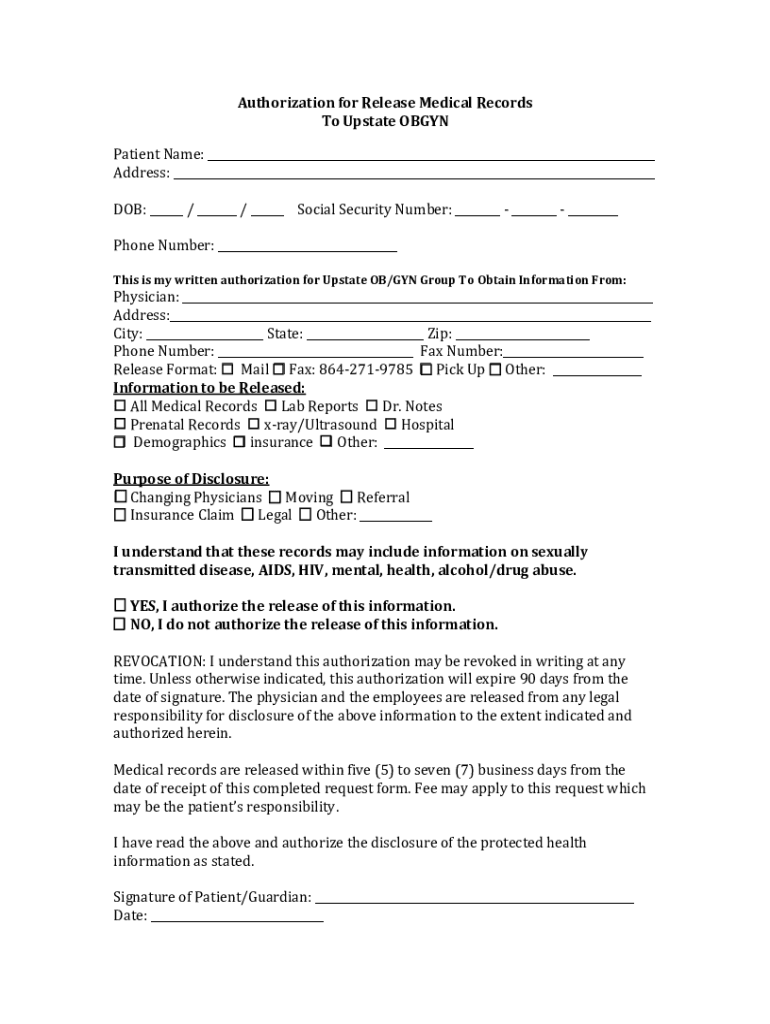
Authorization for Release Medical Records to Upstate OBGYN Form


Understanding the Authorization for Release Medical Records Template
The authorization for release medical records template is a crucial document that allows patients to grant healthcare providers permission to share their medical information with designated individuals or organizations. This template is essential for maintaining patient privacy while ensuring that necessary medical information can be accessed by authorized parties. The form typically includes details such as the patient's name, the specific records being requested, the purpose of the request, and the recipient's information.
Steps to Complete the Authorization for Release Medical Records Template
Completing the authorization for release medical records template involves several key steps:
- Download the template: Obtain a copy of the authorization release medical records template from a reliable source.
- Fill in patient information: Provide the patient's full name, date of birth, and contact details.
- Specify the records: Clearly indicate which medical records are being authorized for release, including dates and types of records.
- Identify the recipient: Include the name and address of the individual or organization that will receive the records.
- State the purpose: Mention the reason for the release of medical records, such as for continuing care or legal purposes.
- Sign and date: The patient must sign and date the form to validate the authorization.
Legal Considerations for the Authorization for Release Medical Records Template
When using the authorization for release medical records template, it is important to be aware of the legal implications. The form must comply with federal and state laws, including the Health Insurance Portability and Accountability Act (HIPAA), which governs the privacy and security of medical information. A valid authorization form should include specific elements, such as the patient's signature and the date of signing, to be legally binding. Additionally, the form should clearly outline the scope of the authorization and any expiration dates to ensure compliance with legal standards.
Key Elements of the Authorization for Release Medical Records Template
The authorization for release medical records template should contain several key elements to ensure its effectiveness:
- Patient identification: Full name, address, and date of birth.
- Details of the records: A description of the specific medical records being released.
- Recipient information: Name and contact details of the individual or entity receiving the records.
- Purpose of the release: A clear statement regarding why the records are being shared.
- Expiration date: Indication of when the authorization will expire, if applicable.
- Patient signature: The patient's signature and the date of signing to validate the authorization.
Obtaining the Authorization for Release Medical Records Template
To obtain the authorization for release medical records template, individuals can often find it through healthcare providers, hospitals, or online resources that specialize in medical documentation. Many healthcare facilities have their own versions of this form, which may include specific language or requirements tailored to their practices. It is advisable to ensure that the template used meets all necessary legal standards and includes all required elements for a valid authorization.
Examples of Using the Authorization for Release Medical Records Template
The authorization for release medical records template can be utilized in various scenarios, including:
- Transitioning care: When a patient is moving from one healthcare provider to another, this form allows for the transfer of relevant medical history.
- Legal proceedings: Patients may need to authorize the release of their medical records for legal cases, such as personal injury claims.
- Insurance purposes: Insurance companies may require access to medical records to process claims or determine coverage.
Quick guide on how to complete authorization for release medical records to upstate obgyn
Complete Authorization For Release Medical Records To Upstate OBGYN effortlessly on any gadget
Online document management has become increasingly popular among organizations and individuals. It offers an ideal eco-friendly alternative to traditional printed and signed documents, allowing you to find the appropriate form and securely store it online. airSlate SignNow provides you with all the tools necessary to create, modify, and eSign your documents rapidly without delays. Handle Authorization For Release Medical Records To Upstate OBGYN on any platform using airSlate SignNow Android or iOS applications and enhance any document-focused process today.
The easiest way to edit and eSign Authorization For Release Medical Records To Upstate OBGYN with ease
- Find Authorization For Release Medical Records To Upstate OBGYN and click on Get Form to begin.
- Use the tools we offer to fill out your document.
- Highlight signNow sections of the documents or redact sensitive information with tools specifically provided by airSlate SignNow for that purpose.
- Create your signature using the Sign tool, which takes moments and carries the same legal validity as a standard wet ink signature.
- Review the information and click on the Done button to save your modifications.
- Select how you wish to deliver your form, via email, text message (SMS), or invitation link, or download it to your computer.
Forget about lost or misplaced documents, tedious form searches, or mistakes that require printing new document copies. airSlate SignNow fulfills your needs in document management in just a few clicks from a device of your choice. Modify and eSign Authorization For Release Medical Records To Upstate OBGYN and ensure exceptional communication at every stage of the form preparation process with airSlate SignNow.
Create this form in 5 minutes or less
Create this form in 5 minutes!
How to create an eSignature for the authorization for release medical records to upstate obgyn
How to create an electronic signature for a PDF online
How to create an electronic signature for a PDF in Google Chrome
How to create an e-signature for signing PDFs in Gmail
How to create an e-signature right from your smartphone
How to create an e-signature for a PDF on iOS
How to create an e-signature for a PDF on Android
People also ask
-
What is a printable medical records release form?
A printable medical records release form is a document that authorizes healthcare providers to share a patient's medical information with designated individuals or entities. This form ensures that your sensitive medical data is managed and shared appropriately, maintaining patient confidentiality. Using airSlate SignNow, you can create and manage your printable medical records release form efficiently.
-
How can I obtain a printable medical records release form?
You can obtain a printable medical records release form through airSlate SignNow's document generation tools. Simply log in to your account, select the appropriate template, and customize it to meet your specific needs. Once completed, you can print the form or send it electronically for eSignatures.
-
Is there a cost associated with using airSlate SignNow for the printable medical records release form?
Yes, airSlate SignNow offers various pricing plans that cater to different business needs. You can choose from a monthly or annual subscription based on your usage requirements. This cost-effective solution ensures you have access to essential features for managing your printable medical records release form.
-
What are the benefits of using airSlate SignNow for medical record releases?
Using airSlate SignNow allows you to streamline the process of submitting a printable medical records release form. You can easily track the status of your forms, receive notifications, and ensure compliance with healthcare regulations. Additionally, the intuitive interface enhances user experience, making it simple to execute document workflows.
-
Can I eSign a printable medical records release form?
Absolutely! airSlate SignNow provides an easy-to-use eSignature feature that allows you to eSign your printable medical records release form securely. This not only saves time but also enhances the efficiency of your document management processes. You can ensure that your eSigned documents are legally binding and easily accessible.
-
Does airSlate SignNow integrate with other software for managing medical records?
Yes, airSlate SignNow offers integrations with various software applications commonly used in healthcare. This allows you to seamlessly connect your electronic health record systems with our platform, making it easier to manage your printable medical records release form. This integration helps enhance overall efficiency and data accuracy.
-
Is the printable medical records release form compliant with HIPAA regulations?
Yes, airSlate SignNow ensures that all documents, including the printable medical records release form, comply with HIPAA regulations. This means that your sensitive medical information remains protected during the entire process. You can trust that airSlate SignNow prioritizes security and compliance in handling healthcare documents.
Get more for Authorization For Release Medical Records To Upstate OBGYN
- Restraining order wa form
- Floral design tools word search answers form
- Alabama form ppt fillable
- Declaration where present owner oa a pleasure craft is unable to provide the bill of sale from the previous owner form
- Mysmartfleetcard form
- Questionnaire for wedding client questionnaire form
- Application for repossession in transit repair or special form
- Job temporary employment contract template form
Find out other Authorization For Release Medical Records To Upstate OBGYN
- eSignature Indiana Charity Residential Lease Agreement Simple
- How Can I eSignature Maine Charity Quitclaim Deed
- How Do I eSignature Michigan Charity LLC Operating Agreement
- eSignature North Carolina Car Dealer NDA Now
- eSignature Missouri Charity Living Will Mobile
- eSignature New Jersey Business Operations Memorandum Of Understanding Computer
- eSignature North Dakota Car Dealer Lease Agreement Safe
- eSignature Oklahoma Car Dealer Warranty Deed Easy
- eSignature Oregon Car Dealer Rental Lease Agreement Safe
- eSignature South Carolina Charity Confidentiality Agreement Easy
- Can I eSignature Tennessee Car Dealer Limited Power Of Attorney
- eSignature Utah Car Dealer Cease And Desist Letter Secure
- eSignature Virginia Car Dealer Cease And Desist Letter Online
- eSignature Virginia Car Dealer Lease Termination Letter Easy
- eSignature Alabama Construction NDA Easy
- How To eSignature Wisconsin Car Dealer Quitclaim Deed
- eSignature California Construction Contract Secure
- eSignature Tennessee Business Operations Moving Checklist Easy
- eSignature Georgia Construction Residential Lease Agreement Easy
- eSignature Kentucky Construction Letter Of Intent Free