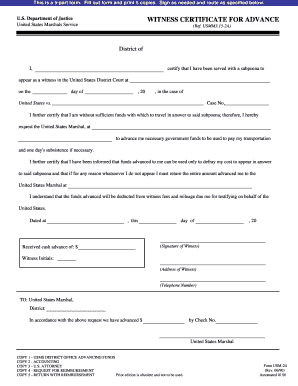
Witness Certificate Form


What is the Witness Certificate Form
The witness certificate form serves as a legal document that verifies the identity of a witness who has observed a particular event or transaction. This form is often required in legal proceedings, ensuring that the testimony of the witness is credible and can be substantiated. In the context of the United States, the witness certificate form is crucial for various legal matters, including court cases and official documentation. It includes essential details such as the witness's name, contact information, and a declaration of their observation.
How to use the Witness Certificate Form
To utilize the witness certificate form effectively, individuals should first ensure they have all necessary information at hand. This includes the details of the event witnessed, the names of the parties involved, and any relevant dates. The form should be filled out accurately, capturing the witness's observations clearly. Once completed, the form may need to be signed in the presence of a notary public, depending on the jurisdiction's requirements. This step adds an additional layer of authenticity to the document.
Steps to complete the Witness Certificate Form
Completing the witness certificate form involves several straightforward steps:
- Gather all relevant information, including the date, time, and location of the event.
- Provide personal details such as the witness's full name, address, and contact information.
- Clearly describe the observations made during the event, ensuring accuracy and detail.
- Sign the form, and if required, have it notarized to validate the witness's identity.
- Submit the completed form to the appropriate authority or retain it for personal records.
Legal use of the Witness Certificate Form
The witness certificate form holds significant legal weight in various situations. Courts often require this document to establish the credibility of a witness's testimony. It can be used in civil and criminal cases, as well as in administrative hearings. The form helps to confirm that the witness was present during the event in question and can provide firsthand accounts that may influence the outcome of a case. Properly executed, this form can be a vital component in legal proceedings.
Key elements of the Witness Certificate Form
Several key elements must be included in the witness certificate form to ensure its validity:
- Witness Information: Full name, address, and contact details of the witness.
- Event Details: Date, time, and location of the event observed.
- Observation Description: A clear account of what the witness observed.
- Signature: The witness must sign the form, affirming the truth of the statements made.
- Notary Section: If applicable, a space for a notary public to sign and stamp the document.
Examples of using the Witness Certificate Form
The witness certificate form can be applied in various scenarios, including:
- Documenting a witnessed accident for insurance claims.
- Providing testimony in civil litigation, such as contract disputes.
- Supporting claims in criminal cases where eyewitness accounts are critical.
- Verifying attendance at important events, such as property transactions.
Quick guide on how to complete witness certificate form
Prepare Witness Certificate Form effortlessly on any device
The management of online documents has gained traction among enterprises and individuals alike. It offers a suitable environmentally friendly option to conventional printed and signed documents, as you can easily find the necessary form and securely store it online. airSlate SignNow equips you with all the tools needed to create, edit, and electronically sign your documents swiftly without any delays. Handle Witness Certificate Form on any device using airSlate SignNow apps for Android or iOS and enhance any document-focused task today.
How to modify and electronically sign Witness Certificate Form without difficulty
- Find Witness Certificate Form and click on Get Form to initiate the process.
- Utilize the tools we provide to fill out your form.
- Emphasize pertinent sections of the documents or obscure sensitive information with tools that airSlate SignNow specifically provides for this purpose.
- Create your electronic signature with the Sign tool, which takes mere seconds and holds the same legal significance as a traditional wet ink signature.
- Review the details and then click the Done button to save your changes.
- Select how you wish to share your form, whether by email, SMS, invite link, or download it to your computer.
Leave behind the concern of lost or misplaced documents, the hassle of searching for forms, or mistakes that necessitate printing new copies. airSlate SignNow addresses your document management needs in just a few clicks from any device you prefer. Modify and electronically sign Witness Certificate Form to ensure exceptional communication throughout your form preparation workflow with airSlate SignNow.
Create this form in 5 minutes or less
Create this form in 5 minutes!
How to create an eSignature for the witness certificate form
How to create an electronic signature for a PDF online
How to create an electronic signature for a PDF in Google Chrome
How to create an e-signature for signing PDFs in Gmail
How to create an e-signature right from your smartphone
How to create an e-signature for a PDF on iOS
How to create an e-signature for a PDF on Android
People also ask
-
What is a witness certificate form?
A witness certificate form is a document that verifies a witness's presence during the signing of a legal or official document. It serves as proof that the document was signed in the presence of an authorized individual, helping to uphold its validity in legal processes.
-
How does airSlate SignNow simplify the witness certificate form process?
airSlate SignNow streamlines the witness certificate form process by allowing users to create, send, and eSign documents quickly and efficiently. With an easy-to-use interface, users can attach a witness certificate form directly to the main document, ensuring a seamless signing experience.
-
What are the pricing options for using airSlate SignNow for witness certificate forms?
airSlate SignNow offers various pricing plans tailored to different business needs, making it a cost-effective solution for managing witness certificate forms. You can choose from monthly or annual subscriptions, providing flexibility and access to essential features for your organization.
-
Can I customize my witness certificate form with airSlate SignNow?
Yes, airSlate SignNow allows users to customize their witness certificate forms to meet specific requirements. You can add fields, adjust formatting, and include relevant information to ensure the form aligns with the needs of your business or legal context.
-
What features does airSlate SignNow offer for managing witness certificate forms?
airSlate SignNow provides features like document templates, automated workflows, and tracking options, which enhance the management of witness certificate forms. These tools enable efficient organization, quick access, and improved collaboration among team members during the signing process.
-
Is it possible to integrate airSlate SignNow with other software for my witness certificate forms?
Absolutely! airSlate SignNow offers integrations with various software applications, including CRMs and document management systems, to facilitate the handling of witness certificate forms. These integrations help streamline workflow and enhance productivity across your organization.
-
How secure is the witness certificate form process with airSlate SignNow?
The witness certificate form process with airSlate SignNow is highly secure, employing advanced encryption and authentication measures to protect sensitive information. This ensures that all documents, including witness certificate forms, remain confidential and secure throughout the signing process.
Get more for Witness Certificate Form
Find out other Witness Certificate Form
- Electronic signature Colorado Doctors Emergency Contact Form Secure
- How Do I Electronic signature Georgia Doctors Purchase Order Template
- Electronic signature Doctors PDF Louisiana Now
- How To Electronic signature Massachusetts Doctors Quitclaim Deed
- Electronic signature Minnesota Doctors Last Will And Testament Later
- How To Electronic signature Michigan Doctors LLC Operating Agreement
- How Do I Electronic signature Oregon Construction Business Plan Template
- How Do I Electronic signature Oregon Construction Living Will
- How Can I Electronic signature Oregon Construction LLC Operating Agreement
- How To Electronic signature Oregon Construction Limited Power Of Attorney
- Electronic signature Montana Doctors Last Will And Testament Safe
- Electronic signature New York Doctors Permission Slip Free
- Electronic signature South Dakota Construction Quitclaim Deed Easy
- Electronic signature Texas Construction Claim Safe
- Electronic signature Texas Construction Promissory Note Template Online
- How To Electronic signature Oregon Doctors Stock Certificate
- How To Electronic signature Pennsylvania Doctors Quitclaim Deed
- Electronic signature Utah Construction LLC Operating Agreement Computer
- Electronic signature Doctors Word South Dakota Safe
- Electronic signature South Dakota Doctors Confidentiality Agreement Myself