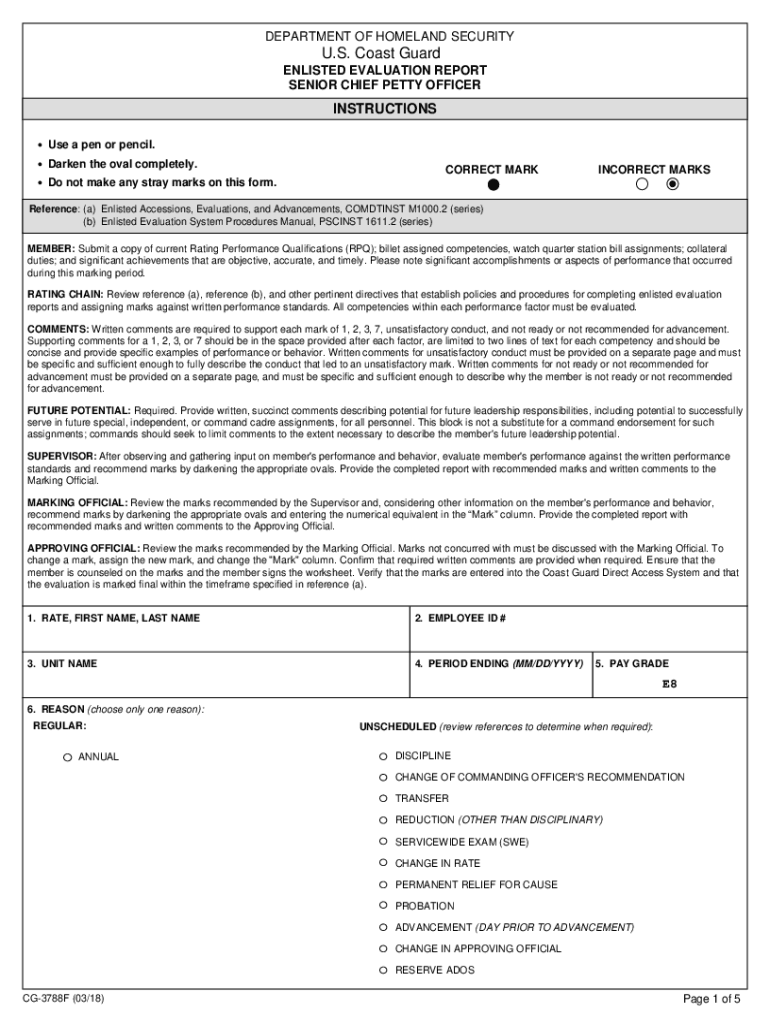
CG3788F PDF Enlisted Evaluation Report Senior Chief Petty Officer Form


Understanding the CG3788F PDF Enlisted Evaluation Report Senior Chief Petty Officer
The CG3788F PDF Enlisted Evaluation Report is a critical document used within the United States Coast Guard to assess the performance of Senior Chief Petty Officers. This form serves as a formal evaluation tool that captures the professional accomplishments, leadership qualities, and overall effectiveness of the enlisted personnel. It is essential for career progression and is utilized during promotion boards and performance reviews.
Steps to Complete the CG3788F PDF Enlisted Evaluation Report Senior Chief Petty Officer
Completing the CG3788F form requires attention to detail and adherence to specific guidelines. Here are the steps to ensure a thorough completion:
- Gather all necessary information, including performance metrics and accomplishments from the evaluation period.
- Follow the prescribed format outlined in the Coast Guard's guidance to ensure consistency and compliance.
- Provide clear and concise descriptions of duties and responsibilities.
- Ensure that all required signatures are obtained before submission.
- Review the completed form for accuracy and completeness.
Legal Use of the CG3788F PDF Enlisted Evaluation Report Senior Chief Petty Officer
The legal validity of the CG3788F form is upheld by compliance with military regulations and policies. Properly completed, this evaluation report is recognized as an official document that can be used in various legal and administrative contexts, including promotion considerations and disciplinary actions. It is crucial to ensure that all entries are truthful and reflect the service member's actual performance to avoid potential legal repercussions.
Key Elements of the CG3788F PDF Enlisted Evaluation Report Senior Chief Petty Officer
The CG3788F form includes several key elements that must be accurately filled out:
- Personal Information: This includes the service member's name, rank, and unit.
- Performance Evaluation: Detailed assessments of the member's achievements and contributions during the evaluation period.
- Leadership Qualities: Insights into the individual's ability to lead and mentor others.
- Future Potential: Recommendations regarding the member's suitability for future roles and responsibilities.
How to Obtain the CG3788F PDF Enlisted Evaluation Report Senior Chief Petty Officer
The CG3788F form can be obtained through official Coast Guard channels. It is typically available on the Coast Guard's official website or through unit administrative offices. Service members should ensure they are using the most current version of the form, as updates may occur periodically. Additionally, guidance on filling out the form can often be found in the Coast Guard's administrative instructions or through direct consultation with a supervisor.
Examples of Using the CG3788F PDF Enlisted Evaluation Report Senior Chief Petty Officer
Examples of the CG3788F form in use include:
- Annual performance evaluations for Senior Chief Petty Officers, which are submitted to promotion boards.
- Documentation for awards and recognitions based on performance during the evaluation period.
- Records for career counseling sessions to discuss future opportunities and professional development.
Quick guide on how to complete cg3788f pdf enlisted evaluation report senior chief petty officer
Effortlessly Prepare CG3788F PDF Enlisted Evaluation Report Senior Chief Petty Officer on Any Device
Managing documents online has gained popularity among businesses and individuals alike. It offers an ideal environmentally friendly substitute for conventional printed and signed papers, allowing you to obtain the necessary form and securely store it online. airSlate SignNow equips you with all the tools required to swiftly create, modify, and eSign your documents without any holdups. Handle CG3788F PDF Enlisted Evaluation Report Senior Chief Petty Officer on any device using the airSlate SignNow Android or iOS applications and enhance any document-related process today.
The Easiest Way to Alter and eSign CG3788F PDF Enlisted Evaluation Report Senior Chief Petty Officer with Minimal Effort
- Obtain CG3788F PDF Enlisted Evaluation Report Senior Chief Petty Officer and then click Get Form to kick things off.
- Make use of the tools we provide to fill out your form.
- Emphasize important parts of the documents or obscure sensitive information with tools that airSlate SignNow specifically offers for that purpose.
- Generate your eSignature using the Sign tool, which takes mere seconds and holds the same legal validity as a conventional wet ink signature.
- Review the information and then click on the Done button to save your changes.
- Choose how you want to send your form, via email, text message (SMS), or invitation link, or download it to your computer.
Say goodbye to lost or misplaced files, tedious document searches, or mistakes that necessitate printing new copies. airSlate SignNow fulfills your document management needs in just a few clicks from your preferred device. Modify and eSign CG3788F PDF Enlisted Evaluation Report Senior Chief Petty Officer and ensure outstanding communication throughout the form preparation process with airSlate SignNow.
Create this form in 5 minutes or less
Create this form in 5 minutes!
How to create an eSignature for the cg3788f pdf enlisted evaluation report senior chief petty officer
How to create an electronic signature for a PDF online
How to create an electronic signature for a PDF in Google Chrome
How to create an e-signature for signing PDFs in Gmail
How to create an e-signature right from your smartphone
How to create an e-signature for a PDF on iOS
How to create an e-signature for a PDF on Android
People also ask
-
What is CG 3788B 03 18?
CG 3788B 03 18 refers to a specific document naming convention used in the airSlate SignNow platform. Understanding this convention can help users effectively manage their documents within our system, ensuring streamlined workflows and accessibility.
-
How can I benefit from using CG 3788B 03 18 with airSlate SignNow?
By utilizing CG 3788B 03 18 in airSlate SignNow, you can enhance your document management process. The streamlined naming structure allows for easier identification and retrieval of documents, thus improving overall efficiency in your business operations.
-
What features does airSlate SignNow offer for CG 3788B 03 18 documents?
airSlate SignNow provides a variety of features for managing CG 3788B 03 18 documents, including customizable templates, team collaboration tools, and automated workflows. These features help businesses save time and reduce errors when handling important documentation.
-
Is there a cost associated with using CG 3788B 03 18 in airSlate SignNow?
There is no additional cost specifically for using CG 3788B 03 18 in airSlate SignNow. Our pricing plans are designed to be cost-effective, allowing businesses to access all features, including those for managing CG 3788B 03 18 documents, within a single subscription fee.
-
Can I integrate CG 3788B 03 18 with other applications using airSlate SignNow?
Yes, airSlate SignNow supports integration with a wide range of applications, allowing you to manage CG 3788B 03 18 documents seamlessly. This enhances your workflow by connecting your eSignature process with other essential business tools.
-
What industries benefit from the CG 3788B 03 18 format in airSlate SignNow?
Various industries, including healthcare, real estate, and finance, benefit from the CG 3788B 03 18 format in airSlate SignNow. This document management approach meets compliance standards while helping businesses streamline their operations.
-
How does airSlate SignNow ensure the security of CG 3788B 03 18 documents?
airSlate SignNow employs industry-leading security measures to protect CG 3788B 03 18 documents. Features include end-to-end encryption, secure cloud storage, and compliance with GDPR and other regulations to safeguard your sensitive information.
Get more for CG3788F PDF Enlisted Evaluation Report Senior Chief Petty Officer
- 4405 palisade avenue union city nj form
- Social history form
- Sutter health doctors note 511164283 form
- Safety orientation form 12239796
- Arrival checklist form
- Course completion letter request form university of canberra canberra edu
- Military experience formthis completed form acco
- Solar eclipse activities consent and release form
Find out other CG3788F PDF Enlisted Evaluation Report Senior Chief Petty Officer
- How Can I Sign Wyoming Room lease agreement
- Sign Michigan Standard rental agreement Online
- Sign Minnesota Standard residential lease agreement Simple
- How To Sign Minnesota Standard residential lease agreement
- Sign West Virginia Standard residential lease agreement Safe
- Sign Wyoming Standard residential lease agreement Online
- Sign Vermont Apartment lease contract Online
- Sign Rhode Island Tenant lease agreement Myself
- Sign Wyoming Tenant lease agreement Now
- Sign Florida Contract Safe
- Sign Nebraska Contract Safe
- How To Sign North Carolina Contract
- How Can I Sign Alabama Personal loan contract template
- Can I Sign Arizona Personal loan contract template
- How To Sign Arkansas Personal loan contract template
- Sign Colorado Personal loan contract template Mobile
- How Do I Sign Florida Personal loan contract template
- Sign Hawaii Personal loan contract template Safe
- Sign Montana Personal loan contract template Free
- Sign New Mexico Personal loan contract template Myself