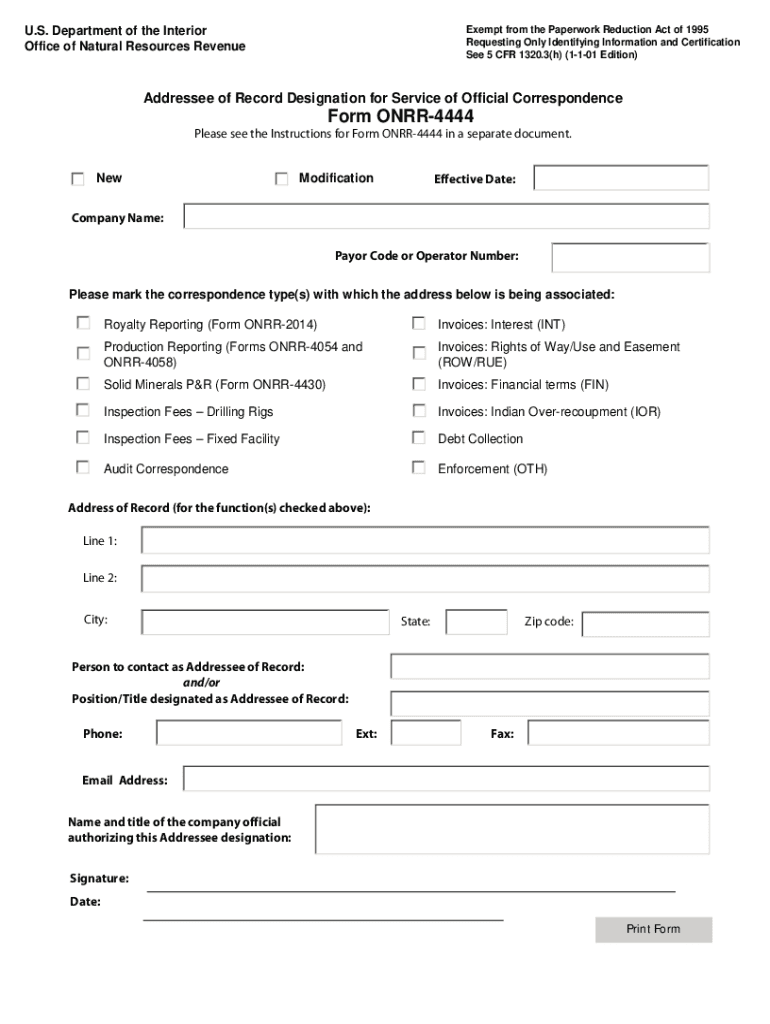
Filling 4444 2023-2026 Form


What is the Form ONRR 4444?
The Form ONRR 4444 is an official document used by the Office of Natural Resources Revenue (ONRR) for the designation of an addressee of record. This form is essential for entities that need to designate a specific person or organization to receive official communications related to their operations and obligations under federal mineral leasing laws. By completing this form, businesses ensure that they comply with regulatory requirements and streamline communication with the ONRR.
How to Use the Form ONRR 4444
Using the Form ONRR 4444 involves several straightforward steps. First, download the form from the ONRR website or obtain a physical copy. Next, fill in the required fields, including the name of the designated addressee, their contact information, and the specific responsibilities they will handle. Once completed, submit the form to the ONRR as instructed. It is crucial to ensure that all information is accurate to avoid delays or issues in communication.
Steps to Complete the Form ONRR 4444
Completing the Form ONRR 4444 requires attention to detail. Follow these steps for accurate completion:
- Download the form from the official ONRR website.
- Provide the name and address of the entity submitting the form.
- Designate the addressee by entering their full name and contact details.
- Specify the role and responsibilities of the designated addressee.
- Review all entries for accuracy.
- Sign and date the form where required.
- Submit the completed form to the ONRR via the specified method.
Legal Use of the Form ONRR 4444
The Form ONRR 4444 serves a legal purpose by formally designating an individual or organization to receive communications from the ONRR. This designation is critical for compliance with federal regulations governing mineral leasing. Proper use of the form ensures that all parties are informed of their rights and obligations under the law, which can help prevent misunderstandings and legal disputes.
Key Elements of the Form ONRR 4444
Understanding the key elements of the Form ONRR 4444 is vital for proper completion. The form typically includes:
- Name and contact information of the entity submitting the form.
- Details of the designated addressee, including their name and role.
- Specific responsibilities assigned to the addressee.
- Signature of the authorized representative of the entity.
- Date of submission.
Filing Deadlines / Important Dates
Filing deadlines for the Form ONRR 4444 can vary based on the specific regulatory requirements of the ONRR. It is essential to stay informed about any updates or changes to deadlines to ensure timely submission. Generally, forms should be submitted as soon as there is a change in the designated addressee or their responsibilities to maintain compliance and avoid penalties.
Quick guide on how to complete moe form 4444e
Prepare moe form 4444e seamlessly on any device
Managing documents online has gained popularity among businesses and individuals. It offers a fantastic eco-friendly substitute for traditional printed and signed documentation, as you can access the necessary form and securely store it online. airSlate SignNow equips you with everything required to create, modify, and electronically sign your documents quickly and without interruptions. Handle filling form 4444 on any device using airSlate SignNow's Android or iOS applications and streamline any document-related task today.
The easiest way to modify and electronically sign onrr 4444 form effortlessly
- Locate 4444 form onrr and click Get Form to commence.
- Utilize the tools we offer to complete your form.
- Emphasize important sections of your documents or conceal sensitive data with features that airSlate SignNow provides specifically for that purpose.
- Generate your signature using the Sign tool, which takes mere seconds and holds the same legal validity as a conventional wet ink signature.
- Review the information and then click the Done button to store your modifications.
- Select your preferred method of delivering your form: via email, text message (SMS), invitation link, or download it to your computer.
Eliminate the worry of lost or misplaced files, tedious form searches, or errors that necessitate printing new document copies. airSlate SignNow meets all your document management requirements in a few clicks from any device of your preference. Modify and electronically sign form onrr 4444 and ensure effective communication at any stage of your document preparation process with airSlate SignNow.
Create this form in 5 minutes or less
Find and fill out the correct onrr mms 2014
Related searches to irs form 4444
Create this form in 5 minutes!
How to create an eSignature for the onrr form mms 2014
How to create an electronic signature for a PDF online
How to create an electronic signature for a PDF in Google Chrome
How to create an e-signature for signing PDFs in Gmail
How to create an e-signature right from your smartphone
How to create an e-signature for a PDF on iOS
How to create an e-signature for a PDF on Android
People also ask tax form 4444
-
What is the process of filling form 4444 using airSlate SignNow?
Filling form 4444 with airSlate SignNow is simple and efficient. Users can upload the form, fill in the required fields, and easily eSign it within the platform. The intuitive interface ensures that the process is fast, allowing you to complete your documentation tasks without hassle.
-
Is there a free trial available for filling form 4444?
Yes, airSlate SignNow offers a free trial for users interested in filling form 4444. This allows prospective customers to explore the features and capabilities of the platform without any initial commitment. You can test the ease of eSigning and managing your documents during the trial period.
-
What security measures are in place while filling form 4444?
When filling form 4444 on airSlate SignNow, security is a top priority. The platform utilizes advanced encryption protocols to protect your data and ensures that all signed documents are securely stored. You can confidently fill and eSign forms, knowing your information is safe.
-
Can I integrate airSlate SignNow with other applications for filling form 4444?
Absolutely! airSlate SignNow seamlessly integrates with various applications, enhancing the experience of filling form 4444. You can connect it with CRM systems, cloud storage services, and productivity tools, making it easier to manage your documents in one place.
-
What are the pricing plans for filling form 4444 on airSlate SignNow?
airSlate SignNow offers several competitively priced plans suitable for different business needs when filling form 4444. Each plan is designed to cater to various features, from basic eSigning to more advanced functionalities. Check their website for detailed pricing information and choose the one that best fits your requirements.
-
How does filling form 4444 benefit my business?
Filling form 4444 with airSlate SignNow can signNowly streamline your business operations. The platform not only saves time but also reduces paper usage, making your processes more efficient. By enabling secure electronic signatures, you enhance the overall workflow and improve client satisfaction.
-
What types of documents can I fill and sign, including form 4444?
AirSlate SignNow allows you to fill and eSign various types of documents, including form 4444, contracts, agreements, and forms across multiple industries. The versatility of the platform means you can manage nearly any document type with ease. Customize your templates to fit specific needs for even more convenience.
Get more for 4444 form
Find out other what is a 4444 tax form
- How To Integrate Sign in Banking
- How To Use Sign in Banking
- Help Me With Use Sign in Banking
- Can I Use Sign in Banking
- How Do I Install Sign in Banking
- How To Add Sign in Banking
- How Do I Add Sign in Banking
- How Can I Add Sign in Banking
- Can I Add Sign in Banking
- Help Me With Set Up Sign in Government
- How To Integrate eSign in Banking
- How To Use eSign in Banking
- How To Install eSign in Banking
- How To Add eSign in Banking
- How To Set Up eSign in Banking
- How To Save eSign in Banking
- How To Implement eSign in Banking
- How To Set Up eSign in Construction
- How To Integrate eSign in Doctors
- How To Use eSign in Doctors