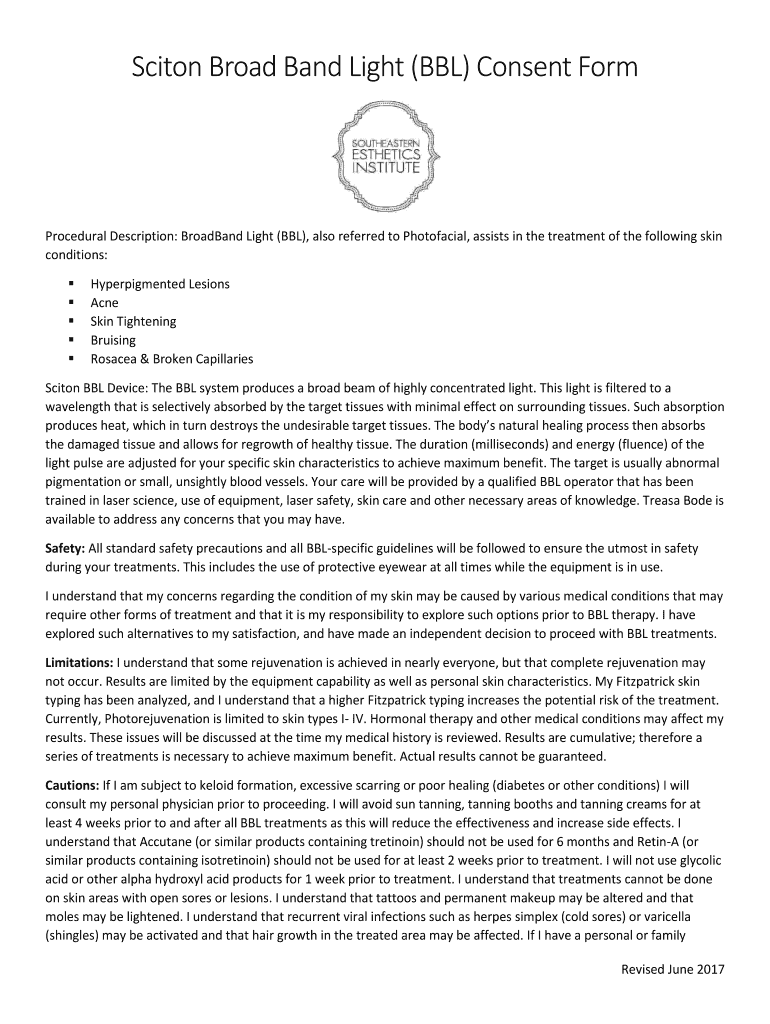
Bbl Consent Form 2017-2026


What is the Bbl Consent Form
The Bbl consent form is a critical document used in the context of aesthetic treatments involving BroadBand Light (BBL) technology. This form serves to inform patients about the procedure, its benefits, risks, and alternatives, ensuring that they understand what to expect. Patients must provide their consent before undergoing treatment, making this form essential for both legal and ethical reasons. The Bbl consent form typically includes details about the procedure, potential side effects, and post-treatment care instructions.
How to Obtain the Bbl Consent Form
Obtaining the Bbl consent form is a straightforward process. Patients can usually request the form directly from the medical facility or practitioner performing the BBL treatment. Many clinics provide the form on their websites for easy access. It is important to ensure that you are using the most current version of the form, as updates may occur based on new regulations or clinical practices. If you have any questions regarding the form, contacting the clinic directly can provide clarification.
Steps to Complete the Bbl Consent Form
Completing the Bbl consent form involves several key steps. First, read through the entire document carefully to understand the information presented. Next, fill in your personal details, including your name, contact information, and any relevant medical history. After that, review the risks and benefits outlined in the form. Finally, sign and date the form to indicate your consent. It is advisable to keep a copy for your records after submission.
Legal Use of the Bbl Consent Form
The legal use of the Bbl consent form is crucial in protecting both the patient and the practitioner. This form serves as evidence that the patient has been informed about the procedure and has voluntarily consented to it. In the United States, the form must comply with relevant laws and regulations, ensuring that it is legally binding. Practitioners should retain signed copies of the consent form in the patient's medical records to provide documentation in case of any disputes or legal inquiries.
Key Elements of the Bbl Consent Form
Several key elements must be included in the Bbl consent form to ensure its effectiveness and legality. These elements typically consist of:
- Patient Information: Full name, contact details, and medical history.
- Procedure Description: A detailed explanation of the BBL treatment process.
- Risks and Benefits: Clear information on potential side effects and expected outcomes.
- Alternatives: Discussion of other treatment options available.
- Patient Signature: A section for the patient to sign and date, indicating their consent.
Examples of Using the Bbl Consent Form
Examples of using the Bbl consent form can be found in various clinical settings. For instance, a dermatologist may provide the form during a consultation for skin rejuvenation treatments. In aesthetic clinics, the form is often part of the pre-treatment paperwork for patients seeking BBL for hair removal or skin tone improvement. These examples highlight the form's role in ensuring informed consent across different types of BBL procedures.
Quick guide on how to complete sciton broad band light bbl consent form
Effortlessly Complete Bbl Consent Form on Any Device
Managing documents online has become increasingly popular among businesses and individuals. It serves as an ideal eco-friendly solution to traditional printed and signed papers, allowing you to access the correct form and securely save it online. airSlate SignNow provides you with all the necessary tools to create, modify, and electronically sign your documents swiftly without delays. Handle Bbl Consent Form on any platform with airSlate SignNow's Android or iOS applications and enhance any document-related process today.
How to Modify and eSign Bbl Consent Form with Ease
- Obtain Bbl Consent Form and click on Get Form to begin.
- Utilize the tools we offer to complete your form.
- Emphasize important sections of your documents or redact sensitive information with tools specifically designed for this purpose by airSlate SignNow.
- Create your signature using the Sign tool, which takes just seconds and holds the same legal validity as a traditional handwritten signature.
- Review all the information and then click on the Done button to save your changes.
- Select your preferred method to send your form, whether through email, text message (SMS), invite link, or download to your computer.
Forget about lost or misplaced documents, tedious form searches, or errors that necessitate printing new document copies. airSlate SignNow takes care of all your document management needs in just a few clicks from any device you choose. Edit and eSign Bbl Consent Form and ensure outstanding communication at every step of your form preparation process with airSlate SignNow.
Create this form in 5 minutes or less
Create this form in 5 minutes!
How to create an eSignature for the sciton broad band light bbl consent form
How to generate an eSignature for your Sciton Broad Band Light Bbl Consent Form in the online mode
How to create an eSignature for the Sciton Broad Band Light Bbl Consent Form in Google Chrome
How to generate an eSignature for signing the Sciton Broad Band Light Bbl Consent Form in Gmail
How to generate an electronic signature for the Sciton Broad Band Light Bbl Consent Form right from your smartphone
How to create an eSignature for the Sciton Broad Band Light Bbl Consent Form on iOS
How to make an eSignature for the Sciton Broad Band Light Bbl Consent Form on Android OS
People also ask
-
What is a Sciton BBL consent form?
A Sciton BBL consent form is a document that patients sign to provide informed consent prior to undergoing BroadBand Light (BBL) therapy. This form outlines the procedure, potential risks, and expected outcomes, ensuring patients are well-informed. It is essential for both legal protection and patient safety.
-
How can I create a Sciton BBL consent form using airSlate SignNow?
Creating a Sciton BBL consent form with airSlate SignNow is simple. You can customize existing templates or build your own from scratch, incorporating all necessary content like risks, benefits, and patient information. The platform allows for easy editing and adjustment to fit your specific needs.
-
What features does airSlate SignNow offer for managing Sciton BBL consent forms?
airSlate SignNow provides features such as eSigning, document storage, and user-friendly templates to manage Sciton BBL consent forms efficiently. Additionally, it offers tracking and reminders to ensure that all forms are completed and accessible. These features enhance the operational workflow for healthcare providers.
-
Is airSlate SignNow cost-effective for managing Sciton BBL consent forms?
Yes, airSlate SignNow is designed to be a cost-effective solution for managing Sciton BBL consent forms. By reducing paper use and streamlining the signing process, it helps businesses save money. The pricing models are flexible, allowing organizations to choose the plan that best fits their budget.
-
Can airSlate SignNow integrate with other healthcare software for Sciton BBL consent forms?
Absolutely! airSlate SignNow offers integrations with various healthcare software solutions, enhancing the management of Sciton BBL consent forms. Whether it’s EHR systems or CRM platforms, these integrations ensure seamless data transfer and improved efficiency in document handling.
-
What are the benefits of using airSlate SignNow for Sciton BBL consent forms?
The primary benefits of using airSlate SignNow for Sciton BBL consent forms include increased efficiency, security, and accessibility. Patients can sign forms electronically from anywhere, which accelerates the consent process. This also reduces the risk of losing important documents, ensuring streamlined operations.
-
How secure is the airSlate SignNow platform for Sciton BBL consent forms?
airSlate SignNow prioritizes security, employing encryption and secure storage to protect Sciton BBL consent forms. The platform complies with industry regulations, ensuring that sensitive patient information remains confidential. You can trust that your documents are safe within our system.
Get more for Bbl Consent Form
Find out other Bbl Consent Form
- How To eSignature Massachusetts Government Form
- How Can I eSignature Oregon Government PDF
- How Can I eSignature Oklahoma Government Document
- How To eSignature Texas Government Document
- Can I eSignature Vermont Government Form
- How Do I eSignature West Virginia Government PPT
- How Do I eSignature Maryland Healthcare / Medical PDF
- Help Me With eSignature New Mexico Healthcare / Medical Form
- How Do I eSignature New York Healthcare / Medical Presentation
- How To eSignature Oklahoma Finance & Tax Accounting PPT
- Help Me With eSignature Connecticut High Tech Presentation
- How To eSignature Georgia High Tech Document
- How Can I eSignature Rhode Island Finance & Tax Accounting Word
- How Can I eSignature Colorado Insurance Presentation
- Help Me With eSignature Georgia Insurance Form
- How Do I eSignature Kansas Insurance Word
- How Do I eSignature Washington Insurance Form
- How Do I eSignature Alaska Life Sciences Presentation
- Help Me With eSignature Iowa Life Sciences Presentation
- How Can I eSignature Michigan Life Sciences Word