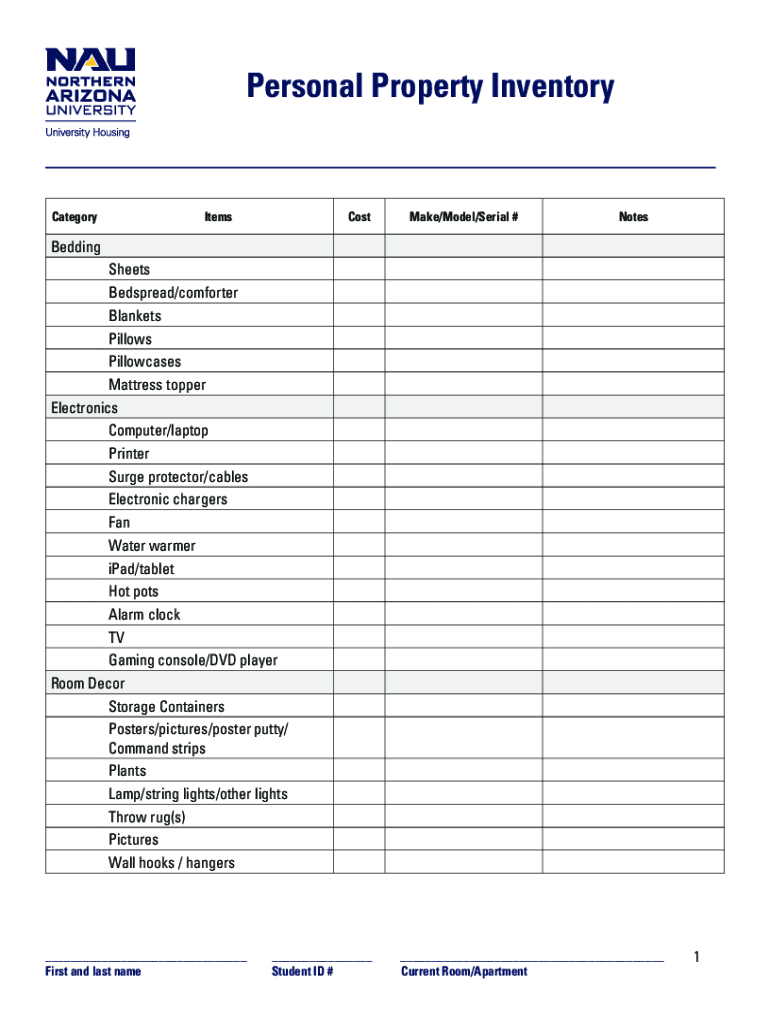
Personal Property InventoryCategoryItemsCostMakeM 2020-2026


What is a personal property inventory list?
A personal property inventory list is a detailed record of an individual's belongings, typically used for insurance purposes or estate planning. This list includes various items such as furniture, electronics, jewelry, and collectibles, along with their estimated values and descriptions. Having a comprehensive inventory can help ensure that all personal property is accounted for in case of theft, loss, or damage.
Creating a personal property inventory list can also facilitate the process of filing insurance claims, as it provides clear documentation of what items are covered under a policy. Additionally, it can be beneficial for individuals preparing a will, as it helps clarify what assets are available for distribution among heirs.
How to create a personal property inventory list
To create an effective personal property inventory list, follow these steps:
- Gather materials: Use a notebook, spreadsheet, or a personal property inventory form to document your items.
- Go room by room: Start in one room and systematically list all items, moving through your home to ensure nothing is overlooked.
- Document details: For each item, include a description, purchase date, original cost, and current estimated value. Photographs can also be helpful.
- Organize by category: Group similar items together, such as electronics, furniture, and collectibles, to make the list easier to navigate.
- Review and update: Regularly update your inventory to reflect new purchases or disposals of items.
Legal considerations for personal property inventory lists
When creating a personal property inventory list, it is important to be aware of any legal implications. In the United States, this list can serve as a legal document that may be required during estate planning or in the event of a dispute over ownership. It is advisable to keep the inventory in a safe place and to share copies with trusted family members or legal advisors.
In some cases, specific state laws may dictate how personal property is handled in probate or estate settlements. Understanding these regulations can help ensure that your inventory list is compliant and effective in protecting your assets.
Using a personal property inventory list for insurance claims
A personal property inventory list is crucial when filing insurance claims. In the event of loss or damage, having a detailed list allows you to quickly and accurately report your losses to your insurance provider. Insurers often require documentation to substantiate claims, and an inventory list provides that necessary proof.
When submitting a claim, be prepared to provide the inventory list along with any supporting documents, such as receipts or photographs of the items. This organized approach can expedite the claims process and help ensure you receive the compensation you deserve.
Examples of personal property inventory lists
There are various formats for personal property inventory lists, depending on individual needs. Some common examples include:
- Simple lists: A straightforward list of items with basic details such as name, value, and location.
- Detailed forms: Comprehensive forms that include fields for descriptions, serial numbers, and photographs.
- Digital templates: Pre-designed templates available in PDF or spreadsheet formats that can be easily customized.
Using these examples as a guide can help you create an inventory list that meets your specific requirements and ensures that all important information is captured.
Quick guide on how to complete personal property inventorycategoryitemscostmakem
Prepare Personal Property InventoryCategoryItemsCostMakeM effortlessly on any device
Online document management has gained traction among organizations and individuals. It serves as a perfect eco-friendly substitute for conventional printed and signed documents, as you can easily locate the necessary form and securely store it online. airSlate SignNow provides you with all the resources required to create, modify, and electronically sign your documents quickly without any delays. Manage Personal Property InventoryCategoryItemsCostMakeM on any device using the airSlate SignNow Android or iOS applications and simplify any document-related task today.
How to modify and eSign Personal Property InventoryCategoryItemsCostMakeM without breaking a sweat
- Obtain Personal Property InventoryCategoryItemsCostMakeM and click on Get Form to begin.
- Utilize the tools we provide to fill out your document.
- Highlight important sections of your documents or obscure sensitive information with features that airSlate SignNow specifically offers for that reason.
- Create your electronic signature using the Sign tool, which takes mere seconds and holds the same legal validity as a traditional handwritten signature.
- Review all the details and click on the Done button to save your changes.
- Select how you would like to send your form, whether via email, SMS, or invite link, or download it to your computer.
Say goodbye to lost or misplaced files, tedious form searching, or errors that require printing new document copies. airSlate SignNow addresses all your document management needs in just a few clicks from any device you prefer. Modify and eSign Personal Property InventoryCategoryItemsCostMakeM and ensure excellent communication at every stage of the form preparation process with airSlate SignNow.
Create this form in 5 minutes or less
Find and fill out the correct personal property inventorycategoryitemscostmakem
Create this form in 5 minutes!
How to create an eSignature for the personal property inventorycategoryitemscostmakem
How to create an electronic signature for a PDF online
How to create an electronic signature for a PDF in Google Chrome
How to create an e-signature for signing PDFs in Gmail
How to create an e-signature right from your smartphone
How to create an e-signature for a PDF on iOS
How to create an e-signature for a PDF on Android
People also ask
-
What is a personal property inventory list PDF?
A personal property inventory list PDF is a document that helps individuals catalog their belongings for insurance purposes or personal organization. It typically includes details such as item descriptions, values, and photographs. Using airSlate SignNow, you can easily create and manage your personal property inventory list PDF.
-
How can I create a personal property inventory list PDF using airSlate SignNow?
Creating a personal property inventory list PDF with airSlate SignNow is simple. You can start by using our customizable templates to input your items and their details. Once completed, you can save and share your personal property inventory list PDF securely.
-
Is there a cost associated with generating a personal property inventory list PDF?
Yes, airSlate SignNow offers various pricing plans that cater to different needs. While creating a personal property inventory list PDF is included in our plans, we recommend checking our website for the most current pricing options and features that suit your requirements.
-
What features does airSlate SignNow offer for managing a personal property inventory list PDF?
airSlate SignNow provides features such as customizable templates, eSignature capabilities, and secure cloud storage for your personal property inventory list PDF. These tools make it easy to update, share, and sign your inventory list, ensuring you have access to it whenever needed.
-
Can I integrate airSlate SignNow with other applications for my personal property inventory list PDF?
Absolutely! airSlate SignNow offers integrations with various applications, allowing you to streamline your workflow. You can connect your personal property inventory list PDF with tools like Google Drive, Dropbox, and more to enhance accessibility and collaboration.
-
What are the benefits of using airSlate SignNow for my personal property inventory list PDF?
Using airSlate SignNow for your personal property inventory list PDF provides numerous benefits, including ease of use, secure storage, and the ability to eSign documents. This ensures that your inventory is not only organized but also legally recognized, which is crucial for insurance claims.
-
How secure is my personal property inventory list PDF with airSlate SignNow?
Security is a top priority at airSlate SignNow. Your personal property inventory list PDF is protected with advanced encryption and secure access controls, ensuring that your sensitive information remains confidential and safe from unauthorized access.
Get more for Personal Property InventoryCategoryItemsCostMakeM
- Missouri regatta permits form
- Application for refund due to excess overpayment of stl amortization form
- Wholesale buyers order pdf form
- Eb exam past papers for management assistant grade 3 form
- Paul harris fellow certificate template form
- Application form 15889395
- Bank information document
- Gtr form 61 gujarat pdf download
Find out other Personal Property InventoryCategoryItemsCostMakeM
- Can I eSign New Jersey Job Description Form
- Can I eSign Hawaii Reference Checking Form
- Help Me With eSign Hawaii Acknowledgement Letter
- eSign Rhode Island Deed of Indemnity Template Secure
- eSign Illinois Car Lease Agreement Template Fast
- eSign Delaware Retainer Agreement Template Later
- eSign Arkansas Attorney Approval Simple
- eSign Maine Car Lease Agreement Template Later
- eSign Oregon Limited Power of Attorney Secure
- How Can I eSign Arizona Assignment of Shares
- How To eSign Hawaii Unlimited Power of Attorney
- How To eSign Louisiana Unlimited Power of Attorney
- eSign Oklahoma Unlimited Power of Attorney Now
- How To eSign Oregon Unlimited Power of Attorney
- eSign Hawaii Retainer for Attorney Easy
- How To eSign Texas Retainer for Attorney
- eSign Hawaii Standstill Agreement Computer
- How Can I eSign Texas Standstill Agreement
- How To eSign Hawaii Lease Renewal
- How Can I eSign Florida Lease Amendment