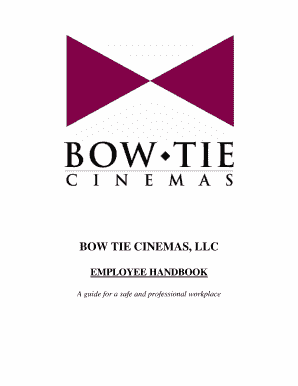
Bow Tie Application Form


What is the Bow Tie Application?
The Bow Tie Application is a formal document used primarily for employment or membership purposes at Bow Tie Cinemas. This application allows individuals to provide their personal information, work history, and qualifications. It is essential for candidates seeking positions within the cinema chain, ensuring a structured approach to the hiring process.
How to Use the Bow Tie Application
Using the Bow Tie Application involves several straightforward steps. First, access the application form through the official Bow Tie Cinemas website or designated locations. Next, fill in all required fields accurately, including personal details, previous employment, and references. Once completed, review the information for accuracy before submitting the application, either online or in person, depending on the submission options provided.
Steps to Complete the Bow Tie Application
Completing the Bow Tie Application can be broken down into clear steps:
- Gather necessary documents, such as identification and previous employment records.
- Access the application form through the Bow Tie Cinemas website.
- Fill out the form with accurate and complete information.
- Review the application for any errors or omissions.
- Submit the application according to the specified method.
Legal Use of the Bow Tie Application
The Bow Tie Application must be completed in compliance with applicable employment laws. This includes ensuring that all provided information is truthful and that the application does not discriminate against any individual based on race, gender, age, or other protected characteristics. Adhering to these legal standards is crucial for both applicants and the organization.
Eligibility Criteria
Eligibility for completing the Bow Tie Application typically includes being of legal working age and possessing any required qualifications or experience relevant to the position sought. Applicants may also need to meet specific criteria related to availability and willingness to work in various roles within Bow Tie Cinemas.
Application Process & Approval Time
The application process for Bow Tie Cinemas generally involves submitting the completed form and possibly attending an interview. After submission, applicants can expect a response within a few weeks, depending on the number of applications received and the urgency of staffing needs. It is advisable for applicants to follow up if they have not received communication within the expected timeframe.
Quick guide on how to complete bow tie application
Prepare Bow Tie Application effortlessly on any gadget
Web-based document management has become increasingly popular among organizations and individuals. It offers an ideal eco-friendly alternative to conventional printed and signed documents, enabling you to access the necessary form and securely store it online. airSlate SignNow supplies you with all the resources required to create, adjust, and eSign your documents promptly without hold-ups. Handle Bow Tie Application on any device with airSlate SignNow Android or iOS applications and simplify any document-related process today.
The easiest way to alter and eSign Bow Tie Application with ease
- Locate Bow Tie Application and click on Get Form to initiate the process.
- Utilize the tools we provide to complete your form.
- Emphasize relevant sections of the documents or obscure sensitive information using tools that airSlate SignNow specifically offers for that purpose.
- Generate your signature with the Sign tool, which takes moments and carries the same legal authority as a standard wet ink signature.
- Review all the details and click on the Done button to finalize your edits.
- Choose your preferred delivery method for your form, whether by email, text message (SMS), or invitation link, or download it to your computer.
Forget about lost or misplaced documents, tedious form searching, or errors that require reprinting new document copies. airSlate SignNow meets your document management needs in a few clicks from any device of your choosing. Modify and eSign Bow Tie Application and guarantee outstanding communication at any stage of your form preparation process with airSlate SignNow.
Create this form in 5 minutes or less
Create this form in 5 minutes!
How to create an eSignature for the bow tie application
How to create an electronic signature for a PDF online
How to create an electronic signature for a PDF in Google Chrome
How to create an e-signature for signing PDFs in Gmail
How to create an e-signature right from your smartphone
How to create an e-signature for a PDF on iOS
How to create an e-signature for a PDF on Android
People also ask
-
What is the bow tie cinemas application?
The bow tie cinemas application is a digital platform that allows users to purchase tickets, view showtimes, and enjoy exclusive offers at Bow Tie Cinemas. This application enhances the movie-going experience by providing easy access to all the latest information and promotions.
-
How do I download the bow tie cinemas application?
You can download the bow tie cinemas application from the App Store for iOS devices or Google Play Store for Android devices. Simply search for 'Bow Tie Cinemas' and follow the prompts to install the app on your device.
-
What features does the bow tie cinemas application offer?
The bow tie cinemas application offers a user-friendly interface where you can easily buy tickets, search for movie showtimes, and access your loyalty rewards. Additionally, the app notifies users about upcoming releases and allows for convenient in-app purchases for snacks and drinks.
-
Is there a fee for using the bow tie cinemas application?
Downloading and using the bow tie cinemas application is free of charge. However, standard ticket pricing and any applicable service fees may apply when purchasing tickets through the app.
-
Are there any benefits to using the bow tie cinemas application?
Using the bow tie cinemas application provides numerous benefits, including convenience, notifications about exclusive deals, and the ability to easily manage your bookings. Furthermore, users can earn rewards and participate in promotions, enhancing their overall movie experience.
-
Can I use the bow tie cinemas application to redeem loyalty points?
Yes, the bow tie cinemas application allows you to earn and redeem loyalty points right from your mobile device. As you purchase tickets or snacks through the app, your points will accumulate and can be easily tracked within your account for future rewards.
-
Is the bow tie cinemas application integrated with other platforms?
The bow tie cinemas application is designed for seamless integration with popular payment platforms, enabling quick and secure transactions. Additionally, it may offer features that link to social media, allowing you to share movie experiences with friends and family.
Get more for Bow Tie Application
- De 459 form
- Northerntrust com bppweb form
- Motor vehicles form
- Fwlpaperwork com form
- Utah state motor vehicle bill of sale form tc 843
- Tc 90cb renter refund application circuit breaker application forms ampamp publications
- Tc 62q forms ampamp publications
- Claim for sales and use tax exemption in new york form
Find out other Bow Tie Application
- eSign Education Word Oregon Secure
- How Do I eSign Hawaii Finance & Tax Accounting NDA
- eSign Georgia Finance & Tax Accounting POA Fast
- eSign Georgia Finance & Tax Accounting POA Simple
- How To eSign Oregon Education LLC Operating Agreement
- eSign Illinois Finance & Tax Accounting Resignation Letter Now
- eSign Texas Construction POA Mobile
- eSign Kansas Finance & Tax Accounting Stock Certificate Now
- eSign Tennessee Education Warranty Deed Online
- eSign Tennessee Education Warranty Deed Now
- eSign Texas Education LLC Operating Agreement Fast
- eSign Utah Education Warranty Deed Online
- eSign Utah Education Warranty Deed Later
- eSign West Virginia Construction Lease Agreement Online
- How To eSign West Virginia Construction Job Offer
- eSign West Virginia Construction Letter Of Intent Online
- eSign West Virginia Construction Arbitration Agreement Myself
- eSign West Virginia Education Resignation Letter Secure
- eSign Education PDF Wyoming Mobile
- Can I eSign Nebraska Finance & Tax Accounting Business Plan Template