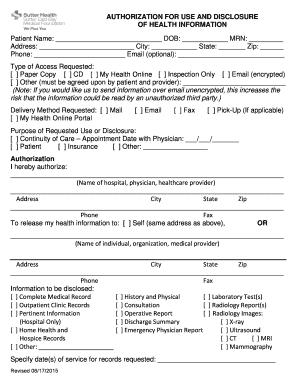
Hill Physicians Authorization Request Form 2019


What is the Hill Physicians Authorization Request Form
The Hill Physicians Authorization Request Form is a crucial document used to obtain prior authorization for medical services and procedures from Hill Physicians Medical Group. This form is essential for ensuring that patients receive the necessary approvals from their insurance providers before undergoing specific treatments. It includes details about the patient, the requested service, and the medical necessity for that service. Proper completion of this form helps streamline the approval process, reducing delays in patient care.
How to use the Hill Physicians Authorization Request Form
Using the Hill Physicians Authorization Request Form involves several straightforward steps. First, gather all necessary patient information, including personal details and insurance information. Next, clearly specify the medical service or procedure being requested, along with any relevant clinical information that supports the necessity of the service. After completing the form, it should be submitted to the appropriate contact at Hill Physicians, either electronically or via mail, depending on the specified submission methods.
Steps to complete the Hill Physicians Authorization Request Form
Completing the Hill Physicians Authorization Request Form requires careful attention to detail. Follow these steps for successful completion:
- Provide patient identification details, including name, date of birth, and insurance information.
- Clearly outline the requested service or procedure, including relevant codes if applicable.
- Include supporting clinical information, such as diagnosis codes and medical history, to justify the request.
- Sign and date the form, ensuring all required signatures are obtained.
- Submit the completed form through the designated method, ensuring it is sent to the correct department.
Key elements of the Hill Physicians Authorization Request Form
The Hill Physicians Authorization Request Form contains several key elements that are vital for processing. These include:
- Patient Information: Essential details about the patient, including their insurance provider.
- Requested Service: A clear description of the medical service or procedure being requested.
- Clinical Justification: Information supporting the medical necessity of the request.
- Provider Information: Details about the healthcare provider submitting the request.
- Signatures: Required signatures from both the patient and the provider.
Form Submission Methods
The Hill Physicians Authorization Request Form can be submitted through various methods, depending on the preferences of the healthcare provider and the requirements of Hill Physicians. Common submission methods include:
- Online Submission: Many providers can submit the form electronically through secure portals.
- Mail: The completed form can be mailed to the designated address provided by Hill Physicians.
- In-Person Submission: Some providers may choose to deliver the form in person to expedite processing.
Legal use of the Hill Physicians Authorization Request Form
The legal use of the Hill Physicians Authorization Request Form is governed by healthcare regulations and insurance policies. It is essential that the form is completed accurately and submitted in compliance with applicable laws, including patient privacy regulations. This ensures that the authorization process is valid and protects the rights of the patient while maintaining the integrity of the healthcare system.
Quick guide on how to complete hill physicians authorization request form
Complete Hill Physicians Authorization Request Form effortlessly on any device
Digital document management has become increasingly popular among businesses and individuals. It offers an ideal eco-friendly substitute for traditional printed and signed documents, allowing you to locate the correct form and securely save it online. airSlate SignNow equips you with all the necessary tools to create, alter, and eSign your documents quickly without any delays. Handle Hill Physicians Authorization Request Form on any device using airSlate SignNow's Android or iOS applications and streamline any document-related process today.
The simplest way to modify and eSign Hill Physicians Authorization Request Form with ease
- Locate Hill Physicians Authorization Request Form and click Get Form to begin.
- Utilize the tools at your disposal to complete your document.
- Emphasize important sections of the documents or redact sensitive information with the tools that airSlate SignNow specifically provides for this purpose.
- Create your eSignature using the Sign tool, which takes mere seconds and holds the same legal validity as a conventional wet ink signature.
- Review the information and click the Done button to save your changes.
- Choose your preferred method to send your form, whether by email, SMS, invitation link, or download it to your computer.
Put an end to lost or misplaced files, tedious form searches, or mistakes that necessitate printing new copies of documents. airSlate SignNow fulfills all your document management needs in just a few clicks from any device you choose. Modify and eSign Hill Physicians Authorization Request Form to ensure effective communication throughout your form preparation process with airSlate SignNow.
Create this form in 5 minutes or less
Find and fill out the correct hill physicians authorization request form
Create this form in 5 minutes!
How to create an eSignature for the hill physicians authorization request form
How to create an electronic signature for a PDF online
How to create an electronic signature for a PDF in Google Chrome
How to create an e-signature for signing PDFs in Gmail
How to create an e-signature right from your smartphone
How to create an e-signature for a PDF on iOS
How to create an e-signature for a PDF on Android
People also ask
-
What is the Hill Physicians prior authorization request form PDF?
The Hill Physicians prior authorization request form PDF is a standard document used by healthcare providers to request authorization for patient services. This form streamlines the communication process between hospitals and insurers, ensuring that necessary treatments are approved quickly and efficiently.
-
How can I obtain the Hill Physicians prior authorization request form PDF?
You can easily obtain the Hill Physicians prior authorization request form PDF by visiting the official Hill Physicians website or contacting their support team. The form is usually provided as a downloadable PDF, making it accessible for immediate use in your healthcare practice.
-
What features does airSlate SignNow provide for handling the Hill Physicians prior authorization request form PDF?
airSlate SignNow offers robust features for managing the Hill Physicians prior authorization request form PDF, including eSignature capabilities, document tracking, and automated workflows. These features allow healthcare providers to submit, sign, and share forms securely and efficiently.
-
Is there a cost associated with using airSlate SignNow for the Hill Physicians prior authorization request form PDF?
Yes, airSlate SignNow has various pricing plans tailored for different business needs, including those specifically focused on processing documents like the Hill Physicians prior authorization request form PDF. Pricing is transparent and competitive, designed to maximize efficiency while minimizing costs.
-
Can airSlate SignNow integrate with other healthcare software for the Hill Physicians prior authorization request form PDF?
Absolutely! airSlate SignNow can seamlessly integrate with various healthcare software solutions, enhancing the management of the Hill Physicians prior authorization request form PDF. This integration simplifies the workflow, allowing users to manage documents alongside other administrative processes.
-
What are the benefits of using airSlate SignNow for the Hill Physicians prior authorization request form PDF?
Using airSlate SignNow for the Hill Physicians prior authorization request form PDF improves efficiency and accuracy in document management. The platform ensures quick electronic signatures, reduces processing time, and enhances overall workflow for medical practices.
-
How secure is the airSlate SignNow platform for handling the Hill Physicians prior authorization request form PDF?
airSlate SignNow prioritizes security, employing advanced encryption and compliance measures to protect your data, including the Hill Physicians prior authorization request form PDF. The platform is designed to meet industry standards, safeguarding sensitive information and ensuring confidentiality.
Get more for Hill Physicians Authorization Request Form
Find out other Hill Physicians Authorization Request Form
- eSignature Montana Real Estate Quitclaim Deed Mobile
- eSignature Montana Real Estate Quitclaim Deed Fast
- eSignature Montana Real Estate Cease And Desist Letter Easy
- How Do I eSignature Nebraska Real Estate Lease Agreement
- eSignature Nebraska Real Estate Living Will Now
- Can I eSignature Michigan Police Credit Memo
- eSignature Kentucky Sports Lease Agreement Template Easy
- eSignature Minnesota Police Purchase Order Template Free
- eSignature Louisiana Sports Rental Application Free
- Help Me With eSignature Nevada Real Estate Business Associate Agreement
- How To eSignature Montana Police Last Will And Testament
- eSignature Maine Sports Contract Safe
- eSignature New York Police NDA Now
- eSignature North Carolina Police Claim Secure
- eSignature New York Police Notice To Quit Free
- eSignature North Dakota Real Estate Quitclaim Deed Later
- eSignature Minnesota Sports Rental Lease Agreement Free
- eSignature Minnesota Sports Promissory Note Template Fast
- eSignature Minnesota Sports Forbearance Agreement Online
- eSignature Oklahoma Real Estate Business Plan Template Free