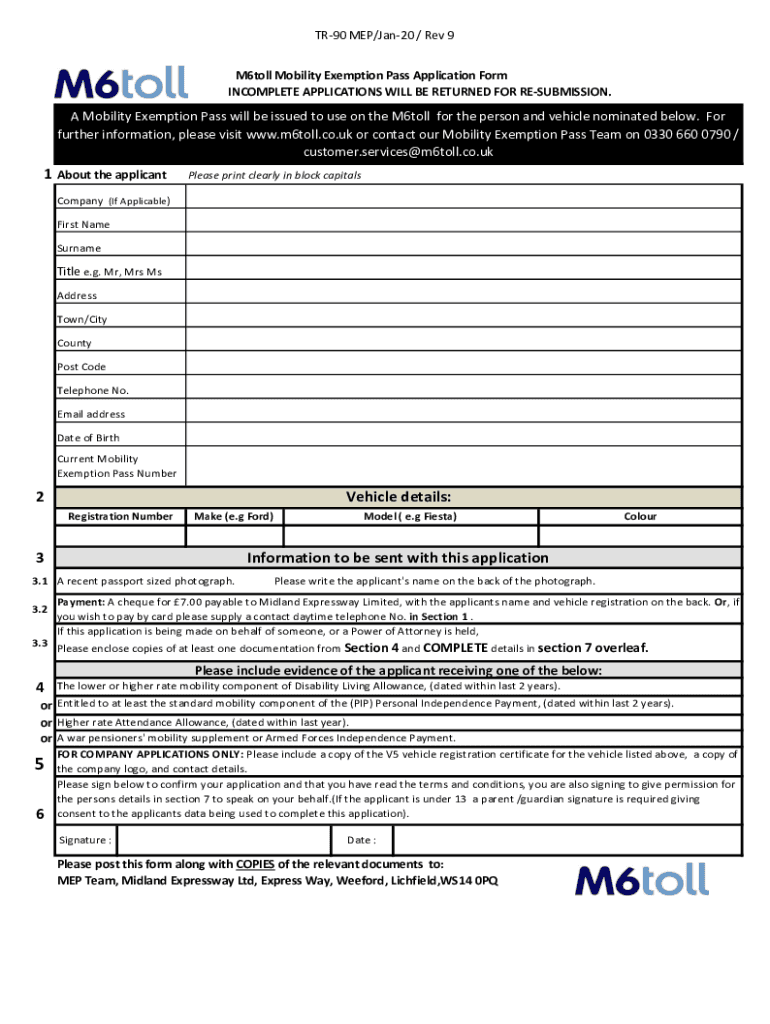
M6 Toll Disabled 2020-2026


What is the M6 Toll Disabled?
The M6 Toll Disabled pass is a special exemption designed for individuals with disabilities who require access to the M6 Toll road in the United Kingdom. This pass allows eligible users to travel on the toll road without incurring the usual charges, thereby providing financial relief and facilitating easier travel for those who may have mobility challenges. The exemption is particularly beneficial for individuals who rely on vehicles for transportation due to their disabilities.
Eligibility Criteria for the M6 Toll Disabled Pass
To qualify for the M6 Toll Disabled pass, applicants must meet specific criteria. Generally, eligibility is determined based on the following:
- The applicant must hold a valid disability badge or similar documentation.
- Proof of residency may be required, demonstrating that the applicant resides in the relevant area.
- Applicants may need to provide medical documentation confirming their disability status.
It is essential to gather all necessary documentation before applying to ensure a smooth application process.
Steps to Complete the M6 Toll Disabled Application
Completing the M6 Toll Disabled application involves several key steps:
- Gather required documentation, including proof of disability and residency.
- Access the M6 Toll Disabled application form, which can typically be found on the official toll website.
- Fill out the application form accurately, ensuring all information is complete.
- Submit the application form along with the required documents, either online or by mail.
- Await confirmation of your application status, which may take several weeks.
Following these steps carefully will help ensure that your application is processed efficiently.
Legal Use of the M6 Toll Disabled Pass
The M6 Toll Disabled pass must be used in accordance with legal guidelines to avoid penalties. This includes:
- Using the pass only for the registered vehicle associated with the disability.
- Ensuring that the pass is displayed correctly when using the toll road.
- Adhering to any additional regulations set forth by the toll authority.
Failure to comply with these legal requirements may result in fines or revocation of the exemption.
Form Submission Methods for the M6 Toll Disabled Pass
Applicants can submit the M6 Toll Disabled pass application through various methods:
- Online: Many applicants prefer to submit their applications through the official website, where they can fill out the form electronically.
- Mail: For those who prefer traditional methods, applications can be printed and mailed to the designated address.
- In-Person: Some locations may allow for in-person submissions, providing an opportunity for direct assistance.
Choosing the appropriate submission method can streamline the application process and facilitate quicker responses.
Key Elements of the M6 Toll Disabled Pass
The M6 Toll Disabled pass includes several key elements that ensure its effectiveness and compliance:
- Identification: The pass typically includes identifying information about the holder, such as name and disability status.
- Expiration Date: Each pass has an expiration date, after which renewal is necessary to maintain exemption status.
- Usage Guidelines: Clear instructions on how to use the pass correctly and legally are provided to avoid misuse.
Understanding these elements is crucial for proper utilization of the M6 Toll Disabled pass.
Quick guide on how to complete m6 toll disabled
Complete M6 Toll Disabled effortlessly on any gadget
Web-based document organization has become increasingly favored by both businesses and individuals. It serves as an ideal environmentally conscious alternative to conventional printed and signed papers, enabling you to locate the proper template and securely keep it online. airSlate SignNow equips you with all the resources necessary to create, modify, and electronically sign your documents swiftly without delays. Manage M6 Toll Disabled on any gadget with airSlate SignNow's Android or iOS applications and enhance any document-centric process today.
The simplest way to modify and eSign M6 Toll Disabled without hassle
- Locate M6 Toll Disabled and click Get Form to initiate the process.
- Utilize the tools we provide to complete your form.
- Emphasize pertinent sections of the documents or redact sensitive information with tools that airSlate SignNow specifically offers for that purpose.
- Create your eSignature using the Sign feature, which takes moments and carries the same legal validity as a traditional wet ink signature.
- Review the information and click on the Done button to save your modifications.
- Choose how you would like to share your form, via email, text message (SMS), invitation link, or download it to your computer.
Eliminate the issues of lost or misplaced files, tedious form searches, or mistakes that necessitate printing new document copies. airSlate SignNow meets your document management needs in just a few clicks from any device you prefer. Modify and eSign M6 Toll Disabled and ensure excellent communication at any stage of the form preparation process with airSlate SignNow.
Create this form in 5 minutes or less
Find and fill out the correct m6 toll disabled
Create this form in 5 minutes!
How to create an eSignature for the m6 toll disabled
How to create an electronic signature for a PDF online
How to create an electronic signature for a PDF in Google Chrome
How to create an e-signature for signing PDFs in Gmail
How to create an e-signature right from your smartphone
How to create an e-signature for a PDF on iOS
How to create an e-signature for a PDF on Android
People also ask
-
What is the M6 toll mobility exemption pass renewal process?
The M6 toll mobility exemption pass renewal process involves submitting your renewal application before your existing pass expires. You can easily manage this through our online portal. Ensure that you have all the necessary documentation ready to facilitate a smooth m6 toll mobility exemption pass renewal.
-
How much does the M6 toll mobility exemption pass renewal cost?
The M6 toll mobility exemption pass renewal typically incurs a nominal fee, which is designed to cover administrative costs. Pricing may vary based on your specific circumstances and duration of the pass. For the most accurate and updated pricing, please check our website or signNow out to customer support.
-
What are the benefits of the M6 toll mobility exemption pass?
The M6 toll mobility exemption pass provides signNow benefits, including reduced toll fees and enhanced accessibility for individuals with mobility challenges. With the pass, users can travel with less financial burden while enjoying priority access on the M6 toll route. Applying for the m6 toll mobility exemption pass renewal ensures you continue to enjoy these benefits.
-
What features are included in the M6 toll mobility exemption pass?
The M6 toll mobility exemption pass includes several features such as automatic toll fee exemptions and priority assistance at toll booths. Additionally, the pass offers straightforward online management for renewals and account updates. Keeping your m6 toll mobility exemption pass renewal up to date maximizes these features effectively.
-
How do I integrate the M6 toll mobility exemption pass with my travel plans?
Integrating the M6 toll mobility exemption pass with your travel plans is simple. Ensure you have registered your vehicle with the pass and follow any specific guidelines provided for best use. Regularly reviewing your pass status during the m6 toll mobility exemption pass renewal will help maintain seamless integration.
-
What do I need to provide for my M6 toll mobility exemption pass renewal?
For your m6 toll mobility exemption pass renewal, you will need to provide proof of eligibility, your current pass number, and any relevant personal identification. Additional documents might be required depending on your circumstances. Preparing these documents in advance will expedite your renewal process.
-
Can I track my M6 toll mobility exemption pass renewal status online?
Yes, you can track your m6 toll mobility exemption pass renewal status online through our user-friendly portal. Simply log in to your account to view the progress of your application, and receive updates as they become available. This transparency helps you stay informed and prepared.
Get more for M6 Toll Disabled
Find out other M6 Toll Disabled
- Can I eSign North Carolina Courts Limited Power Of Attorney
- eSign North Dakota Courts Quitclaim Deed Safe
- How To eSign Rhode Island Sports Quitclaim Deed
- Help Me With eSign Oregon Courts LLC Operating Agreement
- eSign North Dakota Police Rental Lease Agreement Now
- eSign Tennessee Courts Living Will Simple
- eSign Utah Courts Last Will And Testament Free
- eSign Ohio Police LLC Operating Agreement Mobile
- eSign Virginia Courts Business Plan Template Secure
- How To eSign West Virginia Courts Confidentiality Agreement
- eSign Wyoming Courts Quitclaim Deed Simple
- eSign Vermont Sports Stock Certificate Secure
- eSign Tennessee Police Cease And Desist Letter Now
- Help Me With eSign Texas Police Promissory Note Template
- eSign Utah Police LLC Operating Agreement Online
- eSign West Virginia Police Lease Agreement Online
- eSign Wyoming Sports Residential Lease Agreement Online
- How Do I eSign West Virginia Police Quitclaim Deed
- eSignature Arizona Banking Moving Checklist Secure
- eSignature California Banking Warranty Deed Later