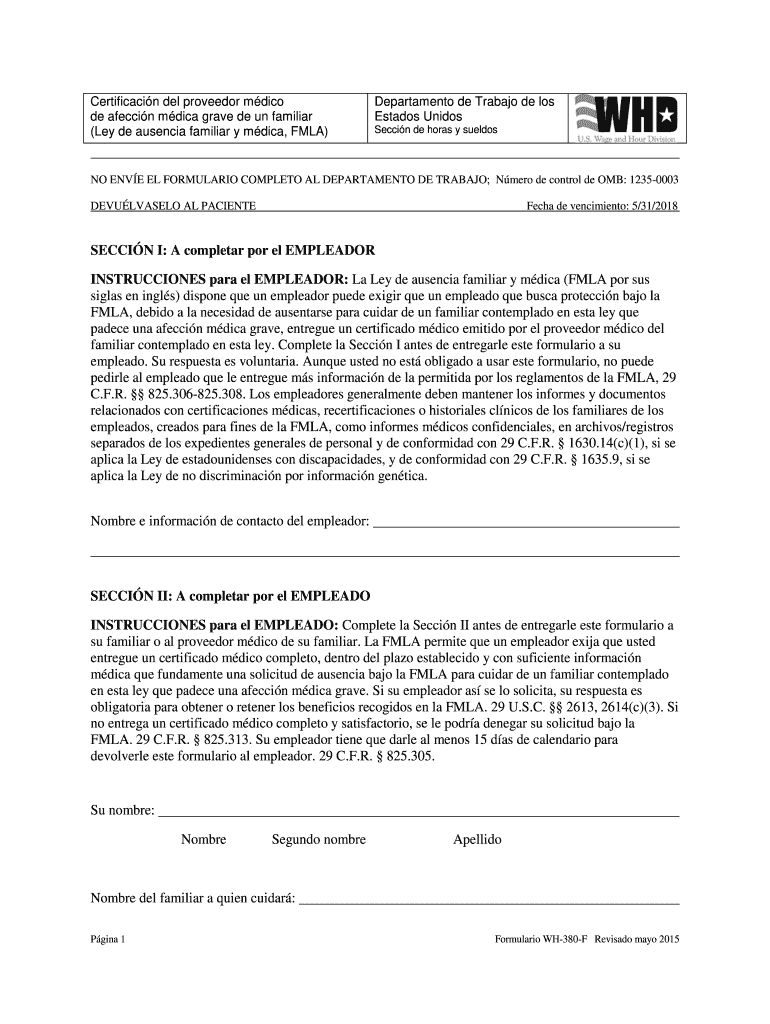
380 F Spanish 2015-2026


What is the WH-380 E Spanish?
The WH-380 E Spanish form is a document used by employees to request leave under the Family and Medical Leave Act (FMLA) in Spanish. This form is essential for employees who need to formally apply for leave due to serious health conditions, family emergencies, or other qualifying reasons as outlined by the FMLA. Understanding the purpose and requirements of this form is crucial for ensuring compliance with federal regulations.
Steps to Complete the WH-380 E Spanish
Completing the WH-380 E Spanish form involves several important steps to ensure accuracy and compliance. First, gather all necessary information, including personal details and specifics about the leave request. Next, carefully fill out the form, ensuring that all required fields are completed. It is important to provide detailed information about the reason for leave, including medical documentation if applicable. After completing the form, review it for any errors or omissions before submission.
Legal Use of the WH-380 E Spanish
The WH-380 E Spanish form is legally recognized under the Family and Medical Leave Act (FMLA). This means that employers are required to accept this form as part of the leave application process. Employees must ensure that they meet the eligibility criteria for FMLA leave, which includes having worked for the employer for at least twelve months and having accrued sufficient hours. Proper completion and submission of the WH-380 E Spanish form are essential for the legal protection of employee rights regarding leave.
Required Documents for the WH-380 E Spanish
When submitting the WH-380 E Spanish form, employees may need to provide additional documentation to support their leave request. This may include medical certifications from healthcare providers, proof of relationship for family leave, or any other relevant documents that validate the need for leave. Ensuring that all required documents are included with the form can help expedite the approval process and reduce the likelihood of delays.
Form Submission Methods
The WH-380 E Spanish form can be submitted through various methods, depending on the employer's policies. Common submission methods include online submission through the employer's HR portal, mailing a physical copy to the HR department, or delivering it in person. It is important for employees to confirm the preferred submission method with their employer to ensure timely processing of their leave request.
Examples of Using the WH-380 E Spanish
Employees may use the WH-380 E Spanish form in various situations, such as taking leave for their own serious health condition, caring for a family member with a serious health issue, or addressing certain family emergencies. For instance, if an employee needs to take time off for surgery or to care for a child undergoing medical treatment, they would complete the WH-380 E Spanish form to formally request leave under FMLA provisions.
Quick guide on how to complete certificacin del proveedor mdico de afeccin mdica grave de un familiar ley de ausencia familiar y mdica fmla departamento de
Uncover the most efficient method to complete and endorse your 380 F Spanish
Are you still spending time preparing your official documents on paper instead of online? airSlate SignNow offers an improved way to complete and endorse your 380 F Spanish and related forms for public services. Our intelligent eSignature solution equips you with everything necessary to work on documents swiftly and in compliance with formal requirements - powerful PDF editing, managing, securing, signing, and sharing tools available within an easy-to-use interface.
Only a few steps are needed to complete to fill out and endorse your 380 F Spanish:
- Upload the editable template to the editor using the Get Form button.
- Review what information you must provide in your 380 F Spanish.
- Navigate between the fields using the Next option to ensure nothing is overlooked.
- Utilize Text, Check, and Cross tools to complete the fields with your information.
- Revise the content with Text boxes or Images from the upper toolbar.
- Emphasize what is essential or Remove fields that are no longer relevant.
- Select Sign to create a legally binding eSignature using your preferred method.
- Add the Date beside your signature and finalize your work with the Done button.
Store your completed 380 F Spanish in the Documents section of your profile, download it, or export it to your preferred cloud storage. Our solution also supports versatile file sharing. There’s no necessity to print your forms when you need to send them to the relevant public office—do it through email, fax, or by asking for a USPS “snail mail” delivery from your account. Try it out today!
Create this form in 5 minutes or less
FAQs
-
I’m shipping my product to Canada. How do I fill out a NAFTA Certificate of Origin? Are there other documents to be filled out?
Your shipment may need a NAFTA Certificate of Origin and a Shipper’s Export Declaration. To learn more about export documentation, please visit Export.gov to learn more.The U.S. Commercial Service’s Trade Information Center or the trade specialists at your local Export Assistance Center can also help answer these questions. Call 1-800-USA-TRAD(E) or find your local Export Assistance Center.International Trade Law includes the appropriate rules and customs for handling trade between countries. However, it is also used in legal writings as trade between private sectors, which is not right.This branch of law is now an independent field of study as most governments has become part of the world trade, as members of the World Trade Organization (WTO).Since the transaction between private sectors of different countries is an important part of the WTO activities, this latter branch of law is now a very important part of the academic works and is under study in many universities across the world.
-
How can I create an online certificate for membership? I want to send a link for members to just fill out and download.
ClassMarker will enable you to do exactly what you are wanting to achieve.With ClassMarker, you can create fully customized certificates.Options include:Portrait & Landscape CertificatesA4 & Letter sizesMultiple Font styles and sizesDrag and Drop Text and ImagesAdd extra Text fields and ImagesSelect different date display formatsAbility to create wallet sized certificatesYou can also now have Unique IDs, Serial Numbers, Course numbers and more included on your ClassMarker Certificates.If you choose for users to add their names, you can select for these to be automatically added to their certificates.Creating customized certificatesTo do as you have mentioned, you could create questionnaires/forms that you are wanting users to fill out (this can be done with a variety of different question types). You can ask for information such as name and/or email and additional ‘extra information’ questions that you can choose to make mandatory. If you like, you can choose to include these on the certificates as well.You will also be able to choose what your users see when they have finished completing their questionnaire. You can choose to not show any questions and answers but instead some customized feedback to thank your users for taking the time to fill out your questionnaire and any additional details you require, along with redirecting them elsewhere.Users will then click on the ‘certificate download’ button on their results page on-screen and/or have the results emailed to them which will also include the certificate download link so that they can download their certificate at a time that is convenient for them!You had mentioned you want to send a link to members - you can do this in ClassMarker by assigning your questionnaire to a link, in which you can then embed this directly into a page on your website or email them the link.You can check out ClassMarker’s video demo here:Online Testing Video Demonstrations
-
How do I fill out the N-600 certificate of citizenship application if you already received a US passport from the state department and returned your Greencard as the questions seem to assume one is still on immigrant status?
In order to file N-600 to apply for a Certificate of Citizenship, you must already be a US citizen beforehand. (The same is true to apply for a US passport — you must already be a US citizen beforehand.) Whether you applied for a passport already is irrelevant; it is normal for a US citizen to apply for a US passport; applying for a passport never affects your immigration status, as you must already have been a US citizen before you applied for a passport.The form’s questions are indeed worded poorly. Just interpret the question to be asking about your status before you became a citizen, because otherwise the question would make no sense, as an applicant of N-600 must already be a US citizen at the time of filing the application.(By the way, why are you wasting more than a thousand dollars to apply for a Certificate of Citizenship anyway? It basically doesn’t serve any proof of citizenship purposes that a US passport doesn’t already serve as.)
Create this form in 5 minutes!
How to create an eSignature for the certificacin del proveedor mdico de afeccin mdica grave de un familiar ley de ausencia familiar y mdica fmla departamento de
How to create an eSignature for your Certificacin Del Proveedor Mdico De Afeccin Mdica Grave De Un Familiar Ley De Ausencia Familiar Y Mdica Fmla Departamento De in the online mode
How to create an eSignature for your Certificacin Del Proveedor Mdico De Afeccin Mdica Grave De Un Familiar Ley De Ausencia Familiar Y Mdica Fmla Departamento De in Chrome
How to make an eSignature for signing the Certificacin Del Proveedor Mdico De Afeccin Mdica Grave De Un Familiar Ley De Ausencia Familiar Y Mdica Fmla Departamento De in Gmail
How to generate an eSignature for the Certificacin Del Proveedor Mdico De Afeccin Mdica Grave De Un Familiar Ley De Ausencia Familiar Y Mdica Fmla Departamento De right from your smart phone
How to make an electronic signature for the Certificacin Del Proveedor Mdico De Afeccin Mdica Grave De Un Familiar Ley De Ausencia Familiar Y Mdica Fmla Departamento De on iOS
How to generate an electronic signature for the Certificacin Del Proveedor Mdico De Afeccin Mdica Grave De Un Familiar Ley De Ausencia Familiar Y Mdica Fmla Departamento De on Android devices
People also ask
-
What is wh 380 f spanish, and how does it work with airSlate SignNow?
The wh 380 f spanish is a specific document form that can easily be managed with airSlate SignNow. Our platform allows users to fill out, send, and eSign this form smoothly, ensuring compliance and efficiency. By incorporating the wh 380 f spanish into your workflow, you streamline processes and reduce turnaround time.
-
How much does airSlate SignNow cost for managing documents like wh 380 f spanish?
airSlate SignNow offers flexible pricing plans that cater to businesses of all sizes using documents like the wh 380 f spanish. Plans are designed to be cost-effective, ensuring you only pay for what you need. You can choose from monthly or annual subscriptions that best suit your organization's requirements.
-
What features does airSlate SignNow offer for the wh 380 f spanish?
airSlate SignNow provides a variety of features for managing the wh 380 f spanish, including customizable templates, real-time tracking, and secure eSigning. These features enhance the overall user experience and ensure that your documents are processed and acknowledged promptly. Our platform's intuitive interface simplifies document management for everyone.
-
Can I integrate airSlate SignNow with other applications for the wh 380 f spanish?
Yes, airSlate SignNow offers seamless integrations with popular applications to optimize your use of the wh 380 f spanish. Whether you need to connect with CRM systems, cloud storage, or project management tools, our platform has you covered. These integrations help streamline your workflows and enhance productivity.
-
What are the benefits of using airSlate SignNow for the wh 380 f spanish?
Using airSlate SignNow for the wh 380 f spanish brings numerous benefits, including faster processing time and enhanced document security. Our eSigning solution signNowly reduces paperwork and manual errors, allowing your team to focus on more important tasks. Additionally, you gain access to audit trails and compliance tracking.
-
Is airSlate SignNow suitable for small businesses managing wh 380 f spanish?
Absolutely! airSlate SignNow is designed to be a cost-effective solution for businesses of all sizes, including small businesses managing the wh 380 f spanish. The user-friendly interface makes it easy for teams to adopt without extensive training. Plus, our scalable plans ensure you get the right tools as your business grows.
-
How secure is airSlate SignNow when handling the wh 380 f spanish?
Security is a top priority at airSlate SignNow, especially when dealing with sensitive documents like the wh 380 f spanish. Our platform uses encryption protocols and complies with major data protection regulations. You can rest assured that your information remains secure and accessible only to authorized users.
Get more for 380 F Spanish
- U s dod form dod da 4067 r u s federal forms
- Utah operating agreement form
- Kansas tag refund worksheet 5601491 form
- After school club registration form
- Utah labor commission forms 100092125
- Safety shoe reimbursement form 389639671
- Owner finance agreement template form
- Money between friends contract template form
Find out other 380 F Spanish
- How Can I eSignature Delaware Courts Stock Certificate
- How Can I eSignature Georgia Courts Quitclaim Deed
- Help Me With eSignature Florida Courts Affidavit Of Heirship
- Electronic signature Alabama Banking RFP Online
- eSignature Iowa Courts Quitclaim Deed Now
- eSignature Kentucky Courts Moving Checklist Online
- eSignature Louisiana Courts Cease And Desist Letter Online
- How Can I Electronic signature Arkansas Banking Lease Termination Letter
- eSignature Maryland Courts Rental Application Now
- eSignature Michigan Courts Affidavit Of Heirship Simple
- eSignature Courts Word Mississippi Later
- eSignature Tennessee Sports Last Will And Testament Mobile
- How Can I eSignature Nevada Courts Medical History
- eSignature Nebraska Courts Lease Agreement Online
- eSignature Nebraska Courts LLC Operating Agreement Easy
- Can I eSignature New Mexico Courts Business Letter Template
- eSignature New Mexico Courts Lease Agreement Template Mobile
- eSignature Courts Word Oregon Secure
- Electronic signature Indiana Banking Contract Safe
- Electronic signature Banking Document Iowa Online