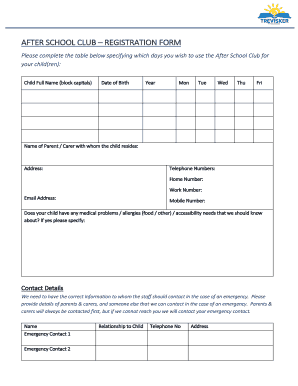
AFTER SCHOOL CLUB REGISTRATION FORM


What is the after school club registration form
The after school club registration form is a document used by parents or guardians to enroll their children in after school activities or programs. This form typically collects essential information such as the child's name, age, contact details, and any specific requirements or preferences regarding the activities. It serves as a formal agreement between the parents and the organization running the after school program, ensuring that all parties understand the expectations and responsibilities involved.
Key elements of the after school club registration form
When filling out the after school club registration form, several key elements should be included to ensure comprehensive information is provided. These elements typically consist of:
- Child's Information: Name, age, grade, and any relevant medical conditions.
- Parent or Guardian Details: Names, contact numbers, and email addresses.
- Emergency Contacts: Names and phone numbers of individuals who can be reached in case of an emergency.
- Activity Preferences: Choices regarding which after school activities the child wishes to participate in.
- Consent and Waivers: Sections for parents to sign, indicating consent for participation and acknowledging any risks associated with the activities.
Steps to complete the after school club registration form
Completing the after school club registration form involves several straightforward steps:
- Obtain the Form: Access the registration form from the after school program’s website or request a physical copy.
- Fill in Child's Information: Provide accurate details about the child, including personal and medical information.
- Provide Parent or Guardian Information: Include contact details for the parent or guardian responsible for the child.
- Select Activities: Indicate which after school activities the child is interested in joining.
- Review and Sign: Carefully review the completed form for accuracy, then sign and date where required.
- Submit the Form: Follow the submission guidelines provided by the after school program, whether online or in person.
How to use the after school club registration form
The after school club registration form is used to facilitate the enrollment process for children in various after school programs. Parents or guardians should fill out the form accurately to ensure their child is properly registered. Once submitted, the program administrators will review the information to confirm enrollment and communicate any additional details regarding schedules, fees, and requirements. It is essential to keep a copy of the submitted form for personal records.
Eligibility criteria
Eligibility criteria for enrolling in after school programs can vary by organization. Generally, these criteria may include:
- Age requirements, typically ranging from kindergarten through middle school.
- Residency requirements, which may necessitate that the child lives within a specific school district.
- Availability of spaces in selected activities, as some programs may have limited capacity.
- Completion of the registration form and submission of any required fees.
Form submission methods
Submitting the after school club registration form can typically be done through various methods, depending on the program's preferences:
- Online Submission: Many programs offer an online platform where parents can fill out and submit the form electronically.
- Mail: Parents may also choose to print the completed form and send it via postal mail to the program's address.
- In-Person Submission: Some programs allow parents to drop off the form directly at the program's location during designated hours.
Quick guide on how to complete after school club registration form
Complete AFTER SCHOOL CLUB REGISTRATION FORM effortlessly on any device
Online document administration has gained traction among businesses and individuals. It offers a fantastic eco-friendly substitute to traditional printed and signed documents, as you can access the proper form and securely store it online. airSlate SignNow provides you with all the tools necessary to create, modify, and eSign your documents swiftly without delays. Manage AFTER SCHOOL CLUB REGISTRATION FORM on any platform using airSlate SignNow's Android or iOS applications and simplify any document-related task today.
The simplest way to modify and eSign AFTER SCHOOL CLUB REGISTRATION FORM without hassle
- Find AFTER SCHOOL CLUB REGISTRATION FORM and then click Get Form to commence.
- Utilize the tools we provide to fill out your document.
- Highlight important sections of your documents or obscure sensitive information with tools that airSlate SignNow offers specifically for that purpose.
- Generate your eSignature with the Sign feature, which takes mere seconds and holds the same legal validity as a conventional wet ink signature.
- Verify all the details and then click the Done button to save your modifications.
- Choose how you wish to deliver your form, via email, text message (SMS), or invitation link, or download it to your computer.
Eliminate concerns about missing or lost files, tiring form navigation, or mistakes that necessitate printing new document copies. airSlate SignNow meets your document management requirements in just a few clicks from any device you prefer. Modify and eSign AFTER SCHOOL CLUB REGISTRATION FORM and ensure excellent communication at any point of your form preparation process with airSlate SignNow.
Create this form in 5 minutes or less
Create this form in 5 minutes!
How to create an eSignature for the after school club registration form
How to create an electronic signature for a PDF online
How to create an electronic signature for a PDF in Google Chrome
How to create an e-signature for signing PDFs in Gmail
How to create an e-signature right from your smartphone
How to create an e-signature for a PDF on iOS
How to create an e-signature for a PDF on Android
People also ask
-
What is an after school club registration form?
An after school club registration form is a document used by parents to enroll their children in after school programs. This form typically collects essential information such as the child's name, age, and emergency contacts. Using airSlate SignNow, you can easily create and manage these forms to streamline the registration process.
-
How can airSlate SignNow help with after school club registration forms?
airSlate SignNow simplifies the creation and management of after school club registration forms by providing customizable templates. You can easily add fields, logos, and branding to match your club's identity. Additionally, the platform allows for electronic signatures, making the process faster and more efficient.
-
Is there a cost associated with using airSlate SignNow for after school club registration forms?
Yes, airSlate SignNow offers various pricing plans to suit different needs, including options for small clubs and larger organizations. The cost is competitive and provides access to features that enhance the management of after school club registration forms. You can choose a plan that fits your budget and requirements.
-
What features does airSlate SignNow offer for after school club registration forms?
airSlate SignNow includes features such as customizable templates, electronic signatures, and real-time tracking of form submissions. These features ensure that your after school club registration forms are not only professional but also easy to manage. You can also integrate with other tools to streamline your workflow.
-
Can I integrate airSlate SignNow with other software for after school club registration forms?
Absolutely! airSlate SignNow offers integrations with various software applications, allowing you to connect your after school club registration forms with tools you already use. This can include CRM systems, payment processors, and more, enhancing your overall efficiency and data management.
-
How secure is the information collected through after school club registration forms?
Security is a top priority for airSlate SignNow. The platform uses advanced encryption and security protocols to protect the information collected through after school club registration forms. You can rest assured that sensitive data is handled with the utmost care and compliance with regulations.
-
Can I customize the after school club registration form to fit my club's needs?
Yes, airSlate SignNow allows for extensive customization of after school club registration forms. You can modify fields, add your club's branding, and tailor the form to gather specific information relevant to your program. This flexibility ensures that the form meets your unique requirements.
Get more for AFTER SCHOOL CLUB REGISTRATION FORM
Find out other AFTER SCHOOL CLUB REGISTRATION FORM
- Sign Ohio Legal Last Will And Testament Mobile
- Sign Ohio Legal LLC Operating Agreement Mobile
- Sign Oklahoma Legal Cease And Desist Letter Fast
- Sign Oregon Legal LLC Operating Agreement Computer
- Sign Pennsylvania Legal Moving Checklist Easy
- Sign Pennsylvania Legal Affidavit Of Heirship Computer
- Sign Connecticut Life Sciences Rental Lease Agreement Online
- Sign Connecticut Life Sciences Affidavit Of Heirship Easy
- Sign Tennessee Legal LLC Operating Agreement Online
- How To Sign Tennessee Legal Cease And Desist Letter
- How Do I Sign Tennessee Legal Separation Agreement
- Sign Virginia Insurance Memorandum Of Understanding Easy
- Sign Utah Legal Living Will Easy
- Sign Virginia Legal Last Will And Testament Mobile
- How To Sign Vermont Legal Executive Summary Template
- How To Sign Vermont Legal POA
- How Do I Sign Hawaii Life Sciences Business Plan Template
- Sign Life Sciences PPT Idaho Online
- Sign Life Sciences PPT Idaho Later
- How Do I Sign Hawaii Life Sciences LLC Operating Agreement