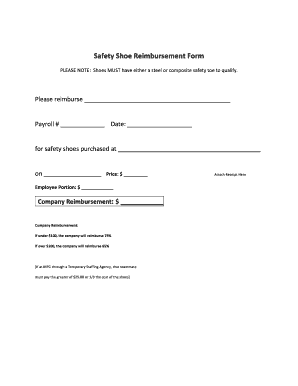
Safety Shoe Reimbursement Form


What is the Safety Shoe Reimbursement Form
The safety shoe reimbursement form is a document used by employees to request reimbursement for the purchase of safety shoes required for their job. Employers often mandate specific safety footwear to protect workers from potential hazards in the workplace. This form helps streamline the reimbursement process, ensuring that employees receive compensation for their expenses related to safety footwear.
How to use the Safety Shoe Reimbursement Form
To use the safety shoe reimbursement form, employees should first obtain the form from their employer or the company's human resources department. After filling out the necessary details, including personal information and the amount spent on safety shoes, employees should attach receipts or proof of purchase. Once completed, the form should be submitted according to the employer's specified process, which may include electronic submission or mailing a physical copy.
Steps to complete the Safety Shoe Reimbursement Form
Completing the safety shoe reimbursement form involves several key steps:
- Gather all necessary documentation, including receipts for the safety shoes purchased.
- Fill in personal information, such as name, employee ID, and department.
- Detail the purchase, including the date of the transaction and the total amount spent.
- Attach the receipts to the form to validate the reimbursement request.
- Review the form for accuracy before submission.
- Submit the completed form as directed by your employer.
Key elements of the Safety Shoe Reimbursement Form
Essential elements of the safety shoe reimbursement form typically include:
- Employee Information: Name, employee ID, and department.
- Purchase Details: Date of purchase, vendor name, and total cost.
- Receipt Attachment: A requirement to attach proof of purchase.
- Signature: Employee signature to confirm the accuracy of the information provided.
Required Documents
When submitting the safety shoe reimbursement form, employees generally need to include:
- A completed safety shoe reimbursement form.
- Original receipts or invoices showing the purchase of safety shoes.
- Any additional documentation requested by the employer, such as a copy of the safety footwear policy.
Form Submission Methods
Employees can submit the safety shoe reimbursement form through various methods, depending on their employer's policies. Common submission methods include:
- Online Submission: Many companies allow employees to submit forms electronically through an internal portal.
- Mail: Employees may need to send a physical copy of the form and receipts to the HR department.
- In-Person: Some employers may require employees to submit the form in person for verification.
Quick guide on how to complete safety shoe reimbursement form 389639671
Facilitate Safety Shoe Reimbursement Form effortlessly on any device
Digital document management has gained traction among businesses and individuals alike. It offers a superb eco-friendly substitute to traditional printed and signed documents, enabling you to access the necessary form and securely store it online. airSlate SignNow equips you with all the resources required to generate, alter, and electronically sign your documents quickly and without interruptions. Manage Safety Shoe Reimbursement Form on any device using the airSlate SignNow Android or iOS applications and enhance any document-centric task today.
The optimal method to modify and electronically sign Safety Shoe Reimbursement Form with ease
- Locate Safety Shoe Reimbursement Form and click on Get Form to initiate the process.
- Utilize the tools we provide to complete your document.
- Emphasize important sections of the documents or conceal sensitive information with tools specifically designed by airSlate SignNow for this purpose.
- Generate your electronic signature using the Sign feature, which takes mere seconds and holds the same legal standing as a conventional wet ink signature.
- Review the details and click on the Done button to save your modifications.
- Select your preferred method to send your form, via email, text message (SMS), or invite link, or download it to your computer.
Eliminate concerns over lost or misfiled documents, tedious form searching, or mistakes that necessitate reprinting new document versions. airSlate SignNow fulfills your document management needs in just a few clicks from any device of your choice. Alter and electronically sign Safety Shoe Reimbursement Form and guarantee effective communication at every stage of your form preparation journey with airSlate SignNow.
Create this form in 5 minutes or less
Create this form in 5 minutes!
How to create an eSignature for the safety shoe reimbursement form 389639671
How to create an electronic signature for a PDF online
How to create an electronic signature for a PDF in Google Chrome
How to create an e-signature for signing PDFs in Gmail
How to create an e-signature right from your smartphone
How to create an e-signature for a PDF on iOS
How to create an e-signature for a PDF on Android
People also ask
-
What is a safety shoe reimbursement form?
A safety shoe reimbursement form is a document used by employees to request reimbursement for the purchase of safety shoes required for their job. This form helps streamline the reimbursement process and ensures compliance with company policies regarding safety equipment.
-
How can airSlate SignNow help with safety shoe reimbursement forms?
airSlate SignNow provides an efficient platform for creating, sending, and eSigning safety shoe reimbursement forms. With its user-friendly interface, businesses can easily manage these forms, ensuring that employees receive their reimbursements quickly and accurately.
-
Are there any costs associated with using airSlate SignNow for safety shoe reimbursement forms?
Yes, airSlate SignNow offers various pricing plans that cater to different business needs. These plans are designed to be cost-effective, allowing businesses to manage safety shoe reimbursement forms without breaking the bank.
-
What features does airSlate SignNow offer for safety shoe reimbursement forms?
airSlate SignNow includes features such as customizable templates, automated workflows, and secure eSigning capabilities for safety shoe reimbursement forms. These features enhance efficiency and ensure that all necessary information is captured accurately.
-
Can I integrate airSlate SignNow with other software for safety shoe reimbursement forms?
Absolutely! airSlate SignNow offers integrations with various software applications, allowing you to streamline the process of managing safety shoe reimbursement forms. This ensures that your existing systems work seamlessly with our platform.
-
What are the benefits of using airSlate SignNow for safety shoe reimbursement forms?
Using airSlate SignNow for safety shoe reimbursement forms can signNowly reduce processing time and improve accuracy. The platform's automation features help eliminate manual errors, ensuring that employees receive their reimbursements promptly.
-
Is it easy to track the status of safety shoe reimbursement forms with airSlate SignNow?
Yes, airSlate SignNow provides real-time tracking for safety shoe reimbursement forms. You can easily monitor the status of each form, ensuring that you stay informed about approvals and payments.
Get more for Safety Shoe Reimbursement Form
- New york life withdrawal form
- Tn department of education experience verification form
- Standard deviation worksheet with answers pdf form
- Life estate deed new jersey form
- Mobility bus mankato form
- Peer editing checklist form
- Swim lesson pricing 1 five seasons sports club form
- Online minnair com attachmentsfilesuploaded docswarranty card form
Find out other Safety Shoe Reimbursement Form
- How To Electronic signature Alabama Business Operations Form
- Help Me With Electronic signature Alabama Car Dealer Presentation
- How Can I Electronic signature California Car Dealer PDF
- How Can I Electronic signature California Car Dealer Document
- How Can I Electronic signature Colorado Car Dealer Form
- How To Electronic signature Florida Car Dealer Word
- How Do I Electronic signature Florida Car Dealer Document
- Help Me With Electronic signature Florida Car Dealer Presentation
- Can I Electronic signature Georgia Car Dealer PDF
- How Do I Electronic signature Georgia Car Dealer Document
- Can I Electronic signature Georgia Car Dealer Form
- Can I Electronic signature Idaho Car Dealer Document
- How Can I Electronic signature Illinois Car Dealer Document
- How Can I Electronic signature North Carolina Banking PPT
- Can I Electronic signature Kentucky Car Dealer Document
- Can I Electronic signature Louisiana Car Dealer Form
- How Do I Electronic signature Oklahoma Banking Document
- How To Electronic signature Oklahoma Banking Word
- How Can I Electronic signature Massachusetts Car Dealer PDF
- How Can I Electronic signature Michigan Car Dealer Document