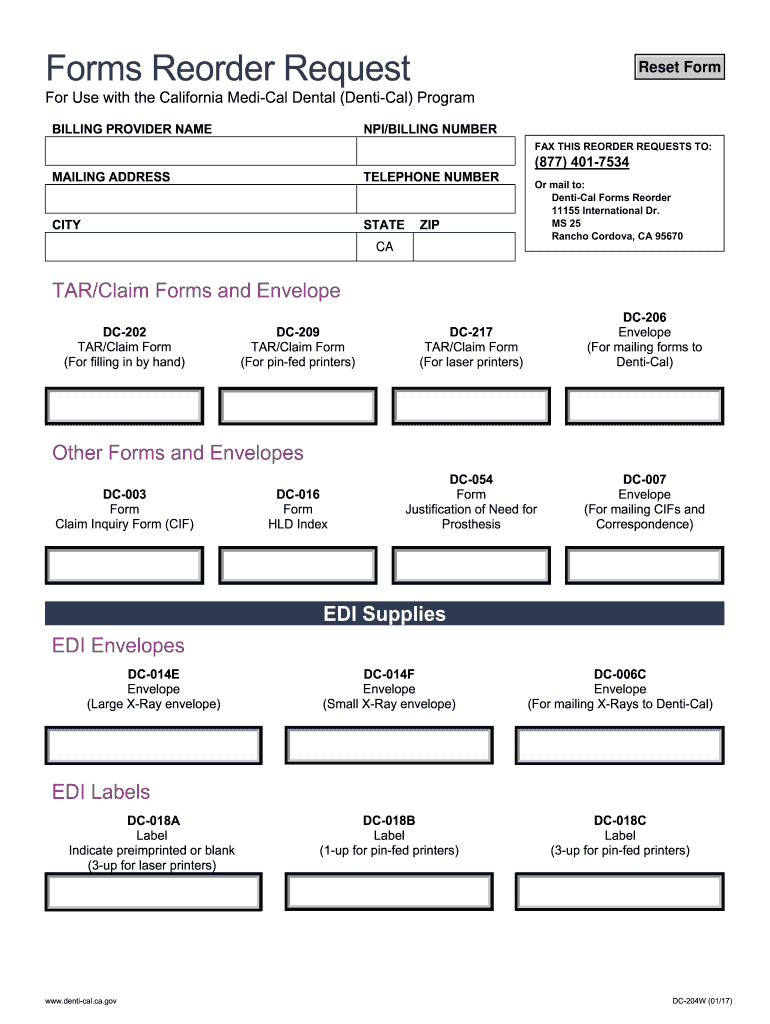
Forms Reorder Request Denti Cal CA Gov 2014


What is the Forms Reorder Request Denti Cal CA gov
The Forms Reorder Request Denti Cal CA gov is a specific document used by dental providers in California to request additional forms necessary for the administration of Denti-Cal services. This form is essential for ensuring that providers have the necessary documentation to continue offering dental services to eligible Medi-Cal beneficiaries. It helps maintain the flow of operations within dental practices and ensures compliance with state regulations.
How to use the Forms Reorder Request Denti Cal CA gov
To utilize the Forms Reorder Request Denti Cal CA gov, dental providers must fill out the form accurately, providing all required information such as their provider number, contact details, and the specific forms needed. Once completed, the form can be submitted through the designated channels outlined by the California Department of Health Care Services. This process ensures that providers receive the necessary forms in a timely manner to support their practice.
Steps to complete the Forms Reorder Request Denti Cal CA gov
Completing the Forms Reorder Request Denti Cal CA gov involves several straightforward steps:
- Obtain the form from the official Denti-Cal website or through your dental office resources.
- Fill in your provider number and contact information accurately.
- Specify the types and quantities of forms you need.
- Review the completed form for accuracy and completeness.
- Submit the form via the specified method, whether online, by mail, or in person.
Legal use of the Forms Reorder Request Denti Cal CA gov
The legal use of the Forms Reorder Request Denti Cal CA gov is governed by the regulations set forth by the California Department of Health Care Services. Proper completion and submission of this form ensure that dental providers remain compliant with state laws regarding Medi-Cal services. It is crucial for providers to understand their obligations and maintain accurate records of their requests and submissions.
Required Documents
When submitting the Forms Reorder Request Denti Cal CA gov, providers may need to include certain documents to verify their identity and eligibility. This may include:
- A copy of the provider's license.
- Proof of participation in the Denti-Cal program.
- Any previous correspondence related to form requests.
Form Submission Methods
The Forms Reorder Request Denti Cal CA gov can typically be submitted through various methods, ensuring accessibility for all providers. Common submission methods include:
- Online submission through the Denti-Cal provider portal.
- Mailing the completed form to the designated address.
- In-person submission at local Denti-Cal offices.
Eligibility Criteria
To be eligible to use the Forms Reorder Request Denti Cal CA gov, providers must be enrolled in the Denti-Cal program and actively providing dental services to Medi-Cal beneficiaries. It is essential for providers to maintain their enrollment status to ensure they can request necessary forms without interruption in their service delivery.
Quick guide on how to complete forms reorder request denti cal cagov
Utilize the simpler approach to manage your Forms Reorder Request Denti Cal CA gov
The traditional techniques for finalizing and endorsing paperwork consume an excessively lengthy amount of time compared to modern document management solutions. Previously, you had to search for suitable forms, print them, fill in all the details, and mail them. Now, you can obtain, fill out, and sign your Forms Reorder Request Denti Cal CA gov seamlessly in a single browser tab with airSlate SignNow. Drafting your Forms Reorder Request Denti Cal CA gov has never been easier.
Steps to finalize your Forms Reorder Request Denti Cal CA gov using airSlate SignNow
- Access the category page required and find your state-specific Forms Reorder Request Denti Cal CA gov. Alternatively, utilize the search bar.
- Ensure the version of the form is accurate by reviewing it.
- Select Get form and enter editing mode.
- Fill in your document with the necessary information using the editing features.
- Review the added content and click the Sign option to validate your form.
- Choose the most comfortable way to create your signature: generate it, sketch your signature, or upload an image of it.
- Click DONE to preserve your changes.
- Download the document to your device or proceed to Sharing settings to send it electronically.
Efficient online platforms like airSlate SignNow streamline the process of completing and submitting your forms. Give it a try to discover how quickly document management and approval should actually take place. You’ll save a signNow amount of time.
Create this form in 5 minutes or less
Find and fill out the correct forms reorder request denti cal cagov
FAQs
-
How do I respond to a request for a restraining order? Do I need to fill out a form?
As asked of me specifically;The others are right, you will likely need a lawyer. But to answer your question, there is a response form to respond to a restraining order or order of protection. Worst case the form is available at the courthouse where your hearing is set to be heard in, typically at the appropriate clerk's window, which may vary, so ask any of the clerk's when you get there.You only have so many days to respond, and it will specify in the paperwork.You will also have to appear in court on the date your hearing is scheduled.Most courts have a department that will help you respond to forms at no cost. I figure you are asking because you can't afford an attorney which is completely understandable.The problem is that if you aren't represented and the other person is successful in getting a temporary restraining order made permanent in the hearing you will not be allowed at any of the places the petitioner goes, without risking arrest.I hope this helps.Not given as legal advice-
-
Startup I am no longer working with is requesting that I fill out a 2014 w9 form. Is this standard, could someone please provide any insight as to why a startup may be doing this and how would I go about handling it?
It appears that the company may be trying to reclassify you as an independent contractor rather than an employee.Based on the information provided, it appears that such reclassification (a) would be a violation of applicable law by the employer and (b) potentially could be disadvantageous for you (e.g., depriving you of unemployment compensation if you are fired without cause).The most prudent approach would be to retain a lawyer who represents employees in employment matters.In any event, it appears that you would be justified in refusing to complete and sign the W-9, telling the company that there is no business or legal reason for you to do so.Edit: After the foregoing answer was written, the OP added Q details concerning restricted stock repurchase being the reason for the W-9 request. As a result, the foregoing answer appears to be irrelevant. However, I will leave it, for now, in case Q details are changed yet again in a way that reestablishes the answer's relevance.
-
How can I change CA firms if I filled out an articleship form in February but did not submit it to the ICAI? Can the principal have restrictions in registration?
If the article ship registration has not been done, the principal can generally not restrict you.However, if there are any serious mis conduct on your end, then he can place his views to the Institute, so that the Institute can take appropriate action in such a way that you are not enrolled as an articled clerk under ICAI rules. But this is very rare, and exceptional circumstances.In general, and if you have conducted yourselves professionally, then there is no need to worry.
Create this form in 5 minutes!
How to create an eSignature for the forms reorder request denti cal cagov
How to create an eSignature for the Forms Reorder Request Denti Cal Cagov online
How to create an eSignature for the Forms Reorder Request Denti Cal Cagov in Chrome
How to make an electronic signature for putting it on the Forms Reorder Request Denti Cal Cagov in Gmail
How to create an eSignature for the Forms Reorder Request Denti Cal Cagov from your smartphone
How to generate an eSignature for the Forms Reorder Request Denti Cal Cagov on iOS devices
How to generate an electronic signature for the Forms Reorder Request Denti Cal Cagov on Android OS
People also ask
-
What is the process to submit a Forms Reorder Request Denti Cal CA gov?
To submit a Forms Reorder Request Denti Cal CA gov, simply access the designated online portal and complete the required fields. Ensure that all necessary details are included to avoid delays. Once submitted, you will receive a confirmation and tracking information for your request.
-
Are there any fees associated with the Forms Reorder Request Denti Cal CA gov?
Typically, there are no fees for submitting a Forms Reorder Request Denti Cal CA gov. However, it's always best to check the official guidelines or contact customer service for any potential exceptions or changes to the policy. Always stay informed to ensure you have the latest information.
-
What features does airSlate SignNow offer for managing Forms Reorder Request Denti Cal CA gov?
airSlate SignNow provides a range of features to streamline the processing of Forms Reorder Request Denti Cal CA gov. Users can easily create, send, and eSign documents, ensuring a smooth and efficient workflow. Integration options also enhance usability, allowing for seamless transitions across platforms.
-
How can airSlate SignNow benefit my business in handling Forms Reorder Request Denti Cal CA gov?
Using airSlate SignNow for your Forms Reorder Request Denti Cal CA gov can signNowly enhance efficiency and reduce paperwork. Its user-friendly platform allows for quick eSigning and document management, saving time and resources. This solution empowers businesses to focus on core activities while handling time-sensitive requests seamlessly.
-
Is there customer support available for Forms Reorder Request Denti Cal CA gov issues?
Yes, airSlate SignNow offers dedicated customer support to assist with any issues related to Forms Reorder Request Denti Cal CA gov. Customers can signNow out through various channels, including live chat, email, or phone support. Our team is committed to ensuring a smooth experience for all users.
-
Can I integrate airSlate SignNow with other software for my Forms Reorder Request Denti Cal CA gov?
Absolutely! airSlate SignNow offers numerous integration options with popular software applications, ensuring a cohesive experience when handling Forms Reorder Request Denti Cal CA gov. Integrations with tools like CRM systems streamline processes and improve workflow efficiency, making document management easier than ever.
-
What kind of security measures does airSlate SignNow implement for Forms Reorder Request Denti Cal CA gov?
airSlate SignNow prioritizes security, especially for sensitive documents like Forms Reorder Request Denti Cal CA gov. The platform employs advanced encryption and secure access protocols to protect your information. Regular audits and compliance checks ensure that security measures meet industry standards.
Get more for Forms Reorder Request Denti Cal CA gov
- Dmv accident report online form
- Fi 17 form
- Primo bottle return form
- Protect your legacy document organizer ampamp financialissues form
- Application and order to serve summons by posting form
- Defense planning in a time of conflict a comparative analysis of form
- Taxpayer annual local earned income tax return clg form
- Owners representative agreement template form
Find out other Forms Reorder Request Denti Cal CA gov
- Sign Arkansas Business Insurance Quotation Form Now
- Sign Arkansas Car Insurance Quotation Form Online
- Can I Sign California Car Insurance Quotation Form
- Sign Illinois Car Insurance Quotation Form Fast
- Can I Sign Maryland Car Insurance Quotation Form
- Sign Missouri Business Insurance Quotation Form Mobile
- Sign Tennessee Car Insurance Quotation Form Online
- How Can I Sign Tennessee Car Insurance Quotation Form
- Sign North Dakota Business Insurance Quotation Form Online
- Sign West Virginia Car Insurance Quotation Form Online
- Sign Wisconsin Car Insurance Quotation Form Online
- Sign Alabama Life-Insurance Quote Form Free
- Sign California Apply for Lead Pastor Easy
- Sign Rhode Island Certeficate of Insurance Request Free
- Sign Hawaii Life-Insurance Quote Form Fast
- Sign Indiana Life-Insurance Quote Form Free
- Sign Maryland Church Donation Giving Form Later
- Can I Sign New Jersey Life-Insurance Quote Form
- Can I Sign Pennsylvania Church Donation Giving Form
- Sign Oklahoma Life-Insurance Quote Form Later