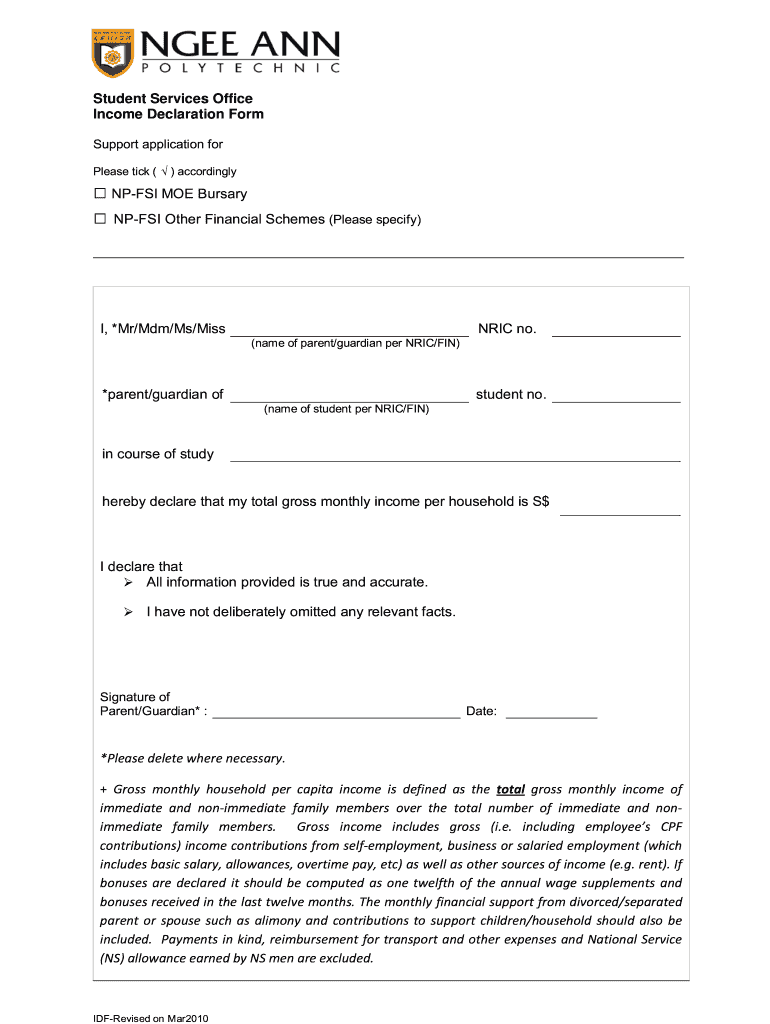
Income Declaration Form


What is the income declaration form?
The income declaration form is a critical document used to report an individual's or entity's income to relevant authorities. This form is often required for tax purposes, loan applications, and various financial assessments. In the United States, the income declaration form serves as a formal statement of earnings, which can include wages, salaries, bonuses, and other income sources. It ensures transparency and compliance with tax regulations.
How to use the income declaration form
Using the income declaration form involves several straightforward steps. First, gather all necessary financial documents, such as pay stubs, tax returns, and bank statements. Next, accurately fill out the form with your income details, ensuring that all figures are correct and reflect your financial situation. Once completed, the form may need to be submitted to a specific authority, such as the IRS or a financial institution, depending on its intended use.
Steps to complete the income declaration form
Completing the income declaration form requires careful attention to detail. Follow these steps for accuracy:
- Collect all relevant income documentation.
- Fill in personal information, including your name, address, and Social Security number.
- List all sources of income, ensuring that you include all relevant figures.
- Double-check your entries for accuracy.
- Sign and date the form to validate your declaration.
Legal use of the income declaration form
The income declaration form is legally binding when completed correctly. It must adhere to specific legal requirements to ensure its validity. This includes providing accurate information and signing the document. Failure to comply with these regulations can result in penalties or legal issues. It is essential to understand the legal implications of the information provided in this form, especially regarding tax obligations and financial disclosures.
Key elements of the income declaration form
Several key elements are essential for the income declaration form to be effective:
- Personal Information: Name, address, and identification numbers.
- Income Details: Comprehensive listing of all income sources.
- Signature: A signature is required to validate the declaration.
- Date: The date of completion is crucial for record-keeping.
Who issues the income declaration form?
The income declaration form is typically issued by government agencies, financial institutions, or employers, depending on its purpose. For tax-related declarations, the Internal Revenue Service (IRS) is the primary authority. Employers may also provide income declaration forms for their employees to report earnings accurately. Understanding the issuing authority is crucial for ensuring compliance with relevant regulations.
Quick guide on how to complete income declaration form 30398521
Complete Income Declaration Form effortlessly on any device
Online document management has become increasingly popular among businesses and individuals. It offers a fantastic eco-friendly alternative to traditional printed and signed paperwork, allowing you to find the right form and securely store it online. airSlate SignNow equips you with everything necessary to create, modify, and eSign your documents quickly without delays. Manage Income Declaration Form on any device using airSlate SignNow's Android or iOS applications and enhance any document-based process today.
How to edit and eSign Income Declaration Form with ease
- Find Income Declaration Form and click on Get Form to begin.
- Utilize the tools we provide to fill out your document.
- Highlight important sections of your documents or conceal sensitive information with tools that airSlate SignNow has specifically designed for that purpose.
- Create your eSignature using the Sign tool, which takes just moments and holds the same legal authority as a conventional wet ink signature.
- Verify all the information and click on the Done button to save your changes.
- Choose how you wish to send your form, via email, SMS, or an invite link, or download it to your computer.
Forget about missing or lost documents, tedious form searches, or errors that require printing new document copies. airSlate SignNow addresses all your document management needs in just a few clicks from any device you prefer. Edit and eSign Income Declaration Form and ensure excellent communication at any stage of the form preparation process with airSlate SignNow.
Create this form in 5 minutes or less
Create this form in 5 minutes!
How to create an eSignature for the income declaration form 30398521
How to create an electronic signature for a PDF online
How to create an electronic signature for a PDF in Google Chrome
How to create an e-signature for signing PDFs in Gmail
How to create an e-signature right from your smartphone
How to create an e-signature for a PDF on iOS
How to create an e-signature for a PDF on Android
People also ask
-
What is an income declaration form np?
An income declaration form np is a document used to report an individual's income for tax or financial assessment purposes. It helps individuals provide proof of their earnings to relevant authorities or organizations. Utilizing airSlate SignNow, you can easily fill out and electronically sign this form for efficient submission.
-
How can I use airSlate SignNow to complete my income declaration form np?
With airSlate SignNow, you can quickly create and fill out your income declaration form np using our user-friendly interface. The platform allows you to add your information, upload necessary documents, and sign electronically within minutes. This simplifies the process and ensures that your declarations are submitted accurately.
-
Is there a cost associated with using airSlate SignNow for the income declaration form np?
Yes, airSlate SignNow offers a variety of subscription plans catering to different business needs. The pricing is competitive, and it allows you to efficiently manage your income declaration form np alongside other document needs. You can choose the plan that best fits your budget and requirements.
-
What features does airSlate SignNow offer for handling income declaration forms np?
airSlate SignNow provides several features for managing your income declaration form np, including customizable templates, automated reminders, and secure cloud storage. These features enhance the user experience, ensuring that your forms are completed and stored safely. Additionally, the platform supports collaboration, allowing multiple parties to participate in the signing process.
-
Are there integrations available for airSlate SignNow to support the income declaration form np?
Yes, airSlate SignNow seamlessly integrates with various applications like Google Drive, Salesforce, and Microsoft Office. This enables you to automate workflows and access your income declaration form np alongside other essential documents. The integration capabilities enhance productivity and streamline processes for your business.
-
Can airSlate SignNow help with submitting my income declaration form np to tax authorities?
Absolutely! airSlate SignNow allows you to easily prepare and finalize your income declaration form np, ready for submission to tax authorities. With our secure eSignature feature, your form will be validated and authenticated, ensuring compliance with regulatory requirements for submission.
-
What benefits does electronic signing provide for the income declaration form np?
Electronic signing through airSlate SignNow for your income declaration form np offers several benefits, including speed, convenience, and security. You can sign from anywhere at any time, eliminating the need for printing and scanning. Additionally, eSignatures are legally binding and meet industry standards, ensuring your documents are valid.
Get more for Income Declaration Form
- Fill in the blanks with plural form of nouns
- Visa debit card application form hsbc
- Utilization certificate for financial form
- Easement value approval form austin district forms
- Duval county public schools emergency contact information and bb duvalschools
- Emergency contact information and authorization for release
- Brevard county section 8 application form
- Printers certificate hamilton township mercer county form
Find out other Income Declaration Form
- How Can I eSignature Michigan Life Sciences Word
- Can I eSignature New Jersey Life Sciences Presentation
- How Can I eSignature Louisiana Non-Profit PDF
- Can I eSignature Alaska Orthodontists PDF
- How Do I eSignature New York Non-Profit Form
- How To eSignature Iowa Orthodontists Presentation
- Can I eSignature South Dakota Lawers Document
- Can I eSignature Oklahoma Orthodontists Document
- Can I eSignature Oklahoma Orthodontists Word
- How Can I eSignature Wisconsin Orthodontists Word
- How Do I eSignature Arizona Real Estate PDF
- How To eSignature Arkansas Real Estate Document
- How Do I eSignature Oregon Plumbing PPT
- How Do I eSignature Connecticut Real Estate Presentation
- Can I eSignature Arizona Sports PPT
- How Can I eSignature Wisconsin Plumbing Document
- Can I eSignature Massachusetts Real Estate PDF
- How Can I eSignature New Jersey Police Document
- How Can I eSignature New Jersey Real Estate Word
- Can I eSignature Tennessee Police Form