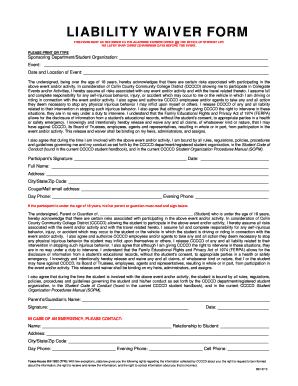
LIABILITY WAIVER FORM Collin College Collin


Understanding the waiver sample for students
A waiver sample for students is a legal document that releases an educational institution from liability for certain activities or events. It is commonly used in various contexts, such as sports, field trips, or other extracurricular activities where there may be risks involved. By signing this document, students and their guardians acknowledge these risks and agree not to hold the institution responsible for any injuries or damages that may occur during participation.
Key elements of a waiver sample for students
When creating a waiver sample for students, it is essential to include specific elements to ensure its effectiveness and legal validity. These elements typically include:
- Identification of the parties: Clearly state the names of the institution and the student, along with the date of the agreement.
- Description of the activity: Provide a detailed explanation of the event or activity for which the waiver is being signed.
- Assumption of risk: Include a statement where the student acknowledges understanding the risks involved in the activity.
- Release of liability: Clearly articulate the waiver of rights to sue the institution for any injuries or damages.
- Signature line: Provide space for the student and, if applicable, a guardian to sign and date the document.
Steps to complete a waiver sample for students
Completing a waiver sample for students involves several straightforward steps. Following these steps can help ensure that the document is filled out correctly and meets legal requirements:
- Read the document: Carefully review the waiver to understand its contents and implications.
- Fill in personal information: Enter the student's name, date, and any other required personal details.
- Provide activity details: Specify the event or activity for which the waiver is being signed.
- Sign the document: Ensure that both the student and guardian (if applicable) sign and date the waiver.
- Submit the waiver: Return the completed waiver to the appropriate school official or department.
Legal use of a waiver sample for students
The legal use of a waiver sample for students is contingent upon several factors. To be enforceable, the waiver must be clear, unambiguous, and voluntarily signed. Courts generally uphold waivers if they meet specific criteria, including:
- The waiver must not violate public policy.
- The risks must be clearly outlined and understood by the signer.
- It should not release the institution from liability for gross negligence or willful misconduct.
Examples of using a waiver sample for students
Waiver samples for students can be applied in various scenarios, including:
- Sports participation: Waivers are often required for students participating in athletic programs to acknowledge the risks of injury.
- Field trips: Schools may ask for waivers for students attending off-campus activities, ensuring parents understand the potential risks involved.
- Extracurricular activities: Clubs and organizations may require waivers for events that involve physical activity or travel.
Obtaining a waiver sample for students
To obtain a waiver sample for students, individuals can typically request the document from the educational institution. Many schools have standardized waivers available online or through administrative offices. It is advisable to ensure that the waiver aligns with the specific activity and complies with local laws and regulations.
Quick guide on how to complete liability waiver form collin college collin
Complete LIABILITY WAIVER FORM Collin College Collin effortlessly on any device
Digital document management has gained signNow traction among businesses and individuals alike. It serves as an ideal eco-friendly substitute for traditional printed and signed papers, as you can obtain the appropriate format and securely store it online. airSlate SignNow equips you with all the necessary tools to create, modify, and electronically sign your documents promptly and without interruptions. Manage LIABILITY WAIVER FORM Collin College Collin on any device using airSlate SignNow's Android or iOS applications and enhance any document-centric workflow today.
The simplest way to alter and electronically sign LIABILITY WAIVER FORM Collin College Collin without hassle
- Find LIABILITY WAIVER FORM Collin College Collin and click on Get Form to begin.
- Utilize the tools we provide to complete your document.
- Mark signNow portions of your documents or obscure sensitive information with tools specifically designed for that purpose by airSlate SignNow.
- Create your electronic signature using the Sign tool, which takes mere seconds and carries the same legal authority as a conventional handwritten signature.
- Verify the information and click on the Done button to save your modifications.
- Choose your preferred method for sending your form, whether by email, SMS, or invitation link, or download it to your computer.
Forget about lost or misfiled documents, tedious form searches, or errors that necessitate printing new copies. airSlate SignNow addresses all your document management needs in a few clicks from any device of your choosing. Modify and electronically sign LIABILITY WAIVER FORM Collin College Collin and ensure exceptional communication at every step of your form preparation journey with airSlate SignNow.
Create this form in 5 minutes or less
Create this form in 5 minutes!
How to create an eSignature for the liability waiver form collin college collin
How to create an electronic signature for a PDF online
How to create an electronic signature for a PDF in Google Chrome
How to create an e-signature for signing PDFs in Gmail
How to create an e-signature right from your smartphone
How to create an e-signature for a PDF on iOS
How to create an e-signature for a PDF on Android
People also ask
-
What is a waiver sample for students?
A waiver sample for students is a predefined template that students can use to formally relinquish certain rights or claims, usually in educational or extracurricular contexts. It serves as a legal document that outlines responsibilities and risks involved in participation. Using an official waiver ensures clarity and protection for both students and educational institutions.
-
How can airSlate SignNow help me customize my waiver sample for students?
airSlate SignNow provides a user-friendly platform that allows you to easily customize your waiver sample for students according to your specific needs. With its drag-and-drop functionality, you can add or modify sections, include your institution's branding, and ensure that the language fits your requirements. This customization ensures the waiver reflects your school's policies effectively.
-
Is there a cost associated with using a waiver sample for students on airSlate SignNow?
Yes, there is a cost associated with utilizing airSlate SignNow for your waiver sample for students, but it is designed to be cost-effective for educational institutions. Pricing plans vary based on features and the number of users, allowing you to choose a plan that best suits your budget. Additionally, the potential savings on paper and administrative costs can make it a valuable investment.
-
What features does airSlate SignNow offer for managing waiver samples for students?
airSlate SignNow offers a range of features for managing waiver samples for students, including templates, eSignature capabilities, and document tracking. You can send waivers for electronic signatures and receive real-time notifications when they are signed. This streamlined process saves time and increases efficiency, making it easier for students to complete necessary documentation.
-
How can I integrate my waiver sample for students with other platforms?
airSlate SignNow provides seamless integration with a variety of platforms such as Google Drive, Dropbox, and various CRM systems, enhancing your workflow with your waiver sample for students. These integrations allow for automatic document storage, easy access, and efficient data management. You can utilize your existing tools while managing waivers effectively.
-
What are the benefits of using airSlate SignNow for waiver samples for students?
Using airSlate SignNow for your waiver sample for students offers numerous benefits including increased efficiency, reduced paperwork, and improved legal compliance. The digital format allows for quicker processing times, and eSignatures enhance the security of your documents. Moreover, the platform’s accessibility means students can sign waivers from anywhere, streamlining participation in activities.
-
Can I access my waiver samples for students from mobile devices?
Yes, airSlate SignNow offers a mobile-friendly interface that allows you to access your waiver samples for students from smartphones and tablets. This flexibility enables students and administrators to manage documents on the go, ensuring that waivers can be sent, signed, and retrieved anytime, anywhere. Mobile accessibility improves responsiveness and convenience.
Get more for LIABILITY WAIVER FORM Collin College Collin
Find out other LIABILITY WAIVER FORM Collin College Collin
- Electronic signature New Hampshire Managed services contract template Computer
- Electronic signature Alabama Real estate sales contract template Easy
- Electronic signature Georgia Real estate purchase contract template Secure
- Electronic signature South Carolina Real estate sales contract template Mobile
- Can I Electronic signature Kentucky Residential lease contract
- Can I Electronic signature Nebraska Residential lease contract
- Electronic signature Utah New hire forms Now
- Electronic signature Texas Tenant contract Now
- How Do I Electronic signature Florida Home rental application
- Electronic signature Illinois Rental application Myself
- How Can I Electronic signature Georgia Rental lease form
- Electronic signature New York Rental lease form Safe
- Electronic signature Kentucky Standard rental application Fast
- Electronic signature Arkansas Real estate document Online
- Electronic signature Oklahoma Real estate document Mobile
- Electronic signature Louisiana Real estate forms Secure
- Electronic signature Louisiana Real estate investment proposal template Fast
- Electronic signature Maine Real estate investment proposal template Myself
- eSignature Alabama Pet Addendum to Lease Agreement Simple
- eSignature Louisiana Pet Addendum to Lease Agreement Safe