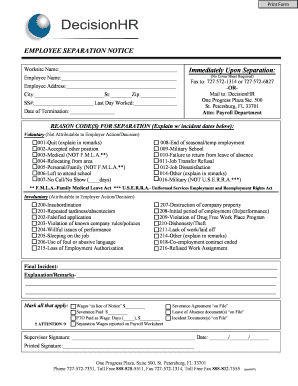
EMPLOYEE SEPARATION NOTICE Immediately Bb DecisionHR 2007


What is the EMPLOYEE SEPARATION NOTICE Immediately Bb DecisionHR
The EMPLOYEE SEPARATION NOTICE Immediately Bb DecisionHR is a formal document used by employers to notify employees of their separation from the company. This notice serves as an official record of the termination and outlines the reasons for the separation, whether voluntary or involuntary. It is essential for both parties to understand their rights and responsibilities during this process. The form typically includes details such as the employee's name, position, date of separation, and any relevant notes regarding final pay or benefits.
Steps to complete the EMPLOYEE SEPARATION NOTICE Immediately Bb DecisionHR
Completing the EMPLOYEE SEPARATION NOTICE Immediately Bb DecisionHR involves several key steps to ensure accuracy and compliance. First, gather all necessary information about the employee, including their full name, job title, and employment dates. Next, clearly state the reason for separation, whether it be resignation, termination, or retirement. It is important to provide any additional context that may be relevant, such as performance issues or mutual agreement. Finally, both the employer and employee should sign the document to acknowledge its contents.
Legal use of the EMPLOYEE SEPARATION NOTICE Immediately Bb DecisionHR
The EMPLOYEE SEPARATION NOTICE Immediately Bb DecisionHR is legally significant as it serves as proof of the termination process. For the document to be legally binding, it must comply with relevant employment laws and regulations. This includes ensuring that the notice is delivered in a timely manner and that all required information is accurately filled out. Additionally, both parties should retain copies of the notice for their records, as it may be needed for future reference in case of disputes or legal inquiries.
Key elements of the EMPLOYEE SEPARATION NOTICE Immediately Bb DecisionHR
Several key elements must be included in the EMPLOYEE SEPARATION NOTICE Immediately Bb DecisionHR to ensure it serves its intended purpose. These elements include:
- Employee Information: Full name, job title, and employee ID.
- Separation Date: The effective date of the employee's separation.
- Reason for Separation: A clear statement of why the employee is leaving.
- Final Pay Information: Details regarding the last paycheck and any outstanding benefits.
- Signatures: Both employer and employee signatures to validate the notice.
How to use the EMPLOYEE SEPARATION NOTICE Immediately Bb DecisionHR
Using the EMPLOYEE SEPARATION NOTICE Immediately Bb DecisionHR effectively involves following a structured approach. After completing the form, it should be presented to the employee during an exit interview or a private meeting. This allows for a discussion regarding the separation and any questions the employee may have. It is advisable to provide the employee with a copy of the signed notice for their records. Additionally, the employer should file the original notice in the employee's personnel file for future reference.
State-specific rules for the EMPLOYEE SEPARATION NOTICE Immediately Bb DecisionHR
It is important to be aware that state-specific regulations may influence the content and delivery of the EMPLOYEE SEPARATION NOTICE Immediately Bb DecisionHR. Different states have varying laws regarding termination notices, including requirements for notice periods and documentation. Employers should familiarize themselves with their state’s labor laws to ensure compliance. This may involve consulting legal resources or human resources professionals to understand specific obligations related to employee separations.
Quick guide on how to complete employee separation notice immediately bb decisionhr
Complete EMPLOYEE SEPARATION NOTICE Immediately Bb DecisionHR seamlessly on any device
Managing documents online has gained traction among businesses and individuals alike. It presents an ideal eco-friendly substitute for conventional printed and signed documents, as you can obtain the necessary form and securely keep it online. airSlate SignNow equips you with all the tools required to create, edit, and electronically sign your documents promptly and without interruptions. Handle EMPLOYEE SEPARATION NOTICE Immediately Bb DecisionHR on any platform with airSlate SignNow's Android or iOS applications and enhance any document-centric task today.
How to edit and electronically sign EMPLOYEE SEPARATION NOTICE Immediately Bb DecisionHR effortlessly
- Obtain EMPLOYEE SEPARATION NOTICE Immediately Bb DecisionHR and then click Get Form to begin.
- Use the tools we offer to fill out your form.
- Emphasize relevant sections of your documents or redact sensitive information with tools that airSlate SignNow specifically provides for that purpose.
- Create your electronic signature using the Sign feature, which takes mere seconds and carries the same legal validity as a traditional handwritten signature.
- Review all the information and then click on the Done button to save your modifications.
- Select how you would like to send your form, by email, text message (SMS), or invitation link, or download it to your computer.
Eliminate worries about lost or misplaced files, cumbersome form searching, or mistakes that require printing new document copies. airSlate SignNow fulfills your document management requirements in just a few clicks from any device you prefer. Edit and eSign EMPLOYEE SEPARATION NOTICE Immediately Bb DecisionHR and ensure outstanding communication at every step of the form preparation process with airSlate SignNow.
Create this form in 5 minutes or less
Find and fill out the correct employee separation notice immediately bb decisionhr
Create this form in 5 minutes!
How to create an eSignature for the employee separation notice immediately bb decisionhr
How to create an electronic signature for a PDF online
How to create an electronic signature for a PDF in Google Chrome
How to create an e-signature for signing PDFs in Gmail
How to create an e-signature right from your smartphone
How to create an e-signature for a PDF on iOS
How to create an e-signature for a PDF on Android
People also ask
-
What is an EMPLOYEE SEPARATION NOTICE Immediately Bb DecisionHR?
An EMPLOYEE SEPARATION NOTICE Immediately Bb DecisionHR is a formal document used by organizations to notify an employee of their departure. It outlines reasons for separation and details related to the final paycheck, benefits, and return of company property.
-
How can airSlate SignNow help with creating an EMPLOYEE SEPARATION NOTICE Immediately Bb DecisionHR?
airSlate SignNow allows you to easily create and customize your EMPLOYEE SEPARATION NOTICE Immediately Bb DecisionHR using its intuitive platform. With customizable templates and eSignature capabilities, you can streamline the separation process and ensure compliance.
-
What features does airSlate SignNow offer for EMPLOYEE SEPARATION NOTICE Immediately Bb DecisionHR?
The features of airSlate SignNow include template creation, electronic signing, real-time document tracking, and cloud storage. These functionalities ensure that your EMPLOYEE SEPARATION NOTICE Immediately Bb DecisionHR is handled efficiently and securely.
-
Is there a cost associated with using airSlate SignNow for EMPLOYEE SEPARATION NOTICE Immediately Bb DecisionHR?
Yes, using airSlate SignNow does involve a subscription fee, which varies based on your business needs. The cost is competitive, and considering the benefits it provides for managing documents like EMPLOYEE SEPARATION NOTICE Immediately Bb DecisionHR, it is a cost-effective solution.
-
What are the benefits of using airSlate SignNow for EMPLOYEE SEPARATION NOTICE Immediately Bb DecisionHR?
Utilizing airSlate SignNow for your EMPLOYEE SEPARATION NOTICE Immediately Bb DecisionHR enhances efficiency, reduces paperwork, and improves compliance. The platform's ease of use allows HR teams to focus on more strategic tasks while maintaining smooth communication with departing employees.
-
Can I integrate airSlate SignNow with other tools for managing EMPLOYEE SEPARATION NOTICE Immediately Bb DecisionHR?
Absolutely! airSlate SignNow offers a wide range of integrations with popular HR and business applications. This allows you to seamlessly incorporate the creation and management of EMPLOYEE SEPARATION NOTICE Immediately Bb DecisionHR into your existing workflows.
-
Is airSlate SignNow secure for handling sensitive EMPLOYEE SEPARATION NOTICE Immediately Bb DecisionHR documents?
Yes, airSlate SignNow ensures the highest levels of security for your documents, including EMPLOYEE SEPARATION NOTICE Immediately Bb DecisionHR. The platform employs encryption and complies with industry standards to protect sensitive data throughout its lifecycle.
Get more for EMPLOYEE SEPARATION NOTICE Immediately Bb DecisionHR
- Document number on permanent resident card form
- Travel authorization form 13573043
- Girl scout permission slip 63141194 form
- Alpha housing application form 5434659
- Da form 5501
- Model 445e speed swing operators manual form
- It essentials 6 3 3 4 worksheet form
- How to serve by publication california courts form
Find out other EMPLOYEE SEPARATION NOTICE Immediately Bb DecisionHR
- How Can I Electronic signature Oklahoma Doctors Document
- How Can I Electronic signature Alabama Finance & Tax Accounting Document
- How To Electronic signature Delaware Government Document
- Help Me With Electronic signature Indiana Education PDF
- How To Electronic signature Connecticut Government Document
- How To Electronic signature Georgia Government PDF
- Can I Electronic signature Iowa Education Form
- How To Electronic signature Idaho Government Presentation
- Help Me With Electronic signature Hawaii Finance & Tax Accounting Document
- How Can I Electronic signature Indiana Government PDF
- How Can I Electronic signature Illinois Finance & Tax Accounting PPT
- How To Electronic signature Maine Government Document
- How To Electronic signature Louisiana Education Presentation
- How Can I Electronic signature Massachusetts Government PDF
- How Do I Electronic signature Montana Government Document
- Help Me With Electronic signature Louisiana Finance & Tax Accounting Word
- How To Electronic signature Pennsylvania Government Document
- Can I Electronic signature Texas Government PPT
- How To Electronic signature Utah Government Document
- How To Electronic signature Washington Government PDF