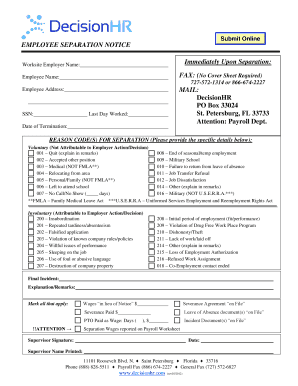
Separation Employee 2012-2026


Understanding the Separation Notice
A separation notice is a formal document that informs an employee about their termination or separation from a company. This notice serves multiple purposes, including providing clarity on the reasons for separation, outlining any final pay or benefits, and ensuring compliance with state and federal regulations. It is crucial for both employers and employees to understand the implications of this document, as it can affect unemployment benefits and future employment opportunities.
Key Elements of the Separation Notice
When drafting a separation notice, several key elements should be included to ensure it is comprehensive and clear:
- Employee Information: Include the employee's name, position, and employee ID.
- Company Information: Provide the company's name and address, along with the notice address if different.
- Effective Date: Clearly state the date when the separation takes effect.
- Reason for Separation: Specify the reason for the employee's departure, whether voluntary or involuntary.
- Final Pay Details: Outline the final paycheck details, including any accrued vacation or sick leave.
- Benefits Information: Include information on health insurance, retirement plans, and any other benefits.
Steps to Complete the Separation Notice
Completing a separation notice involves several important steps to ensure accuracy and compliance:
- Gather all necessary employee information, including their employment history and reason for separation.
- Draft the notice using a clear and professional tone, ensuring all key elements are included.
- Review the notice for accuracy and compliance with company policies and state laws.
- Schedule a meeting with the employee to discuss the separation and provide the notice in person.
- Keep a copy of the signed notice for company records and provide a copy to the employee.
Legal Use of the Separation Notice
The separation notice must adhere to legal standards to protect both the employer and the employee. In the United States, various state laws dictate the requirements for separation notices, especially regarding unemployment benefits. Employers should be aware of these regulations to avoid potential legal issues. It is advisable to consult with legal counsel or human resources professionals to ensure compliance with applicable laws.
Examples of Using the Separation Notice
Employers may use a separation notice in various scenarios, including:
- Layoffs: When a company needs to reduce its workforce due to financial constraints.
- Termination for Cause: When an employee is terminated due to misconduct or performance issues.
- Voluntary Resignation: When an employee chooses to leave the company for personal reasons.
Each situation may require a different approach in the wording and content of the notice, emphasizing the importance of tailoring the document to the specific circumstances.
Required Documents for Separation Notice
In addition to the separation notice itself, employers may need to prepare and provide other documents during the separation process. These may include:
- Final Paycheck: Documentation detailing the final wages owed to the employee.
- Benefits Information: Details regarding the continuation of health insurance and other benefits.
- Exit Interview Form: A form to gather feedback from the departing employee about their experience with the company.
Having these documents ready can facilitate a smoother transition for both the employer and the employee.
Quick guide on how to complete separation employee
Effortlessly Prepare Separation Employee on Any Gadget
Web-based document management has surged in popularity among both businesses and individuals. It offers a superb eco-friendly alternative to traditional printed and signed documents, allowing you to access the necessary form and securely save it online. airSlate SignNow equips you with all the tools required to create, modify, and eSign your documents quickly without delays. Manage Separation Employee on any gadget using airSlate SignNow's Android or iOS applications and streamline any document-related procedure today.
How to Modify and eSign Separation Employee with Ease
- Find Separation Employee and click on Get Form to initiate.
- Utilize the tools we offer to complete your document.
- Emphasize crucial sections of your documents or redact sensitive information with tools that airSlate SignNow provides specifically for that purpose.
- Create your signature using the Sign tool, which takes mere seconds and holds the same legal significance as a conventional wet ink signature.
- Review all the information and click on the Done button to save your modifications.
- Select your preferred method to send your form, whether via email, SMS, or invitation link, or download it to your computer.
Eliminate the worry of lost or misplaced documents, tedious form searches, or mistakes that require printing new document copies. airSlate SignNow addresses all your requirements in document management in just a few clicks from any device you choose. Edit and eSign Separation Employee and ensure seamless communication at every stage of your form preparation process with airSlate SignNow.
Create this form in 5 minutes or less
Find and fill out the correct separation employee
Create this form in 5 minutes!
How to create an eSignature for the separation employee
How to create an electronic signature for a PDF online
How to create an electronic signature for a PDF in Google Chrome
How to create an e-signature for signing PDFs in Gmail
How to create an e-signature right from your smartphone
How to create an e-signature for a PDF on iOS
How to create an e-signature for a PDF on Android
People also ask
-
What is a separation notice and why is it important?
A separation notice is a formal document that outlines the termination of employment and is essential for both employers and employees. It serves as a record for unemployment benefits and ensures compliance with state regulations. Understanding how to properly create and manage a separation notice can help streamline the offboarding process.
-
How can airSlate SignNow help with creating a separation notice?
airSlate SignNow provides an easy-to-use platform for creating and sending separation notices electronically. With customizable templates, you can quickly generate a separation notice that meets your specific needs. This not only saves time but also ensures that all necessary information is included.
-
What features does airSlate SignNow offer for managing separation notices?
airSlate SignNow offers features such as eSignature capabilities, document tracking, and secure storage for separation notices. These features enhance the efficiency of the document management process and ensure that all parties have access to the necessary paperwork. Additionally, you can automate reminders for signing and submission.
-
Is airSlate SignNow cost-effective for small businesses needing separation notices?
Yes, airSlate SignNow is designed to be a cost-effective solution for businesses of all sizes, including small businesses. With flexible pricing plans, you can choose the option that best fits your budget while still accessing essential features for managing separation notices. This affordability makes it easier for small businesses to comply with legal requirements.
-
Can I integrate airSlate SignNow with other software for separation notice management?
Absolutely! airSlate SignNow offers integrations with various HR and document management software, allowing you to streamline the process of creating and sending separation notices. This integration capability ensures that your workflow remains efficient and that all relevant data is synchronized across platforms.
-
What are the benefits of using airSlate SignNow for separation notices?
Using airSlate SignNow for separation notices provides numerous benefits, including increased efficiency, reduced paperwork, and enhanced compliance. The platform's user-friendly interface allows for quick document creation and signing, while its secure storage ensures that sensitive information is protected. This ultimately leads to a smoother offboarding experience.
-
How secure is the information in my separation notices with airSlate SignNow?
airSlate SignNow prioritizes the security of your documents, including separation notices, by employing advanced encryption and secure storage solutions. This ensures that your sensitive information is protected from unauthorized access. Additionally, the platform complies with industry standards to maintain the confidentiality of your data.
Get more for Separation Employee
- Zambrero order form 406335338
- Dr kempner rice diet pdf form
- Dod form dod dd 2656 5 reserve component survivor benefit plan rcsbp election certificate privacy act statement authority
- Csula dependent verification worksheet form
- Hiv risk assessment form
- New mexico rpd 41202 form
- Www taxformfinder org forms 20212021 pit x amended return new mexico personal income tax
- Age 65 form
Find out other Separation Employee
- How Can I Electronic signature Maine Lawers PPT
- How To Electronic signature Maine Lawers PPT
- Help Me With Electronic signature Minnesota Lawers PDF
- How To Electronic signature Ohio High Tech Presentation
- How Can I Electronic signature Alabama Legal PDF
- How To Electronic signature Alaska Legal Document
- Help Me With Electronic signature Arkansas Legal PDF
- How Can I Electronic signature Arkansas Legal Document
- How Can I Electronic signature California Legal PDF
- Can I Electronic signature Utah High Tech PDF
- How Do I Electronic signature Connecticut Legal Document
- How To Electronic signature Delaware Legal Document
- How Can I Electronic signature Georgia Legal Word
- How Do I Electronic signature Alaska Life Sciences Word
- How Can I Electronic signature Alabama Life Sciences Document
- How Do I Electronic signature Idaho Legal Form
- Help Me With Electronic signature Arizona Life Sciences PDF
- Can I Electronic signature Colorado Non-Profit Form
- How To Electronic signature Indiana Legal Form
- How To Electronic signature Illinois Non-Profit Document