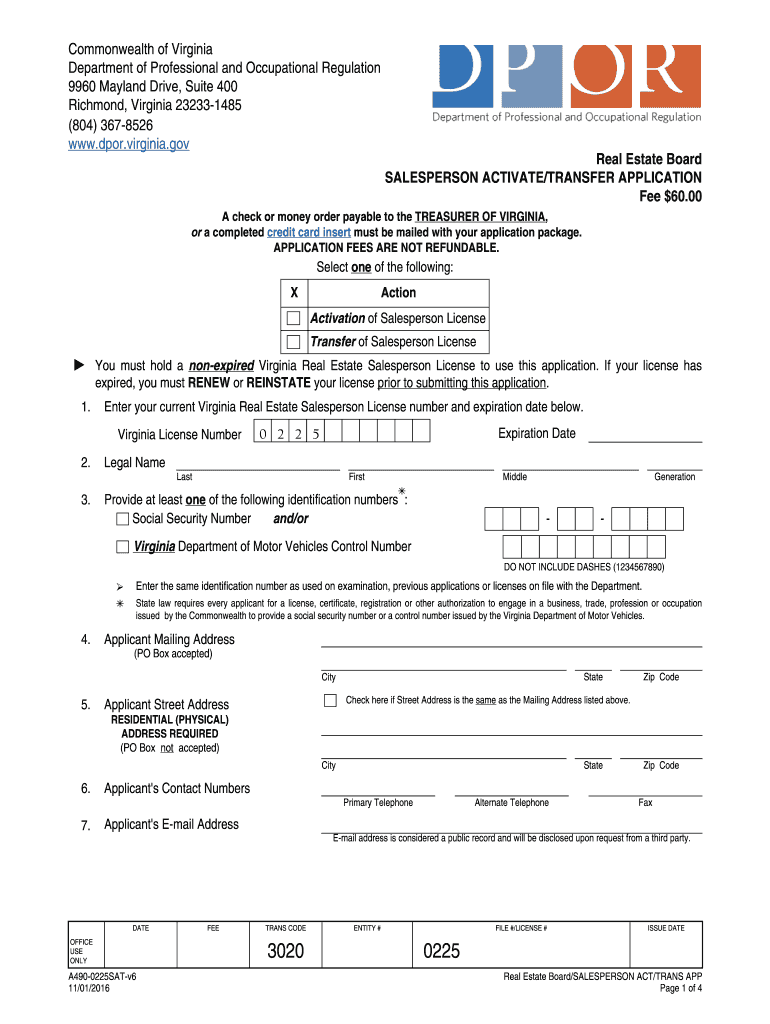
CONDOMINIUM REGISTRATION APPLICATION Version 1 Dpor Virginia 2016-2026


Understanding the Virginia V6 Application Online
The Virginia V6 application is a crucial document for individuals seeking to obtain or renew their real estate salesperson license in Virginia. This application is managed by the Department of Professional and Occupational Regulation (DPOR) of Virginia. It is essential to understand the requirements and process involved in submitting this application online to ensure compliance with state regulations.
Steps to Complete the Virginia V6 Application Online
Completing the Virginia V6 application online involves several key steps:
- Visit the official DPOR website to access the Virginia V6 application form.
- Provide personal information, including your name, address, and contact details.
- Detail your employment history and any relevant real estate experience.
- Submit any required documentation, such as proof of education or training.
- Review the application for accuracy before submission.
- Pay the applicable fees using the online payment system.
Key Elements of the Virginia V6 Application Online
The Virginia V6 application includes several critical elements that must be accurately completed:
- Personal Information: Full name, address, and contact information.
- Employment History: A detailed account of your previous work experience in real estate.
- Education: Proof of completion of required real estate courses.
- Background Information: Disclosure of any criminal history or disciplinary actions.
- Signature: An electronic signature affirming the truthfulness of the information provided.
Legal Use of the Virginia V6 Application Online
The Virginia V6 application must be used in accordance with state laws governing real estate licensing. This includes ensuring that all information provided is accurate and truthful. Misrepresentation or failure to disclose relevant information can result in penalties, including denial of the application or revocation of an existing license.
Eligibility Criteria for the Virginia V6 Application Online
To be eligible for the Virginia V6 application, applicants must meet specific criteria:
- Be at least eighteen years old.
- Have a high school diploma or equivalent.
- Complete the required pre-licensing education.
- Pass the Virginia real estate licensing exam.
- Submit to a background check as part of the application process.
Form Submission Methods for the Virginia V6 Application
The Virginia V6 application can be submitted through various methods:
- Online: The most efficient method is to complete and submit the application electronically through the DPOR website.
- Mail: Applicants may also print the application and send it via postal mail, although this may delay processing times.
- In-Person: Some applicants may choose to submit their application directly at DPOR offices, ensuring immediate receipt.
Quick guide on how to complete condominium registration application version 1 dpor virginia
Ensure all details are correct on CONDOMINIUM REGISTRATION APPLICATION Version 1 Dpor Virginia
Negotiating contracts, overseeing listings, coordinating calls, and showings—real estate agents and professionals switch between multiple tasks daily. Numerous responsibilities require a plethora of paperwork, such as CONDOMINIUM REGISTRATION APPLICATION Version 1 Dpor Virginia, that needs to be filled out swiftly and as accurately as possible.
airSlate SignNow is a comprehensive solution that assists professionals in the real estate sector in reducing the burden of documentation, allowing them to concentrate more on their clients’ objectives throughout the entire negotiation process and secure the best possible terms for the transaction.
Steps to complete CONDOMINIUM REGISTRATION APPLICATION Version 1 Dpor Virginia with airSlate SignNow:
- Visit the CONDOMINIUM REGISTRATION APPLICATION Version 1 Dpor Virginia webpage or utilize our library’s search capabilities to find the required document.
- Click on Get form—you’ll be immediately directed to the editor.
- Begin completing the form by selecting fillable fields and inputting your information.
- Insert new text and modify its properties if necessary.
- Select the Sign option in the upper toolbar to create your eSignature.
- Explore additional tools available for annotating and enhancing your form, such as drawing, highlighting, adding shapes, and more.
- Select the notes section and add comments related to your form.
- Complete the procedure by downloading, sharing, or emailing your form to your intended recipients or organizations.
Bid farewell to physical paperwork for good and streamline the homebuying experience with our user-friendly and powerful solution. Experience greater ease when signing CONDOMINIUM REGISTRATION APPLICATION Version 1 Dpor Virginia and other real estate documents online. Try our tool today!
Create this form in 5 minutes or less
FAQs
-
How can I fill out the SSC CHSL application form twice from the same registration ID?
You cannot fill the application form again with same registration id . if something is going wrong in that application form then you fill another application form with new registration id. but you cannot give the ssc exam with both application form. you only once give the exam at one registration id. if you take the exam two types then SSC CANELLED your candidature. and also you debarred from SSC examination further for 3 years.
-
How can I fill out the +1 improvement application form?
you can check the details to fill application form here by click on BSTC 2019 Application Form, BSTC Online Form 2019, BSTC Admit Card
-
I have created a registration form in HTML. When someone fills it out, how do I get the filled out form sent to my email?
Are you assuming that the browser will send the email? That is not the way it is typically done. You include in your registration form a and use PHP or whatever on the server to send the email. In PHP it is PHP: mail - Manual But if you are already on the server it seems illogical to send an email. Just register the user immediately.
-
How do I fill out an application form to open a bank account?
I want to believe that most banks nowadays have made the process of opening bank account, which used to be cumbersome, less cumbersome. All you need to do is to approach the bank, collect the form, and fill. However if you have any difficulty in filling it, you can always call on one of the banks rep to help you out.
Create this form in 5 minutes!
How to create an eSignature for the condominium registration application version 1 dpor virginia
How to create an eSignature for your Condominium Registration Application Version 1 Dpor Virginia online
How to create an eSignature for the Condominium Registration Application Version 1 Dpor Virginia in Chrome
How to create an electronic signature for putting it on the Condominium Registration Application Version 1 Dpor Virginia in Gmail
How to generate an eSignature for the Condominium Registration Application Version 1 Dpor Virginia from your mobile device
How to generate an eSignature for the Condominium Registration Application Version 1 Dpor Virginia on iOS devices
How to create an electronic signature for the Condominium Registration Application Version 1 Dpor Virginia on Android devices
People also ask
-
What is the Virginia V6 application form print?
The Virginia V6 application form print is a standardized document required for certain applications in the state of Virginia. This form ensures that all necessary information is collected and submitted efficiently. By using airSlate SignNow, you can easily print, sign, and submit the Virginia V6 application form with electronic signatures.
-
How can I fill out the Virginia V6 application form print using airSlate SignNow?
To fill out the Virginia V6 application form print using airSlate SignNow, simply upload the document to our platform. You can then use our intuitive editing tools to add text, checkmarks, and your electronic signature. This streamlined process helps reduce errors and ensures compliance with Virginia's requirements.
-
Is there a cost associated with using the Virginia V6 application form print on airSlate SignNow?
Yes, airSlate SignNow offers various pricing plans to accommodate different business needs. While the exact cost may vary depending on the features you choose, using our platform to handle the Virginia V6 application form print is generally a cost-effective solution, saving you time and resources.
-
What benefits does airSlate SignNow provide for managing the Virginia V6 application form print?
airSlate SignNow offers a range of benefits for managing the Virginia V6 application form print, including cloud storage, real-time tracking, and easy sharing options. These features allow you to keep all your documents organized and accessible, ensuring a smoother application process. Additionally, our eSigning capabilities enhance security and speed up transactions.
-
Can I integrate airSlate SignNow with other applications when working on the Virginia V6 application form print?
Absolutely! airSlate SignNow seamlessly integrates with various applications, including Google Drive, Dropbox, and CRM systems. This allows you to easily access your documents and manage the Virginia V6 application form print without switching between multiple platforms, enhancing overall efficiency.
-
Is it secure to use airSlate SignNow for the Virginia V6 application form print?
Yes, using airSlate SignNow for the Virginia V6 application form print is secure. Our platform employs advanced encryption methods to protect your data and ensure that your information remains confidential. You can confidently manage your documents knowing that they are stored securely and comply with legal standards.
-
How long does it take to complete the Virginia V6 application form print using airSlate SignNow?
Completing the Virginia V6 application form print using airSlate SignNow is quick and straightforward. Depending on the complexity of your application, it can typically be completed in just a few minutes. The user-friendly interface allows you to easily navigate the form, fill it out, and eSign without unnecessary delays.
Get more for CONDOMINIUM REGISTRATION APPLICATION Version 1 Dpor Virginia
Find out other CONDOMINIUM REGISTRATION APPLICATION Version 1 Dpor Virginia
- Electronic signature Maryland Business Operations NDA Myself
- Electronic signature Washington Car Dealer Letter Of Intent Computer
- Electronic signature Virginia Car Dealer IOU Fast
- How To Electronic signature Virginia Car Dealer Medical History
- Electronic signature Virginia Car Dealer Separation Agreement Simple
- Electronic signature Wisconsin Car Dealer Contract Simple
- Electronic signature Wyoming Car Dealer Lease Agreement Template Computer
- How Do I Electronic signature Mississippi Business Operations Rental Application
- Electronic signature Missouri Business Operations Business Plan Template Easy
- Electronic signature Missouri Business Operations Stock Certificate Now
- Electronic signature Alabama Charity Promissory Note Template Computer
- Electronic signature Colorado Charity Promissory Note Template Simple
- Electronic signature Alabama Construction Quitclaim Deed Free
- Electronic signature Alaska Construction Lease Agreement Template Simple
- Electronic signature Construction Form Arizona Safe
- Electronic signature Kentucky Charity Living Will Safe
- Electronic signature Construction Form California Fast
- Help Me With Electronic signature Colorado Construction Rental Application
- Electronic signature Connecticut Construction Business Plan Template Fast
- Electronic signature Delaware Construction Business Letter Template Safe