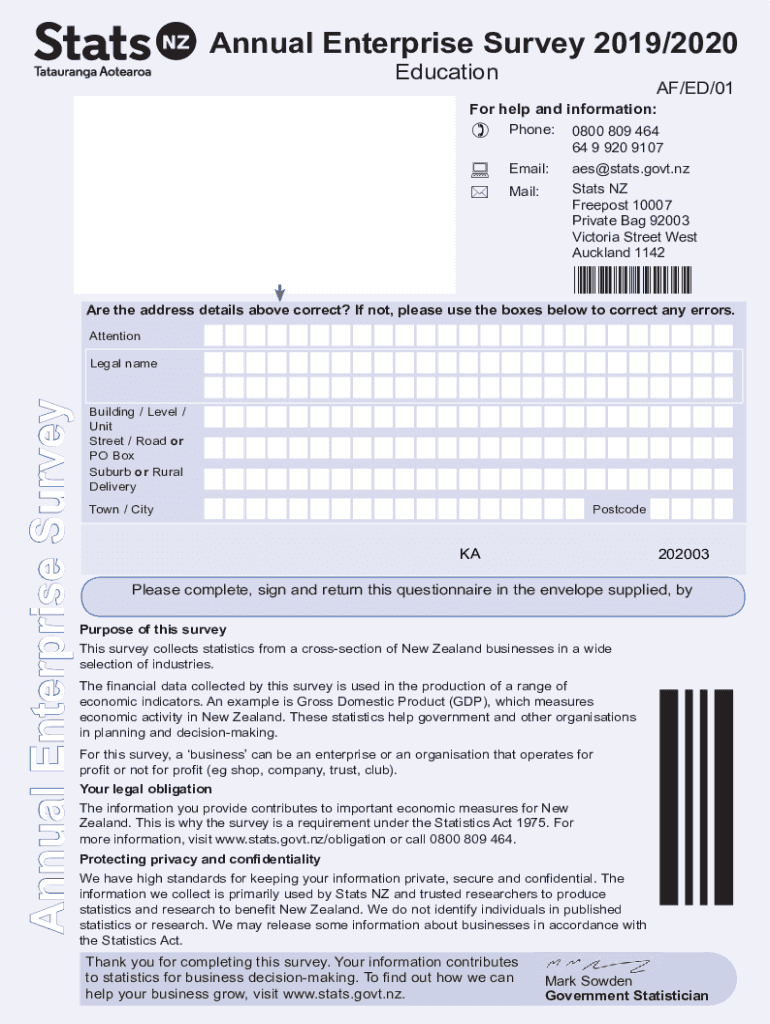
AF ED 01 PDF 2019


What is the AF ED 01 pdf
The AF ED 01 pdf is a form used by the United States Air Force for educational purposes, specifically related to the management of educational benefits and programs. This document is essential for service members seeking to access educational resources, apply for benefits, or enroll in courses. Understanding its purpose is crucial for ensuring that the right benefits are accessed and utilized effectively.
How to use the AF ED 01 pdf
Using the AF ED 01 pdf involves several steps. First, download the form from an official source. Once downloaded, carefully read the instructions provided within the document. Fill in the required fields accurately, ensuring that all personal information is complete. After filling out the form, review it for any errors before submitting it. Depending on the specific requirements, you may need to submit the form electronically or via traditional mail.
Steps to complete the AF ED 01 pdf
Completing the AF ED 01 pdf requires careful attention to detail. Follow these steps:
- Download the AF ED 01 pdf from a reliable source.
- Open the document using a PDF reader.
- Fill in your personal information, including your full name, service number, and contact details.
- Provide additional information as required, such as educational background and desired benefits.
- Review the completed form for accuracy and completeness.
- Save the document securely on your device.
- Submit the form according to the instructions provided, either electronically or by mail.
Legal use of the AF ED 01 pdf
The legal use of the AF ED 01 pdf is governed by specific regulations that ensure the integrity and validity of the information submitted. When completed correctly, the form serves as a legally binding document that can be used to access educational benefits. It is important to comply with all regulations and guidelines to ensure that the form is accepted by the relevant authorities.
Key elements of the AF ED 01 pdf
Several key elements must be included in the AF ED 01 pdf for it to be valid. These include:
- Your full name and service number.
- Contact information, including your email and phone number.
- Details about your educational history and qualifications.
- Specific benefits or programs you are applying for.
- Signature and date to affirm the accuracy of the information provided.
Form Submission Methods
The AF ED 01 pdf can be submitted through various methods, depending on the guidelines provided. Common submission methods include:
- Online submission through the designated military education portal.
- Mailing the completed form to the appropriate educational office.
- In-person submission at designated military educational offices or support centers.
Quick guide on how to complete af ed 01 pdf
Effortlessly Prepare AF ED 01 pdf on Any Device
Digital document management has become increasingly prevalent among businesses and individuals. It offers an ideal eco-conscious substitute to traditional printed and signed documents, as you can easily locate the appropriate form and securely store it online. airSlate SignNow equips you with all the tools necessary to create, edit, and eSign your documents quickly without delays. Manage AF ED 01 pdf on any device using airSlate SignNow's Android or iOS applications and enhance any document-based process today.
How to Edit and eSign AF ED 01 pdf with Ease
- Locate AF ED 01 pdf and click Get Form to begin.
- Utilize the tools we offer to complete your document.
- Emphasize relevant portions of your documents or hide sensitive information with the tools that airSlate SignNow offers specifically for that purpose.
- Generate your eSignature using the Sign tool, which takes mere seconds and holds the same legal validity as a conventional wet ink signature.
- Review all the details and click the Done button to save your changes.
- Choose your preferred method to send your form, be it email, SMS, or invitation link, or download it to your PC.
Put an end to lost or misplaced documents, tedious form searching, and mistakes that necessitate printing new document copies. airSlate SignNow addresses all your document management needs in just a few clicks from the device of your choice. Edit and eSign AF ED 01 pdf to ensure effective communication at every stage of the form preparation process with airSlate SignNow.
Create this form in 5 minutes or less
Find and fill out the correct af ed 01 pdf
Create this form in 5 minutes!
How to create an eSignature for the af ed 01 pdf
How to create an electronic signature for a PDF online
How to create an electronic signature for a PDF in Google Chrome
How to create an e-signature for signing PDFs in Gmail
How to create an e-signature right from your smartphone
How to create an e-signature for a PDF on iOS
How to create an e-signature for a PDF on Android
People also ask
-
What is AF ED 01 pdf and how can airSlate SignNow help with it?
AF ED 01 pdf refers to a specific document format used for electronic signature processes. airSlate SignNow enables users to easily send, eSign, and manage AF ED 01 pdf files efficiently, ensuring compliance and proper documentation.
-
Does airSlate SignNow offer features for editing AF ED 01 pdf documents?
Yes, airSlate SignNow includes various features that allow users to edit AF ED 01 pdf documents before sending them for signatures. This ensures that your documents meet your exact requirements and facilitates a smoother signing process.
-
What are the pricing options for using airSlate SignNow with AF ED 01 pdf?
airSlate SignNow offers flexible pricing plans suitable for businesses of all sizes. Depending on the features you need for managing your AF ED 01 pdf documents, you can choose from several tiers that provide different levels of service at competitive rates.
-
Is it easy to integrate airSlate SignNow with other tools for AF ED 01 pdf processing?
Absolutely! airSlate SignNow is designed to integrate seamlessly with various tools and applications, streamlining your workflow for AF ED 01 pdf document management. This allows you to send, sign, and track documents without disrupting your existing processes.
-
What are the benefits of using airSlate SignNow for AF ED 01 pdf documents?
Using airSlate SignNow for your AF ED 01 pdf documents provides signNow time savings and improved efficiency. The platform simplifies document handling, reduces paperwork, and enhances signature security, making your entire workflow more effective.
-
Can airSlate SignNow help with compliance when handling AF ED 01 pdf files?
Yes, airSlate SignNow prioritizes compliance and security for all document transactions, including AF ED 01 pdf files. The platform adheres to industry standards, ensuring that your electronic signatures and document handling remain legally binding.
-
What types of businesses can benefit from using airSlate SignNow with AF ED 01 pdf?
A variety of businesses, from small startups to large enterprises, can benefit from airSlate SignNow when dealing with AF ED 01 pdf documents. Our solution is adaptable for different industries, offering functionalities tailored to specific needs and compliance requirements.
Get more for AF ED 01 pdf
- The law society business lease part of building registered pdf form
- Iowa notice of right to cure form
- Asthma action plan form
- Hud form 11711b
- Eu ewr obrazac 56001877 form
- Uses of water from exempt and small capacity wells form
- Bed and breakfast rental agreement template form
- Bedroom rental agreement template form
Find out other AF ED 01 pdf
- Sign South Dakota Doctors LLC Operating Agreement Safe
- Sign Texas Doctors Moving Checklist Now
- Sign Texas Doctors Residential Lease Agreement Fast
- Sign Texas Doctors Emergency Contact Form Free
- Sign Utah Doctors Lease Agreement Form Mobile
- Sign Virginia Doctors Contract Safe
- Sign West Virginia Doctors Rental Lease Agreement Free
- Sign Alabama Education Quitclaim Deed Online
- Sign Georgia Education Business Plan Template Now
- Sign Louisiana Education Business Plan Template Mobile
- Sign Kansas Education Rental Lease Agreement Easy
- Sign Maine Education Residential Lease Agreement Later
- How To Sign Michigan Education LLC Operating Agreement
- Sign Mississippi Education Business Plan Template Free
- Help Me With Sign Minnesota Education Residential Lease Agreement
- Sign Nevada Education LLC Operating Agreement Now
- Sign New York Education Business Plan Template Free
- Sign Education Form North Carolina Safe
- Sign North Carolina Education Purchase Order Template Safe
- Sign North Dakota Education Promissory Note Template Now