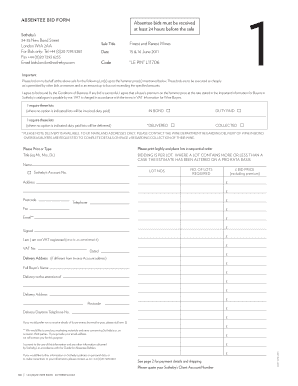
Absentee Bid Form Sotheby's


Understanding the Absentee Bid Form Sotheby's
The Absentee Bid Form Sotheby's is a crucial document for individuals who wish to participate in an auction without being physically present. This form allows bidders to submit their bids in advance, ensuring they can compete for items of interest even when they are unable to attend the auction in person. It typically includes essential details such as the bidder's contact information, the specific lot numbers they wish to bid on, and the maximum bid amounts they are willing to place. Understanding the purpose and structure of this form is vital for successful participation in Sotheby's auctions.
Steps to Complete the Absentee Bid Form Sotheby's
Completing the Absentee Bid Form Sotheby's involves several key steps to ensure accuracy and compliance. First, gather all necessary information, including your personal details and the specific items you wish to bid on. Next, clearly indicate your maximum bid for each lot, ensuring it aligns with your budget. After filling out the form, review all entries for accuracy. Once confirmed, submit the form according to the specified submission methods, which may include online submission or mailing it to Sotheby's. Following these steps helps facilitate a smooth bidding process.
Legal Use of the Absentee Bid Form Sotheby's
The Absentee Bid Form Sotheby's is legally binding when completed correctly. To ensure its validity, bidders must adhere to the legal requirements governing eSignatures and documentation. This includes providing accurate information and ensuring that the form is submitted within the designated time frame. By using a reliable digital platform for submission, bidders can enhance the security and legality of their bids, ensuring compliance with relevant regulations.
Key Elements of the Absentee Bid Form Sotheby's
Several key elements are essential to the Absentee Bid Form Sotheby's. These include the bidder's full name, address, and contact information, which are necessary for identification and communication. Additionally, the form requires specific lot numbers and the corresponding maximum bid amounts for each item. It may also include terms and conditions that outline the responsibilities of the bidder and Sotheby's, ensuring transparency in the bidding process. Understanding these elements is crucial for effective completion of the form.
How to Obtain the Absentee Bid Form Sotheby's
The Absentee Bid Form Sotheby's can typically be obtained directly from the Sotheby's website or by contacting their customer service. Many auction houses provide downloadable versions of the form, allowing bidders to fill it out at their convenience. Additionally, prospective bidders may request a physical copy by mail if preferred. Ensuring you have the correct and most up-to-date version of the form is vital for successful bidding.
Examples of Using the Absentee Bid Form Sotheby's
Using the Absentee Bid Form Sotheby's can vary based on the auction and the items being bid on. For instance, a bidder interested in a rare piece of art may submit a bid through the form to secure their chance at purchasing it without attending the auction. Another example could involve a collector who wishes to bid on multiple lots across different categories, utilizing the form to streamline their bidding process. These examples illustrate the versatility and practicality of the absentee bid form in various auction scenarios.
Quick guide on how to complete absentee bid form sothebyamp39s
Prepare Absentee Bid Form Sotheby's effortlessly on any device
Online document management has become popular among companies and individuals. It offers a perfect eco-friendly alternative to traditional printed and signed documents, as you can locate the right form and securely save it online. airSlate SignNow provides you with all the tools necessary to create, edit, and eSign your documents swiftly without delays. Manage Absentee Bid Form Sotheby's on any platform using airSlate SignNow Android or iOS applications and simplify any document-related process today.
How to edit and eSign Absentee Bid Form Sotheby's effortlessly
- Locate Absentee Bid Form Sotheby's and click on Get Form to begin.
- Utilize the tools we offer to complete your form.
- Highlight pertinent sections of your documents or obscure sensitive information with tools that airSlate SignNow provides specifically for that purpose.
- Create your signature using the Sign tool, which takes seconds and holds the same legal significance as a conventional wet ink signature.
- Review all the information and click on the Done button to save your changes.
- Choose how you want to send your form, via email, SMS, or invitation link, or download it to your computer.
Eliminate concerns about lost or misplaced files, tedious form searches, or mistakes that necessitate printing new document copies. airSlate SignNow addresses all your document management needs in just a few clicks from any device you prefer. Edit and eSign Absentee Bid Form Sotheby's and ensure excellent communication throughout your form preparation process with airSlate SignNow.
Create this form in 5 minutes or less
Create this form in 5 minutes!
How to create an eSignature for the absentee bid form sothebyamp39s
How to create an electronic signature for a PDF online
How to create an electronic signature for a PDF in Google Chrome
How to create an e-signature for signing PDFs in Gmail
How to create an e-signature right from your smartphone
How to create an e-signature for a PDF on iOS
How to create an e-signature for a PDF on Android
People also ask
-
What is the Absentee Bid Form Sotheby's and why is it important?
The Absentee Bid Form Sotheby's is a crucial document that allows bidders to participate in auctions remotely, ensuring they can place bids on desired items even if they cannot attend in person. This form streamlines the bidding process and ensures your participation is officially recorded.
-
How can I access the Absentee Bid Form Sotheby's?
You can easily access the Absentee Bid Form Sotheby's through the Sotheby's website or by directly contacting your auction house representative. Additionally, options may be available through digital platforms like airSlate SignNow for a more efficient experience.
-
What features are included with the Absentee Bid Form Sotheby's?
The Absentee Bid Form Sotheby's typically includes fields for item descriptions, maximum bid amounts, and your personal contact information. When using airSlate SignNow, these features are enhanced with eSignature capabilities, ensuring your bid is recognized promptly and securely.
-
Are there fees associated with submitting the Absentee Bid Form Sotheby's?
While Sotheby's may not charge a fee for using the Absentee Bid Form, other costs may be involved, such as buyer's premiums or shipping. It's best to review the auction details provided by Sotheby's or consult their representatives for any specific charges.
-
How does airSlate SignNow improve the process of using the Absentee Bid Form Sotheby's?
airSlate SignNow streamlines the use of the Absentee Bid Form Sotheby's with its easy-to-use interface and e-signature capabilities. This allows bidders to complete and submit their forms quickly, ensuring they don't miss out on placement deadlines.
-
Can I edit my Absentee Bid Form Sotheby's after submission?
Once the Absentee Bid Form Sotheby's is submitted, changes may be limited. However, if you are using airSlate SignNow, you may have options for updating your bid if you contact Sotheby's directly before the auction closes.
-
Is the Absentee Bid Form Sotheby's secure?
Yes, the Absentee Bid Form Sotheby's is designed to be secure, especially when submitted through platforms like airSlate SignNow. This service employs encryption and compliance measures to protect your information during the bidding process.
Get more for Absentee Bid Form Sotheby's
Find out other Absentee Bid Form Sotheby's
- How Do I Electronic signature Mississippi Business Operations Rental Application
- Electronic signature Missouri Business Operations Business Plan Template Easy
- Electronic signature Missouri Business Operations Stock Certificate Now
- Electronic signature Alabama Charity Promissory Note Template Computer
- Electronic signature Colorado Charity Promissory Note Template Simple
- Electronic signature Alabama Construction Quitclaim Deed Free
- Electronic signature Alaska Construction Lease Agreement Template Simple
- Electronic signature Construction Form Arizona Safe
- Electronic signature Kentucky Charity Living Will Safe
- Electronic signature Construction Form California Fast
- Help Me With Electronic signature Colorado Construction Rental Application
- Electronic signature Connecticut Construction Business Plan Template Fast
- Electronic signature Delaware Construction Business Letter Template Safe
- Electronic signature Oklahoma Business Operations Stock Certificate Mobile
- Electronic signature Pennsylvania Business Operations Promissory Note Template Later
- Help Me With Electronic signature North Dakota Charity Resignation Letter
- Electronic signature Indiana Construction Business Plan Template Simple
- Electronic signature Wisconsin Charity Lease Agreement Mobile
- Can I Electronic signature Wisconsin Charity Lease Agreement
- Electronic signature Utah Business Operations LLC Operating Agreement Later